 Book Your Consultation Now
Book Your Consultation Now







Windows MFA integrates smoothly with Active Directory/LDAP, centralizing user identity management. Get MFA settings consistent across all your devices with real-time sync.

Secure every remote connection to virtual desktops and apps hosted centrally on servers or Cloud, and specifically trigger MFA for external RDP/RD Gateway connections.
Extend MFA to non-domain-joined machines using generic usernames. It also supports logins across trusted domains, including Active Directory, and local Windows accounts.
Enjoy secure & easy logins with passwordless options like biometrics, OTPs, FIDO2 keys, & push notifications. You get convenience & user-friendliness in one solution.
Enhance security with risk-based authentication, account lockout policies, and detailed audit logs for compliance. Apply MFA to access already logged-in sessions.
Maintain security even without internet, using soft tokens, authenticator apps, or backup codes. MFA can also be enforced for logins without an active network connection.

Affordable pricing options for large enterprises, government agencies, and SMBs.

Pricing is available for both on-premises and SaaS deployments.

Flexible pricing tailored to your organization's needs.
Organizations globally have different requirements and user workflows, and miniOrange provides flexible authentication configurations that allow tailored access controls to specific roles, environments, and security needs.
Enterprise-grade security doesn’t have to come with a huge price tag. miniOrange delivers value-focused multi-factor authentication that protects assets while optimizing your IT security budget.
Our Dedicated experts provide round-the-clock assistance to ensure quick issue resolution. Reach out anytime for technical guidance or product-related details, and we will assist you.
Receive a text on your mobile with the information required to validate yourself for the second factor.
Receive a push notification on the miniOrange or Microsoft Authenticator app and Approve or Deny a login attempt within the notification.
Use an authenticator app (miniOrange, Google, Microsoft, or Authy) for secure login via soft token (TOTP), push notification, or QR code.
Use Biometric authentication methods like FIDO2 security keys, Windows Hello, Touch ID, Face ID, etc., to verify your identity.
MFA using login links and password keys on your registered email address.
Use a physical USB token (e.g. YubiKey) into your computer, which generated the required information to gain access.
Answer a few knowledge based security questions which are only known to you to authenticate yourself.
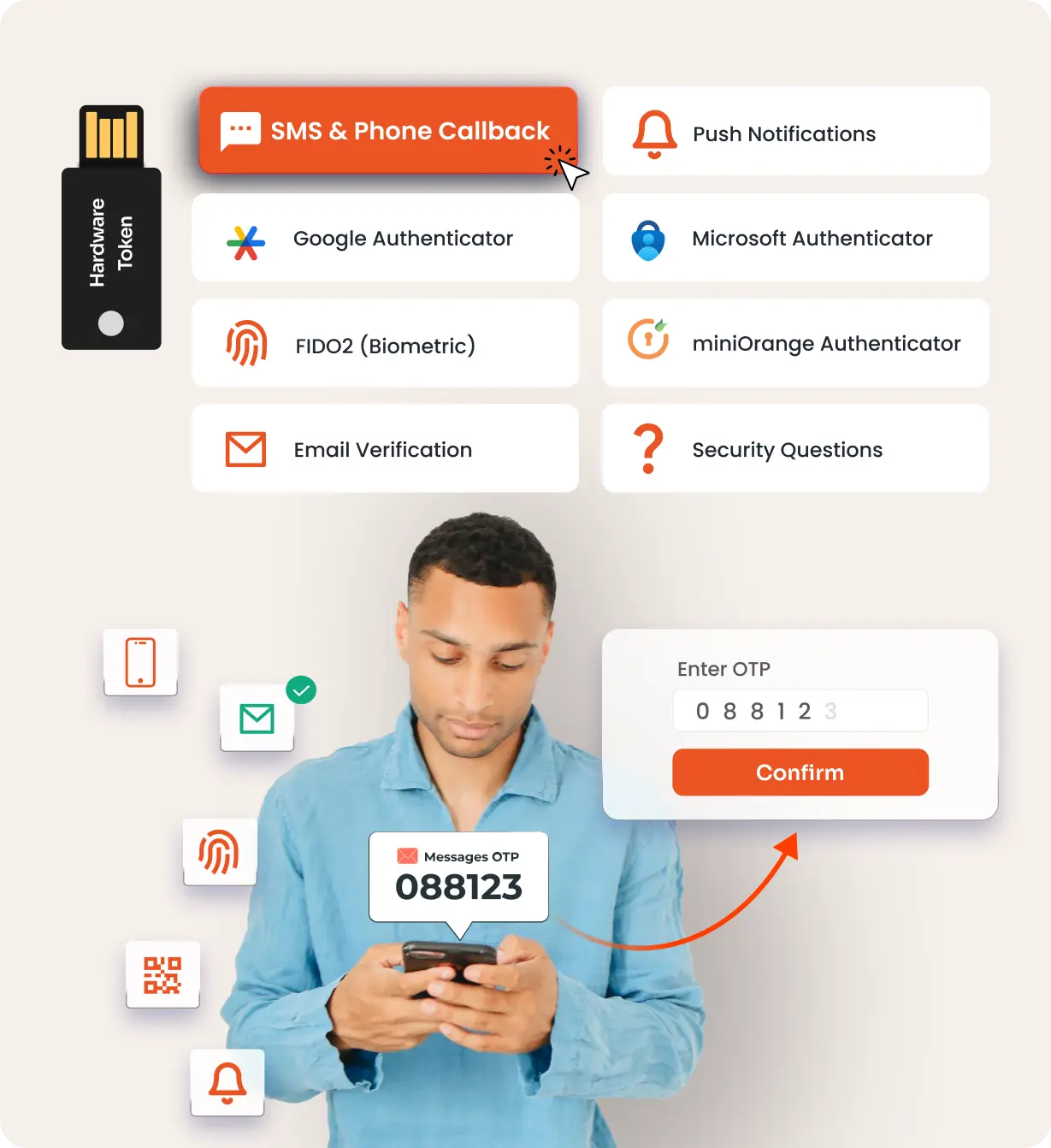
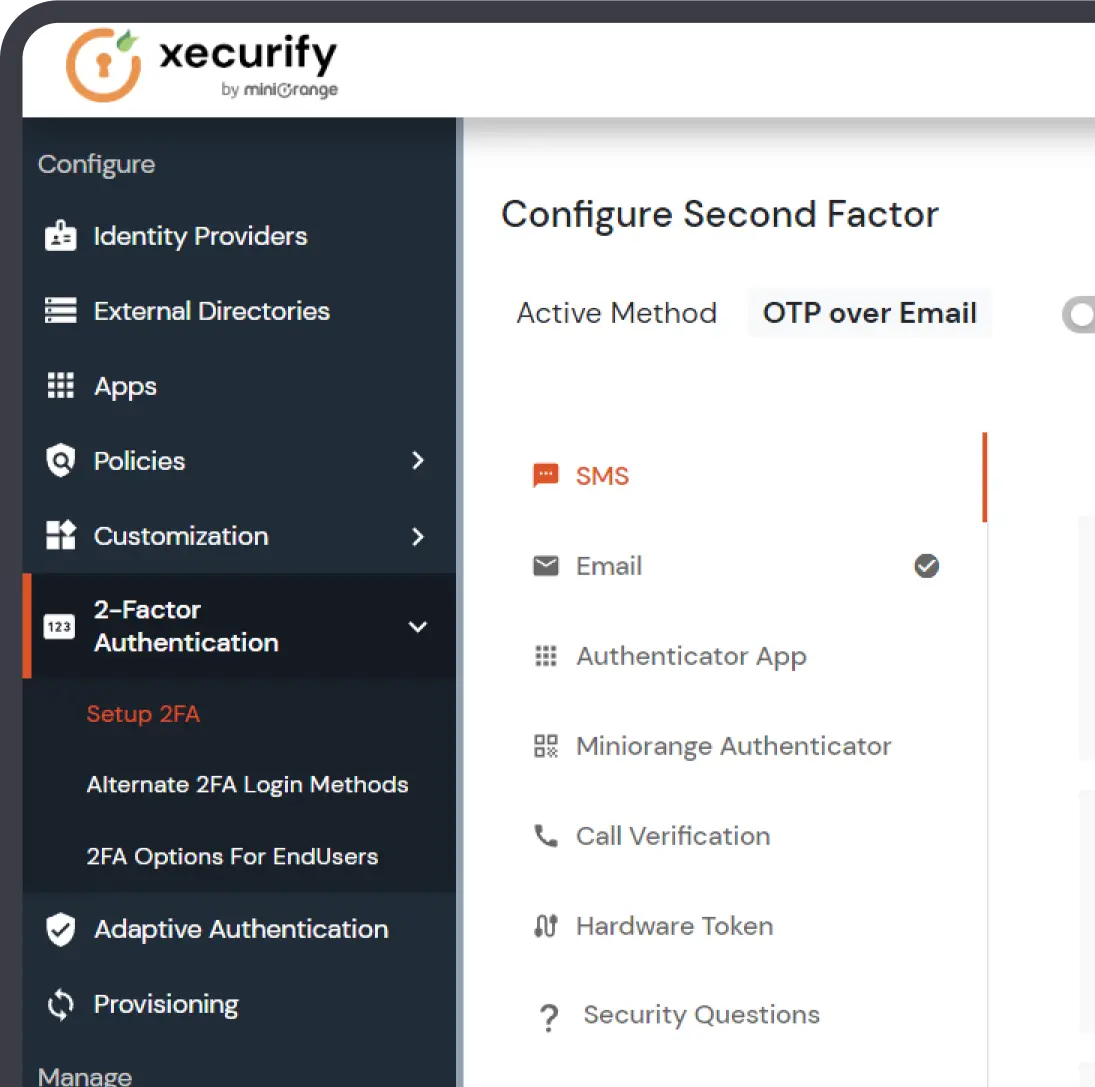
Tailor MFA prompts and policies to match your organization’s security and convenience needs:
Years of Experience
Pre-built Integrations
Clients Globally
Cost-saving
Get a technical assessment of your Organization!