 Free 30-Day Trial
Free 30-Day Trial
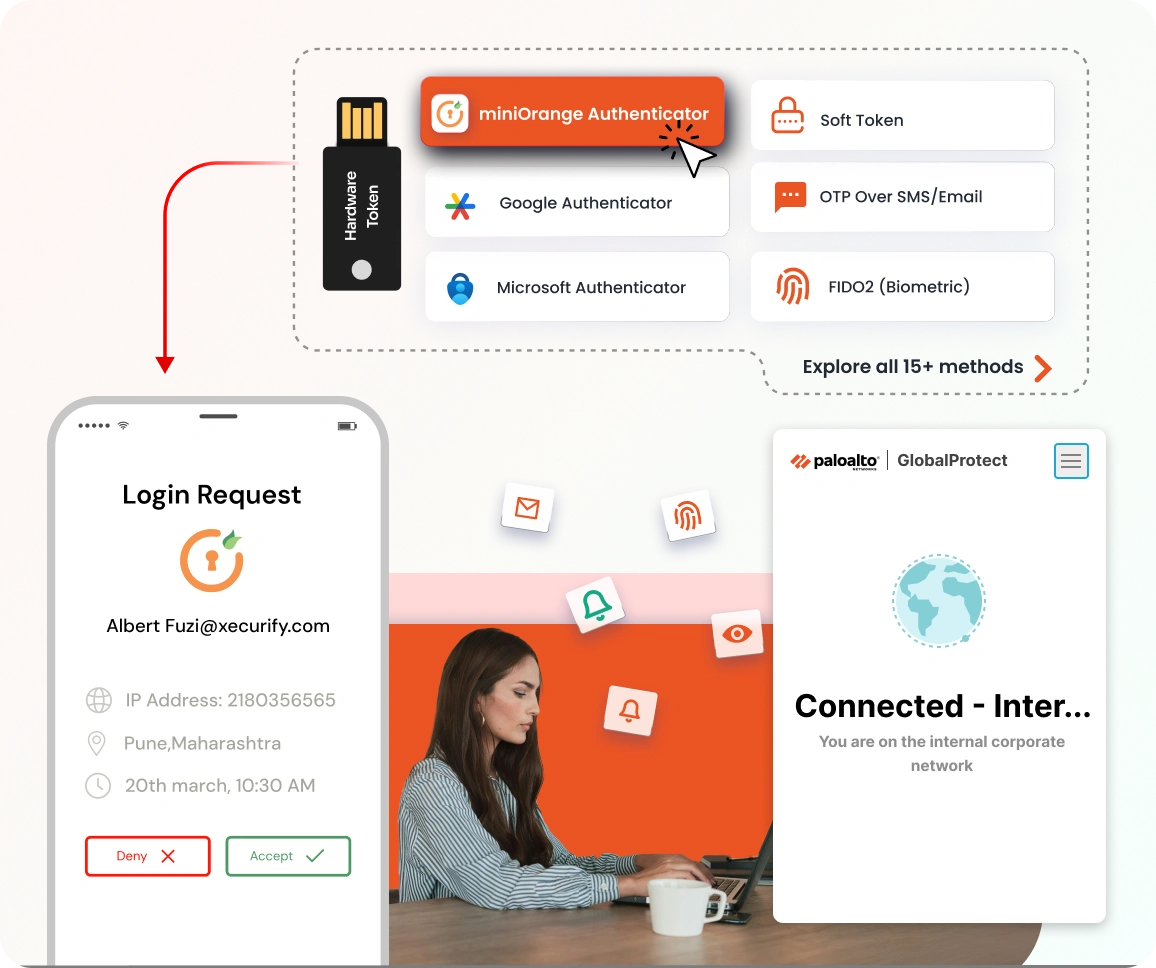







Palo Alto VPN provides secure network access, but relying only on passwords leaves you vulnerable to cyberattacks. Multi-Factor Authentication (MFA) adds a critical second layer of security, making it far harder for unauthorized users to breach your systems, even if passwords are compromised. MFA is essential for safeguarding sensitive data, meeting compliance requirements, and securing remote access connections..
Your download should start now. If not, please email us at idpsupport@xecurify.com.
No separate Radius Proxy Module installation is required to ensure a seamless Palo Alto MFA setup process.
Integrates effortlessly with Active Directory, Azure AD, OpenLDAP, and more.
Eliminate dependency on external directories by leveraging miniOrange's local authentication.
Direct password reset capabilities via the Palo Alto VPN client.
Set MFA for specific user groups and roles to enable precise access control.
Track user activities with advanced audit logs to enhance VPN security.
miniOrange offers full support for a wide range of methods suited for Palo Alto Networks MFA, Palo Alto 2FA, GlobalProtect MFA Azure, and more.
Receive a text on your mobile with the information required to validate yourself for the second factor.
Receive a push notification on the miniOrange or Microsoft Authenticator app and Approve or Deny a login attempt within the notification.
Use an authenticator app (miniOrange, Google, Microsoft, or Authy) for secure login via soft token (TOTP), push notification, or QR code.
Use Biometric authentication methods like FIDO2 security keys, Windows Hello, Touch ID, Face ID, etc., to verify your identity.
MFA using login links and password keys on your registered email address.
Use a physical USB token (e.g. YubiKey) into your computer, which generated the required information to gain access.
Answer a few knowledge based security questions which are only known to you to authenticate yourself.
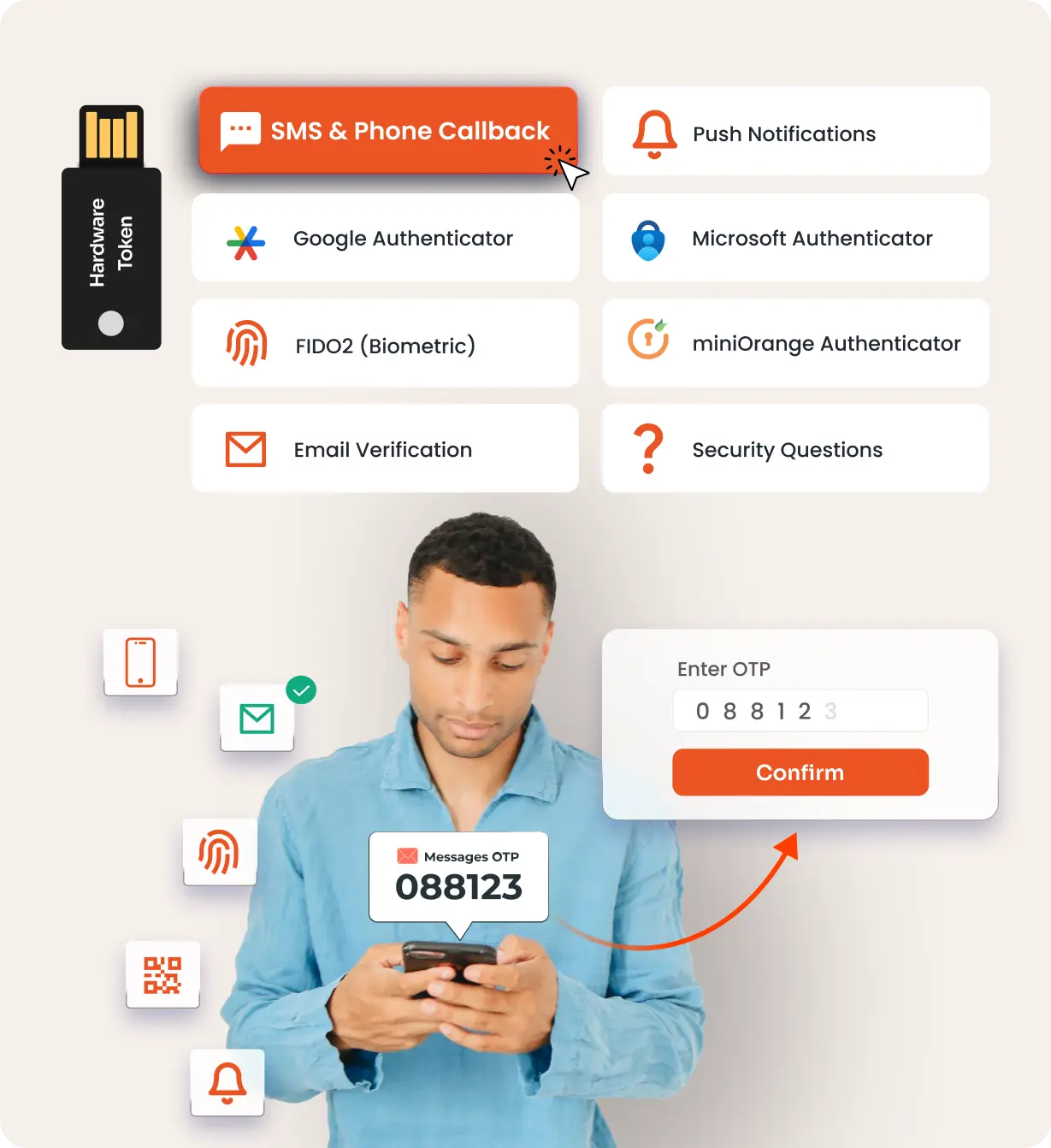

Affordable pricing options for large enterprises, government agencies, and SMBs.

Pricing is available for both on-premises and SaaS deployments.

Flexible pricing tailored to your organization's needs.
Thousands of organizations across industries like finance, healthcare, education, and government trust miniOrange to secure their remote access infrastructure. Our expertise in identity and access management, combined with flexible deployment options, ensures you get enterprise-grade security with a seamless user experience.
Years of Experience
Pre-built Integration

Clients Globally

Cost-saving
Palo Alto VPN MFA (Multi-Factor Authentication) adds an extra layer of protection to your VPN login. After entering their password, users must verify their identity using a second factor like OTPs, push notifications, or biometrics. This ensures stronger security for Palo Alto Networks VPNs and protects against credential-based attacks. miniOrange supports Palo Alto MFA, Palo Alto 2FA, and Palo Alto two-factor authentication for seamless and secure remote access.
miniOrange MFA for Palo Alto supports GlobalProtect VPN clients for both SSL and IPsec VPN connections. Whether you're looking to implement GlobalProtect 2FA, Palo Alto GlobalProtect 2FA, or integrate Palo Alto MFA Microsoft Authenticator or Palo Alto Azure MFA, miniOrange ensures easy compatibility across different setups, including Azure MFA Palo Alto integrations.
Yes. With miniOrange, users can authenticate once using a single token and access all connected applications securely. This includes VPN login and any other enterprise apps protected by SSO and MFA. It supports centralized identity management while securing access with Palo Alto two-factor authentication and GlobalProtect MFA Azure integrations.
miniOrange offers flexible MFA for Palo Alto Networks, including OTPs, push notifications, biometrics, TOTP apps, hardware tokens, WebAuthn, and backup codes. Supports GlobalProtect and Azure MFA.