Why Integrate Active Directory with .NET?
Managing users and access across multiple applications can get difficult, especially when you're dealing with hundreds of users. As more companies shift to remote or hybrid work and rely heavily on cloud apps, the challenge of keeping everything secure only grows. In fact, a 2024 Gartner report found that over 70% of identity-related breaches happen because of weak access control or poor credential management.
That’s where .NET Active Directory Integration becomes critical. It centralizes identity control and enforces uniform security policies across applications.
In this blog, we’ll break down exactly how AD Sync with .NET works, why it’s a smart move for your business, and how miniOrange simplifies the entire process—secure, scalable, and built for modern enterprise needs.
What is AD Sync with .NET?
AD Sync with .NET is the process of synchronizing users and groups from Microsoft Active Directory—whether it’s traditional on-prem or Azure AD—into your .NET applications.
This integration enables powerful functionality like centralized login, dynamic access control, and .NET user provisioning directly from your AD environment.
.NET applications built on frameworks like ASP.NET MVC, WebForms, or .NET 6/7 can all benefit from this seamless sync. Whenever user details are updated or new users are onboarded, your applications stay in sync in real time—reducing overhead, improving security, and ensuring policy enforcement.
This eliminates the need for redundant identity databases or manual updates, keeping your apps secure and up to date.
Key Benefits of Active Directory Integration with .NET
1. Automated User Provisioning
Simplify user onboarding with automated .NET user provisioning. As soon as users are added to AD, their profiles are instantly created within your .NET apps.
2. Real-time Attribute Updates
Changes to user attributes in AD, like job title, department, or phone number, are reflected in your .NET apps in real time. This ensures data consistency across systems and avoids miscommunication or delays due to outdated information.
Synchronize changes like department, job title, or contact info from AD to your .NET apps instantly with Azure AD Sync .NET capabilities.
3. Single Source of Truth
By integrating your application directly with Active Directory, you establish AD as the definitive identity provider. Your .NET applications rely on this central store for the most up-to-date and secure user data.
4. Improved Security and Compliance
Centralized identity management helps enforce consistent access control and audit logging. With AD integration, you can track login activity, control who accesses what, and stay compliant with regulations like GDPR, HIPAA, and SOX.
5. Reduced Administrative Overhead
Manual account management is time-consuming and prone to human error. With AD sync, tasks like onboarding new employees, updating access levels, assigning roles, and offboarding are fully automated.
Use Cases for AD Integration with .NET
1. Centralized User Authentication
Allow users to log in to .NET apps using their existing AD credentials.
Example:
An enterprise HR portal built with ASP.NET Core allows employees to log in using their Windows accounts. This simplifies login, reduces password-related helpdesk calls, and ensures strong authentication across the company.
2. Automated User Provisioning and Deprovisioning
User accounts in .NET apps are automatically created or disabled based on AD status.
Example:
A new employee added in AD is instantly provisioned in the company’s internal dashboard. When someone leaves, disabling their AD account also revokes access to all apps, minimizing the risk of unauthorized access.
3. Role-Based Access Control via AD Groups
Assign access rights in .NET apps based on AD group memberships.
Example:
Users in the "Marketing" AD group are automatically granted access to campaign tools, while those in "Finance" can view budget reports. These permissions are centrally managed in AD.
4. User Account Management from the Application
Admin users in .NET apps can create or update AD accounts via a user-friendly interface.
Example:
An ASP.NET-based IT portal lets HR staff onboard new hires by entering their details into a form. This automatically creates the user in AD, assigns them to groups, and sends a welcome email, all without opening AD.
5. Password Management and Reset
Provide a self-service portal for users to reset or change their AD passwords.
Example:
A user forgets their password before an important call. Instead of calling IT, they visit a .NET portal, verify via OTP, and reset their AD password securely in minutes. Integration with Azure AD Sync .NET adds another layer of protection.
How LDAP Integration Works in .NET
LDAP Integration enables your .NET applications to securely interact with on-premise Active Directory environments. Using LDAP, your .NET app can authenticate users, pull attribute data, and manage group memberships.
Whether you're building a legacy .NET Framework app or a modern .NET Core solution, LDAP lets you implement custom login flows, dynamic access logic, and attribute-based provisioning directly within your codebase.
Why Businesses Use miniOrange AD Sync
Our AD Sync solution isn’t just plug-and-play—it’s built to scale with your needs. Whether you're managing one app or an entire suite of internal tools, miniOrange gives you all the power you need with the flexibility to customize everything.
1. Easy AD Connectivity
Connecting your .NET apps to AD shouldn’t be complicated—and with miniOrange, it isn’t. We support both LDAP/LDAPS for traditional on-prem setups and Microsoft Graph for Azure AD. Got multiple AD domains or Azure tenants? No problem—we support that too. You can configure everything easily using Dependency Injection (DI) or just drop in a simple JSON file.
2. Smooth Authentication
Let your users log in with the credentials they already use. With centralized authentication, you’re giving them one less password to remember and reducing IT support tickets in the process. It’s a win-win.
3. Real-Time User & Group Sync
No more outdated user info or access issues. miniOrange keeps your app in sync with Active Directory in real-time. We even use smart methods like USNChanged and deltaLink to only sync what’s changed, which keeps things fast and efficient. You can run the sync on-demand or schedule it to run at regular intervals.
4. Custom Mapping Made Simple
Need to map AD groups to roles in your app? Want to control how user data flows into your system? With our IUserMapper and IGroupMapper interfaces, you can fine-tune exactly how everything behaves. It’s perfect for teams with complex workflows or custom permissions.
5. Flexible Data Storage & Logging
Whether you want to store user data in a database, memory, or your own custom store, we’ve got you covered. Use our IUserStore implementation for full control. We also plug into .NET’s built-in logging system, so you can monitor sync events like starts, completions, or failures in real time.
6. Security You Can Trust
All communication between your app and AD is encrypted using LDAPS or HTTPS, so sensitive data stays safe. Plus, our logs are PII-safe, which means personal data is never exposed in plain text.
Conclusion
Managing users across multiple applications doesn’t have to be messy. With miniOrange AD Sync with .NET, you get a reliable, scalable identity solution that simplifies .NET user provisioning, reduces IT workload, and enforces strong access controls.
Whether you’re implementing Azure AD Sync in .NET, integrating with legacy LDAP setups, or rolling out AD Integration with .NET apps across departments, miniOrange gives you everything you need to secure and streamline identity management.
Ready to transform your .NET identity infrastructure?
Connect with us to learn how miniOrange AD Sync can make your business smarter, faster, and more secure.
FAQs
Q1: Can I integrate miniOrange with Azure AD only?
Yes, miniOrange supports both on-premise AD and Azure AD, using LDAP and Microsoft Graph respectively.
Q2: What if my .NET application runs on .NET 7?
miniOrange is compatible with .NET Framework, .NET Core, and modern .NET 5/6/7 applications.
Q3: How is user data protected during sync?
All communication is encrypted via LDAPS or HTTPS. Logs are anonymized to avoid exposing PII.
Q4: Can I customize sync intervals?
Yes. Whether you need on-demand or scheduled syncs, our Azure AD Sync .NET system is fully configurable.
Q5: Do you support multi-tenant AD environments?
Yes, miniOrange supports integration with multiple AD domains and Azure AD tenants.
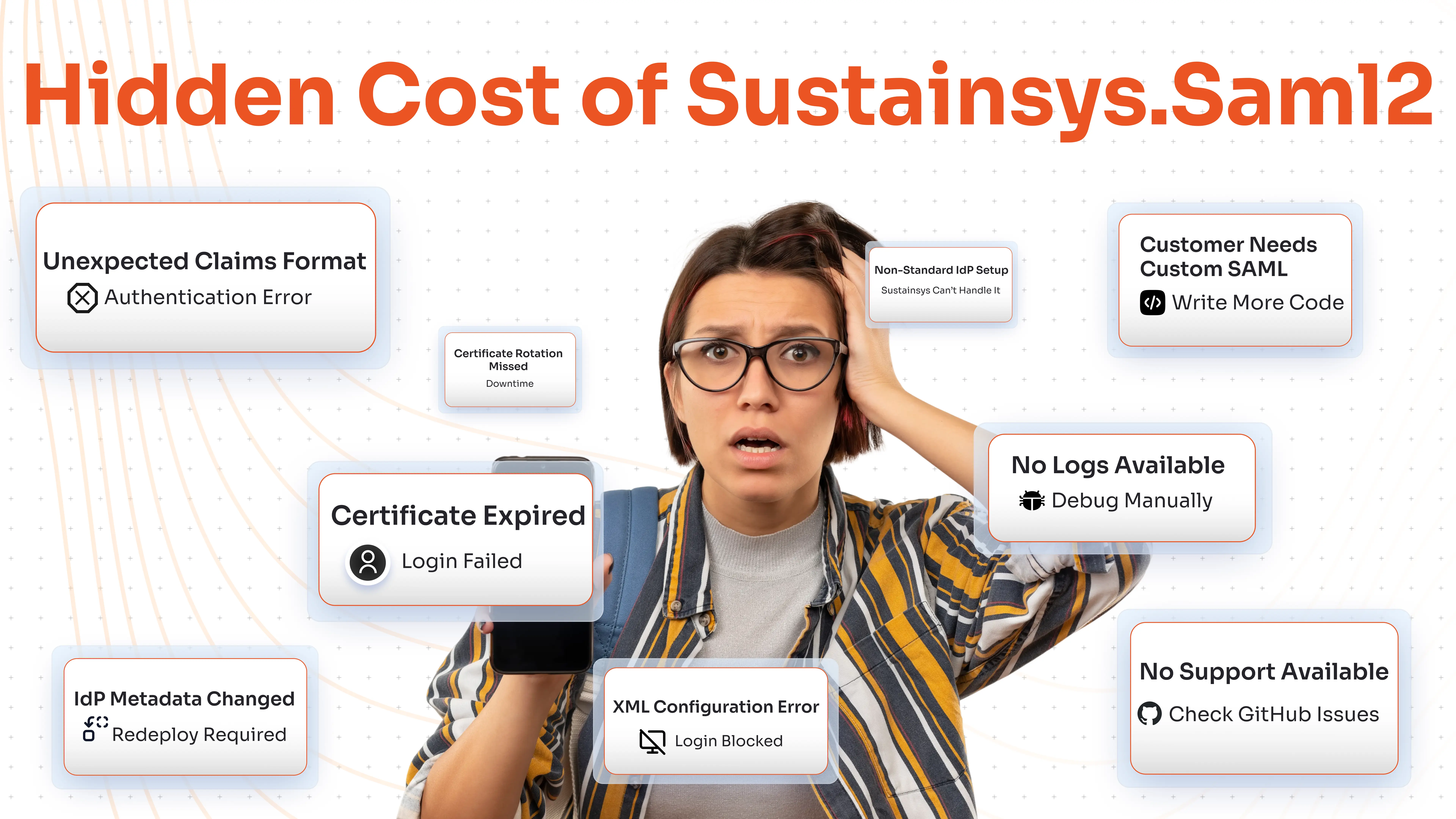
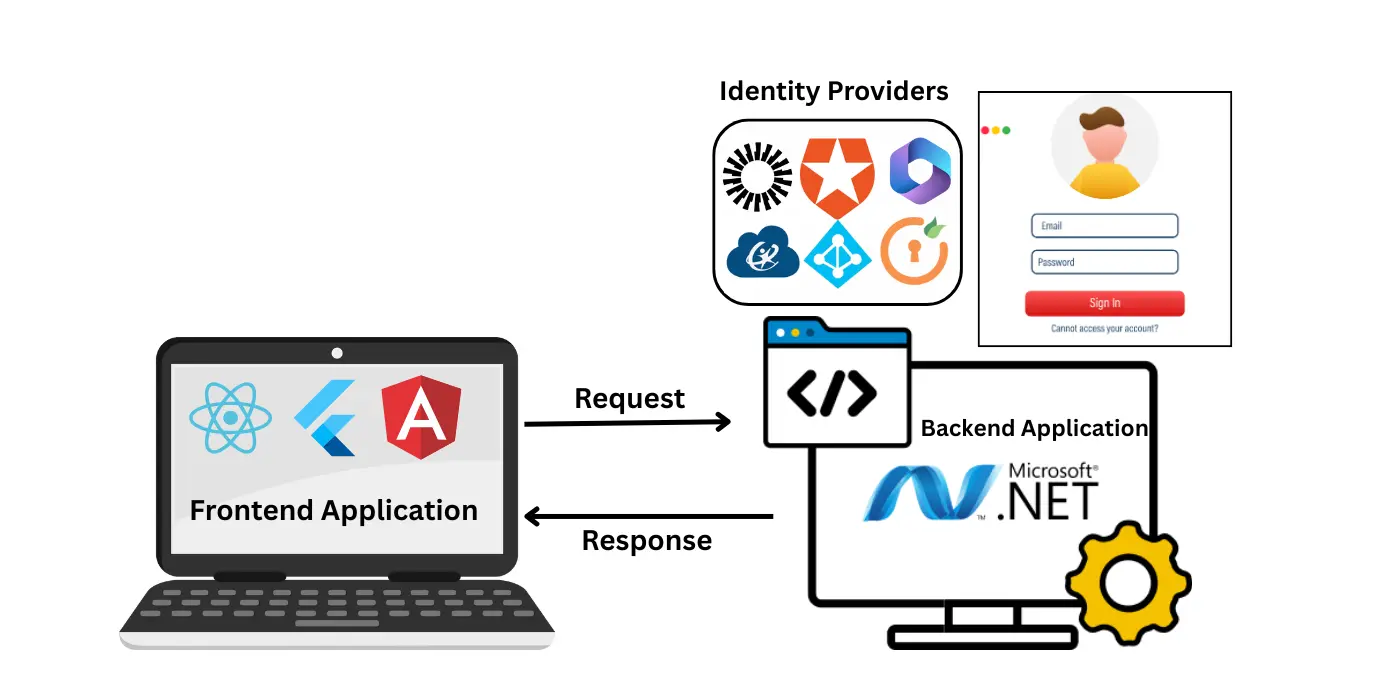


Leave a Comment