Introduction
As digital transformation speeds up, businesses need websites that not only look good but also work smart. By connecting DNN (DotNetNuke) with Salesforce, the world’s leading customer relationship management (CRM) platform, you can unify your website and CRM systems to create automated and personalized user journeys.
Let’s find out how DNN Salesforce Integration can help companies capture leads automatically from web forms, sync user activity for a complete 360° view, trigger marketing automation in real-time, and deliver personalized content based on CRM data.
Why DNN Salesforce Integration Matters
Here are the main factors why businesses should consider integrating DNN with Salesforce.
1. Automated Lead Capture and Real-Time Data Sync
No more copy-pasting data from your website into your CRM. With Salesforce API Integration, you can transmit data instantly from DNN to Salesforce. Whether it’s user signups, contact forms, or behavior tracking, everything gets logged into Salesforce in real time.
Key Benefits:
- Capture leads instantly with zero manual effort.
- Maintain data hygiene through automated syncing.
- Scale your lead management processes effortlessly.
2. Unify Customer Data with a 360° View
Use a bidirectional data sync between DNN and Salesforce to keep both systems aligned. Web engagement data, like page views, downloads, or abandoned forms, can be pushed to Salesforce Leads, Contacts, or Campaigns.
This provides your sales and marketing teams with:
- Actionable behavioral insights.
- Centralized access to every customer interaction.
- Enriched user profiles for smarter follow-ups.
3. Deliver Personalized Web Experiences with Salesforce Data
Imagine your website knowing who’s visiting and adapting content on the fly. That’s the power of Salesforce SSO with DNN and dynamic content rendering.
With API calls and secure OAuth 2.0 authentication, you can:
- Display personalized dashboards to logged-in users.
- Show content based on CRM fields like role, industry, or purchase stage.
- Highlight adaptive CTAs based on lead scoring or account status.
This transforms your static website into a responsive, user-focused platform.
4. Automate Campaigns with Marketing Cloud and Workflow Triggers
Tightly integrate your DNN CMS with Salesforce Marketing Cloud Integration or Pardot to enable real-time marketing triggers. Activity from DNN, like form fills, logins, or content downloads, can trigger CRM workflows, campaign updates, or notifications.
Use cases include:
- Launching drip campaigns based on behavior.
- Updating lead scores automatically.
- Triggering internal alerts for high-intent actions.
Popular Use Case: SaaS Company Syncing DNN with Salesforce
Let’s look at a real-world example.
A SaaS company uses DNN as its website CMS and Salesforce CRM to manage customer relationships. By implementing DNN Salesforce Integration, here’s how they’ve streamlined operations:
- Lead Capture Made Instant: Every sign-up on the DNN portal is auto-synced to Salesforce as a Lead. No one has to manually enter the details. It saves time, reduces errors, and ensures the sales team can reach out quickly while the lead is still warm.
- Personalized Dashboards: Logged-in users see live Salesforce data like support tickets, subscription plans, and onboarding tasks, all fetched securely using OAuth 2.0.
- Complete Visibility: Every user action, downloads, forms, updates, is logged into Salesforce, enabling a full-picture view of the customer journey.
How to Integrate DNN with Salesforce?
1. Use Salesforce REST API
Connect DNN to Salesforce using lightweight, JSON-based Salesforce API Integration. Ideal for real-time data transmission and custom logic.
2. Authenticate Securely with OAuth 2.0
Establish secure connections using OAuth 2.0 flows (Authorization Code or JWT Bearer), and manage tokens for continuous access.
3. Perform CRUD Operations
Push or pull data with create, read, update, and delete operations using both REST and SOAP APIs. Useful for syncing Contacts, Leads, Campaigns, or Cases.
4. Trigger Salesforce Workflows
Invoke Flows, Apex triggers, or Platform Events from DNN user actions, like logging in or submitting a form, to automate back-end processes.
Conclusion
Integrating your DNN site with Salesforce is more than a convenience, it’s a competitive advantage. With data flowing freely between your CMS and CRM, you eliminate delays, reduce errors, and gain powerful insight into your users.
From Salesforce Marketing Cloud Integration to Salesforce SSO with DNN, this connection helps personalize experiences, speed up follow-ups, and make every user interaction count.
Whether you’re a fast-growing business or an enterprise managing complex data flows, DNN Salesforce Integration offers the scalability and intelligence you need to drive better outcomes and build lasting customer relationships.
Ready to Connect Your DNN Site with Salesforce?
Whether you’re looking to automate lead capture, personalize user journeys, or sync data in real time—our experts can help you get started fast and securely.
Connect with us to learn how we can help streamline your .NET CMS Integration with Salesforce.
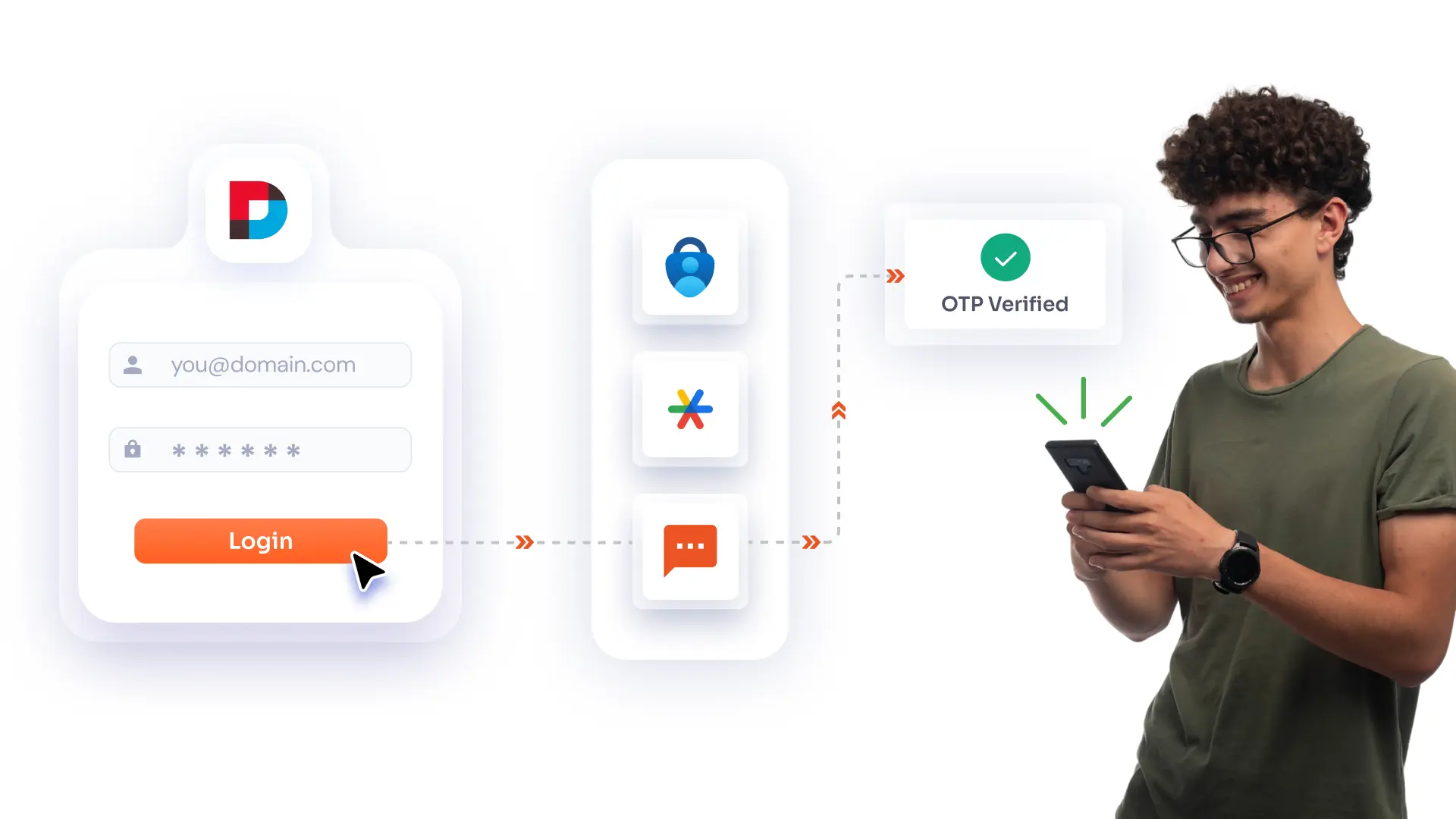


Leave a Comment