Poor inventory management is often a result of inefficient inventory tracking, not reordering products on time, or having an improper ordering system. A recent study shows that businesses that forget to reorder on time face a whopping 70-75% of stockouts.
The good news is that there's a way to automate this: WooCommerce Inventory Sync! A powerful tool that can automatically import and keep track of all product stocks in your WooCommerce store's inventory so you'll never miss a sale!
Let’s explore what Inventory Sync is, why it's essential for modern businesses on WooCommerce, and how it can upgrade your WooCommerce inventory management practices.
What is Inventory Syncing?
Inventory syncing is the process of automatically importing products from supplier inventory to your WooCommerce or Shopify store.
Let’s explain this with an example:
Consider this scenario: Imagine you run a business that sells electronic gadgets, both online and in-store. Inventory syncing automatically updates stock levels and imports new product details from supplier inventory across all your online stores as required.
Whenever a customer buys something, no matter which store, the remaining stock levels get instantly adjusted across your other stores. This prevents you from accidentally selling products you no longer have in stock and keeps your inventory updated whenever new stocks arrive.
In simpler terms, inventory syncing makes sure that your online and offline stock are always in sync, avoiding confusion and saving you tons of time managing everything.
Reasons Why You Need WooCommerce Inventory Sync
Inventory synchronization is crucial for managing modern WooCommerce stores as it ensures your products are available for purchase, which directly impacts sales and customer satisfaction. Synchronizing your inventory offers several benefits that can positively impact your business.
Here are some of the top reasons why your WooCommerce stores should use inventory sync solution:
1) Saves Time:
Did you know that the issue of out-of-stock inventory has caused 34% of businesses to ship their orders late?
One of the reasons why you must try WooCommerce inventory sync solution is that it saves you a ton of time. Instead of updating your inventory manually, this solution automatically keeps your stock levels accurate and imports product details from the supplier’s store. This means you don’t have to worry about making manual changes.
2) No More Stock Surprises:
Automatically updating your inventory means your customers will only see what's actually in stock in your retail and WooCommerce stores. This prevents them from trying to buy items that are unavailable, making shopping easier and building trust with your customers.
3) Prevents Stockouts and Overstock:
Stockouts happen when products are unavailable for sale due to depleted inventory. On the other hand, overstock occurs when too much inventory is ordered, leading to excess stock in your storage space.
By automating your inventory management, you can accurately meet stock levels, enabling businesses to reorder products on time before they run out. This ensures you have the right amount of inventory in hand to meet customer demand.
4) Inventory Tracking:
Effective inventory management is crucial for any e-commerce business. By utilizing WooCommerce inventory sync solutions, businesses can ensure real-time tracking of their stock levels, reducing the risk of overselling and enhancing customer satisfaction.
Businesses can also achieve more efficient inventory management, leading to better resource utilization, improved customer satisfaction, and higher profitability.
5) Enhanced Customer Experience:
WooCommerce Inventory sync makes shopping easier and more reliable for your customers. They can trust that the products they want are in stock, leading to fewer problems and happier shoppers.
When customers have a good experience, they’re more likely to leave positive reviews and tell their friends about your store. This means more people will hear about your great service and shop with you.
miniOrange: WooCommerce Inventory Sync Solution
miniOrange offers one of the best WooCommerce Inventory Sync solutions on the market, which makes it super easy to keep your WooCommerce store in sync with suppliers and dropshipping APIs. It ensures product details are precisely imported from supplier inventory or external APIs, making your online store management hassle-free.
Whether you own multiple WooCommerce stores or want product data to be consistent between your WooCommerce store and your supplier APIs, this plugin is the ideal solution that saves you time and reduces the need for manual updates.
It also allows you to schedule product syncs, adding more convenience. With enhanced security and less manual work, it helps create a smoother and more efficient WooCommerce experience.
Key Features of miniOrange WooCommerce Product Sync plugin
1. Real-Time Sync
Keeps your WooCommerce store up-to-date with your suppliers. This means you just need to connect your WooCommerce store to your supplier's system, and the feature will automatically update your product quantities whenever something is sold or changes at your supplier.
2. Stock Sync & Update
Tracks your inventory across all your WooCommerce stores, no matter how many stores you have. You can also sync stock levels from external APIs to your WordPress WooCommerce store automatically. This means more focus on selling, and less on on managing spreadsheets.
3. Sync Product Details
Automatically synchronizes all your product information between your WooCommerce store and other marketplaces. This includes parameters like:
- Product codes (ID and SKU)
- Product names
- Stock levels (how much you have in stock)
- Brands
- Any other custom details you've added to your products
4. Product Attribute Mapping
Easily map new products from APIs as well as details like "product name" in WooCommerce. It also works for categories, tags, and even custom fields you've created!
5. Background Processing
Import everything in the background, letting you get on with other tasks while we do the heavy lifting. This way, you can be more productive and efficient.
6. Import Images
Sync your product images along with all the other details. This means you can set up your store faster and keep everything looking great!
Use Cases of WooCommerce Inventory Sync
1) WooCommerce Stores Sync With Retail Outlets
Using a WooCommerce inventory sync solution is crucial for online WooCommerce stores that operate a brick-and-mortar outlet. A store owner can use this solution to make sure the number of products available on the WooCommerce store matches with what's in the physical store.
Inventory sync first checks the current stock levels from both the online stores and the retail outlet. It then automatically adjusts the inventory if differences are found by updating the number of products in the inventory online.
2) Two-Way Sync Between WooCommerce Stores
In a WooCommerce to WooCommerce two-way sync scenario, the inventory sync solution helps maintain consistent product information and stock levels across both stores. This solution ensures that any updates made to product SKUs, quantities, descriptions, prices, or other attributes in one store are automatically reflected in the other, minimizing the risk of overselling and stock discrepancies.
This real-time synchronization streamlines inventory management, improves operational efficiency, and enhances the customer experience by providing accurate and up-to-date product information across all synced WooCommerce sites.
3) Dropshipping Businesses
For dropshipping businesses, implementing a WooCommerce inventory sync solution ensures that the inventory displayed in your online store is always up-to-date with your dropship supplier or fulfillment center. This synchronization prevents issues such as overselling products that are out of stock, leading to delayed deliveries and dissatisfied customers. By maintaining accurate inventory levels, you can fulfill orders promptly, enhancing customer satisfaction and preserving your business's reputation.
Conclusion
Keeping track of your WooCommerce store’s inventory levels can be a tedious and time-consuming task. miniOrange WooCommerce inventory sync solution automates this, ensuring seamless stock updates, smooth customer experience, and prevention of overselling or stockouts. Whether you own multiple WooCommerce stores, work with suppliers, or leverage dropshipping, achieving inventory synchronization can help you:
- Boost Customer Confidence: Display accurate stock levels on your website to build trust and prevent out-of-stock situations.
- Enhance Efficiency: Automated inventory updates to free up your time.
- Reduce Errors: Manual stock management can invite human error. Inventory sync minimizes mistakes and ensures consistent data.
Click here to install the miniOrange WooCommerce inventory sync solution today to take control of your inventory, preserve your brand reputation, and watch your e-commerce store thrive!



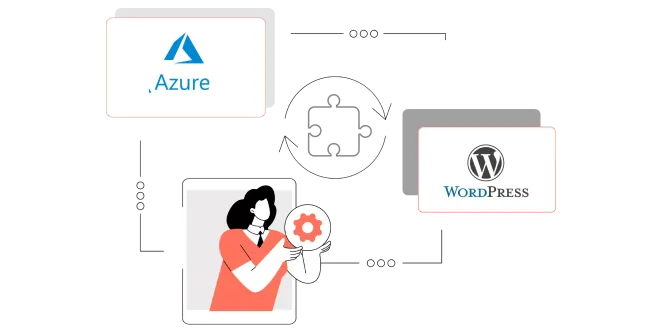

Leave a Comment