Hear this out, over 13,000 WordPress websites were compromised every single day in 2023, according to a report by Sucuri. That’s just the reality of running a site on WordPress, the world’s most popular CMS. And with WordPress powering over 43% of the web, you better believe hackers are always poking around, looking for a way in.
But here’s the good thing: you don’t need to be a WordPress security expert to keep your site safe. With the right steps, a few smart habits, you can lower your risk of being hacked.
This guide breaks down 10 practical, up-to-date WordPress security best practices for 2026.
Why WordPress Security Still Matters in 2026
Before we jump into the tips, let’s get this straight. WordPress security isn’t a ‘set it and forget it’ thing. With new security threats showing up all the time and plugins constantly evolving, staying secure means staying informed.
Moreover, with rising use of Single Sign-On (SSO), more connected apps, and headless WordPress setups, attackers have more doors to knock on.
10 WordPress Security Best Practices You Should Follow
1. Keep Everything Updated
It sounds obvious, but outdated plugins, themes, and WordPress files are still the most common way that hackers get in.
- Set up automatic updates where possible
- Check for plugin compatibility before updating
- Check for plugin compatibility before updating
If you're using custom code or themes, test updates in a staging environment first. But don’t let the fear of breaking things stop you from updating, the real risk is in not updating and using WordPress best security practices.
2. Limit Login Attempts and Use Two-Factor Authentication (2FA)
Brute-force attacks are still a go-to move. One easy way to stop them is to limit login attempts and enable two-factor authentication (2FA). Many security plugins have this built in. Or you can use dedicated tools like WP 2FA.
Bonus tip: Avoid using “admin” as your username. It’s the first guess in every attack script.
3. Use a Quality Security Plugin
A good security plugin acts like a 24/7 guard for your site. Tools like miniOrange WordPress Security and Wordfence offer malware scanning, firewall protection, login monitoring, and more.
If you're asking yourself “Which is the best security plugin for WordPress?”, and want a tool that's simple to use but powerful under the hood, miniOrange is a better wordpress security pick. It’s especially useful for users who want full-stack protection without juggling multiple plugins.
4. Block Form and Comment Spam
If your WordPress site has open comment sections or contact forms, spam isn’t a maybe, it’s a guarantee. You’ll start seeing everything from shady links to malicious scripts, and before you know it, your inbox is packed with junk you never asked for.
Sure, you could manually moderate comments, but who has time for that, especially when your site starts getting real traffic. The better way? Let smart filtering do the heavy lifting. It automatically blocks spam bots and malicious content across comments, forms, and login fields, no extra action needed from your users. It runs in the background, so your site stays clean without slowing things down or chasing away real people.
5. Use HTTPS and an SSL Certificate (This Isn’t Optional)
Google has made it clear, HTTPS is a must. Not just for ranking, but for security too.
- Most hosting providers offer free SSL certificates via Let’s Encrypt
- Force HTTPS sitewide to make sure all pages and media load securely
If your site isn’t on HTTPS in 2026, you’re way behind.
SSL setup utility inside their security plugin helps enforce SSL across your entire site and flags any insecure content issues instantly.
6. Harden Your wp-config.php and .htaccess Files
If directory browsing is left enabled, anyone can type in a URL like yourwebsite.com/wp-content/ and get a full list of files and folders sitting in that directory. Hackers can quickly find out which themes and plugins you’re using, download media, or even spot outdated files that might have known vulnerabilities.
While some hosts turn off directory browsing by default, not all do. Instead of digging into your .htaccess file or crossing your fingers that your host has you covered, let tools like WordPress Security plugin handle it. It includes built-in directory browsing protection, just toggle it on and you're done.
7. Choose Plugins and Themes Carefully
Here’s where WordPress plugin security best practices come into play. Not all plugins are created equal. Some are outdated, poorly coded, or even malicious.
Stick with plugins that:
- Are regularly updated
- Have lots of active installs
- Come from reputable developers
Delete any plugins or themes you're not using. Less code means fewer chances for things to go wrong.
8. Set the Right User Roles and Permissions
If your site has multiple users, make sure everyone has only the access they need.
- Don’t give admin access unless necessary
- Use the Editor, Author, and Contributor roles properly
- Consider using a plugin like User Role Editor to fine-tune capabilities
This is an easy way to secure your WordPress site and reduce accidental damage.
9. Use Single Sign-On (SSO) for Bigger Teams
If you’re managing a team or multiple sites, WordPress Single Sign On can centralize authentication and tighten access.
SSO lets users log in through a trusted identity provider (like Google Workspace or Okta), which means fewer passwords to manage and better access control.
Pro tip: WordPress SSO integration supports all major identity providers and enterprise environments.
10. Regular Backups Are Your Safety Net
If your WordPress site ever gets hacked, crashes, or something just goes sideways during an update, having a recent backup can mean the difference between a quick recovery and starting from scratch.
While some web hosts provide automatic backups, relying on those alone isn’t the safest move. If the server itself is compromised, those backups might go down with it.
A smarter option to secure WordPress site is to use a backup plugin that stores copies off-site, away from your server. It automatically backs up your entire site on a schedule you set, stores it securely offsite, and lets you restore it with just a click.
Final Thoughts
You don’t need to become a security expert to protect your WordPress site. But you do need to be proactive. By following these WordPress security tips, you’re making your site a much harder target.
And if you want a hand with everything from login security to SSO and firewall protection, miniOrange offers the best WordPress security solution on the market.
Contact us at info@xecurity.com to discuss your requirements.
FAQs About Securing WordPress in 2026
1. How to keep your WordPress site secure?
Start by updating your site regularly, use a security plugin, enable 2FA, and limit login attempts. Then, go deeper by securing core files, using HTTPS, and doing regular backups. miniOrange makes all of this easier with a unified security plugin that includes login protection, 2FA, firewall, malware scan, and more.
2. What is the easiest way to improve WordPress security?
Install a well-rated security plugin and keep everything updated. That alone covers a lot of ground. From there, tighten user access, turn on 2FA, and schedule regular backups.
3. Which is the best security plugin for WordPress?
miniOrange offers an excellent all-in-one security solution for WordPress sites of all sizes, especially if you also need 2FA or SSO built in.
4. How often should I update my WordPress site?
Check weekly for plugin, theme, and core updates. Set up email alerts or dashboard reminders. The sooner you patch vulnerabilities, the less likely you’ll get hit by a known exploit.

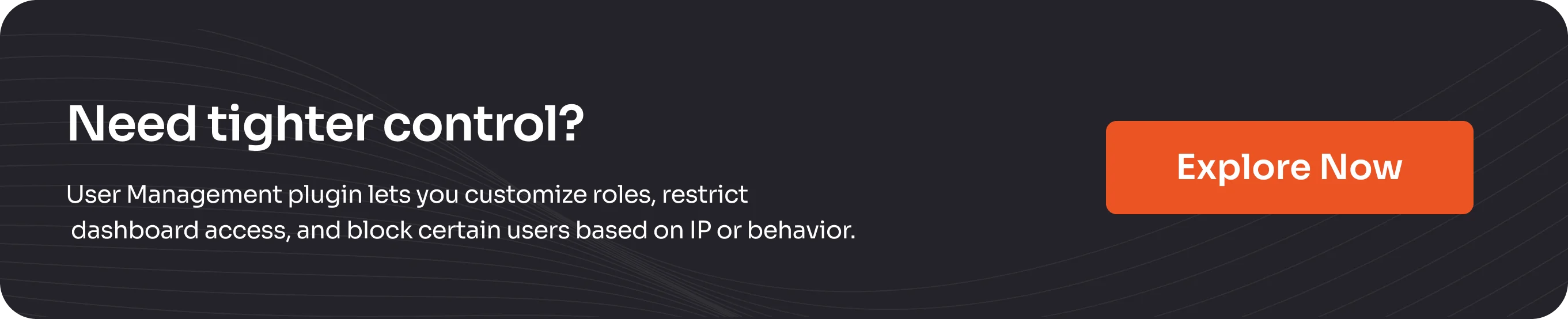

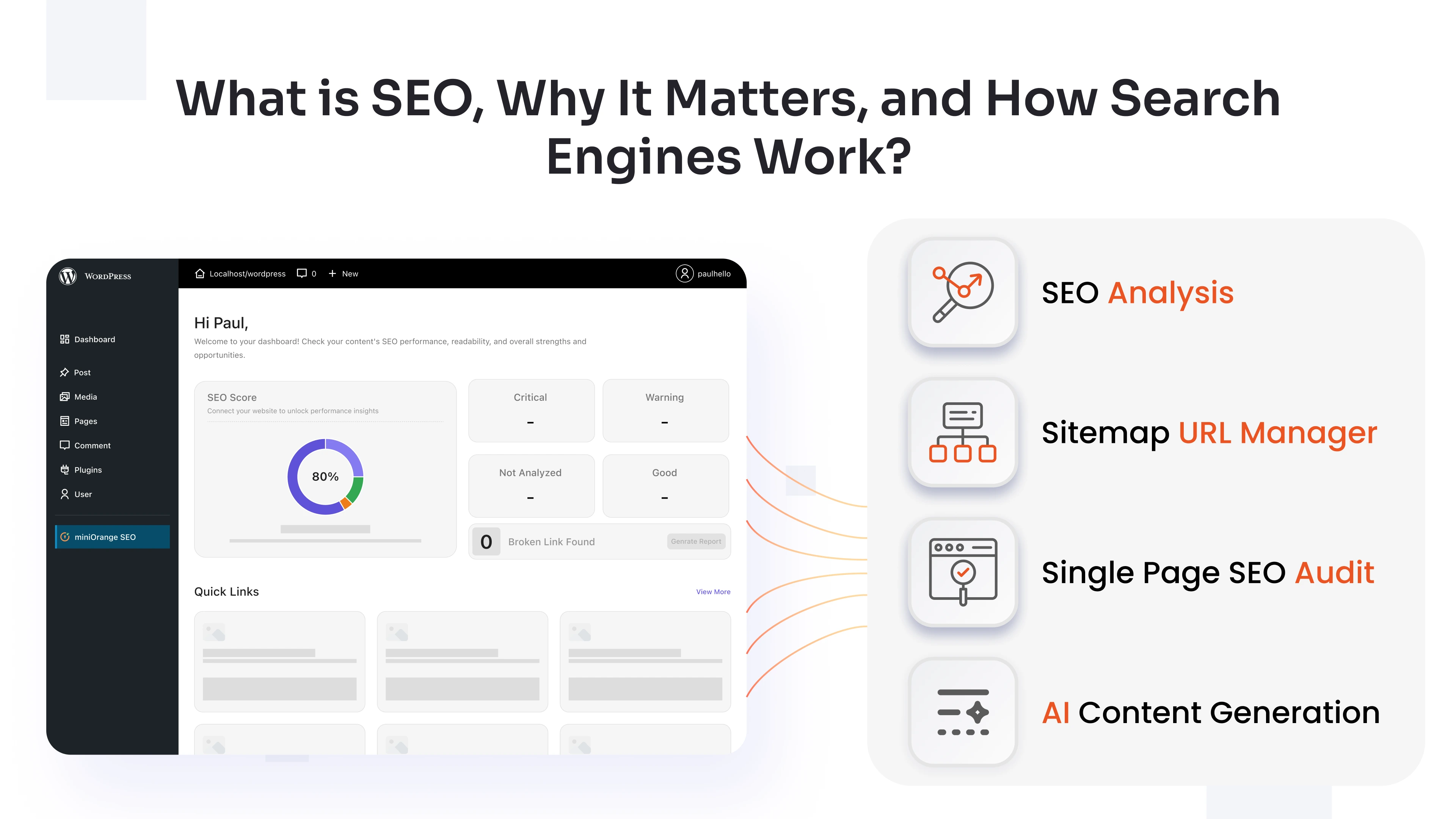


Leave a Comment