Migrating from Atlassian Data Center to Cloud? Discover how miniOrange helps you move smarter, with automation, stronger security, and complete control over users, data, and licenses.
Why Cloud Migration Matters More Than Ever
With Atlassian announcing the end-of-life (EOL) for its Data Center products, organizations relying on Jira, Confluence, and Bitbucket must act fast to ensure business continuity. Staying on unsupported infrastructure increases risks, from security vulnerabilities to reduced scalability.
Migrating to Atlassian Cloud isn’t just a necessity; it’s an opportunity to modernize. The Cloud offers faster performance, automatic updates, stronger compliance, and native integrations that drive collaboration and innovation.
Yet, migration is rarely simple. Moving years of data, users, and custom configurations without downtime requires expert planning and robust automation. miniOrange makes that possible. With apps that offer automation, security, and optimization, we ensure your transition to Cloud is secure, compliant, and disruption-free.
The miniOrange Advantage: Purpose-Built for Secure Atlassian Migration
Migrating to Atlassian Cloud involves more than exporting and importing data. It means syncing identities, preserving access hierarchies, and ensuring every compliance requirement is met without interrupting business operations.
Our Cloud migration stack covers every critical layer — authentication, user provisioning, data security, and access governance — ensuring your Cloud setup is not just operational but optimized for scale.
License Optimization
When migrating to Atlassian Cloud, license management often becomes an overlooked challenge. Duplicate or inactive accounts, unused seats, and misaligned access levels can significantly inflate operational costs. miniOrange helps you take full control with License Optimization capabilities designed to streamline cost efficiency and visibility across your Cloud ecosystem.
User Management App
At the heart of License Optimization lies the miniOrange User Management App, built to simplify and automate license tracking, and group and user management.
Key capabilities include:
- Real-time synchronization of user data across all Atlassian Cloud products
- Automated deactivation of unused or offboarded user accounts
- Bulk user management operations for faster administration
- Integrated analytics for usage trends, license consumption, and optimization insights
By combining identity automation with actionable visibility, the miniOrange User Management App empowers admins to make data-driven decisions, achieving both cost efficiency and security assurance in a single platform.
Simplifying Identity and Access
miniOrange provides a complete suite of tools for frictionless authentication, centralized identity management, and real-time synchronization.
SCIM User Provisioning
Manually provisioning users across multiple Atlassian applications introduces risk and inefficiency. miniOrange automates the entire process with SCIM Provisioning, ensuring that when employees join or leave, their access updates instantly across all Atlassian Cloud apps.
This eliminates orphaned accounts, reduces IT overhead, and ensures compliance by keeping your Cloud user base synchronized with your identity provider.
Strengthening Security and Compliance
Every migration involves sensitive data, and securing it is non-negotiable. miniOrange embeds security and compliance directly into your Cloud transition.
Access Governance
miniOrange's Access Governance Automation app streamlines access management across applications like Jira, Okta, and Azure AD/Entra ID.
Users can request access via Jira Service Management, triggering automated approval workflows and instant provisioning.
This ensures secure, auditable, and efficient access control across your organization, reducing manual effort and maintaining consistent governance.
Data Loss Prevention (DLP) and PII Detection
miniOrange’s DLP PII for Cloud protects sensitive data by detecting and preventing PII exposure.
A unified dashboard reports violations, identifies page owners, and supports custom regex rules for precise detection.
With automated policies and targeted protection, it keeps your Confluence content secure, organized, and shielded from accidental data leaks during and after migration.
How to Plan Your Atlassian Cloud Migration (Step-by-Step Framework)
Whether you’re handling the move internally or working with a partner, here’s a proven approach used by successful Atlassian migrations:
- Audit Your Current Environment
Start with a full inventory of your Jira projects, Confluence spaces, Bitbucket repositories, and installed apps. Identify key integrations, custom workflows, and user groups. Understanding how your teams and tools interact will help you anticipate dependencies and plan effectively. - Clean Up and Optimize
Before migrating, declutter your environment. Archive inactive projects or spaces, remove unused configurations, and deactivate old user accounts.
Streamlining your setup reduces migration time and minimizes issues later. miniOrange’s audit and access utilities can help verify your configurations and data integrity before the move. - Test in a Sandbox Environment
Run a pilot migration in a test instance using a limited dataset. Validate app compatibility, workflow integrity, and user access before your production cutover. Testing ensures you uncover issues early and avoid unexpected downtime during go-live. - Plan Identity and Access Mapping
Identity management is critical. Use miniOrange SCIM User Provisioning to synchronize users between your on-prem and Cloud environments. This keeps authentication consistent and user access aligned without manual intervention. - Go Live, With Support
Schedule the final migration during a low-traffic window. Communicate timelines with stakeholders.
You can also take help of miniOrange’s cloud migration support for real-time monitoring and troubleshooting. After go-live, review user adoption, validate app functionality, and fine-tune permissions as needed.
Wrapping Up
Migrating from Atlassian Data Center to Cloud is a big step, one that shapes how your teams work, collaborate, and grow. With miniOrange, you can make that move smoothly and securely, without slowing down your business.
From SCIM provisioning to license optimization through user management and access governance, miniOrange helps you migrate with clarity and control.
Every step is designed to reduce complexity, minimize downtime, and keep your Cloud environment ready for what’s next.
FAQs
1. What happens to groups and project permissions while migrating from DC to Cloud?
Groups, roles, and permission schemes must be translated to Cloud equivalents. Permission inheritance can differ. Audit and simplify permissions pre-migration to avoid privilege creep and broken access post-migration.
2. How do we handle orphaned or inactive accounts?
Use pre-migration audits and automated deactivation rules to identify and disable inactive/orphaned accounts. This reduces license waste and reduces the attack surface during and after migration.
3. How is license optimization handled?
Track active seat usage, reclaim unused accounts, and apply role-based licensing. miniOrange’s Automated user management app can produce usage reports and bulk actions to remove or archive idle licenses.
4. How is sensitive data protected during transfer?
Use encrypted transport, restrict migration tool access, and use the DLP-PII app to flag sensitive content before it moves. Apply least-privilege for migration service accounts and log all transfer activity for traceability.
5. How does DLP and PII detection work for Confluence/Jira?
DLP scans content for patterns (built-in or custom regex), surfaces findings in dashboards, and can apply automated actions (mask, quarantine, notify owners). Tune rules to reduce false positives and target high-risk spaces first.
6. What are the best practices for user onboarding/offboarding during migration?
Coordinate HR/ID lifecycle events with the IdP and SCIM sync. Pause bulk onboarding/offboarding during cutover windows or ensure provisioning flows are synchronized to avoid access gaps or duplicates.
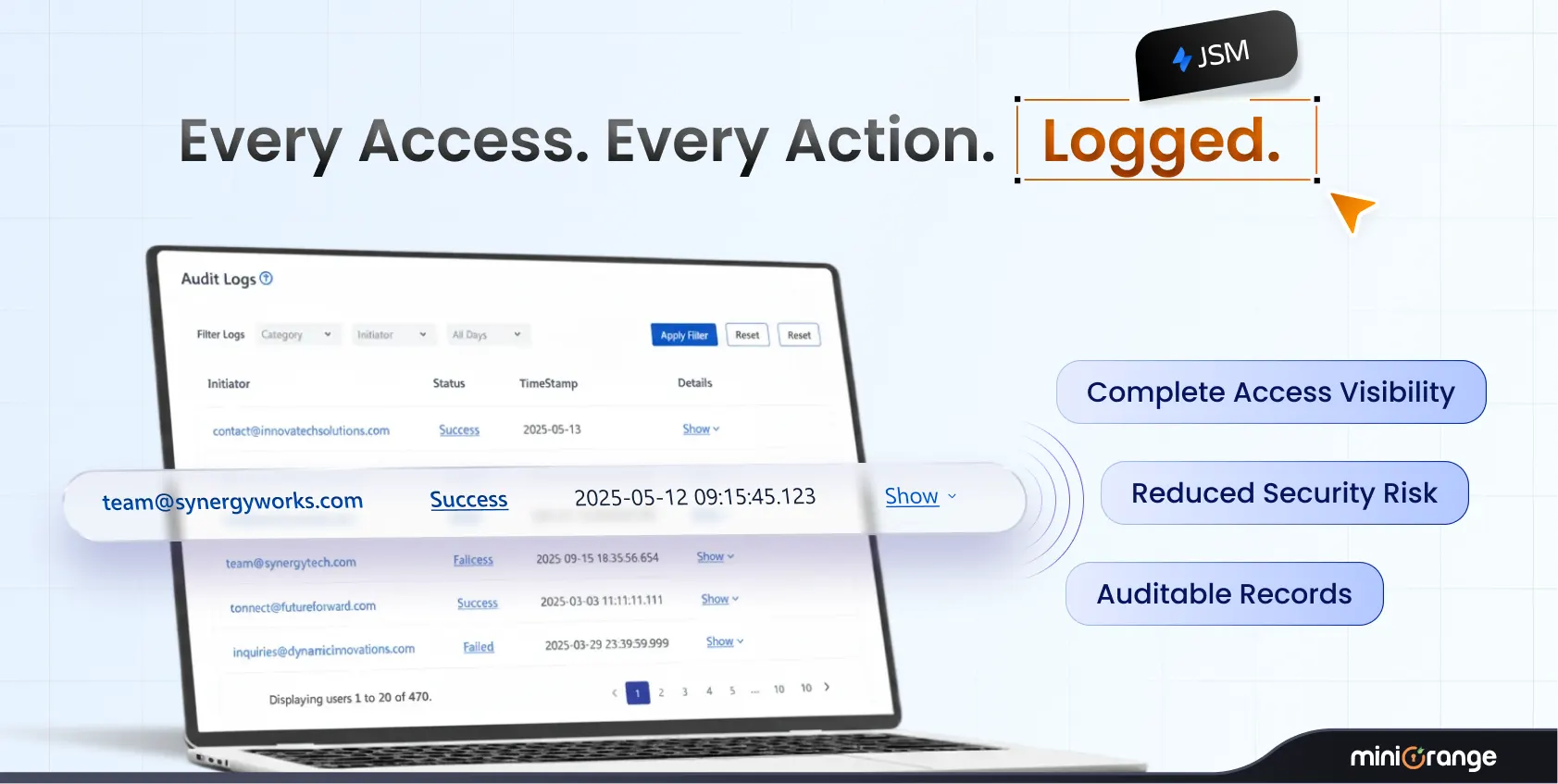
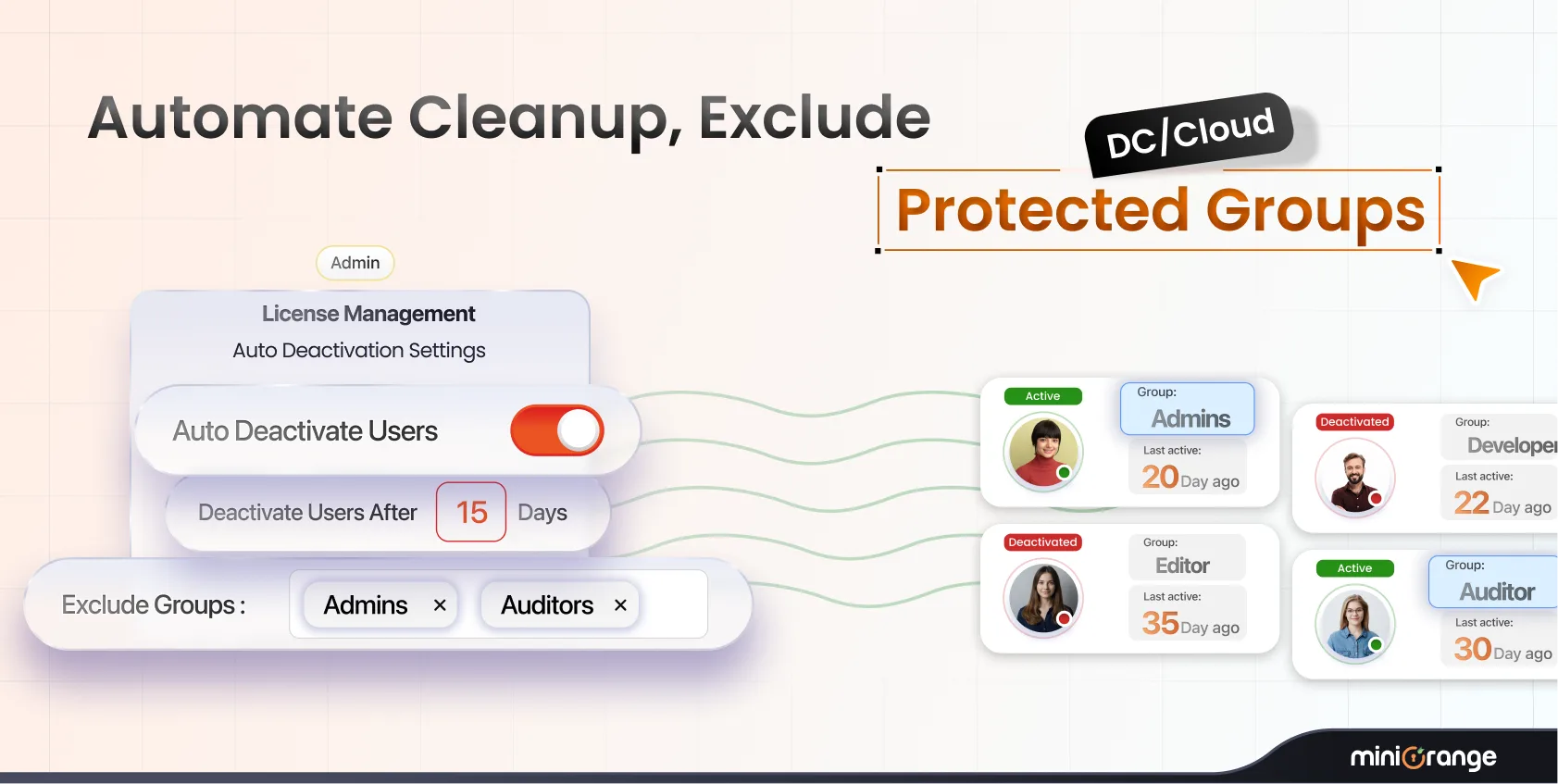
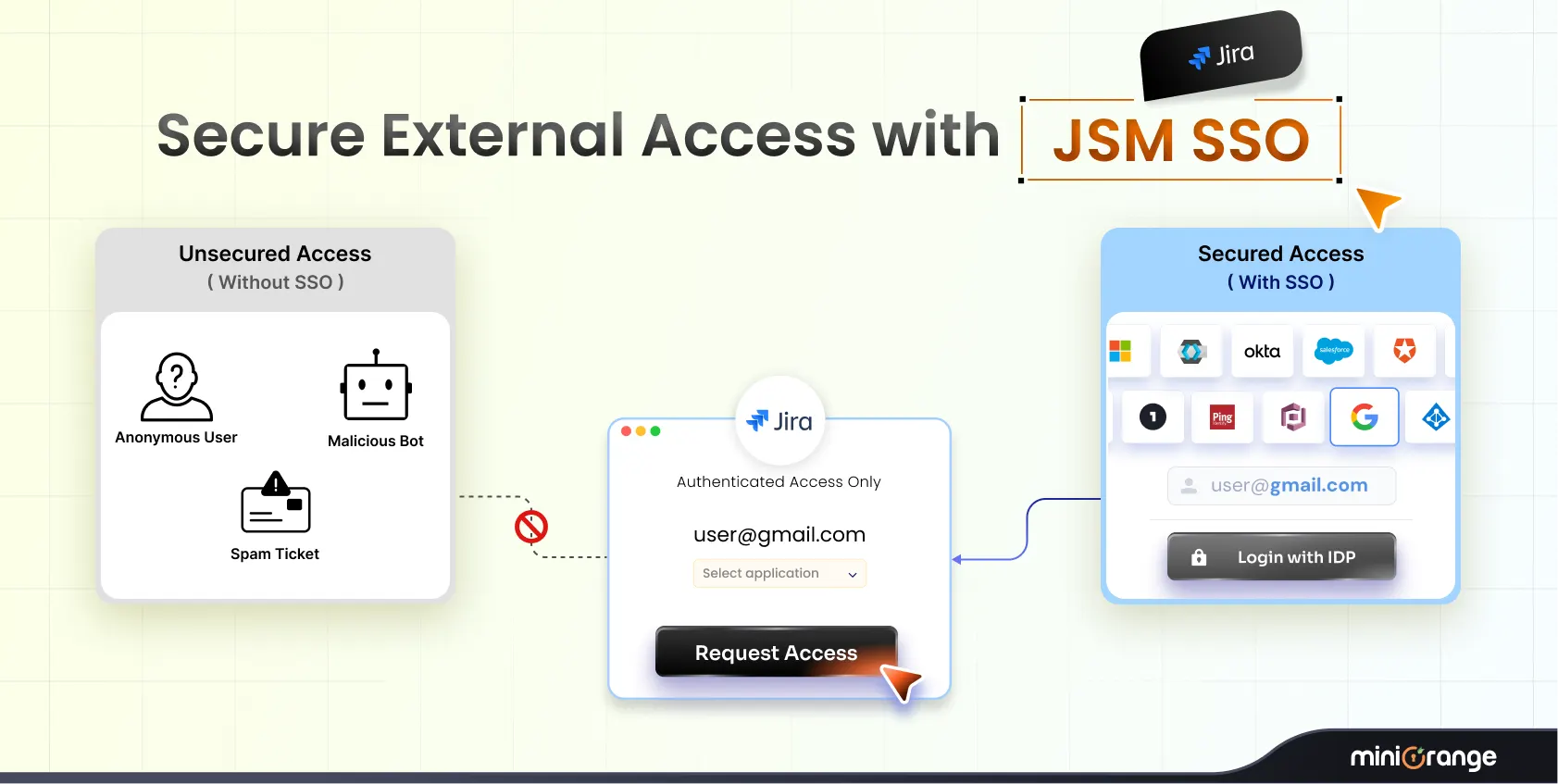

Leave a Comment