Key Takeaways
- Device Lockdown restricts company devices from performing tasks like installing apps, changing device settings, and more. Ideal for kiosks, retail, healthcare, and logistics.
- Browser Lockdown restricts web access to approved sites only, ensuring safe and compliant browsing for employees, students, and customers.
- Both solutions improve user productivity, reduce data risks, and prevent misuse of company resources.
- miniOrange MDM solution makes it easy to deploy and manage device lockdown policies remotely across all devices.
Introduction – Device Lockdown Vs Browser Lockdown
Keeping your company data safe is trickier than ever. Between remote work, personal devices, and a growing number of cloud tools, IT teams face a tricky question: Should we lock down the entire device or just secure access through the browser?
Both approaches aim to protect sensitive data, but they take very different paths to get there.
Let's look at how they compare and which one you should choose.
What is Device Lockdown?
Device lockdown means restricting your work devices from performing certain tasks like app downloads or connecting to a Wi-Fi network, using tools like Mobile Device Management (MDM). IT teams can use this to push security policies and even wipe device data remotely.
Key Features of Device Lockdown
Get full control of every device. Secure, focused, and built for businesses.

- Restrict App Installations: IT admins can prevent unauthorized apps from being installed or remove apps that don't comply with company policies.
- Limit Access to Settings: Control system functions and device settings to prevent accidental or malicious changes.
- Track Device Location: Keep tabs on devices to ensure they're secure, and remotely lock or wipe them if lost or stolen.
- Push Updates Remotely: Maintain up-to-date security patches and software without needing to access each device.
- Single / Multi-App Mode: Admins can decide which apps employees can access. Single App Mode can turn devices into dedicated kiosks, ideal for improving customer interactions, while Multi App Mode can help users access a limited set of pre-approved applications on the device.
- Block Wi-Fi Connections: Devices can be prevented from connecting to unsafe or public networks, reducing the risk of data leaks.
- Remote Provisioning: Easily set up and manage large numbers of devices from anywhere, without handling them individually.
What are the Benefits of Device Lockdown?
1. Maximum Device Control
Unlike browser lockdown, which only secures your online sessions, device lockdown helps you control everything, like which apps, websites, and settings are allowed on your device.
2. Improved Productivity
When devices are locked to work-specific apps, employees are less distracted by posts/reels on social media platforms or other non-work-related activities.
3. Hardware-Level Protection
Browser lockdown only limits certain URLs but can't stop device-based misuse. But with DLP-based policy, you can restrict USB ports, cameras, Bluetooth, or sharing screen to prevent data theft or unauthorized transfers.
4. Centralized Management
Using MDM tools, the IT team can manage your entire device fleet from one dashboard.
5. Better User Experience
For customer-facing devices, a simple interface is key. Device lockdown makes sure you offer a consistent and better user experience.
6. Longer Device Lifespan
Barring users from tampering with device settings and installing unauthorized apps can help reduce wear and tear, extending hardware life.
Use Cases of Device Lockdown
1. Retail
Retailers use device lockdown to turn tablets or phones into self-service kiosks for food ordering, checkout, and store navigation. This not only improves customer experience but also protects business data from unauthorized access.
2. Healthcare
Hospitals and clinics rely on devices for patient monitoring, data entry, and administrative work. With device lockdown, IT admins can restrict access based on department roles, ensuring sensitive patient data remains private and secure.
3. Logistics and Transportation
Delivery and logistics companies use locked-down devices for tracking routes and monitoring shipments. In remote areas, lockdown saves data costs and keeps drivers focused by disabling unnecessary features or apps while driving.
4. Education
Schools use device lockdown to keep students focused on learning apps. By restricting access to other apps and unsafe networks, schools can create a secure, distraction-free digital learning environment.
How to Implement Device Lockdown?
Most businesses use miniOrange Mobile Device Management (MDM) or Unified Endpoint Management (UEM) tools to set lockdown policies remotely. For example, miniOrange MDM lets you easily enable kiosk or lockdown mode on Android devices.
What is Browser Lockdown?
Browser lockdown is less about the device and more about controlling access to company data through the browser. Instead of locking down the whole device, you secure the apps, websites, and tools employees use for work.
Browser lockdown is widely used in education, ensuring students only access approved sites and avoiding exposure to harmful content.
Key Features of Browser Lockdown
Limit browser access without impacting personal use and freedom
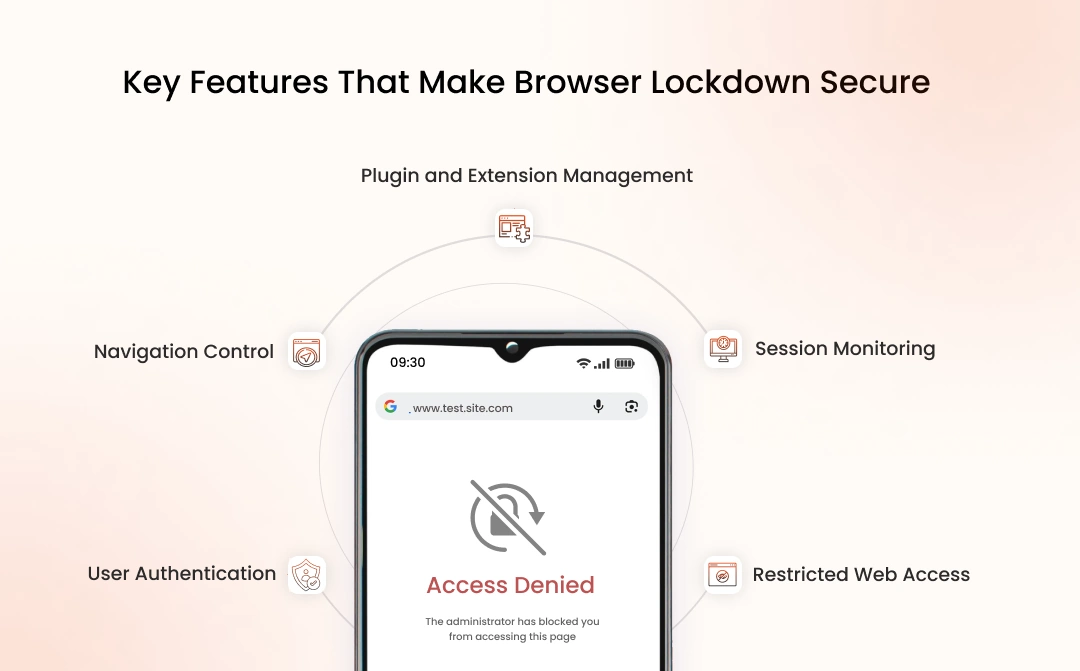
- Restricted Web Access: Limit browsing to specific websites or URLs to create a controlled web environment.
- Navigation Control: Disable back, forward, and address bar functions so users can't leave approved sites.
- Plugin and Extension Management: Turn off plugins and extensions that could bypass restrictions or create security risks.
- Session Monitoring: Track browser activity to ensure compliance and detect unauthorized use.
- User Authentication: Require user login and disable incognito mode to ensure full visibility of browsing activity. Content filters can also block harmful or inappropriate sites.
Benefits of Browser Lockdown
1. Secure Browsing Environment
With browser lockdown on company-owned devices, you can create a safe browsing environment for both customers and employees.
2. Better Browsing Experience
You can filter unapproved or suspicious websites or just add blacklisted URLs to offer a better browsing experience to users.
3. Lower Risk of Data Leaks
Browser lockdown limits browser access & capabilities, a common need in the educational sector, allowing students access to specific websites or web apps.
Use Cases for Browser Lockdown
1. Finance Firm
A mid-sized finance firm allows employees to use personal smartphones and tablets to access cloud-based accounting and payroll software. Browser lockdown ensures that sensitive financial data can only be accessed through approved browsers and sessions, while employees retain full control over their devices.
2. Marketing Agency
A marketing agency has a BYOD policy. Browser lockdown secures these sessions by restricting downloads, copy-paste, and unauthorized app access, protecting client data while keeping employees productive and flexible.
3. Hybrid Model
A healthcare provider issues company tablets for patient data entry but allows doctors and nurses to use their personal devices for administrative tasks. Browser lockdown secures access to electronic health records (EHR) and scheduling tools on personal devices, ensuring compliance with HIPAA while allowing staff to use devices they are comfortable with.
Quick Security Tips
- Create a clear, company-wide security policy.
- Train employees to recognize phishing and online threats.
- Use MDM security software to prevent unauthorized user access and data leaks.
- Monitor browsers for suspicious activity like Shadow IT
- Prepare a response plan for possible security breaches.
Comparison: Device Lockdown vs. Browser Lockdown
| Feature | Device Lockdown | Browser Lockdown |
|---|---|---|
| Control Level | Full system control (OS, hardware, apps) | Browser-level control only |
| Scope | Apps, settings, network, UI | Web pages, navigation, downloads |
| Best For | Kiosks, POS systems, dedicated devices | Online exams, public browsing terminals |
| Goal | Maximize security by disabling non-essential features | Ensure safe browsing while keeping device flexibility |
| Management | MDM/UEM tools | Locked browser solutions |
| Security Coverage | Protects full device | Protects against web-based threats |
Which Approach Fits Your Organization?
The best approach depends on how your team works and what your IT team needs. Ask yourself:
- Are your employees mainly using web-based apps, or do they work with installed software on their devices?
- Are the devices company-issued, or do people use their own personal devices (BYOD)?
- How much control does IT really need, and how much freedom will employees tolerate?
Here's a simple way to think about it
- If most of your work happens in cloud like Google Workspace, Slack, or CRM tools, browser lockdown solution like Cloud Access Security Broker (CASB) might be all you need.
- But if your team handles sensitive files, local software, or has strict compliance rules, then device lockdown solution like MDM is the safer choice.
Why miniOrange MDM?
When it comes to device lockdown, miniOrange MDM makes securing and managing company devices simple and efficient. It gives IT teams complete control over devices, ensuring productivity and security without constant manual oversight.
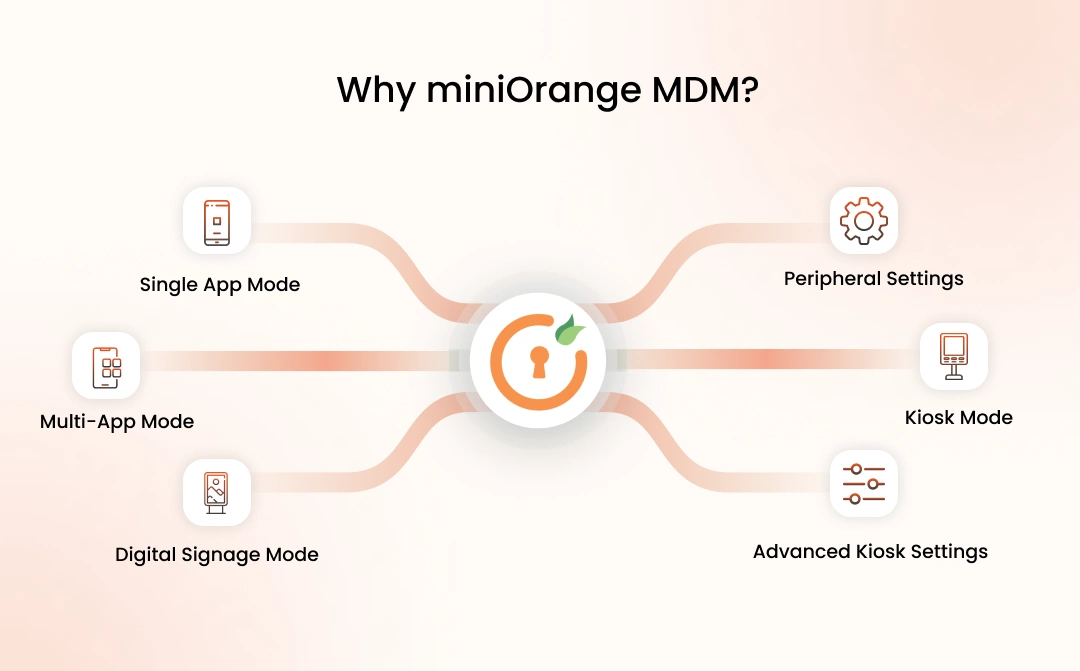
Here's what it can do for your organization:
- Single App Mode: Lock devices to one specific app for focused, secure use—perfect for kiosks, POS systems, or dedicated workstations.
- Multi-App Mode: Allow access only to a curated set of approved apps, keeping devices productive while reducing risk.
- Digital Signage Mode: Turn devices into interactive displays for announcements or customer-facing information.
- Peripheral Settings: Remotely manage network connections, app permissions, and device lock settings to ensure consistent security across all devices.
- Kiosk Mode: Restrict devices to approved apps or websites, preventing unauthorized access and minimizing distractions.
- Advanced Kiosk Settings: Customize device behavior across platforms to meet different operational needs and use cases.
With miniOrange MDM, device lockdown becomes easy to deploy, monitor, and manage, giving IT teams peace of mind while employees stay productive and focused.
Final Thoughts
Choosing between Device Lockdown and Browser Lockdown really comes down to your team's workflow and security needs:
- Device Lockdown is perfect for kiosks, POS systems, or company-owned devices handling sensitive data.
- Browser Lockdown works best for web-based work environments and BYOD scenarios.
- Or combine both for maximum protection, and let miniOrange MDM handle the heavy lifting.
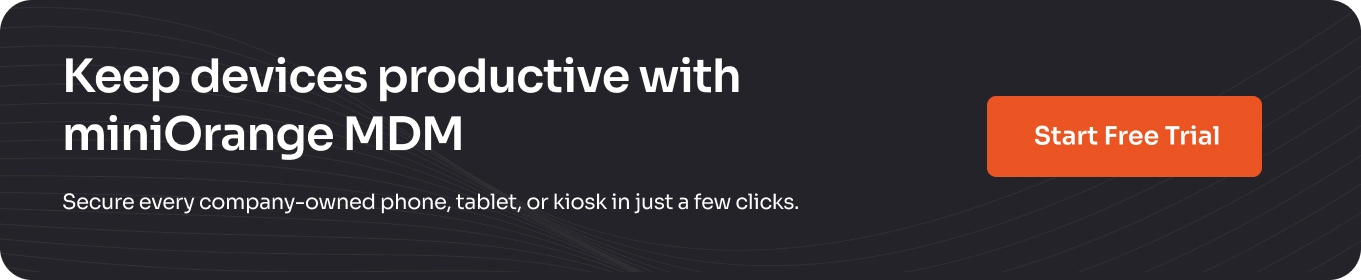

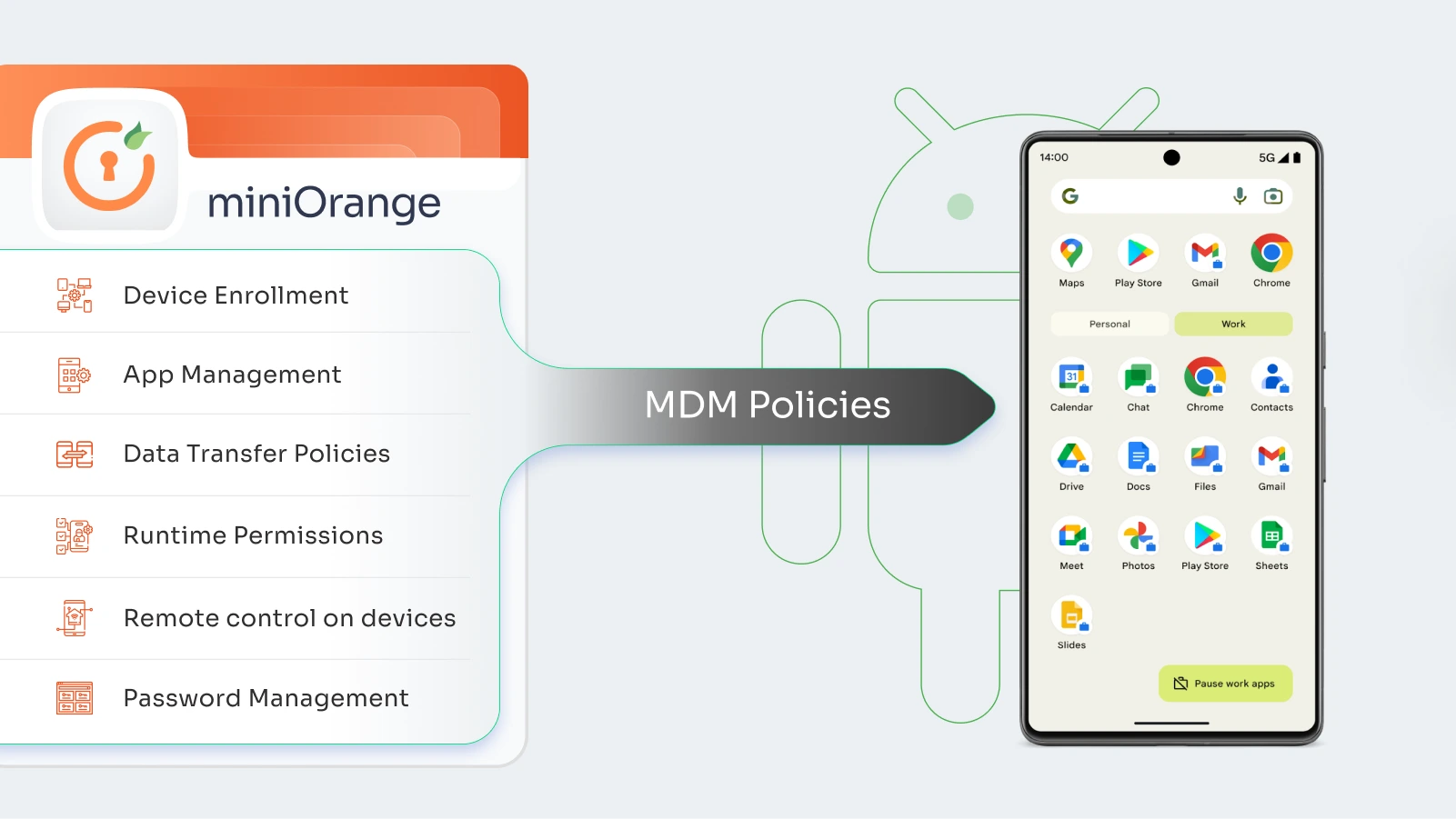



Leave a Comment