Introduction
Do you want to make informed business decisions using powerful analytics tools like Power BI? For many small to medium-sized enterprises, the cost of embedding Power BI reports for external users presents a significant hurdle.
Microsoft's Power BI Capacity license, essential for sharing reports outside your organization, starts at a steep $4,995 per month. This pricing model is tailored for large enterprises with substantial budgets, leaving smaller organizations searching for cost-effective alternatives.
Moreover, the complexity of integrating Power BI into existing systems, coupled with performance issues such as slow report loading times and data refresh failures, further complicates the embedding process. These challenges can be resolved by switching to the miniOrange Capacity-Free Embed Plan.
Let’s dive into what Microsoft’s Capacity actually is, why it’s usually required for embedding Power BI dashboards outside your organization, and most importantly, we’ll show you an affordable way to do it using the Capacity-Free Embed Plan.
What is a Power BI Capacity license?
Power BI Capacity license, such as the Premium Capacity (P1 SKU), is a costly monthly subscription offered by Microsoft (starting at $4,995/month). This license allows you to embed Power BI dashboards and reports for individuals outside your organization, like customers, vendors, or students, even if they don’t possess their own Power BI accounts. Microsoft charges a premium for this capability as it unlocks powerful features.
However, for small to mid-size businesses, nonprofits, or educational institutions, this price point is often unrealistic.
Why is it Required for Embedding?
Microsoft has some pretty firm rules: if you want to share Power BI content publicly or with external users, you need Premium Capacity — otherwise, you're locked into only sharing with people inside your Azure Active Directory (AAD).
So, if you're:
- Trying to embed a Power BI report on your public website
- Sharing reports with customers, partners, or vendors
- Letting people view your content without Power BI licenses
Microsoft expects you to have a Premium Capacity license. It’s great for large enterprises that can afford it, but what about the rest of us? That’s where the Capacity-Free Embed Plan changes the game.
How Does miniOrange Help You Avoid This?
miniOrange Power BI Embed Plugin lets you embed Power BI reports for external users without needing Microsoft’s expensive Capacity license. Our plugin uses Power BI’s Customer Embedding Flow, which is 100% Microsoft-supported. With this, businesses can embed reports for users who aren't part of your Azure AD — whether they’re customers, partners, or students.
Let’s break down what that means for you:
- No need for an expensive plan: The Power BI Embed Plugin starts at a fraction of the cost, making embedded analytics finally accessible.
- Secure external embedding: Maintain full control over access. Only authorized users can view your content, ensuring security and compliance.
- Single Sign-On (SSO) for seamless access: With SSO, they can log into your portal and automatically access their Power BI reports without any extra steps.
- Perfect for multi-user scenarios: It works great for customer portals, student dashboards, donor reports, or any public-facing scenario.
Who is This Plan For?
This plan was made for organizations that need great analytics, just without the enterprise budget. The Capacity-Free Embed Plan is ideal for:
- Small & Medium Businesses (SMBs): Businesses aiming to make data-driven decisions and impress clients without incurring high licensing costs.
- Non-profit Organizations: Organizations needing affordable, professional-grade analytics for tasks like sharing dashboards with donors, grant providers, or internal teams.
- Educators and Institutions: Capacity-Free Embed Plan lets you embed dashboards for students, faculty, or parents across schools and universities without breaking your IT budget.
- Anyone using Power BI Pro: If you already have Power BI Pro, you're just a few steps away from secure, affordable external embedding within Microsoft's supported framework.
Feature Comparison
| Feature | Microsoft Capacity license (P1) | Capacity-Free Embed Plan |
|---|---|---|
| Monthly Cost | $4,995 | From $149 |
| Works with Power BI Pro | No | Yes |
| External User Embedding | Yes | Yes |
| Premium Capacity Required | Yes | No (Only from miniOrange) |
| Setup Time | Advanced setup | ~20 mins |
| Best For | Large enterprises | Non-profits, startups, educators |
Conclusion
Microsoft's Premium Capacity license is often beyond the reach of smaller organizations. But miniOrange Capacity-Free Embed Plan offers a cost-effective, secure, and efficient alternative, enabling businesses, non-profits, and educational institutions to harness the power of embedded analytics without the hefty price tag.
By leveraging features like Row-Level Security, Single Sign-On, and seamless integration, miniOrange empowers organizations to share insightful data with external stakeholders, fostering transparency and informed decision-making.

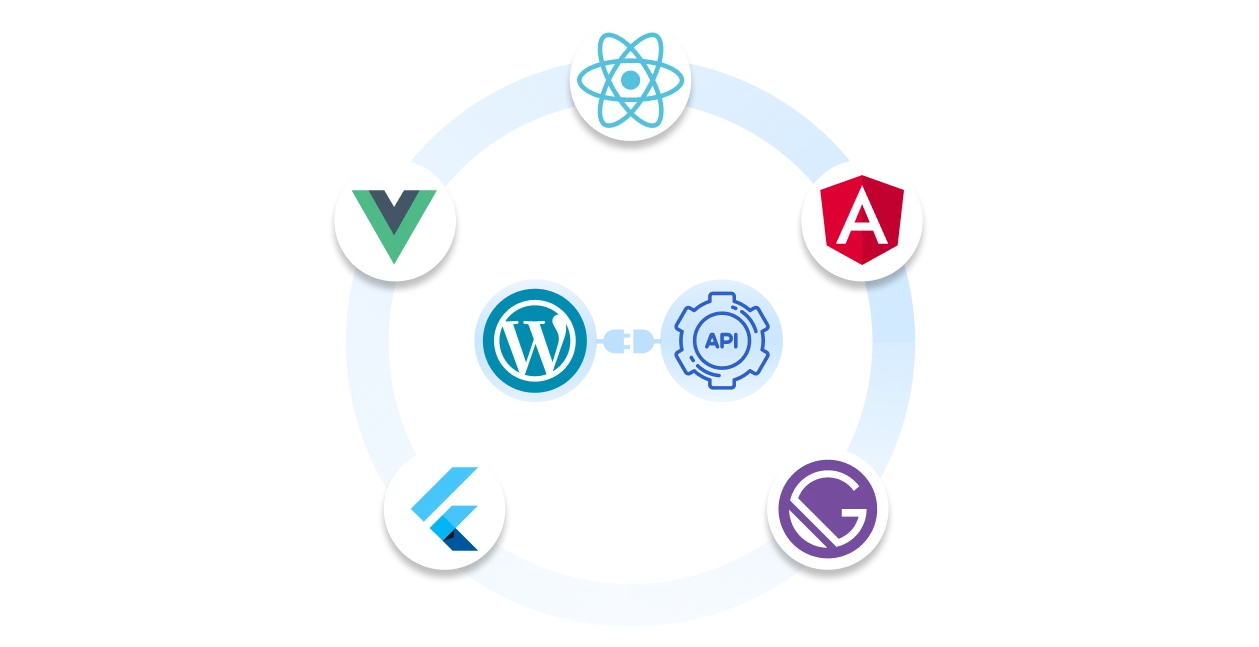


Leave a Comment