Active Directory (AD) serves as the backbone of an organization's IT infrastructure. More than 90% of Fortune 1000 companies use Active Directories to manage their assets. It provides centralized management, enhanced security, and seamless integration with IT systems.
However, managing an organization’s Active Directory can often feel like an uphill battle. Manually updating user permissions for every new hire or juggling multiple AD logs to ensure compliance and security can consume valuable time and increase the risk of errors and potential security breaches.
This is where Active Directory Management Tools come to the rescue. They automate repetitive tasks, simplify complex operations, and enhance security, transforming AD management from a daily struggle into a seamless process.
In this blog, we’ll explore how having the right AD Management Tools can make your life easier and your IT operations more efficient.
But before we get into exploring AD management tools, let’s look into a few challenges that organizations usually face while managing Active Directories.
The Challenges of Active Directory Management
Managing an Active Directory (AD) is a critical task for any organization, but without the right tools, it can quickly become a time-consuming and error-prone process. IT administrators often face numerous challenges that hinder productivity and expose their systems to unnecessary risks. Here are some of the most common issues encountered:
Manual User Account and Group Management
Creating, updating, and deleting user accounts and assigning them to the correct groups are repetitive tasks that consume valuable time. Without automation, IT teams often spend hours managing these processes, leaving little room for more strategic initiatives.
Complexity of Handling Organizational Units (OUs)
Organizational Units (OUs) play a vital role in structuring and organizing AD environments. However, managing multiple OUs can be overwhelming, especially in large organizations with dynamic hierarchies. Frequent structural changes only add to the complexity, making it difficult to maintain consistency and efficiency.
Monitoring and Auditing Activities
Tracking changes within Active Directory is crucial for ensuring compliance and security. Yet, relying on default tools often makes it challenging to monitor who made changes, when they occurred, and why. This lack of visibility can lead to security vulnerabilities and difficulties during audits.
Risk of Human Errors
Manually managing AD increases the risk of errors, such as assigning incorrect permissions, misconfiguring policies, or accidentally deleting accounts. These mistakes can disrupt business operations, compromise security, and require significant effort to resolve.
Growing Security Threats
As organizations face an increasing number of cyber threats, ensuring the security of Active Directory becomes more critical than ever. Managing password policies, implementing multifactor authentication (MFA), and restricting access without the help of automated tools can leave AD environments vulnerable to both internal and external attacks. Without the right solutions, these challenges can feel overwhelming. This is where Active Directory Management Tools come into play.
How Active Directory Management Tools Address These Challenges?
1. Simplifying Active Directory Management
Active Directory Management tools help streamline operations by:
- Automating repetitive tasks like creating, modifying, and deleting user accounts, eliminates the need for manual intervention.
- Managing Organizational Units (OUs) seamlessly to ensure that directory structures remain organized and permissions are applied consistently.
- Reducing human errors by standardizing processes for account and group management.
- Accelerating IT workflows to save time and improve efficiency in handling user-related requests.
2. Effortless Password Management: Reduce IT Burden & Improve Security
Active Directory Self-Service Password Reset tools reduce disruptions by:
- Allowing end-users to reset passwords independently, eliminating reliance on IT helpdesks for common password-related issues.
- Reducing helpdesk workloads, freeing up IT staff to focus on higher-priority tasks.
- Enhancing security with secure verification processes, ensuring that only authorized users can reset their credentials.
3. Real-Time Monitoring with Active Directory Auditing
Active Directory Auditing tools address the lack of visibility by:
- Tracking critical changes such as account modifications, access attempts, and updates to group memberships.
- Providing real-time insights into who made changes, when, and why, ensuring accountability and traceability.
- Delivering detailed reports for compliance audits, making it easier to meet regulatory requirements.
- Quickly identifying suspicious activities to enhance security and prevent potential breaches.
Benefits of Using Active Directory Management Tools
Having the right Active Directory (AD) Management tools in place directly addresses the challenges organizations face in managing their AD environments. These tools offer a range of benefits that streamline processes, improve security, and reduce administrative overhead, making life easier for IT teams and ensuring a more efficient, compliant, and secure IT infrastructure. Here are the key benefits:
1. Time Savings
Managing Active Directory manually is labor-intensive, but AD Management tools automate repetitive tasks, saving valuable time.
- Automated user account management: Tools can create, update, or delete user accounts in bulk, significantly speeding up onboarding and offboarding processes.
- Simplified group management: Automating group memberships and permissions reduces the administrative load.
- Self-Service Password Resets: Self-service password reset tools allow users to recover their accounts independently, reducing the number of helpdesk tickets and freeing up IT staff.
By reducing the time spent on manual processes, IT teams can focus on more strategic tasks, improving overall efficiency and productivity.
2. Enhanced Security
Active Directory is a critical component of any organization’s security infrastructure, and ensuring its integrity is essential. AD Management tools enhance security by:
- Role-based access control (RBAC): These tools enforce the principle of least privilege, ensuring users only have access to the resources they need.
- Real-time auditing: Monitoring tools track changes made to user accounts, groups, and permissions, providing visibility into any unauthorized access or suspicious activities.
- Secure password management: With features like multi-factor authentication (MFA) and self-service password reset, organizations can further strengthen their security posture.
By tightening control over user permissions and providing real-time alerts, these tools significantly reduce the risk of security breaches.
3. Better Compliance
Compliance with industry regulations such as GDPR, HIPAA, and SOX is crucial, and AD Management tools simplify this process.
- Automated audit trails: Tools log all changes made within the AD environment, providing detailed reports that can be used for audits and compliance checks.
- Easy reporting: Built-in reporting features help generate compliance-ready documents that detail user activities, group modifications, and policy changes.
- Reduced risk of non-compliance: By automating policy enforcement and providing visibility into any potential compliance gaps, these tools ensure that organizations meet regulatory requirements.
Incorporating these tools helps organizations stay prepared for audits, reducing the risk of penalties or fines due to non-compliance.
4. Centralized Control
AD Management tools centralize control over all aspects of Active Directory, simplifying administration and improving overall management.
- Unified management console: Administrators can handle user accounts, group memberships, security settings, and policies from a single interface, reducing complexity and time spent switching between tools.
- Streamlined policies: Enforcing consistent security and access policies across the organization becomes easier when managed centrally.
- Quick changes: Administrators can make changes across multiple users, groups, or OUs simultaneously, ensuring efficiency and reducing the chances of errors.
Centralized control ensures that AD environments remain consistent, organized, and easy to manage, especially in large organizations with complex structures.
5. Minimized Errors
Human error is a major risk factor in AD management, but AD Management tools help reduce this by:
- Automated workflows: These tools provide predefined workflows that guide administrators through the proper processes for creating or modifying user accounts, groups, and permissions, reducing the chances of misconfigurations.
- Error detection: Many tools come with built-in checks to identify potential issues before changes are applied, such as incorrect permissions or conflicting policies.
- Best practice enforcement: By following standardized templates and protocols, IT teams are less likely to make mistakes that could impact system stability or security.
By minimizing human errors, these tools contribute to a more secure, reliable, and error-free AD environment.
Features to Look for in Active Directory Management Tools
Bulk User and Group Management for Efficiency
Manually managing users and groups is time-intensive and error-prone. Tools offering bulk operations streamline tasks like onboarding and offboarding, reducing errors and improving efficiency. For example, uploading a CSV file simplifies handling multiple user accounts simultaneously.
Advanced Auditing and Reporting for Visibility and Compliance
Auditing tools track critical changes, such as password updates or failed logins, and provide actionable insights. Detailed logs improve accountability and help meet compliance requirements. Weekly summaries or audit-ready reports enhance security while preparing organizations for regulatory audits.
Integration with Third-Party Applications for Seamless Operations
Integration ensures consistent user management across platforms like Microsoft 365 and Google Workspace. It synchronizes provisioning and de-provisioning, reducing duplication. For example, integrating AD with SaaS tools updates user permissions automatically, ensuring efficiency and data accuracy.
Intuitive User Interface for Simplified Administration
A simple, intuitive interface minimizes the learning curve for admins, allowing them to navigate dashboards, manage users, and monitor activity easily. For example, centralized dashboards showing real-time alerts and user data enable swift action and improved productivity.
Strong Security Features for Risk Mitigation
Tools with security features like Multi-Factor Authentication (MFA) and Role-Based Access Control (RBAC) protect sensitive settings. MFA prevents unauthorized access, while RBAC limits permissions. These features reduce risks and strengthen overall organizational security posture.
How miniOrange’s Active Directory Management Tools Simplify Your Life
miniOrange’s Active Directory Management Tools are designed to address the critical challenges of AD management, offering features that enhance efficiency, strengthen security, and improve user experience. Here’s how they simplify your IT operations:
Bulk User and Group Management for Efficiency:
Automate user and group provisioning with bulk operations. Whether onboarding new employees or modifying group memberships, miniOrange’s tools streamline these tasks, saving valuable time and minimizing errors.
Self-Service Password Reset (SSPR):
Empower users with secure, self-service password reset capabilities. This reduces password-related helpdesk tickets, improves productivity, and ensures users regain access quickly without compromising security.
Strong Security Features for Risk Mitigation:
Protect your AD environment with robust security features like Multi-Factor Authentication (MFA) and Role-Based Access Control (RBAC). These features prevent unauthorized access and limit permissions, ensuring sensitive data remains secure.
Advanced Auditing and Reporting for Visibility and Compliance:
Monitor and track all user activities, modifications, and logins through detailed reports. These logs are essential for maintaining compliance, identifying anomalies, and enhancing accountability.
Seamless Integration with Third-Party Applications:
Synchronize AD with platforms like Microsoft 365, Google Workspace, and other SaaS tools to ensure consistent user management across your IT ecosystem. This eliminates redundancies and improves operational efficiency.
Intuitive User Interface for Simplified Administration:
Navigate your AD environment effortlessly with a user-friendly dashboard. Manage accounts, track logs, and handle permissions seamlessly, even without extensive technical expertise.
With these features, miniOrange ensures that your Active Directory environment remains secure, efficient, and well-managed, helping IT teams focus on strategic tasks instead of repetitive administrative work.
Conclusion
Active Directory Management Tools are essential for overcoming common IT challenges such as managing large user bases, ensuring security, and maintaining compliance. By automating repetitive tasks, providing detailed auditing, and integrating seamlessly with other applications, these tools enhance efficiency and reduce the risk of errors.
By adopting the right Active Directory Management Tool, businesses can simplify their IT operations, improve security, and streamline user management. Ready to optimize your AD environment? Explore miniOrange’s tools today to experience the difference in productivity and security.
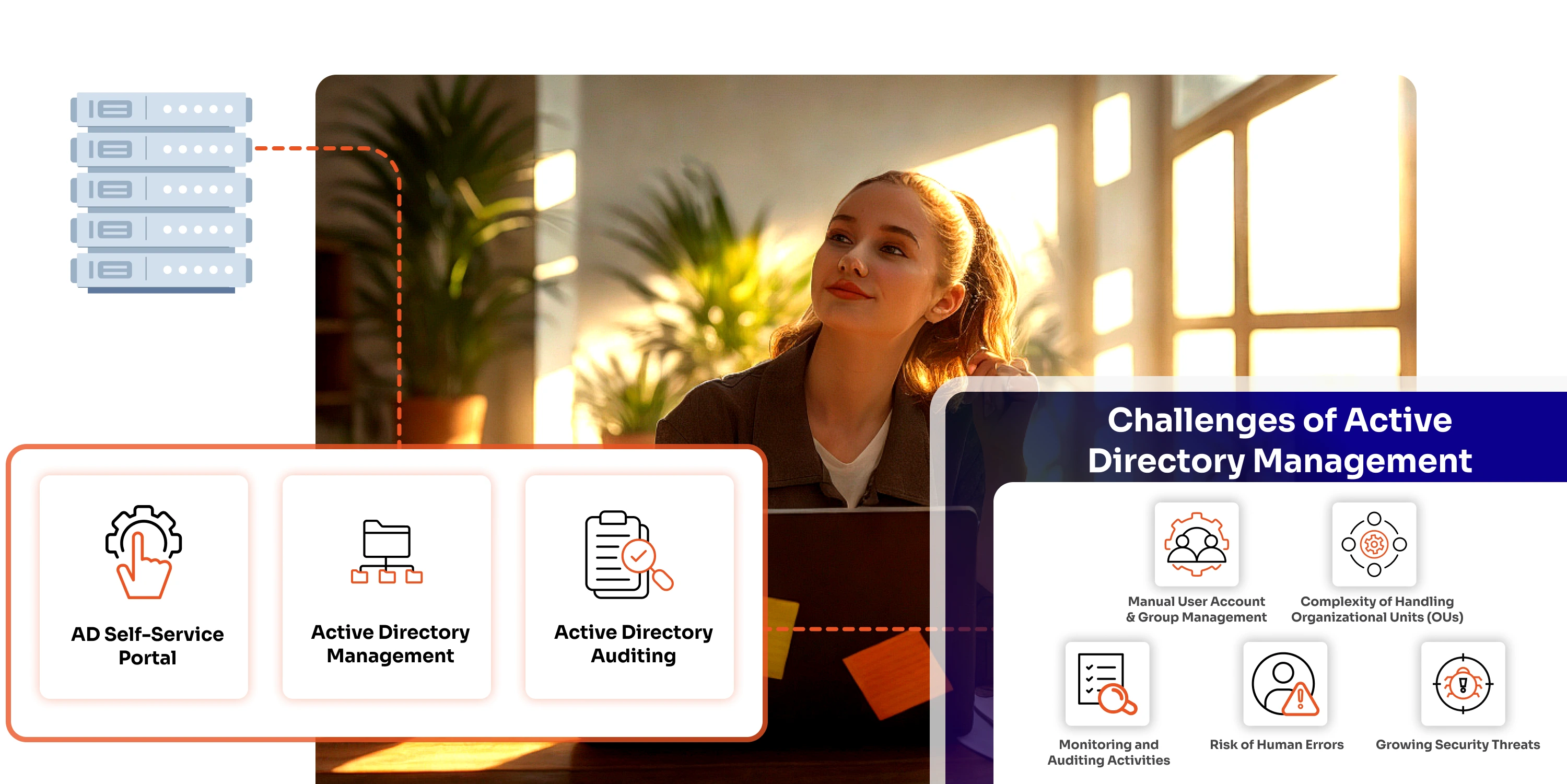
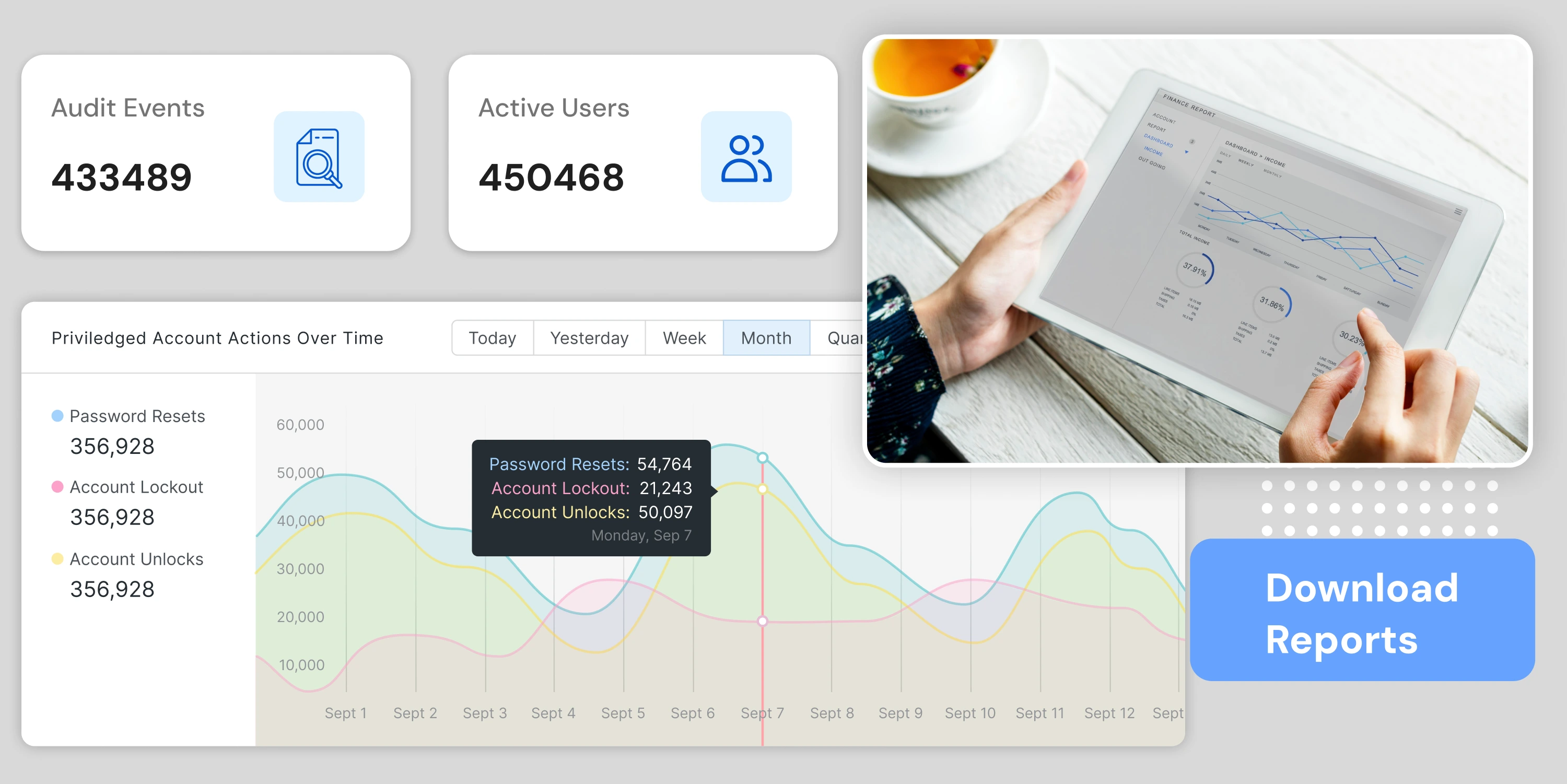
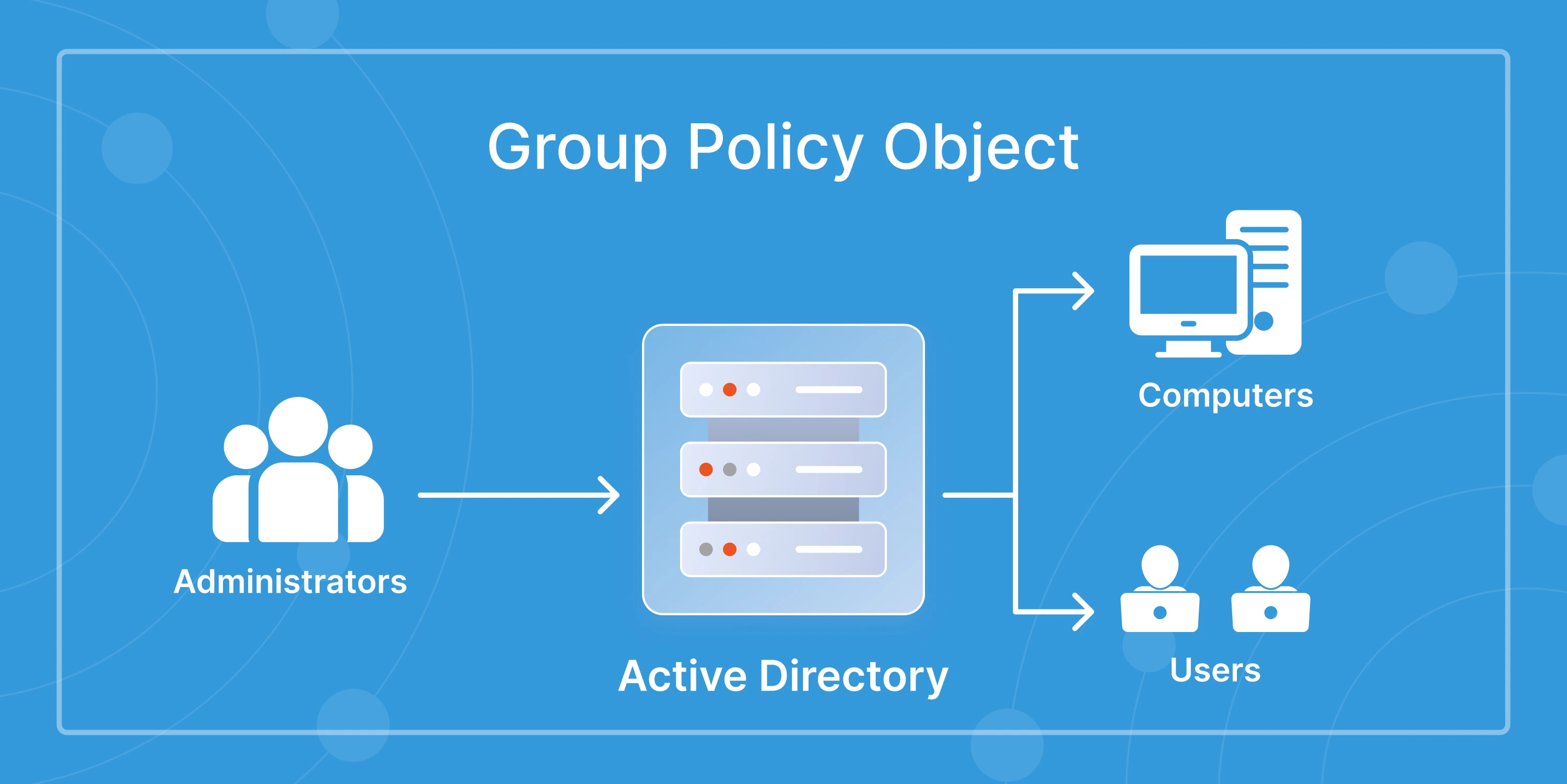


Leave a Comment