For over three decades, LDAP (Lightweight Directory Access Protocol) has been widely used by organizations for user authentication, accessing user data, and managing data, primarily in intranet settings.
In this article, we will talk about what is LDAP and LDAP authentication, plus its origins, benefits, features, and how LDAP works. We will also cover how you can integrate LDAP Authentication into your Joomla site using the miniOrange LDAP/AD extension.
LDAP Origins
LDAP originated in the early 1990s as a simpler alternative to the X.500 directory access protocol developed by the International Telecommunication Union (ITU). The ITU published the X.500 standard for a global directory service as part of its OSI (Open Systems Interconnection) model. However, X.500 was complex, heavyweight, and impractical for many systems.
At the University of Michigan, researchers led by Tim Howes, along with Steve Kille and others, developed LDAP as a lightweight front-end protocol for X.500. It was designed to work over TCP/IP instead of the OSI stack.
In 1997, the current standard of LDAP was introduced, which added internationalization, extensibility, and stronger security features, making it suitable for broader enterprise use. LDAP eventually became the core protocol for many directory services, including Microsoft Active Directory, OpenLDAP, and Red Hat Directory Server, among others.
What is LDAP?
At its core, LDAP is a method for computers and applications to look up and manage information stored in a directory, similar to a phonebook for a network. This directory functions as a type of database that efficiently handles numerous read requests and organizes data in a tree-like structure. It is commonly used to store details about users, groups, devices, and other resources within an organization.
What is LDAP Used For?
LDAP is widely used in enterprise environments for:
1. Authentication and Authorization
- Centralized login systems (e.g., single sign-on).
- Validating user credentials against a central directory.
- Controlling access to applications and resources based on roles.
2. User and Group Management
- Storing user account details (name, email, phone, etc.).
- Organizing users into groups and organizational units (OUs).
3. Address Book Services
- Email clients and internal apps use LDAP to look up contact information.
4. Configuration Management
- Storing configuration settings or policy rules for systems or users.
5. Integration with Applications
- Web applications, portals, and intranets often use LDAP for authenticating users and retrieving profile information.
6. MFA for LDAP
- You can also implement Multi-Factor Authentication (MFA) for LDAP authentication to strengthen your account’s defenses against vulnerabilities.
Key Concepts Associated with LDAP
Here’s a list of key jargon that’s helpful for those new to LDAP or who have a non-technical background. Let’s have a look:
Directory Servers:
This is a type of network repository that stores data in the form of a tree of entries. Directory servers support LDAP, but some provide additional protocols that are used to communicate with the data.
Examples of protocols are X.500 and naming protocols like NIS (Network Information Service) and DNS (Domain Name System).
Entries:
An LDAP entry is an assembly of information about an entity. These entities could be devices, users, or any other object that needs to be stored or managed within the directory server.
Further, every entry includes three components: a collection of attributes, a distinguished name, and a collection of object classes.
Distinguished Name (DN):
So, an entry’s DN uniquely identifies the entry and its position in the DIT (Directory Information Tree) hierarchy. The distinguished name of an LDAP entry is like a way to a file on a file system.
Relative Distinguished Name (RDN):
LDAP DN encompasses zero or more elements known as RDN. And every RDN includes one or more attribute-value pairs. For instance, uid=smith.jack comprises an attribute (uid) and value (smith.jack).
Attributes:
The attributes are pieces of data associated with directory entries such as groups, users, or devices. Every attribute includes a name and one or more values; for example, the ‘mail’ attribute may have values like 'jacksmith@example.com'.
Search Filters:
These are used to find users or groups within the directory.
Search Base:
In LDAP, the search base signifies the starting point for the directory search.
Data Models:
This defines the naming conventions, structure, security facets, and operations of the directory. The types of models are information, naming, functional, and security models.
Schema:
This decides the organization and structure of the data within an LDAP Server. Schema assures that the data in the directory is consistent and organized, making it easier to retrieve and search data. Key components of a schema are attributes, object classes, and attribute types.
Modifications:
They are requests made by the LDAP users to change the data stored with an entry. Data modification types are delete, add, increase, and replace.
LDAP Uniform Resource Identifier (URI):
This constitutes a string of information that can be used to reference a search criterion to detect matching entries within a server. Or it can be used to refer to a directory server.
What is LDAP Authentication?
Now that we understand what LDAP is, let’s explore LDAP authentication.
LDAP authentication is a method used to verify your identity before granting access to resources such as websites, documents, media, and more. Think of it as a large digital phone book that stores information about everyone in your organization, including usernames, passwords, emails, and other relevant data. This phone book functions as a directory service or LDAP Server, and LDAP is the language used to communicate with it.
When you attempt to log in to a system or access company resources, you will need to enter your credentials. The system then sends these credentials to the LDAP Server to verify if they match the information stored in the directory. If the credentials match, access is granted; if not, the request is denied.
Now, you can replace the phone book with a content management system (CMS) like Joomla and the LDAP Server with OpenLDAP or Microsoft Active Directory, depending on your preference. The process remains the same.
Read More: LDAP Authentication with Active Directory
LDAP/AD Integration for Joomla: A Synopsis
LDAP/AD integration for Joomla not only authenticates users' identities but also automatically registers new users during the login process. Once authenticated, users are granted access to all resources.
However, there are situations where only specific users, based on their roles, can access certain resources, which enhances the security of the Joomla site.
Benefits of Integrating the LDAP/AD Plugin into Joomla
Here are the benefits of using the LDAP/AD plugin for Joomla:
1. User Management Benefits:
The LDAP/AD plugin for Joomla is used to import users from the LDAP Server into Joomla, thereby eliminating manual entries. Additionally, the plugin easily syncs profiles from AD to Joomla, maintains consistent user data on both platforms, and auto-updates user details.
2. Authentication Advantages:
Users can log into Joomla using their existing LDAP Server credentials, so there’s no need to remember multiple passwords and usernames.
3. Support for Multiple LDAP Servers:
The plugin is compatible with LDAP Servers such as Microsoft Active Directory, OpenLDAP, OpenDS, FreeIPA, and Synology.
Key Features of LDAP/AD Plugin for Joomla CMS
Here’s a list of prominent features that make the LDAP/AD plugin an ideal option for Joomla sites:
- Windows Authentication (NTLM/Kerberos): With this feature, users can auto-login into the Joomla site in an intranet and internet setting without entering their credentials.
- Connect With Multiple Directories: This function ascertains user authentication for multiple LDAP Servers and sets up communication between Joomla and multiple LDAP/AD Servers.
- Advanced Role/Attribute Mapping: Map LDAP Server user groups to specific Joomla roles upon authentication to assure role-based access control for better security.
- Custom Search Base: Authenticate users from various Organizational Units (OUs) in AD at the same time by setting up multiple search bases.
- Auto User Registration: Automatically register LDAP users upon their initial login, reducing administrative overhead.
- TLS and Secure LDAP Support: Augment Joomla site security with TLS encryption and LDAP over SSL (LDAPS) standards.
- Redirect Users After Login: Improve user experience and navigation by sending users to a specific landing page after logging into the Joomla site.
miniOrange’s LDAP/AD plugin for Joomla sites offers frictionless access to resources. It is compatible with all the latest Joomla versions: 3, 4, and 5. Additionally, our product stands out due to its user-friendly interface and user experience.
Boost your Joomla site’s security standards with the LDAP/AD plugin!
Drop us a mail at joomlasupport@xecurify.com for a free trial!

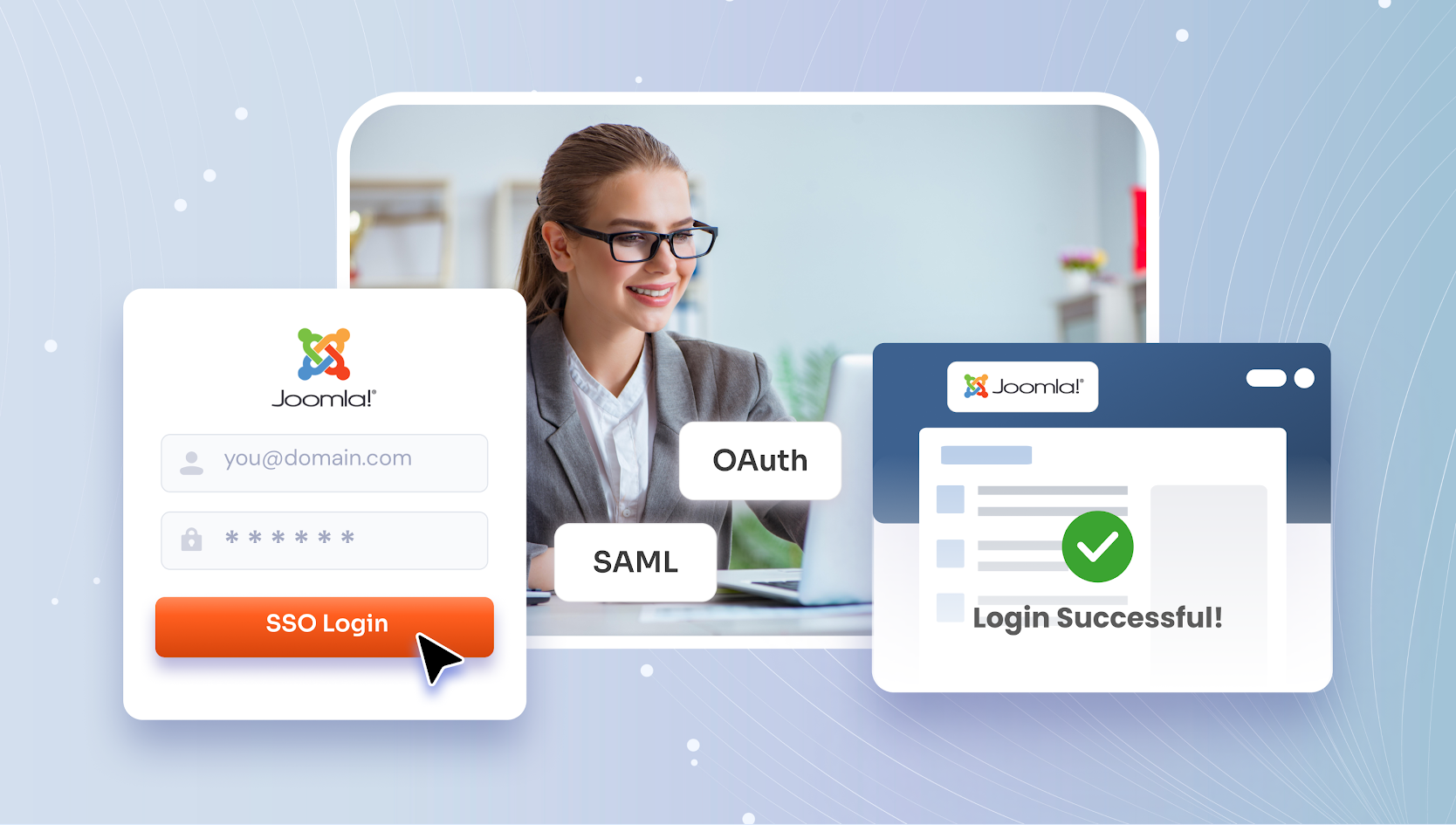
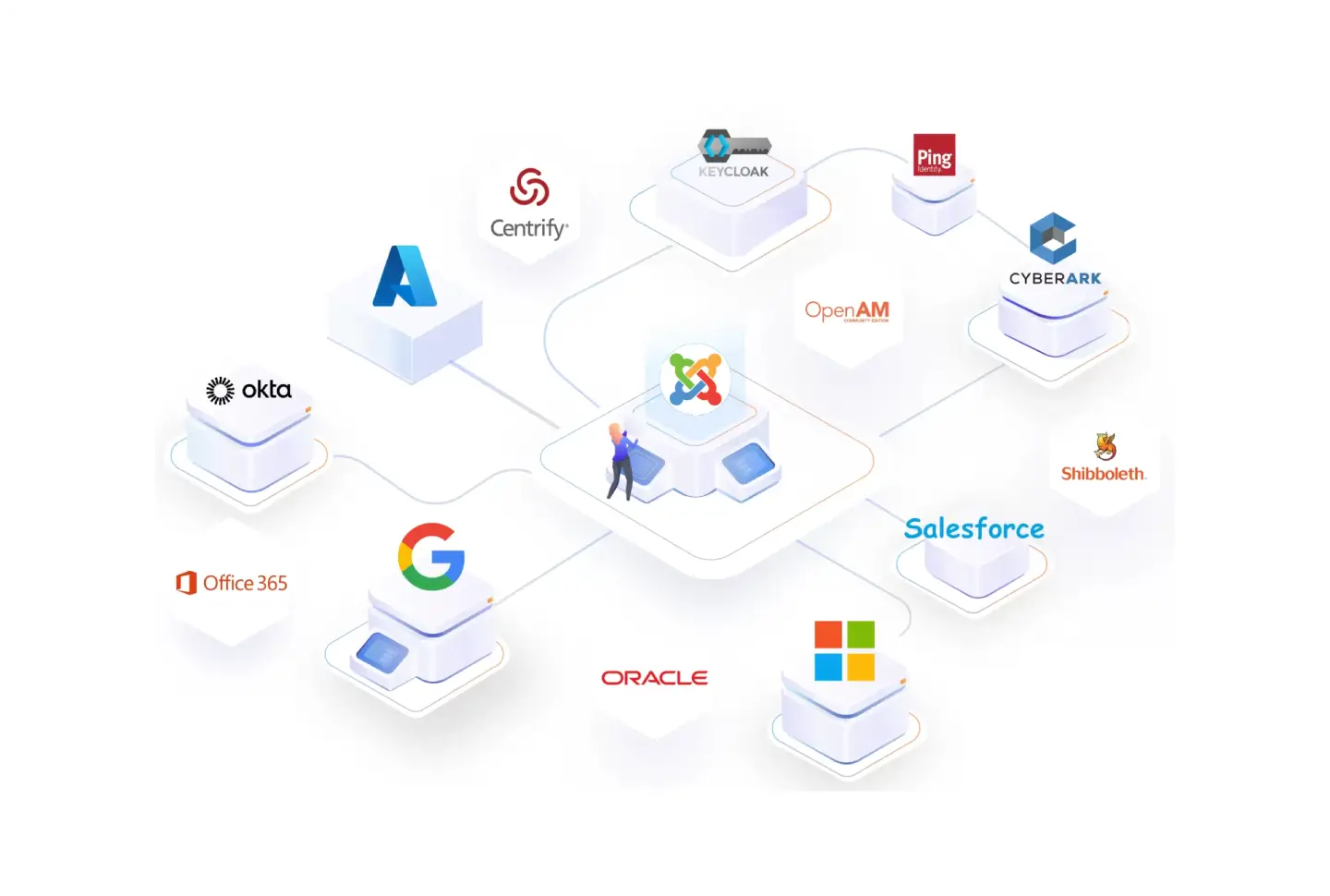

Leave a Comment