Introduction
From coordinating internal merchandise orders to managing access for specialized training materials, many businesses today are rethinking how they can offer employee-only products on Shopify. Let’s consider a few common use cases:
- A tech firm may need to make a Shopify store private for employees to order company-branded swag like apparel or accessories.
- A healthcare group might want to distribute uniforms and equipment via a private Shopify store for employees with access granted based on roles (doctors, nurses, administrative staff).
- In manufacturing, companies may focus on offering field technicians an easy way to procure spare parts or safety gear, without showing unrelated products or pricing.
While the objectives vary, the underlying challenge remains the same: how to hide your Shopify store from public users, so that it remains private, secure, and accessible only to authorized users within the organization.
Why Are Companies Looking to Make Shopify Store Private for Employees?
A Shopify private store for employees functions generally like a regular password-protected storefront, except it is gated; i.e., store content is not available for public browsing or transactions. Instead, the store is designed specifically for internal users or employees to log in using their corporate credentials.
Companies use these private store setups in various ways:
- A corporate internal store on Shopify where teams can order merchandise
- A training and onboarding portal with restricted access to store content
- A purchasing platform for user- or department-based products or services
Why Build a Private Shopify Store Exclusively for Your Employees?
Because such content is meant strictly for internal use, businesses often seek to restrict the Shopify store to employees only and prevent unauthorized users from accessing the store or specific content. This requires granular control over corporate store access and the ability to assign permissions at a user or department level.
Setting Up a Private Store on Shopify for Employee-Only Products
One of the most common use cases for making a Shopify store private is to create a password-protected portal where employees can order branded merchandise, uniforms, or department-specific products. A private Shopify store for employees ensures that internal content stays hidden from the public, while still being easily accessible to authorized users.
Here’s how a private swag store on Shopify benefits your organization:
- Secure Employee Login: Employees can log in using their existing corporate credentials, streamlining the Shopify swag store login experience and removing the need to manage separate passwords.
- Restrict Shopify Store Access to Employees Only: You can hide your Shopify store from public users and ensure that only authenticated staff can view or purchase employee-only products.
- Control Product Visibility: Different departments or teams can be shown separate products or collections in corporate internal stores based on their roles, via user-specific access rules defined in your identity provider.
- Seamless User Onboarding: As new employees are added to your organization, they are automatically provisioned for corporate store access, without any manual setup.
Whether you’re distributing swag or role-specific equipment, this setup lets you make your Shopify store private and secure, while maintaining a smooth user experience for employees.
Use Corporate Credentials to Log in to a Private Shopify Store
How Can SSO Help You Hide Your Shopify Store from Public Users?
If you're building a Shopify store exclusively for employees, the first step is making sure that only the right people can get in. You don’t want unauthorized users visiting your store and accessing internal resources, branded merchandise, or sensitive product listings.
That’s where it can be helpful to implement Shopify SSO using a corporate Identity Provider. By integrating your store with identity providers (IDPs) like Microsoft Entra ID, Okta, or Cognito, you can ensure that only verified members of your organization are allowed to log in.
This means your employees can simply login to Shopify with corporate credentials, without creating a separate account. Whether you have one or several corporate internal stores, this setup makes it possible to manage single login to multiple Shopify stores for employees through a unified system.
This approach streamlines your Shopify swag store login and simplifies the experience for your internal users. So whether you're selling team apparel or running a store for employee-only products, Shopify SSO for internal stores lets you keep things private, personalized, and fully under your control.
Limit Access to Specific Pages & Products in Your Employee-Only Store
How to Control Content Visibility Inside Your Shopify Employee-Only Store?
You can make your Shopify store private by restricting access to specific employees, with access granted based on roles or departments defined in your Identity Provider or by setting up a password-protected storefront.
This includes:
- Restricting product access to authenticated staff only on Shopify
- Restricting certain product collections to users with specific tags
- Creating a customized buying experience for each company department or team
To further strengthen content restriction, many businesses also use password protection to make their Shopify store private at the storefront level, ensuring only authorized users can reach the login page. For more granular access inside the password-protected portal, apps like miniOrange’s LockOn - Restrict Content allow you to layer these protections by restricting content based on user roles or tags.
In practice, this means you can control who can access your pages, products, and collections, and prevent unauthorized users from accessing the password-protected storefront or specific content. Whether it’s learning resources or employee-only products, you can determine what each user can access on the private employee-only Shopify store.
Automate User Provisioning in Private Shopify Store for Employees
Manual user management becomes increasingly inefficient as businesses scale. That’s where centralized user management and automatic user provisioning become essential.
How To Streamline User Provisioning in Corporate Swag Store on Shopify
Using SCIM protocols, applications like miniOrange’s SyncUP: User Sync can automatically provision or deprovision users across multiple corporate internal stores in Shopify. This ensures that new hires gain store access as soon as they're added to the organization’s identity provider, while access for employees who have exited the organization is revoked instantly, without manual intervention.
Moreover, as users are onboarded via the corporate identity provider, you can auto-assign tags or roles based on department, region, etc., further refining granular control over access to your private store on Shopify.
This approach ensures that companies using Shopify SSO for internal stores maintain consistency, compliance, and ease of operations across all swag portals.
Why Enable Single Login for Employees Across Multiple Private Shopify Stores?
If your organization manages multiple Shopify stores for corporate swag, internal training material, or procurement, you can simplify access by implementing a single login system for all private Shopify stores.
With the right SSO configuration, you can enable a single Shopify login for employees across multiple private stores. This means:
- Employees perform Shopify login with corporate credentials once to gain access to all authorized corporate stores, removing friction from the login experience.
- The system automatically determines which private Shopify stores an employee can access, based on user attributes managed in your corporate identity provider.
- By centralizing authentication, you can hide your Shopify store from public users, regardless of how many corporate internal stores you manage.
Whether you operate one or many Shopify storefronts, the SSO approach lets you make each Shopify store private while ensuring your employees can access the right resources without any hassles.
Conclusion
Whether you’re seeking to make your Shopify store private for distributing resources internally or customizing access by team/department, one thing is clear: security and personalization are key. By implementing SSO with your existing corporate credentials and automating access control with user sync tools, you can make your Shopify website private while creating a seamless experience for your internal teams.
If you're wondering how to hide your Shopify store from public users and give your team a secure, user-friendly experience, it's time to rethink how authentication fits into your store strategy.
Reach out to us to get started with setting up your company-branded swag store on Shopify.

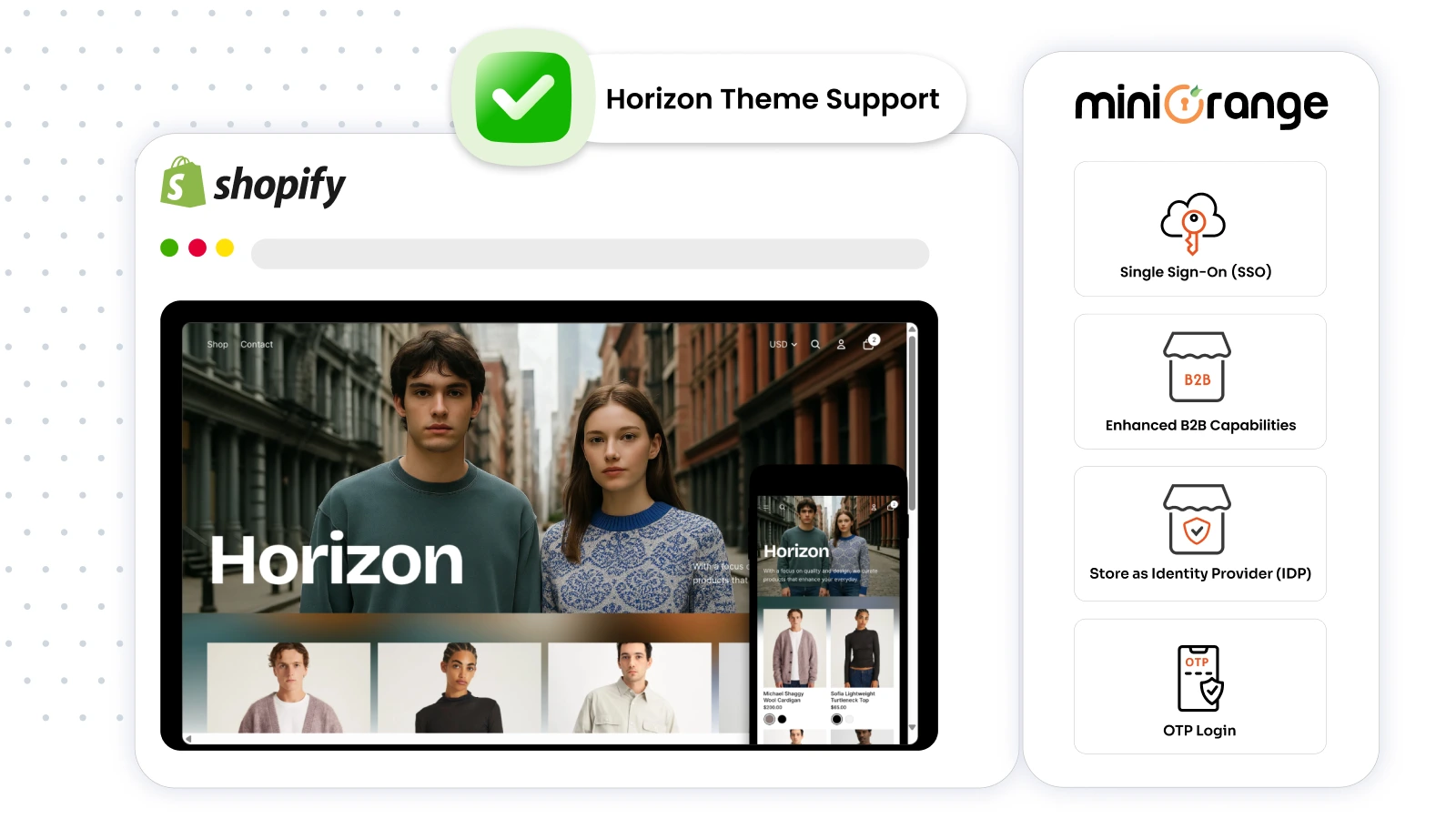


Leave a Comment