Are you thinking of building an e-commerce website (or already have one) but are not sure whether to go with Shopify or WooCommerce?
Both WooCommerce and Shopify are excellent e-commerce platforms, each with its own unique advantages. However, before making your decision, it's crucial to familiarize yourself with the various pros and cons associated with these two platforms to make sure you select the right platform that is most suitable for your online store.
In this blog post, we will check out an in-depth comparison between WooCommerce and Shopify and closely examine their features, user experiences, customer support, pricing, and other critical factors. We’ll further look at ways to migrate/sync your existing ecommerce store to these platforms.
As a bonus, we will also provide you with links to the best WooCommerce and Shopify solutions that can greatly elevate your e-commerce journey, Let's Begin!
Shopify vs WooCommerce
Before we compare Shopify and WooCommerce, it's crucial to first establish a basic understanding of what these two platforms are.
What is WooCommerce?

WooCommerce is a widely used e-commerce plug-in that enables you to transform your WordPress website into a fully operational online shop. The platform provides an array of tools to enhance the visual appeal of your ecommerce store, but it does not include web hosting or comprehensive site design services.
What is Shopify?

Shopify is the latest contender in the e-commerce space and is popular for its scalability and ease of use. It's an excellent choice for businesses that are looking to quickly establish an online presence.
It is a one-stop platform that has more than 2.1 million daily active users and offers integrated hosting, tools for designing websites and online stores, inventory management capabilities, and payment processing solutions. It also provides seamless integration options for connecting your Shopify store with social media channels and platforms like Amazon, TikTok, Facebook, Instagram, eBay, Pinterest, and more.
Woocommerce Pros and Cons
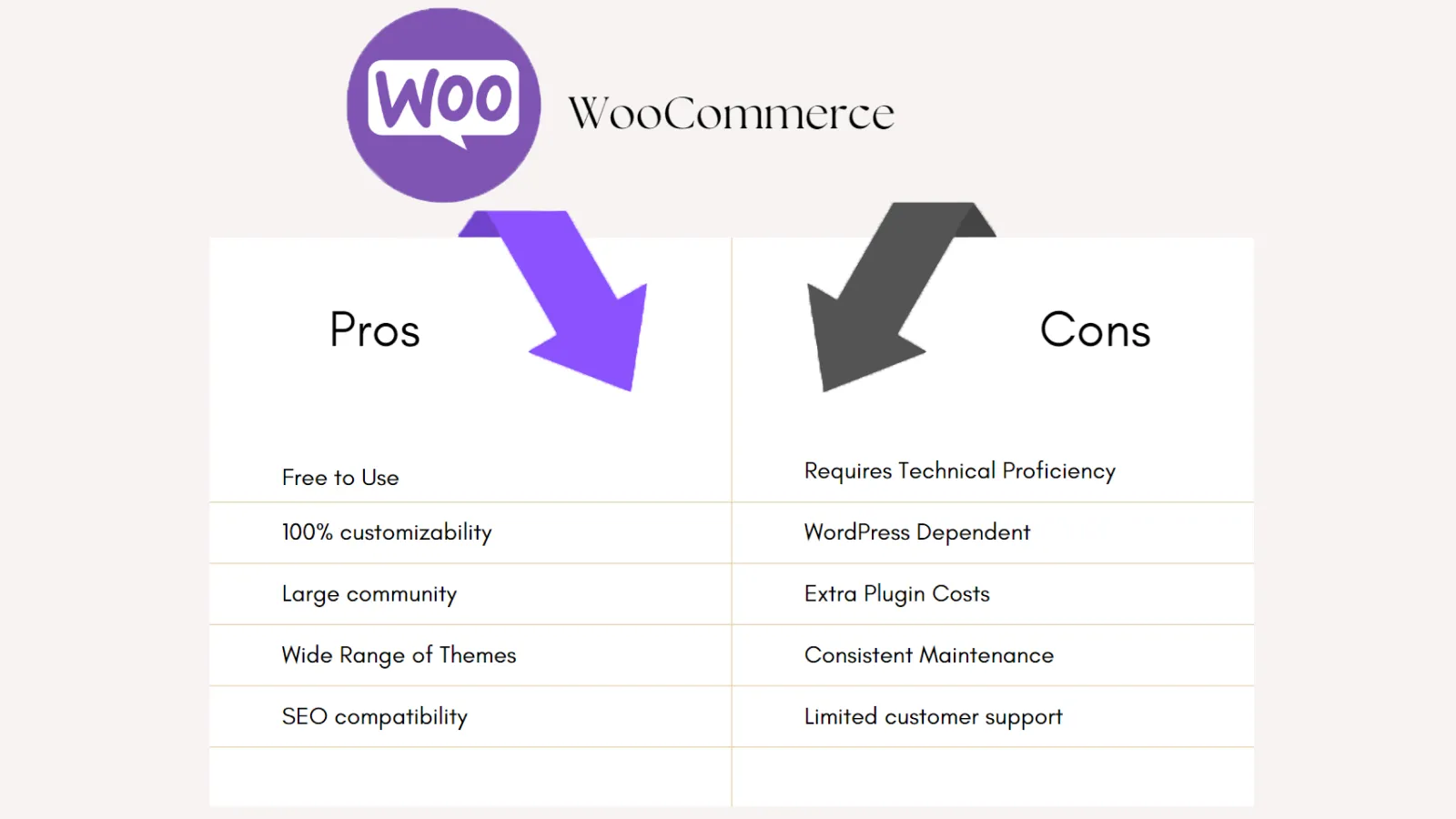
Pros
1. Free to use
WooCommerce is an open-source platform and is free to use. With complete access to the code, you have the flexibility to design your online store according to your particular requirements.
2. Extensive Add-Ons & Plugins
WooCommerce provides a wide range of both free and premium extensions and plugins. This enables you to incorporate features like payment gateways, shipping options, and more, thereby enhancing its adaptability and customization capabilities.
3. Flexible Product Management
The platform offers the flexibility to sell both digital and physical items, efficiently handle inventory, define product variations like sizes and colors, and effortlessly include product attributes.
4. Customization Options
Numerous themes and templates are at your disposal with WooCommerce, allowing you to tailor the design to align perfectly with your brand identity.
Cons
1. Requires Technical Proficiency
Although WordPress is known for its user-friendly nature, the setup and configuration of WooCommerce may demand a certain level of technical know-how, particularly when dealing with intricate online stores.
2. Performance
Inefficiently optimized WooCommerce setups have the potential to decrease your website's speed, impacting the user experience and SEO.
3. Extension Costs
Although the core WooCommerce plugin is free, certain extensions and themes can come with a substantial cost, particularly if you require advanced features.
4. Ongoing Maintenance
Ensuring security and compatibility necessitates keeping WooCommerce, WordPress, and all plugins up to date, which can be a time-intensive task.
5. Security considerations
Security is a major issue, as it is with any e-commerce platform. You must take precautions to safeguard both customer data and the integrity of your online store from potential threats.
6. Limited Support
While there exists a community and documentation for assistance, the free version of WooCommerce does not provide official customer support. Premium support options may be available through third-party developers
Shopify Pros and Cons
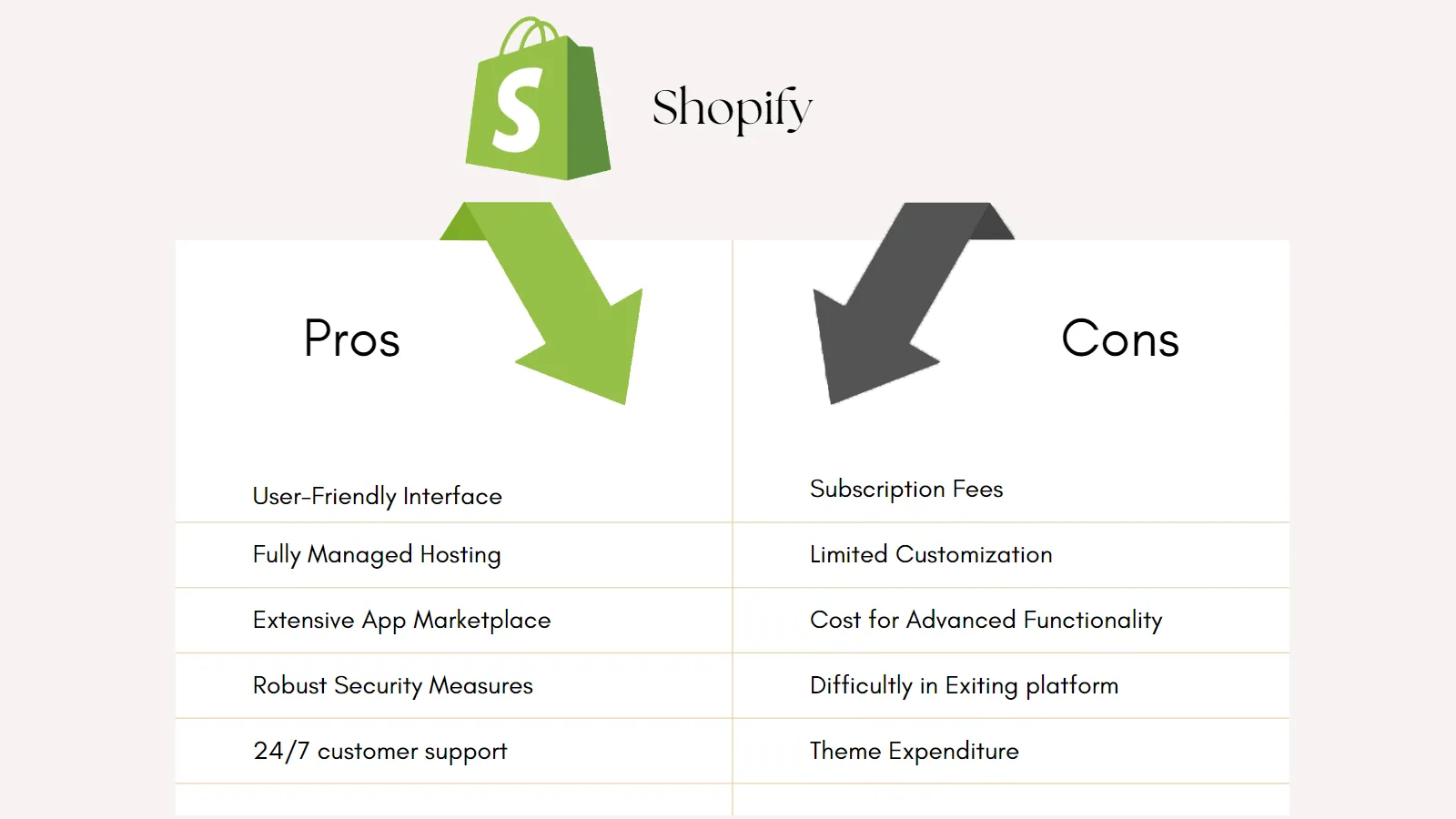
Pros
1. User-Friendly Interface Shopify is renowned for its intuitive user interface and straightforward setup process, making it accessible even to beginners without advanced technical skills.
2. Fully Managed Hosting Shopify operates as a fully hosted platform, alleviating the need for you to handle web hosting, server maintenance, or security updates. This streamlines the technical responsibilities associated with running an online store.
3. Extensive App Marketplace Shopify boasts an extensive library of apps and integrations that empower you to enhance your store's functionality. These apps cover various aspects, including marketing, SEO, analytics, shipping, and more.
4. Diverse Payment Support Shopify accommodates numerous payment gateways, simplifying the process of accepting payments from customers worldwide. Additionally, it offers its proprietary payment gateway known as Shopify Payments.
5. Robust Security Measures Shopify places a strong emphasis on security, incorporating SSL encryption, regular security updates, and adherence to PCI DSS (Payment Card Industry Data Security Standard) to safeguard customer data.
6. 24/7 Customer Support Shopify provides 24/7 customer support through a range of communication channels, including live chat, email, and phone support, available for most subscription plans.
7. Optimized for Search Engines Shopify equips you with tools and features designed to optimize your store for search engines, enhancing your online visibility.
Cons
1. Subscription Fees Shopify is a paid e-commerce platform that requires users to pay a recurring monthly subscription fee.
2. Cost for Advanced Functionality Accessing certain advanced features and functionalities may necessitate the adoption of third-party apps, potentially increasing your monthly expenditures.
3. Theme Expenditure Acquiring premium themes and templates can prove costly, particularly if you desire an extensively tailored design.
WooCommerce vs Shopify: A Quick Comparison
| Features | WooCommerce | Shopify |
|---|---|---|
| Ease of Use | Not user-friendly. Requires some coding knowledge | Simply to use. You don’t need any coding knowledge to build a brilliant ecommerce store. |
| Time & Productivity | WooCommerce is slower than Shopify as you have to decide every detail of your online store. | Shopify is much quicker than WooCommerce as it has all the features at the ready. |
| Plugins & Extensions | WooCommere’s Plugin Directory boasts over 55,000 apps. | Shopify has over 8,000 apps, which is less compared to WooCommerce, but it has quality apps that can add value to ecommerce stores. |
| Sales Features | Requires paid plugins and extensions to add sales features | Has built-in sales features like abandoned cart recovery, unlimited products, discount codes, blog capabilities, and more |
| Marketing Tools | Requires choosing plugins for marketing tools which can be a little overwhelming | Provides integrated multichannel connectivity, enabling you to expand your sales presence on platforms such as Amazon, TikTok, Facebook, Instagram, eBay, and Pinterest. |
| Themes & Designs | WooCommerce themes are more simplistic but offer plenty of customization | While Shopify allows for customization, it may not be as flexible as WooCommerce |
| Pricing | WooCommerce is free to install, and offers reasonably priced plugins. However, you’ll have to bear the site hosting costs | Shopify is costly compared to WooCommerce but might be cheaper in certain areas like no need for security payments or hosting costs |
| Security | You need to acquire all the relevant sales certificates yourself. | Shopify is SSL Certificate and PCI-DSS Compliant by default. |
By now, you might have decided whether to go with Shopify or WooCommerce for your ecommerce store. Each platform possesses its own set of strengths and weaknesses, and your ultimate decision should be based on your unique requirements and personal preferences.
WooCommerce Vs Shopify: Add-ons & Plug-ins
For Shopify
1. Shopify Inventory Sync - Automatic User provisioning in Shopify
Shopify Inventory-Sync, or Shopify Stock Sync, allows two-way synchronization of orders, products, and user data between Shopify stores and other ecommerce websites. Our Shopify SCIM User Provisioning application automates the process of creating, updating, and deleting user information from the Identity Provider (IDP) in real time on your Shopify Store. With this, you can efficiently update inventory details across all your interconnected Shopify stores in one go.
2. Single Sign-On for Shopify
The Shopify Single Sign-On application by miniOrange ensures a convenient, secure, and smooth login experience for your Shopify store, all with just one set of credentials. You can easily configure Single Sign-On (SSO) using various integration protocols, including SAML 2.0, OAuth 2.0, OpenID Connect, JWT, LDAP, API authentication, and more.
This allows your users to log in using various Identity Providers (IDPs) such as Okta, ADFS, Azure AD, Azure B2C, OneLogin, AWS Cognito, GSuite/Google Apps, or even a custom identity provider while incorporating Multi-Factor Authentication (MFA) capabilities for added security.
3. Store Migrations
Seamlessly switch to Shopify from other e-commerce platforms like WooCommerce, BigCommerce, Magento, Prestashop, OpenCart, Shopware, and more. Alternatively, migrate your Shopify store to another e-commerce platform. The process requires you to follow just three straightforward steps and takes only a few minutes to securely transfer your entire store data, including products, pages, customers, categories, and more.
4. Content Restriction for Shopify Store
As numerous businesses host on Shopify these days, they require the ability to regulate which users can reach particular pages and products on their Shopify store. The miniOrange Content Restriction application empowers businesses to secure their Shopify store and manage access to specific pages, products, and collections. The tool enables them to limit customer access to Shopify-restricted products based on their Shopify tags.
5. Theme customization
Effective theme customization is crucial for creating a distinctive brand identity in your online store. While Shopify offers built-in theme editing capabilities through its theme editor, many merchants require more advanced customization options. For those seeking enhanced control over their storefront's appearance, a dedicated Shopify page builder app like Instant can help. This approach gives you the creative freedom to differentiate your store while maintaining the performance benefits of Shopify's infrastructure.
For WooCommerce
1. WooCommerce Inventory Sync
Import products from Supplier Inventory / External APIs automatically using the miniOrange WooCommerce API Product Sync Plug-in. This solution automates the process of synchronizing and updating WooCommerce products within your ecommerce store. You can map product attributes to various WooCommerce elements, such as product fields, custom fields, categories, and tags. Additionally, this plugin facilitates the seamless importation of images into your WooCommerce platform.
2. WordPress WooCommerce SSO Integrator
The WooCommerce WordPress Integrator by miniOrange empowers you to link user attributes transmitted by your SAML/OAuth Identity Provider (IdP) in order to automatically populate the fields on the checkout page. Furthermore, it simplifies the process of associating users utilizing WooCommerce WordPress Single Sign-On (SSO) Login with specific roles in your WooCommerce WordPress Integration, determined by their corresponding groups within the Identity Provider (IdP).
3. WooCommerce Checkout Manager + OTP Verification
miniOrange WooCommerce Checkout Manager provides the flexibility to tailor the checkout experience as per your preferences. The solution encompasses all the essential steps required for order placement. It also supports the OTP Verification feature, which enhances security by verifying users' phone numbers/email addresses through OTP verification codes before they submit the Billing Address Form.
4. WooCommerce Hubspot Integrator
The WooCommerce HubSpot Integrator offers a straightforward and highly effective solution for seamlessly connecting your WooCommerce store with HubSpot's robust suite of marketing, sales, and customer service tools. By harnessing the capabilities of HubSpot's complimentary CRM as its foundation, your WooCommerce store can tap into the potential of data analysis, automated workflows, and API integration, ultimately enhancing efficiency and maximizing performance.
Frequently Asked Questions
1. What is the difference between Shopify and WooCommerce?
WooCommerce functions as a WordPress plugin, enabling the conversion of your WordPress website into a full-fledged eCommerce store and granting you a broader spectrum of customization possibilities. In contrast, Shopify operates as an independent platform, delivering a comprehensive eCommerce solution that encompasses hosting and an array of essential tools.
2. Which platform is better for beginners with limited technical skills?
Many find Shopify to be more accessible for beginners thanks to its user-friendly interface and inclusive hosting solution. In contrast, WooCommerce could demand a higher level of technical proficiency due to its integration with WordPress and the utilization of multiple plugins and themes.
3. What is the cost difference between Shopify and WooCommerce?
WooCommerce is an open-source platform offered free of charge, but expenses are associated with hosting, domain registration, and premium extensions/themes. Shopify, on the other hand, requires monthly subscription fees that commence with a basic plan and encompass hosting and support services.
4. Can I customize my online store more with WooCommerce or Shopify?
WooCommerce provides heightened flexibility and a wide range of customization possibilities, leveraging its foundation in WordPress to enable extensive design and functionality alterations. Shopify also permits customization, but primarily within the confines of its own platform's capabilities.
5. Which platform is better for scaling my eCommerce business?
Both platforms are capable of scaling, yet the decision should align with your specific requirements. Shopify is renowned for its scalability and adept management of technical aspects, rendering it an ideal choice for swift expansion. WooCommerce, while also scalable, might necessitate heightened technical oversight as your business expands.
Conclusion
The decision between WooCommerce and Shopify depends on your unique eCommerce requirements and preferences. WooCommerce, functioning as a WordPress plugin, provides unrivaled customization and adaptability, catering well to those who desire extensive control over their online store's aesthetics and functionalities. Shopify's user-friendly interface and comprehensive, all-in-one package, encompassing hosting and support, make it a prime selection, particularly for beginners and those in search of a streamlined and scalable solution.





Leave a Comment