Gaming has always been played solo as well as multiplayer, connecting players across the world. However, with every different game, the user is supposed to create different accounts which leads to separate login credentials for each game Nowadays there are various communities for each game out there. That’s quite frustrating for users to create an account and remember each and every credential for authentication. When a user comes to your gaming site to purchase something but instead he has to create a new account, you might risk frustrating him and making them leave your gaming store. How can you avoid this? The answer is simple: “Using WordPress Single Sign-On (SSO) authentication Solution for Gaming”. SSO eliminates the requirement for gamers to re-authenticate by bridging the gap between several interconnected platforms. Learn how WordPress SSO is enabling the next wave of Gaming to offer rich multi-brand experiences across various Gaming communities.
What is Single Sign-On(SSO)?
Single Sign-On (SSO) is a feature that enables users to login into a gaming store much faster and without creating new credentials to purchase different games and enter different communities at the same time. Even if your computer remembers your first password, logging in can be a hassle. What about the rest of the passwords? Do you have all of your passwords memorized for LinkedIn, Discord, Office 365, Spotify, Twitter, and other sites? Obviously not. Users have to remember just one credential for logging in to the platform. For eg., Users can log in to your gaming community using their various platforms such as Discord, Steam, and Epic Games.
Freedom from multiple passwords:
Using Single Sign-On (SSO) authentication for Gaming, users can get access to various gaming stores, platforms as well as their established community with just one click. Users do not have to be dependent on remembering the Username, password, or any other credentials. Users can use just one IDP Platform to login into all other accounts. This also improves the security of the gaming store to purchase games without getting any data stored locally instead it will be saved safely with trusted IDPs.
Data accessibility:
Gamers can enable Single Sign-On (SSO) on platforms like Discord, Twitch, and Microsoft Xbox, using our SSO plugin and connect it to any Identity Provider. See our integration guides with the most popular Identity Providers here. Nowadays Single Sign-On (SSO) is provided by most platforms that gamers used in their gaming sessions Why? Because it brings lots of benefits for users to access various clans/communities and get updates regarding any games or gaming platforms out there.
What Are the Special Needs of WordPress Single Sign-On in Gaming for a User?
Single Sign-On (SSO) improves the user experience of certain games because the gamers don’t have to create a new account from scratch to access your gaming store so as to purchase a game/enter into a community. All they need is an already created account which allows them to use the credentials of that application to login into your application. Most people prefer Single Sign-On (SSO) because it saves time and is easy to use. Moreover, this allows users to change one password to all the accounts. This can also be used to change other information like Username, GameRank, Clan-name, Phone, and many more.
Single Sign-On (SSO) authentication for Gaming also assures users that their data is securely stored in one place. Using Single Sign-On (SSO) assures users that no sensitive data is transferred and only the essential information and identity of the user will be shared with the external application.
Why is it the Best Time to Implement Single Sign-On (SSO) for Your Gaming Community?
1.)Gamers expect SSO: In the current scenario, gamers are expecting SSO in every game available because it saves their time and they don’t have to remember multiple credentials. If you have a gaming store that requires logging in before accessing anything then Single sign-on (SSO) is a must if you don’t want to annoy your customer.
2.)SSO improves conversion rate: Single sign-on (SSO) makes the gaming stores like Steam, and Epic games user-friendly which leads to easy navigation. This reduces the hassle the user has to go through while logging in or creating a new account. This indirectly allows customers to log in faster which increases the conversion rate for purchasing a game form online.
3.)SSO helps in forming a gaming community: Some users are used to having every update day to day related to gaming. This makes the need of forming a community like E-sports, which will keep the gamers out there updated. For that, they would like to get easily logged in to various communities without having access to each and every application. If they lose or forget their password there is a good chance that they will not return back. This increases the churn rate and affects the business. SSO enables those gamers to return back to their community seamlessly without remembering the credentials.
Gaming platforms available Single Sign-On (SSO) Solutions with miniOrange:
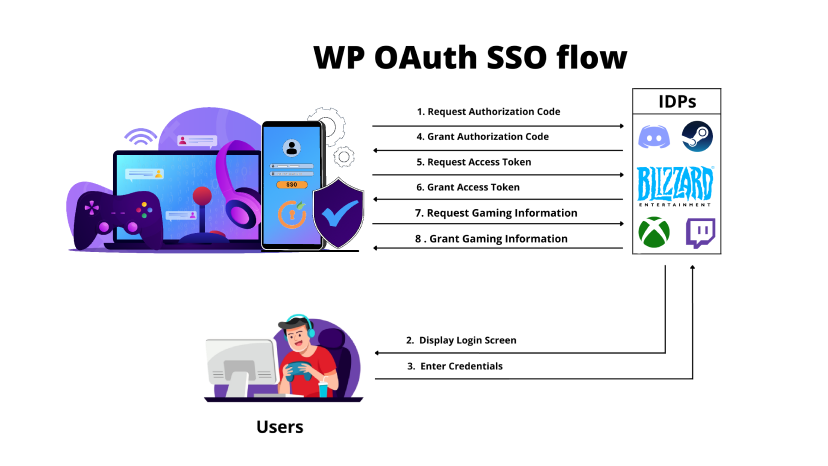
-
Login with Discord SSO: Setting up Discord Login on WordPress (Discord SSO) using OAuth2 is easy with WordPress OAuth / OpenID Connect Single Sign-On (SSO) plugin. You can perform actions like adding, deleting, and updating members in your Discord server based on their actions on the WordPress site. Map Discord Avatar to the WordPress user profile. You can configure plugins using different other Social Media providers/custom OAuth and OIDC providers. It supports advanced Single Sign-On (SSO) features such as user profile Attribute mapping, Role mapping, etc.
-
Login with Steam SSO: WordPress OAuth & OpenID Connect Single Sign-On (SSO) plugin enables secure login into WordPress using Steam as OAuth and OpenID Connect provider. You can also configure plugins using different custom providers and standard IDPs. It supports advanced Single Sign-On (SSO) features such as user profile Attribute mapping, Role mapping, etc. Here we will go through a guide to configure SSO between WordPress and Steam.
OAuth 2.0 allows users in an organization/application to log in using OAuth/OpenID connect providers like Twitch, Eve Online, Bliazzard, Xbox, etc. miniOrange provides the most affordable Secure Identity Solutions for all types of use cases and offers different packages based on the customer’s requirements. You can enable WordPress Single Sign-On (SSO) on your site using our WordPress SSO plugin and connect it to any Identity Provider.
Contact us at oauthsupport@xecurify.com and we’ll help you set up SSO with any required providers in no time.
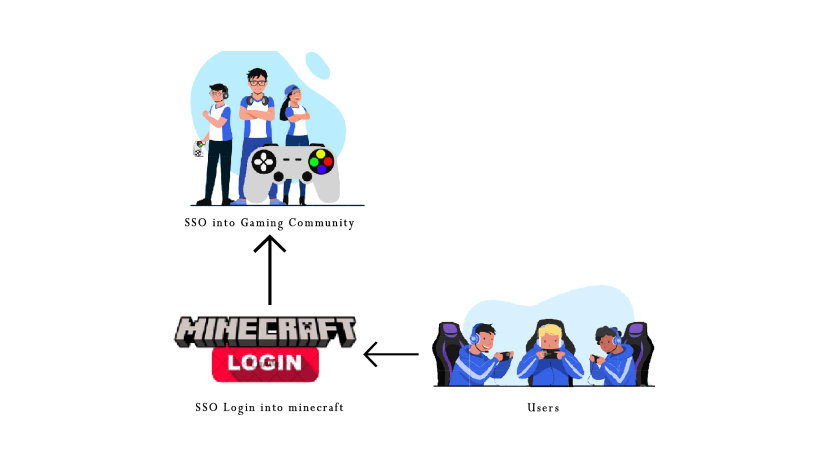
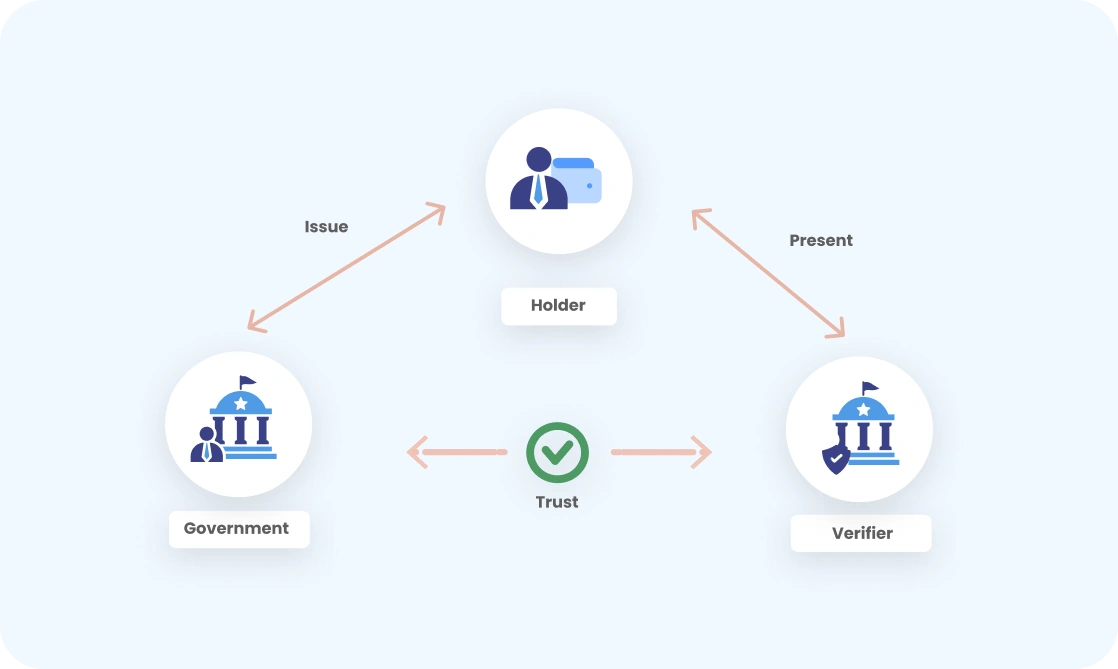



Leave a Comment