Every IT administrator managing Jira faces the same challenge: how to secure both internal employees and external customers.
Employees usually sign in through an Identity Provider (IdP) using Single Sign-On (SSO) with MFA. This already provides strong authentication.
Customers and external users, however, often log in directly to Jira, leaving them vulnerable if only passwords are enforced.
The problem? Traditional approaches either force everyone through 2FA (frustrating employees with redundant prompts) or turn it off completely (putting customers at risk).
The solution is smarter: with the miniOrange Jira Two-Factor Authentication (2FA) app, admins can enforce 2FA only where it’s needed. Employees using SSO skip the extra prompt, while customers logging in directly must complete a second factor.
This flexibility ensures strong security for external users, seamless experience for employees, and centralized control for admins.
Why This Matters: Passwords Alone Aren’t Enough
Every week, headlines report new data breaches caused by compromised credentials. Even with strong password policies in place, attackers exploit phishing, credential stuffing, and password reuse.
- Employees: Already protected through IdP-driven 2FA, but re-prompting for 2FA in Jira creates frustration.
- Customers: Logging in directly to Jira without 2FA makes their accounts an easy target.
This is where adaptive 2FA strategies are essential. Instead of applying the same rules to everyone, organizations can balance security and usability by tailoring 2FA enforcement.
How miniOrange Solves This Challenge
Not all Jira users should have the same login flow. If employees already authenticate through SSO, asking them to complete another 2FA in Jira only creates unnecessary friction.
With the miniOrange 2FA app, administrators can:
- Skip 2FA for employees logging in via SSO.
- Enforce 2FA for customers and external users logging in directly to Jira.
- Fallback to 2FA for employees if they bypass SSO and log in directly.
This ensures:
- Convenience for employees: No redundant prompts to authenticate through 2FA once SSO is complete.
- Security for customers: always protected with a 2FA challenge.
- Consistency for admins: unified policies with flexible rules.
The result is a login experience that balances usability and compliance, tailored to the needs of both internal and external Jira users.
Use Cases: Where Flexible 2FA Makes the Difference
miniOrange 2FA isn’t limited to “employees vs. customers.” It provides granular control to fit complex enterprise scenarios.
| Use Case | Configuration | Benefit |
|---|---|---|
| 2FA for All Users | Apply 2FA across both internal and external users. | Uniform security policy, useful for high-compliance industries. |
| 2FA for Specific Groups | Enable 2FA only for certain user groups in Jira. | Targeted protection where it’s needed most. |
| Skip 2FA for Trusted Groups | Exclude executives or admin groups already secured via other channels. | Reduce friction while maintaining layered security. |
| 2FA for Jira Service Management Agents | Protect support agents handling sensitive tickets in Jira Service Management. | Prevent account takeover of high-value roles. |
| 2FA for Customers, SSO for Employees | Customers log in with 2FA in Jira, employees use SSO. | Eliminates double prompts; secures customer accounts. |
| IP-Based 2FA Enforcement | Skip 2FA when accessing Jira from within office IPs, enforce when remote. | Context-aware security that adapts to user location. |
Example: Customer Security Without Employee Disruption
- Scenario: An organization uses Azure AD for employees (with enforced 2FA) and Jira Service Management for customer support.
- Problem: Enabling Jira 2FA globally forces employees to verify twice through SSO and then through 2FA.
- Solution: With miniOrange, admins configure:
- Employees → Use SSO, skip Jira 2FA.
- Customers → Must complete Jira 2FA using OTP, push notifications, or other supported methods.
- Outcome:
- Employees experience seamless login.
- Customers gain strong protection against account compromise.
Why Choose miniOrange Jira 2FA
The miniOrange 2FA add-on is built for flexibility, scalability, and enterprise-grade security.
| Benefit | Impact on IT & Business |
|---|---|
| Improved Security | Strong authentication for external users prevents breaches from weak passwords. |
| Better User Experience | Employees avoid double verification; customers get frictionless but secure login. |
| Reduced Admin Overhead | Centralized configuration of 2FA policies saves IT time. |
| Cost Optimization | Flexible enforcement avoids over-licensing and keeps workflows efficient. |
| Audit & Compliance | Logs and reports ensure accountability for security teams. |
Implementation Made Simple
Setting up miniOrange Jira 2FA is straightforward:
- Install the miniOrange 2FA plugin from the Atlassian Marketplace.
- Connect your IdP (if employees are already using SSO).
- Define policies: Choose which groups, roles, or IPs should be prompted for 2FA.
- Select authentication methods for customers (e.g., OTP, push, hardware token).
- Test and roll out gradually before enforcing across the customer base.
Conclusion
Not every user requires the same level of authentication in Jira, but every account must be protected appropriately. With miniOrange Two-Factor Authentication for Jira, organizations can:
Secure external customer accounts with enforced 2FA. Avoid redundant prompts for employees already protected by IdP 2FA. Apply flexible rules for agents, admins, or remote users as needed. The result is a balanced security strategy that strengthens protection without compromising user experience.
Try the miniOrange 2FA app for Jira or Book a Demo to see how adaptive authentication can fit your organization.
Frequently Asked Questions
Q1. Why should I enable 2FA for Jira customers but skip it for employees?
Employees already use SSO via your IdP, so enabling 2FA in Jira would create redundant prompts. Customers, however, log in directly and need 2FA for protection against account takeover.
Q2. Can I enforce 2FA only for certain Jira user groups?
Yes. The miniOrange Jira 2FA plugin allows granular policies, so you can enforce 2FA for customers, admins, or remote users while skipping trusted groups.
Q3. What 2FA methods does miniOrange support for Jira?
miniOrange supports multiple methods including TOTP apps (Google Authenticator, Authy), push notifications, SMS/email OTP, hardware tokens, and biometric options.
Q4.Does 2FA in Jira work with Single Sign-On (SSO)?
Yes. miniOrange integrates seamlessly with SSO. Employees logging in via SSO at the IdP won’t be re-prompted for Jira 2FA.
Q5. Can I set IP-based 2FA rules in Jira?
Yes. You can configure adaptive rules, such as skipping 2FA when users are in the office network but enforcing it when they access Jira remotely.
Q6. Does miniOrange 2FA support other Atlassian apps besides Jira?
Yes. The plugin is available for Jira, Confluence, Bitbucket, Bamboo, and Crowd with the same flexible 2FA policies.


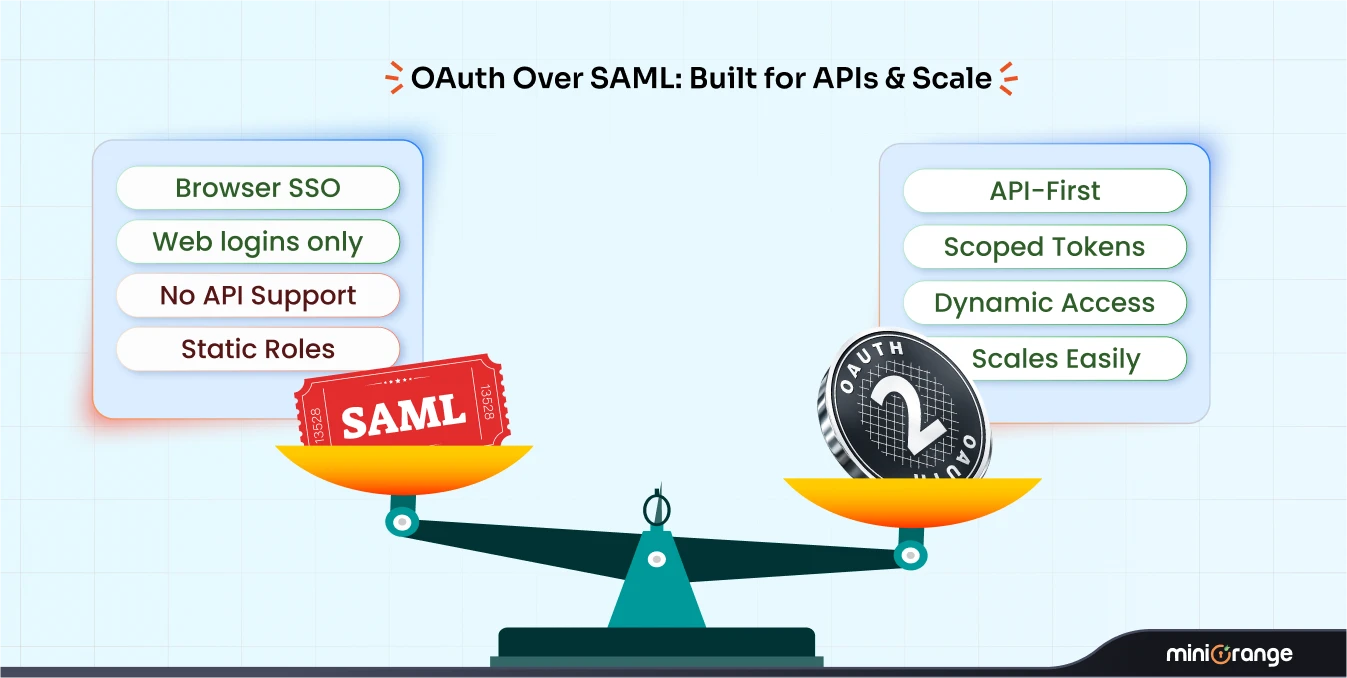

Leave a Comment