Jira and Confluence have become essential tools for modern enterprises — whether you're managing IT service tickets, internal documentation, or cross-functional projects. But with great flexibility comes great risk, especially when it involves handling Personally Identifiable Information (PII).
What many teams overlook isn’t the presence of PII — it’s the lack of protection around it. Sensitive data routinely sits in Jira issues, comments, attachments, and Confluence pages. Atlassian’s native permissions help control access, but they don’t prevent accidental exposure or misuse by insiders.
So, the real question is:
Are you confident in who can see that sensitive data inside your Atlassian tools?
In most cases, it’s not hackers breaching your data — it’s trusted employees, admins, or external collaborators with everyday access. These aren’t bad actors — they’re simply people who already have permission to view the data. Protecting against external threats is table stakes. What’s missing is visibility and control over internal exposure.
At the same time, increasing pressure from data privacy expectations is pushing organizations to take stronger control of sensitive information — especially in collaborative tools like Jira and Confluence. While regulations such as GDPR and HIPAA raise the stakes, the real challenge is maintaining internal oversight. In this article, we’ll explore why PII in Jira and Confluence is more vulnerable than you might think. It’s not hidden — it’s right there in tickets, comments, and pages. And while teams may be aware of this, they often underestimate how easily that data can be leaked — not by outsiders, but by the very people who already have access.
We’ll break down where traditional protections fall short — and how you can take proactive control with a purpose-built solution like the miniOrange Data – PII Scanner (DLP) app.
What Qualifies as PII in Jira & Confluence?
Before you can protect it, you need to know what you’re looking for.
Personally Identifiable Information (PII) includes data that identifies individuals—like names and emails—as well as sensitive company information such as credentials and payment details. In Jira and Confluence, this data isn’t just stored; it’s sitting exposed in a way that it can easily be copied, mishandled, or leaked.
Common PII found in Jira and Confluence:
- Email addresses
- Phone numbers
- IP addresses
- Government IDs (like SSNs, PAN, etc.)
- Home or office addresses
- Geolocation data
- Jira issues – summaries, descriptions, comments, custom fields
- Attachments – PDFs, screenshots, scanned documents
- Confluence pages – meeting notes, HR documents, product planning docs
- User mentions and inline comments
What makes this problem even bigger is the sheer volume of sensitive data spread across Jira and Confluence. Manually searching through all of it is overwhelming and impractical, making accidental exposure or oversight almost inevitable.
Common Pitfalls in Existing Protection Methods
Many Jira and Confluence administrators believe their environments are secure because access controls and permissions are in place. While these measures are essential, they don’t protect PII from employees or external users who have legitimate—but sometimes temporary—access.
Here are some of the most common pitfalls that leave sensitive data exposed:
- Overreliance on User Permissions
Permissions can restrict who can view or edit certain projects or pages—but they don't prevent sensitive data from being entered or exposed within those spaces. A user with legitimate access can unknowingly (or intentionally) include PII in issue descriptions, comments, or Confluence pages, making that data discoverable by anyone with similar access rights.
- Volume and Spread of Sensitive Data
Sensitive information is scattered across countless tickets, comments, and pages. The sheer volume makes manual monitoring or auditing nearly impossible, increasing the risk that PII will be overlooked or leaked.
- Unscalable Manual Redaction
Even if teams try to mitigate risk through manual checks or redaction processes, this approach is time-consuming, error-prone, and not feasible across hundreds or thousands of tickets and pages. It's also reactive rather than proactive.
- Lack of Clear Visibility and Control Over Data Usage
Even with permissions, many teams struggle to understand who is accessing sensitive data, how often, and for what purpose. Without this insight, preventing misuse or accidental exposure becomes difficult.
- Limited Real-Time Protection Inside Atlassian Tools While Atlassian Guard offers strong data governance features, many organizations still need additional tailored solutions to detect and manage sensitive data specific to their workflows and compliance needs. All of this points to a clear need: a smarter, automated, and scalable way to detect, mask, and manage PII inside Jira and Confluence.
What ‘True’ PII Protection Looks Like
Truly protecting PII in Jira and Confluence means going beyond simple access controls and manual checks. It requires a proactive, automated approach that continuously identifies and secures sensitive data everywhere it exists—so you can prevent leaks before they happen.
Here are the core capabilities that define effective, enterprise-grade PII protection in Atlassian tools:
- Automated Full and Incremental Scanning Across Content Types
A powerful PII Protection app should perform automated full scans of all your Jira issues and Confluence pages—and then continuously run incremental scans to catch new or updated data. This includes text fields, comments, and attachments, looking for patterns like email addresses, national IDs, or credit card numbers. This approach takes the burden off admins and ensures sensitive data never slips through the cracks.
- Real-Time Masking or Redaction
Once PII is detected, the PII Protection app should be able to immediately mask, redact, or restrict visibility based on policy rules. This ensures that even if sensitive data is entered, it's not accessible to authorized and unauthorized users.
- PII Classification and Audit Logging
A robust PII protection solution maintains extensive logs covering every action taken by users and by the system itself. These logs provide full traceability—who accessed data, when, and what changes were made—helping with internal monitoring and accountability. Additionally, tagging and classifying PII by type (e.g., health data vs. financial data) can help meet specific regulatory requirements more efficiently.
- Configurable Alerts and Workflows
The ability to send real-time alerts when PII is detected adds another layer of protection. For instance, you might want to automatically notify a DPO (Data Protection Officer) or compliance admin when certain types of data are found in public projects or shared spaces. These aren’t optional extras—they’re critical safeguards. Fail to protect sensitive data properly, and you risk costly breaches, damaging your organization’s reputation, losing customer trust, and facing severe regulatory penalties. Protecting PII isn’t just best practice—it’s survival.
How miniOrange Solves This for Jira and Confluence
At miniOrange, we recognized the urgent need for a solution that could automatically detect and protect PII inside the Atlassian ecosystem—without disrupting workflows or demanding hours of manual effort.
That’s why we built the Data - PII Scanner (DLP) app, designed specifically for Jira and Confluence Data Center environments.
Here’s how it addresses every critical aspect of PII protection:
- Smart, Incremental Scanning Our app performs full scans of your Jira issues and Confluence pages—covering comments, descriptions, attachments, and more—followed by incremental scans to keep detection up to date. It identifies sensitive information using customizable pattern libraries and recognizes formats like:
- Email addresses
- National IDs (SSNs, PAN, etc.)
- Phone numbers
- IP addresses
- Financial and health-related data
Admins can also define custom detection patterns to meet industry-specific or regional compliance needs.
- Real-Time Masking and Redaction Once sensitive data is detected, it can be automatically masked—fully, partially, or replaced with a custom string—based on user access levels.
For example:
- A compliance officer may see full data (e.g., john.doe@example.com)
- A regular user sees masked content (e.g., j***@example.com)
This dynamic visibility ensures business continuity without exposing private information unnecessarily.
-
Role-Based Access Control The app integrates seamlessly with your existing Jira and Confluence roles and groups, allowing you to define who sees what. Whether you're dealing with HR data in a Confluence workspace or customer information in Jira support tickets, visibility is always governed by your internal policies.
-
Admin Dashboards and Alerts Gain a centralized view of where PII exists, what actions were taken, and who accessed what. You can also configure real-time alerts for high-risk patterns (like credit card numbers in public Confluence spaces), enabling proactive remediation.
-
Easy Setup and Scalable Architecture The app is built to scale — whether you're running a small IT team or managing an enterprise-wide instance with thousands of users. It’s designed for low overhead, quick deployment, and minimal performance impact.
Getting Started is Easier Than You Think
Securing PII in Jira and Confluence doesn’t have to be complex or time-consuming. With the miniOrange PII Protector app, you can be up and running in minutes—without code, downtime, or disruption.
Quick Setup Steps for miniOrange PII Protector
- Install the App: Log into your Jira or Confluence instance as an administrator and install the miniOrange PII Protector app.
- Access the App: After installation, go to the Apps section in the top navigation bar and select Data - PII Scanner from the dropdown menu.
Note: This option is visible only to users with admin permissions.
- Initiate a Scan: In the Data - PII Scanner interface, click on the Scan option located at the top-right corner.
- Review and Remediate: Once the scan is complete, review the scan outcome for any exposed PII within your projects or spaces and take necessary actions to address potential data exposures, such as masking or restricting access to sensitive information
If you’re looking for a step-by-step walkthrough, the setup guide covers everything from installation to advanced configuration.
Conclusion: Protecting PII Where It Matters Most
Jira and Confluence power your day-to-day operations—but they're also where sensitive data quietly piles up, in plain sight. These tools weren’t designed to catch private info before it spreads. And with every ticket or comment, the risk of a leak grows. If you’re not actively controlling PII exposure, you’re leaving the door wide open.
With the miniOrange Data - PII Scanner (DLP) app, you can:
- Automatically detect and secure sensitive data
- Enforce policy-driven access and masking
- Give your admins complete visibility into PII risks and remediation actions
Ready to take control of your data privacy in Atlassian tools? Book a free demo or start your trial to see how effortless PII protection can be.
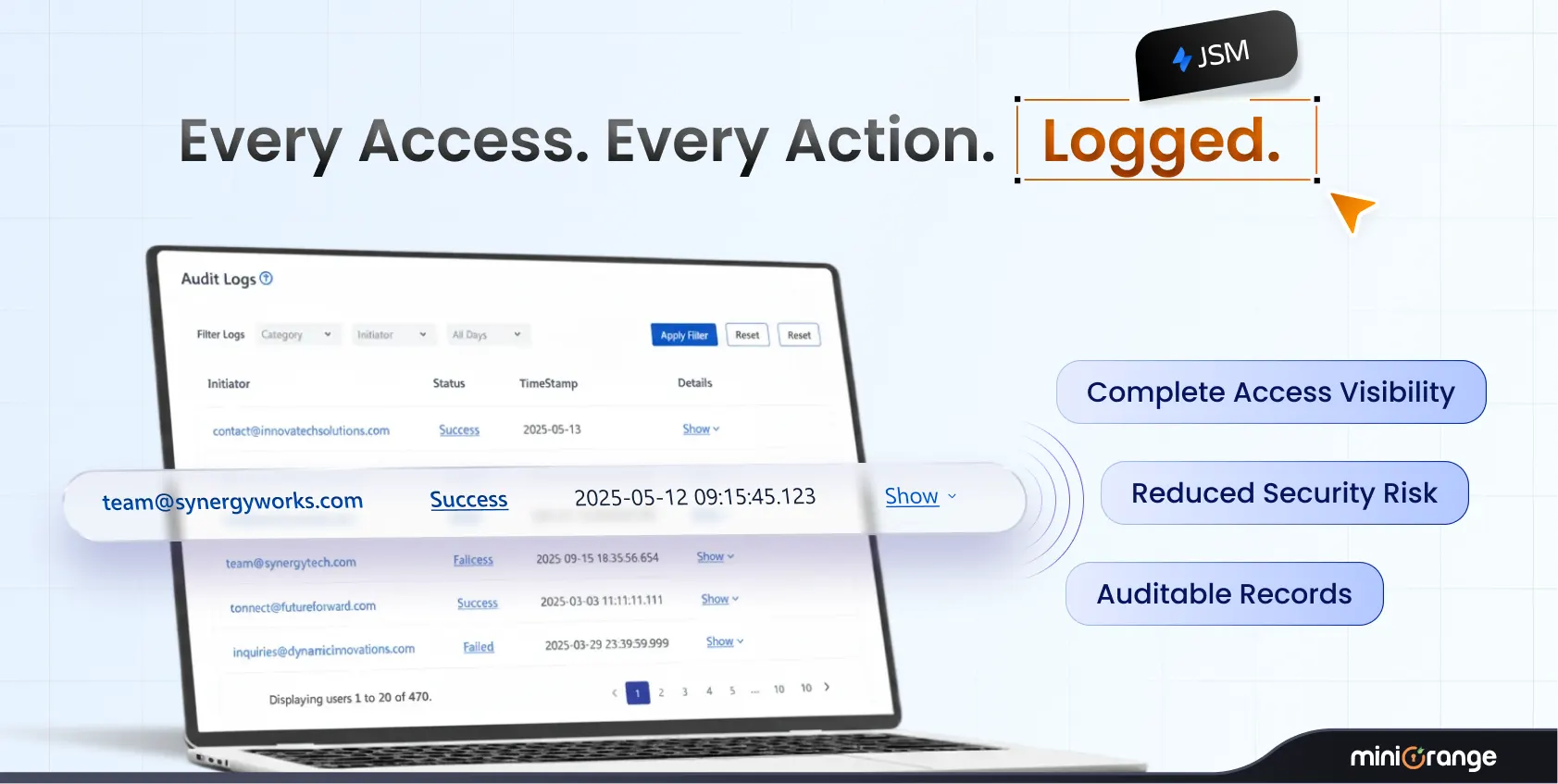
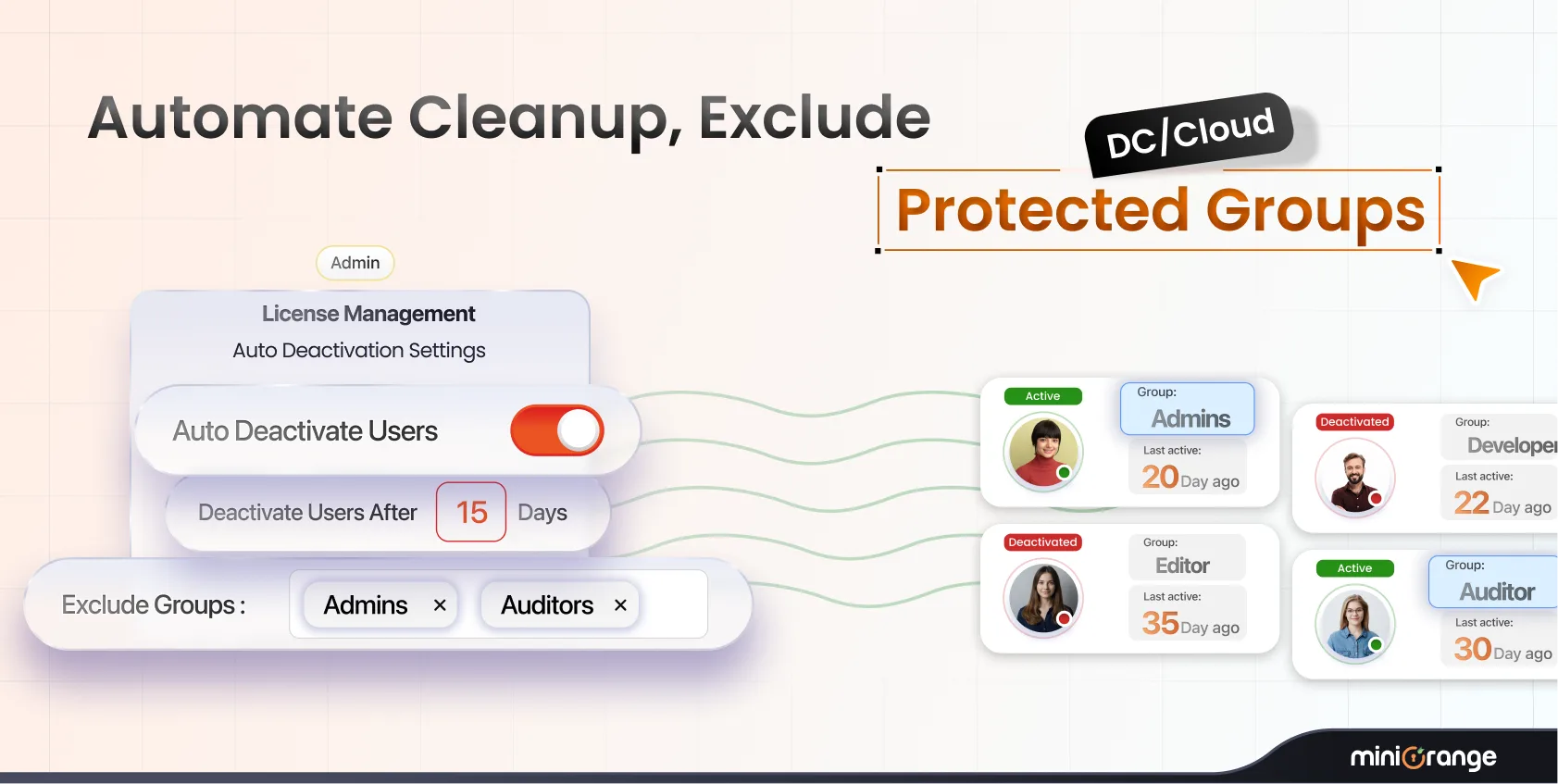
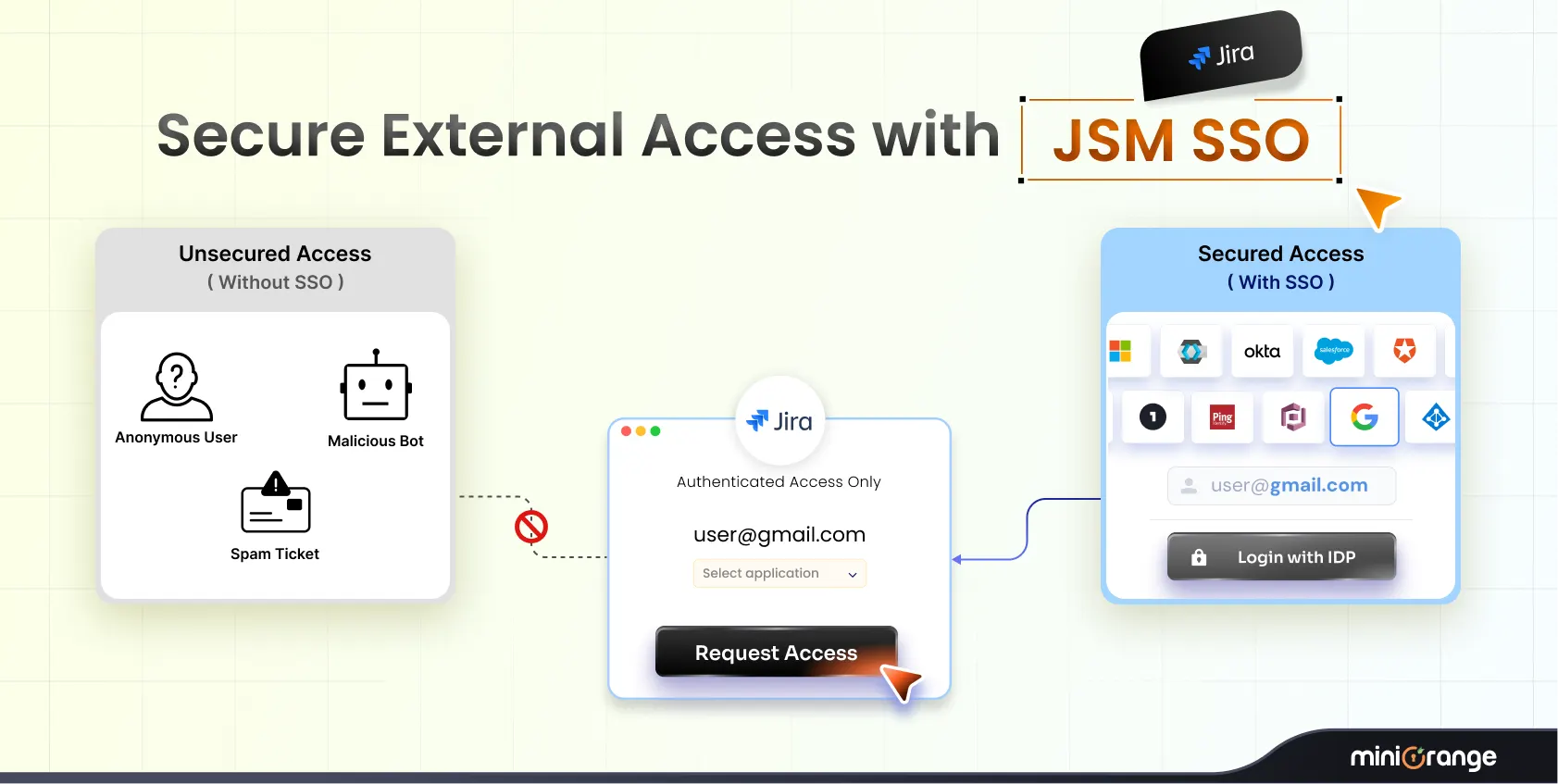

Leave a Comment