Extend Crowd-Based Authentication and User Management to Jenkins
While Crowd works as an identity provider for Atlassian apps like Jira, Confluence, and Bitbucket without any hitch, extending this unified authentication model to external tools like Jenkins isn’t as straightforward.
Jenkins, being a non-Atlassian system, doesn’t natively support Crowd sessions, making it difficult to enforce the same access control policies or streamline authentication across your toolchain.
This is where the miniOrange Jenkins SAML SSO app comes into the picture, it enables teams to configure Crowd as the SAML Identity Provider (IdP) for Jenkins, allowing for true single sign-on (SSO) across Atlassian and DevOps environments.
The app uses existing Crowd sessions and user permissions to streamline access, eliminating redundant admin work and identity silos.
This article walks through how this integration works, why it’s valuable, and how real teams are using it today.
The Problem: Fragmented Access Across Atlassian and Jenkins
For engineering teams that are already using Crowd to authenticate users across Jira, Confluence, and Bitbucket, extending that same one-click access experience to Jenkins can become challenging.
Jenkins does not natively integrate with Atlassian Crowd.
As a result:
- Developers need to maintain separate credentials
- Admins need to manage duplicate user records and permissions
- Identity lifecycle events (like deactivation) need to be manually tracked
- Security teams are unable to effectively enforce consistent SSO or MFA policies across the board
In a security-sensitive devops environment, this fragmented access experience creates a lot of friction and risk.
The Solution: Jenkins SSO with Crowd as IdP
miniOrange recognized this integration gap, and built a solution to bridge it. With the miniOrange Jenkins SAML SSO app, you can configure Atlassian Crowd as the SAML Identity Provider (IdP) for your Jenkins instance, thereby extending your Atlassian instance’s centralized authentication structure beyond the ecosystem.
What does this mean for your team?
- Users log into Jenkins with their existing Crowd credentials, no need to maintain separate credentials for Jenkins and Atlassian.
- Authentication is handled directly by Crowd, maintaining a single source of truth for identity.
- Access permissions and roles in Jenkins are dynamically mapped based on Crowd groups.
- Admins save a lot of time and effort by managing users and policies in one place instead of two.
The SSO app makes Jenkins a part of your centralized identity and access ecosystem, without introducing an external IdP like Okta or Azure AD.
Architecture Overview: How It Works
Here’s what a successful SSO flow looks like in this integration:
- A user navigates to Jenkins and initiates login
- The Jenkins SSO plugin redirects the request to Crowd (the SAML IdP)
- Crowd authenticates the user (via its internal directory or LDAP)
- Crowd issues a signed SAML assertion and sends it back to Jenkins
- Jenkins validates the assertion and logs the user in
- Group membership in Crowd determines the user’s Jenkins permissions
- Admins can customize or hide the Jenkins login page and redirect users directly to Crowd for seamless authentication
Why Not Just Use LDAP or an External IAM?
It’s a valid question—especially when Jenkins already supports LDAP and many organizations are investing in external identity providers like Okta or Microsoft Entra ID. But if Atlassian Crowd is already your source of truth, introducing another IAM layer often leads to more complexity, not less.
The Problem with LDAP-Based Authentication in Jenkins
While LDAP plugins for Jenkins are commonly used, they come with significant limitations when it comes to enterprise-grade access control:
- No seamless user sync: You still have to manually provision users in Jenkins or write scripts to sync them from LDAP.
- Limited role mapping: Jenkins has no native understanding of Crowd group structures or role hierarchies, which means admins must reconfigure access policies separately.
- Outdated protocol: LDAP lacks modern authentication features like SAML assertions, session controls, and federated identity—leaving gaps in your security posture.
The Downside of External IAMs
IAM platforms like Okta or Entra ID offer robust SSO capabilities, but they’re not always the right fit when your user and group data already resides in Crowd:
- Redundant user directories: You’ll end up duplicating user records across IAMs, increasing the risk of sync errors and stale permissions.
- Lost RBAC logic: Any group-role mappings you’ve set in Crowd won’t automatically carry over—you’d need to replicate that logic in the external IAM.
- Added complexity: Integrating an entirely separate IAM solution into Jenkins and Crowd requires additional licensing, configuration, and ongoing maintenance.
To sum it up: if your users already log into Jira, Confluence, or Bitbucket via Crowd, and you’ve already built your permission model there, using Crowd as your SAML IdP for Jenkins is the cleanest and most efficient approach. It lets you extend your existing identity architecture to Jenkins without rework or compromises.
Configuration Overview: Setting Up Jenkins SSO with Crowd as IdP
Connecting Jenkins to Crowd using the miniOrange SAML SSO plugin is a straightforward process that builds on your existing identity architecture. Here’s how it works:
1. Install the miniOrange SAML SSO Plugin for Jenkins
The plugin supports Jenkins LTS and open-source distributions, and is easily installed from the Jenkins plugin manager.
2. Configure SAML in Jenkins
Set up the plugin with the SAML metadata provided by Crowd:
- SAML Login URL
- Entity ID
- X.509 Certificate
This tells Jenkins to recognize Crowd as a trusted Identity Provider (IdP).
3. Configure Crowd as a SAML IdP
Within Crowd, define Jenkins as a Service Provider by:
- Providing the ACS (Assertion Consumer Service) URL from Jenkins
- Mapping key user attributes like username, email, and group
- Enabling group-to-role mapping so Crowd groups can determine access levels in Jenkins
4. Test and Verify
After configuration:
- Log in to Jenkins
- Users should be redirected to Crowd, authenticated, and seamlessly logged into Jenkins with the correct role assignments
This setup works alongside existing Crowd-based SSO configurations for Jira, Confluence, and Bitbucket, allowing for a consistent and centralized access model across your Atlassian and DevOps tools.
Security Advantages of This Setup
Beyond convenience, this integration has several security benefits:
- Centralized Authentication: Password policies, login restrictions, and session controls are applied at the Crowd level
- Reduced Credential Sprawl: No need for separate Jenkins logins
- Just-in-Time Provisioning: No dormant accounts lingering in Jenkins
- MFA Compatibility: You can apply MFA at the Crowd level and extend it to Jenkins
- Single Logout (SLO): Optionally terminate sessions across applications when a user logs out from one
In short, Jenkins becomes part of your secure identity perimeter — not an outlier.
Real-World Scenario: Scaling Jenkins Without Duplicating Identity Infrastructure
A fast-growing software company was rapidly expanding its DevOps pipeline, and Jenkins adoption was increasing across engineering teams. With hundreds of users to onboard and strict compliance requirements in place, the IT team had to make a decision:
Should they rebuild access controls in Jenkins from scratch, adopt a new IAM platform just for Jenkins, or extend their existing identity setup in Atlassian Crowd?
They chose the most streamlined and secure option:
Configure Crowd as the Identity Provider (IdP) for Jenkins using the miniOrange Jenkins SSO plugin.
Here’s how the solution was implemented:
- Users were authenticated directly in Crowd using existing SAML sessions
- Crowd groups were mapped to Jenkins roles, ensuring consistent access control
- No duplicate user accounts were created, and no new IAM layer was added
The outcome:
- Fast, zero-effort onboarding for new users
- Role-based permissions aligned with those in Jira and Confluence
- A unified audit trail maintained through Crowd
- A simplified architecture with fewer components to manage
This solution is now live in production, supporting thousands of daily SSO requests to Jenkins—without the need for separate user management or external IdPs. Crowd remains the single source of truth for identity across the organization.
Frequently Asked Questions
Q. Can I use this integration without a third-party IDP?
Yes. Crowd itself acts as the Identity Provider in this setup. No need for Okta, Azure AD, or Ping unless you choose to connect those to Crowd separately.
Q. Can I use this setup with Jenkins running inside containers or behind a reverse proxy?
Yes. The miniOrange app supports containerized Jenkins deployments and reverse proxies like NGINX or Apache. Just ensure the ACS URL and Entity ID are reachable and consistent across environments.
Q. Does this plugin support SAML logout and session expiry?
Yes. The plugin supports SAML Single Logout (SLO) and respects session expiry and logout signals issued by Crowd.
Conclusion: A Unified Identity Layer Across Atlassian and Jenkins
If your organization already relies on Crowd as the identity provider for Jira, Confluence, or Bitbucket, extending that centralized control to Jenkins is the next logical step.
With the miniOrange Jenkins SAML SSO plugin, you can:
- Unify authentication across Atlassian and Jenkins using Crowd
- Preserve role-based access control without duplicating users
- Eliminate login friction for developers working across your CI/CD pipeline
- Strengthen security and simplify audits with one centralized identity layer
This integration is not a stopgap — it’s a robust, production-ready architecture built for teams that prioritize security, scalability, and operational efficiency.
If you're ready to modernize Jenkins authentication without reengineering your identity stack, miniOrange makes it possible.


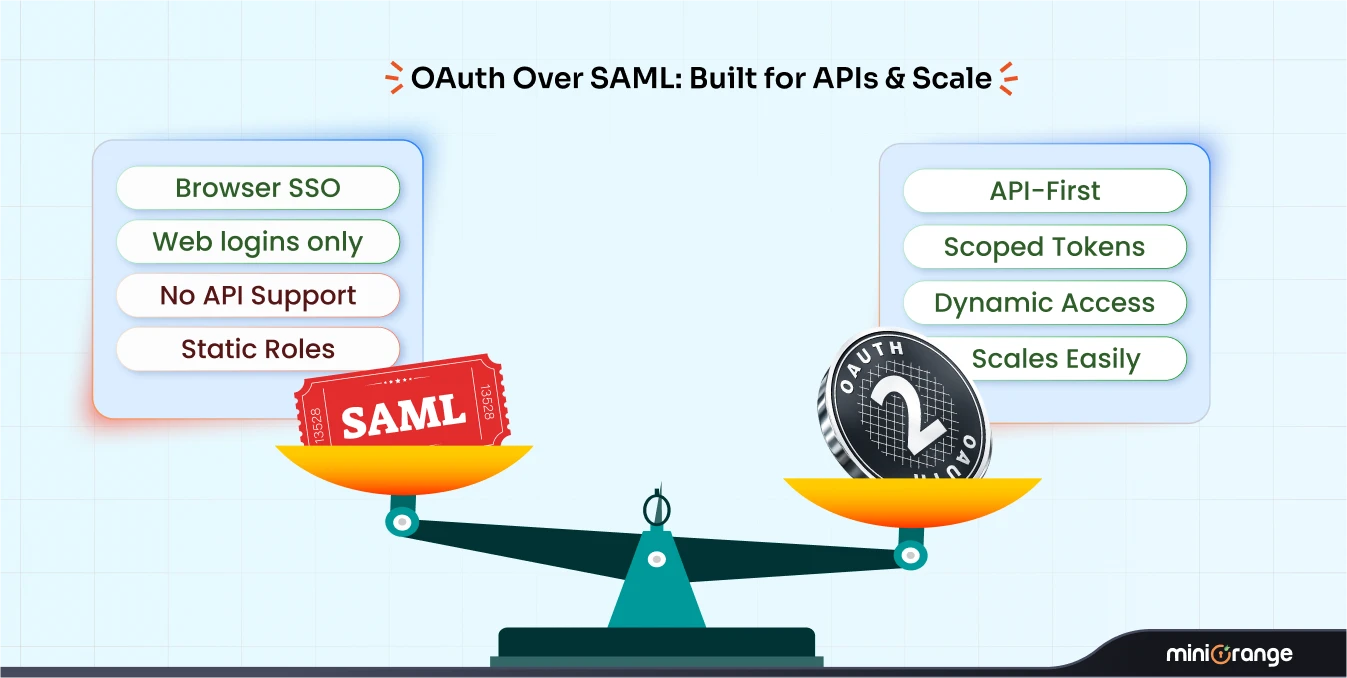

Leave a Comment