Two-factor authentication (2FA) is one of the simplest, most effective ways to secure Atlassian tools like Jira, Confluence, Bitbucket, Bamboo, and Crowd. By adding a verification step beyond the password, it significantly reduces risks like credential theft, phishing, and brute force attacks.
Yet for many Atlassian administrators, enabling 2FA is treated like checking a box, turning it on and moving on.
The truth is that basic 2FA is no longer enough. Cyber threats have evolved, compliance demands have grown, and Atlassian’s native authentication settings often miss advanced, high-impact controls.
Why Basic 2FA Isn’t Enough in Atlassian Tools
Atlassian applications are central to daily work, hosting product roadmaps, code repositories, client deliverables, and sensitive credentials. Unfortunately, they’re also prime targets for attackers.
With rising credential stuffing, session hijacking, and authentication bypass attempts, relying on a username/password leaves dangerous gaps:
- No tailored policies for different risk levels.
- No enforced backup methods for recovery.
- Limited visibility into adoption or failures.
- No graceful handling of automation/service accounts.
The 6 Underrated 2FA Features Atlassian Admins Should Use
- Conditional 2FA with IP Whitelisting Not every login carries the same risk. With group-based enforcement and IP whitelisting/blocking, you can:
- Skip 2FA for trusted IP ranges (e.g., your corporate VPN).
- Enforce strict 2FA for external contractors or high-privilege accounts.
- Block access entirely from high-risk geographic locations.
Example: A global DevOps team could whitelist the office network for Bitbucket pushes, but require full 2FA for developers working from coffee shops or home networks.
- Backup / Alternate 2FA Methods for Recovery Device loss or app deletion shouldn’t bring projects to a halt. miniOrange 2FA supports multiple authentication options, mobile authenticator apps, OTP via SMS or email, YubiKey, WebAuthn (FIDO2), Duo Push, security questions, and backup codes.
Allowing users to set a backup method in Jira, Confluence, or Bitbucket prevents lockouts, cuts IT support requests, and keeps teams productive.
Pro tip: Make backup method setup mandatory during first-time enrollment for better resilience.
- Remember Device for Trusted Environments Security is essential, but so is user experience. Remember Device lets users skip 2FA prompts for a set number of days on trusted devices while still requiring it for new or unrecognized devices.
This is especially helpful for developers and managers who log in multiple times a day from the same workstation, reducing friction without sacrificing security.
- Force 2FA Enrollment on First Login Leaving 2FA enrollment optional is risky, some users delay setup indefinitely. Forced enrollment ensures that the first time a user logs into any Atlassian tool, they must configure their 2FA method before accessing data.
This is especially valuable when accounts are auto-provisioned via SSO or directory sync. With miniOrange, this enforcement is seamless and non-negotiable.
- 2FA on REST API Calls Many teams integrate Jira, Confluence, or Bitbucket with third-party tools using REST APIs. Without strong authentication, these API endpoints can be exploited by unauthorized scripts or attackers with stolen tokens.
With miniOrange, you can enforce 2FA on REST API calls, ensuring that:
- Sensitive data exchanged through APIs is protected.
- External integrations cannot bypass authentication policies.
- Compliance audits cover not just user logins but also API activity.
This closes a blind spot often overlooked in Atlassian security.
- 2FA Page Customization A confusing login process can slow adoption. With miniOrange, admins can customize the look and feel of end-user login and 2FA pages, adding company branding, step-by-step instructions, and language localization.
Combined with multilingual support, this improves clarity for global teams and makes security feel like a natural part of the workflow, not an afterthought.
Bonus Tip: 2FA Logs & Alerts
Detailed logging isn’t just for compliance, it’s your first line of defense. With miniOrange, you can monitor login attempts, failures, bypass events, and suspicious access patterns in real-time.
Configuring alerts for anomalies, like multiple failed logins from an unrecognized IP, lets your team act before an incident becomes a breach.
How to Access These Features in Atlassian
Here’s how miniOrange 2FA for Atlassian apps provides access to the features:
- Support for all major TOTP apps, Google Authenticator, Authy, Microsoft Authenticator, LastPass, FortiToken, Aegis, and freeOTP.
- Multiple authentication methods: mobile apps, OTP via SMS/email, YubiKey, WebAuthn (FIDO2), Duo Push, security questions, backup codes.
- Advanced policies: group/IP restrictions, device remembering, SSO/Crowd SSO skip rules, multilingual UI.
- Added safeguards: brute force protection, audit logging, and fully customizable end-user login flows.
Whether you manage Jira, Confluence, Bitbucket, Bamboo, or an entire Atlassian stack, miniOrange gives you enterprise-grade authentication without slowing down your teams.
Final Thoughts
Enabling 2FA is good. Using it strategically across your Atlassian environment is better. By leveraging features like IP whitelisting, backup methods, remember device, forced enrollment, service account rules, centralized dashboards, and login customization, you can:
- Reduce authentication bypass risks.
- Improve compliance readiness.
- Balance security with a smooth user experience.
miniOrange 2FA for Atlassian apps delivers all of this with minimal setup.
Ready to upgrade from basic 2FA? Start your free trial of miniOrange 2FA for Atlassian apps or book a demo to see these features in action.
Frequently Asked Questions (FAQs)
Q1. Does miniOrange 2FA work with all Atlassian products?
Yes. It supports Jira, Confluence, Bitbucket, Bamboo, Crowd, and other Atlassian Data Center products.
Q2. Can I enforce 2FA for specific groups or locations?
Absolutely. You can apply rules for certain groups and use IP whitelisting/blocking to control access by location.
Q3. What authentication methods are supported? ns TOTP apps, OTP via SMS/email, YubiKey, WebAuthn (FIDO2), Duo Push, security questions, and backup codes, with support for multiple backup options.
Q4. Can I let users skip 2FA on trusted devices?
Yes. The “Remember Device” feature lets users avoid repeated prompts on recognized devices for a set period.
Q5. Can I customize the 2FA login page?
Yes. You can brand the login flow, add instructions, and localize it for multilingual teams.


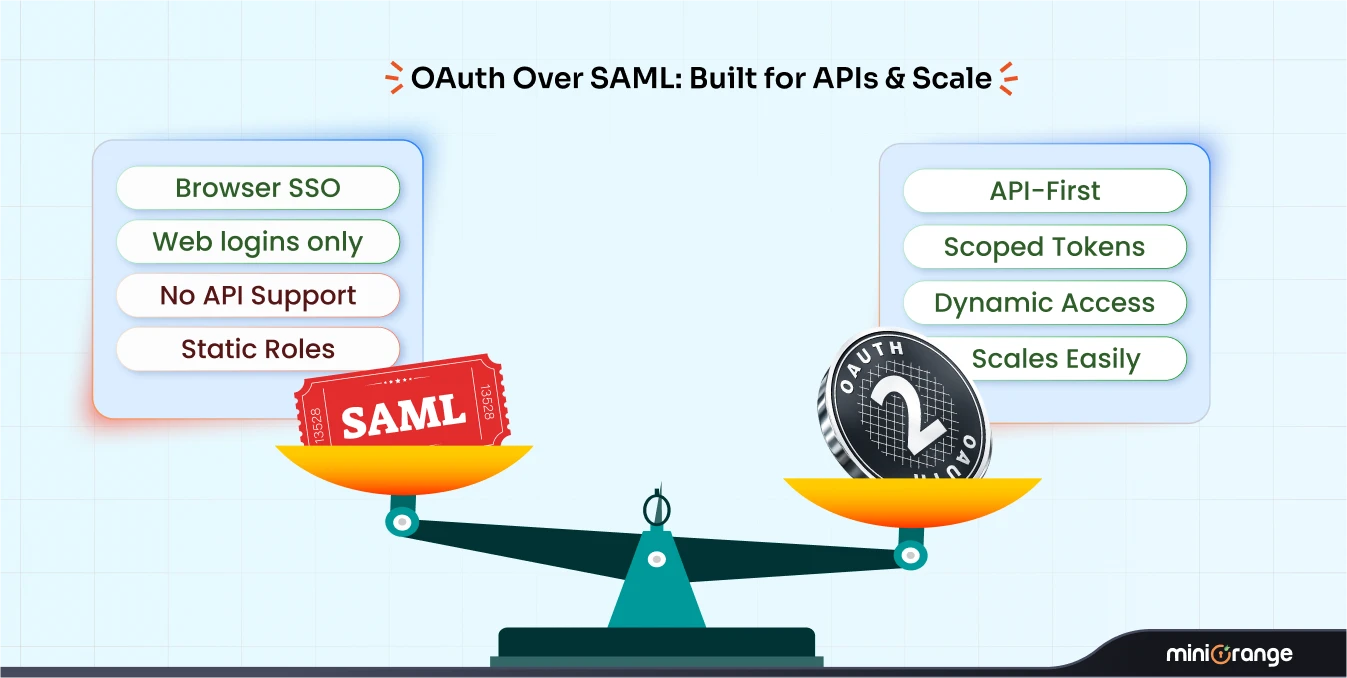

Leave a Comment