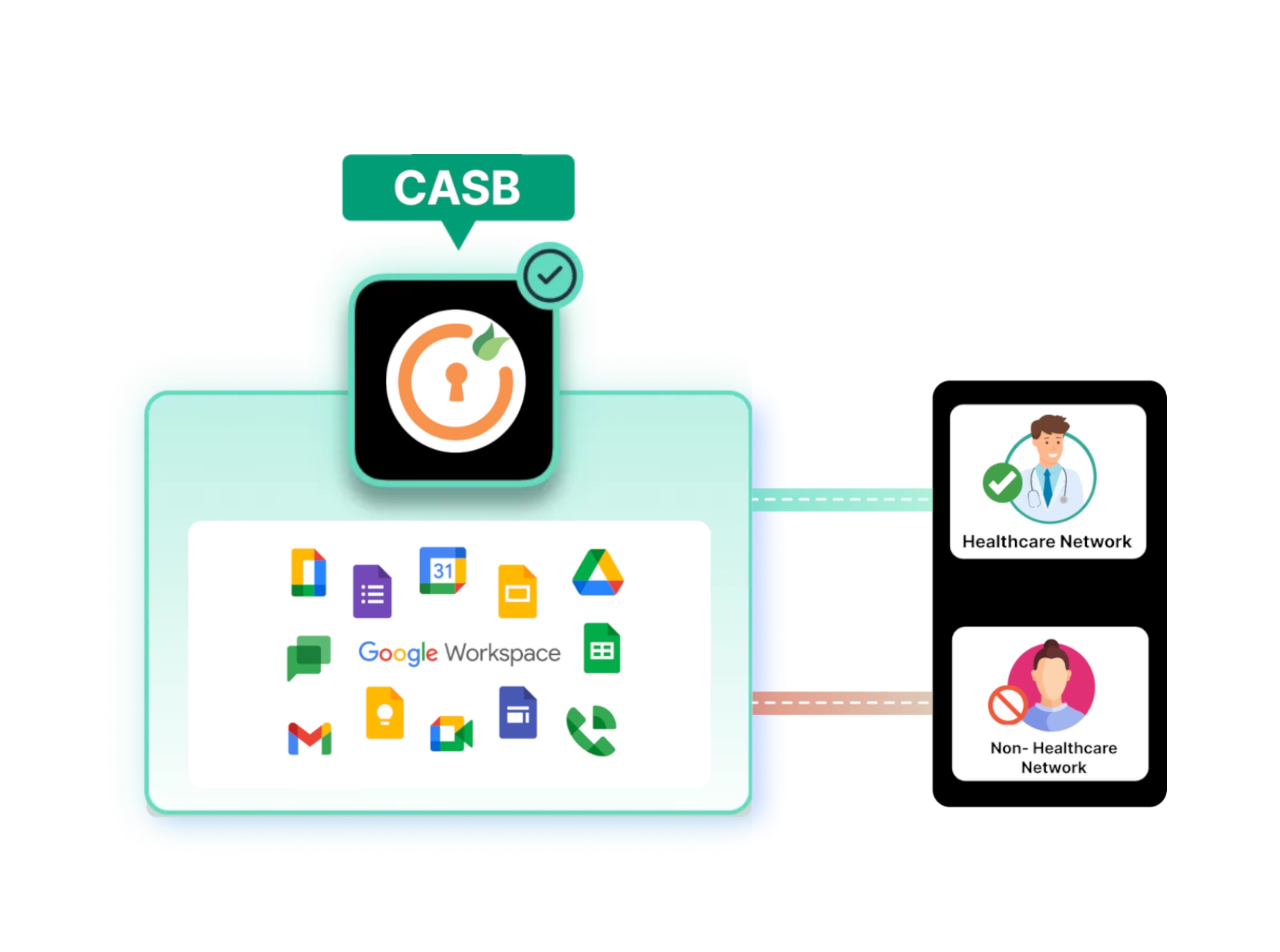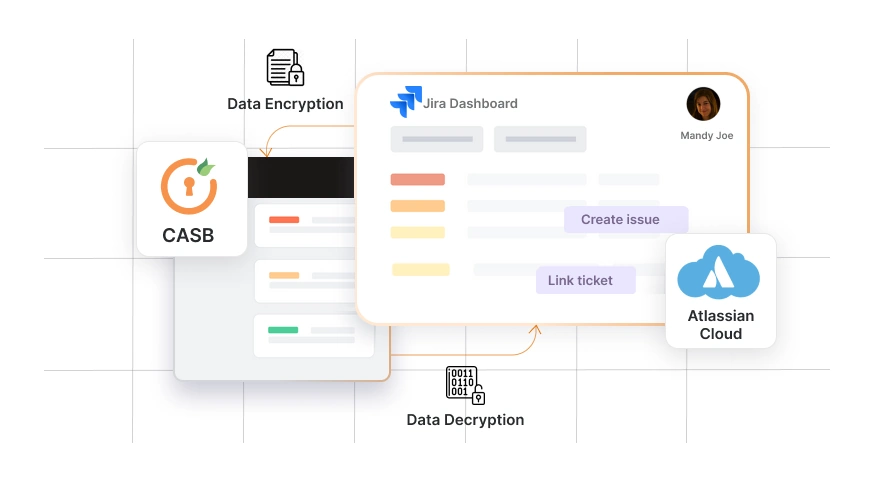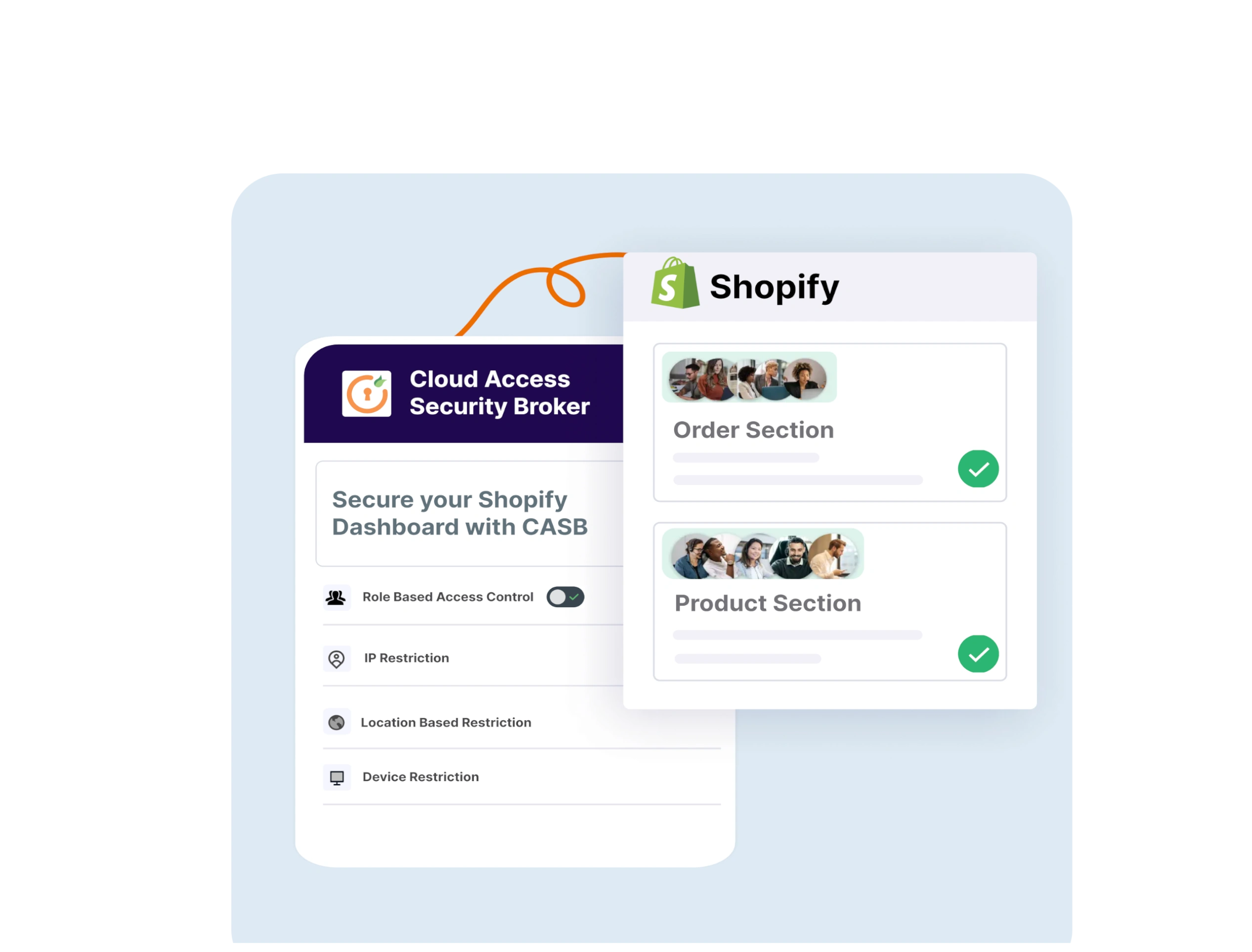Schools and Colleges have gotten domain-specific in the last few years and offer multiple courses to lakhs of students every year available on WordPress websites. This has not only increased the number of students but also the teachers and administrators. With an overall increase in personnel and courses, the number of portals for logins on WP sites has increased tenfold.
This means students need to remember more passwords for student login WP portals. Similarly teachers for teacher login portals and administrators for administrator login portals. With so many passwords a critical issue of managing them arises. A lot of education and school WP website portals face the issue where the user has forgotten or worse lost their login password. In the case of the administrator, portal login password is lost becomes a severe issue.
To add to this, online learning through college and university WordPress website portals has become common. Users need to remember passwords for the online learning portals as well.
The solution to this challenge is implementing Single Sign-On (SSO) for educational portals. SSO enables users to access multiple portals using a single set of credentials. This means that students, teachers, and administrators can log in with a single username and password across various platforms.
To achieve this, our WordPress SSO plugin can be utilized to set up SSO on your website, leveraging providers supporting OAuth/OpenID protocols. Implementing WordPress SSO streamlines the login process and enhances user experience by reducing the burden of managing multiple passwords.
Why integrate SSO for Education into school and college websites?

-
A single username and password: For login, to the different portals, all education institute personnel need to remember only a single username and password. The same credentials are configured for login to all the portals. Login to the portals can also be done through different devices using SSO.
-
Single sign-on keeps important information secure: SSO login is secure and provides an extra layer of encryption. All these security features are focused only on a single set of Usernames and Passwords. This makes SSO login very reliable, especially for universities and K-12 clients.
-
Role-based access to newly created sites: When a new site is launched by any department of education and role-based access has to be given, SSO can be helpful. Here the role-based access to the portal can be configured in the SSO account itself. It is one of the best SSO login solutions created for the education domain as login can be given on different parameters ranging from age, qualification, and K-12 grade.
-
Access revoking: Users can configure the SSO account to revoke login access of a student, teacher, or administrator when they leave the institution. This SSO login feature proves effective when university and K-12 institutions or online learning WP websites want to deny access to users who are no more part of the institute.
-
Customization in SSO: SSO for education portal provides a simple UI to do a quick login. It also allows for customization of the SSO solutions by providing additional options such as guest login and alumni login. This is effective when access given to the user needs to be managed according to their affiliation to the institute.
-
Automation: A lot of resources within the administration team have reported that most of their bandwidth is dedicated to solving issues related to passwords. Single Sign-On automates the process of password management and reduces the stress on the admin team.
-
Cost-effective: Users need to remember the passwords of all the login portals and chances are they might forget a few. For this, support staff needs to be hired for resetting the passwords every time a user wants to reset the password. This costs the institute capital but implementing an SSO account will completely automate this process and prove to be cost-effective.
-
Login to the popular educational website: Manage logging into popular education websites like Canvas, learndash, student-tutor, Microsoft – AAD using Single sign on. In the SSO solutions access to the student-oriented content can be configured for the targeted persons. Similarly, teachers can be assigned access depending on their field of expertise.
If you own or run multiple school and college WordPress websites it is recommended you equip an SSO account for education. You will definitely have better password management, security, and friendly UX for the login to the portal. Additional features included are role-based access and It is time the education portal login process has SSO login solutions.
Popular domains to employee SSO for Education?
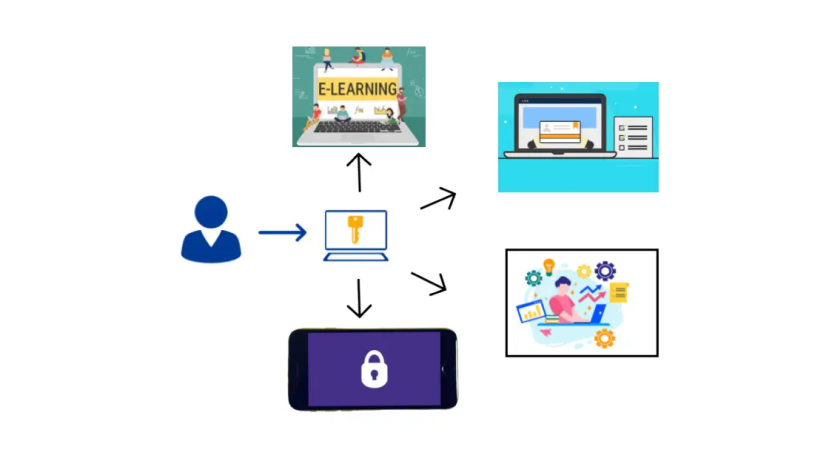
SSO for education can be integrated not only with school and university websites but also across multiple domains like:
-
E-Learning websites: Using the SSO for education, Teachers on popular education websites such as Canvas, learndash, and student-tutor can assign homework and assignment to students. Access to the portal can be configured depending on the access and plan purchased by the students.
-
Membership-based access websites: Teachers are given access to the teacher portal depending on their field of expertise, similarly students are able to access the student portal associated with only their subjects. Similarly, access to alumni and school administrators can be assigned to respective individuals.
-
Integration with third-party LMS: Single Sign-On for education can be configured with third part LMS such as WP Courseware, LearnDash, Lifter LMS, Teachable, MemberPress, Sensei, Tutor LMS, LearnPress, MasterStudy LMS, etc.
-
Security: Educational research institutes opt for SSO for education for its security features. Important research and white paper on the portals need to be secure from any unethical prospects.
Contact us at oauthsupport@xecurify.com and we’ll help you set up SSO with any required providers in no time.
Additional Resources
Author