Imagine if your employee accidentally shared a sensitive business report with unauthorized external users. This simple mistake can cause massive data breaches that could harm your business's reputation and bottom line. It is therefore critical to monitor and restrict access to your G-Suite apps that are linked to your cloud and all your documents, emails, or customer information.
Many organizations struggle to maintain strong access control for G-Suite apps like Gmail, Drive, and Docs. They commonly face challenges like unauthorized user access, random changes in documents & settings, data breaches, and the risk of sensitive information falling into the wrong hands. Without a comprehensive solution, businesses may find it difficult to enforce security policies and protect their valuable data.
Below, we explore various critical use cases that highlight the importance and implementation of G Suite security across different organizational needs.
1. Secure Around the Clock: Restrict User Access Based On Work Hours & Location?
Implementing time and location-based restrictions within your G-Suite is a strategic approach to enhancing organizational data security. By setting custom access rules, your business can limit user logins to specific work hours and approved locations, effectively reducing the risk of unauthorized access. Time-based restrictions prevent access outside business hours, while IP address and location-based controls ensure logins occur only from selected devices and environments. Tailoring these settings according to your organization's specific needs and potential security threats is essential for maintaining robust data protection around the clock.
To implement time-based restrictions, you can use miniOrange CASB to set up custom access rules that limit user logins to specific hours or days. This is particularly useful for your organization if you want to prevent access outside of business hours, reducing the potential for data breaches during vulnerable periods.
For IP and location-based restrictions, our CASB solution supports the definition of IP ranges from which users are allowed to access their accounts. This ensures that employees can only log in from approved devices and locations, such as the office or other secure environments. This geo-fencing technique is crucial for companies with sensitive information, as it significantly reduces the risk of access from high-risk or unsecured networks.
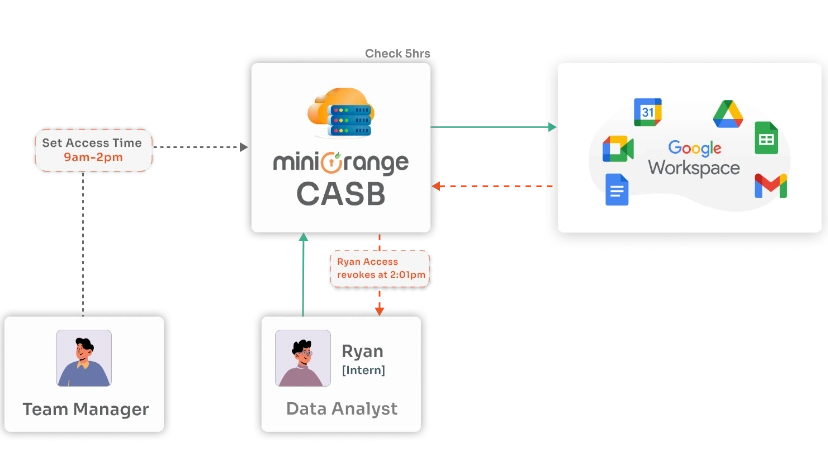
2. What if Every Team Member's G-Suite Access Was Tailored to Their Role? Here’s How You Can Do it
Making sure that customer data is safe is super important for any enterprise. But what happens when an employee gets their hands on your client data? By giving your team members access only to selected apps they need, you significantly reduce the risk of data breaches.
miniOrange CASB not only facilitates compliance with data privacy but also lowers IT overhead by simplifying the management of your user permissions. Ultimately, it tailors G-Suite access according to individual roles, letting your team work more efficiently and securely, paving the way for a more organized and productive work environment.
Implementing role-based access ensures that your confidential company data, client information, and internal communications are only accessible to authorized personnel, thereby enhancing your organization's security posture. By carefully considering the needs and responsibilities of different roles within your organization, you can create a more streamlined, secure, and productive work environment.

3. Preventing Oops Moments: Ever Experienced Accidental Access Grants in Your Organization?: Here Is The Safety Net
Sharing and collaboration are the most indispensable features of G-Suite apps. However, accidental access grants can happen to any organization. Imagine one of your employees in accounts shares some confidential business reports with his team but mistakenly adds someone from customer support in the CC. A major security blunder, right? With prompt action and robust preventive measures, such data security risks can be avoided. miniOrange CASB helps you quickly determine which documents, files, or apps were shared mistakenly and immediately removes the unintended user’s access to the specific G-Suite app or document.
In the event of an accidental grant, our CASB solution takes swift action in identifying the breach, revoking app access, and informing stakeholders. To prevent such incidents, it reviews sharing permissions and settings, implements access permissions, and conducts routine audits. Improve G-Suite security and strike a balance between seamless collaboration and robust data protection with our CASB solution.
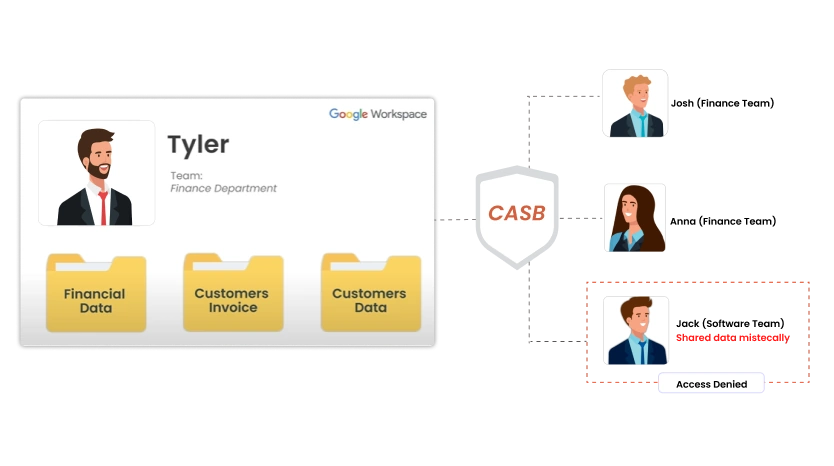

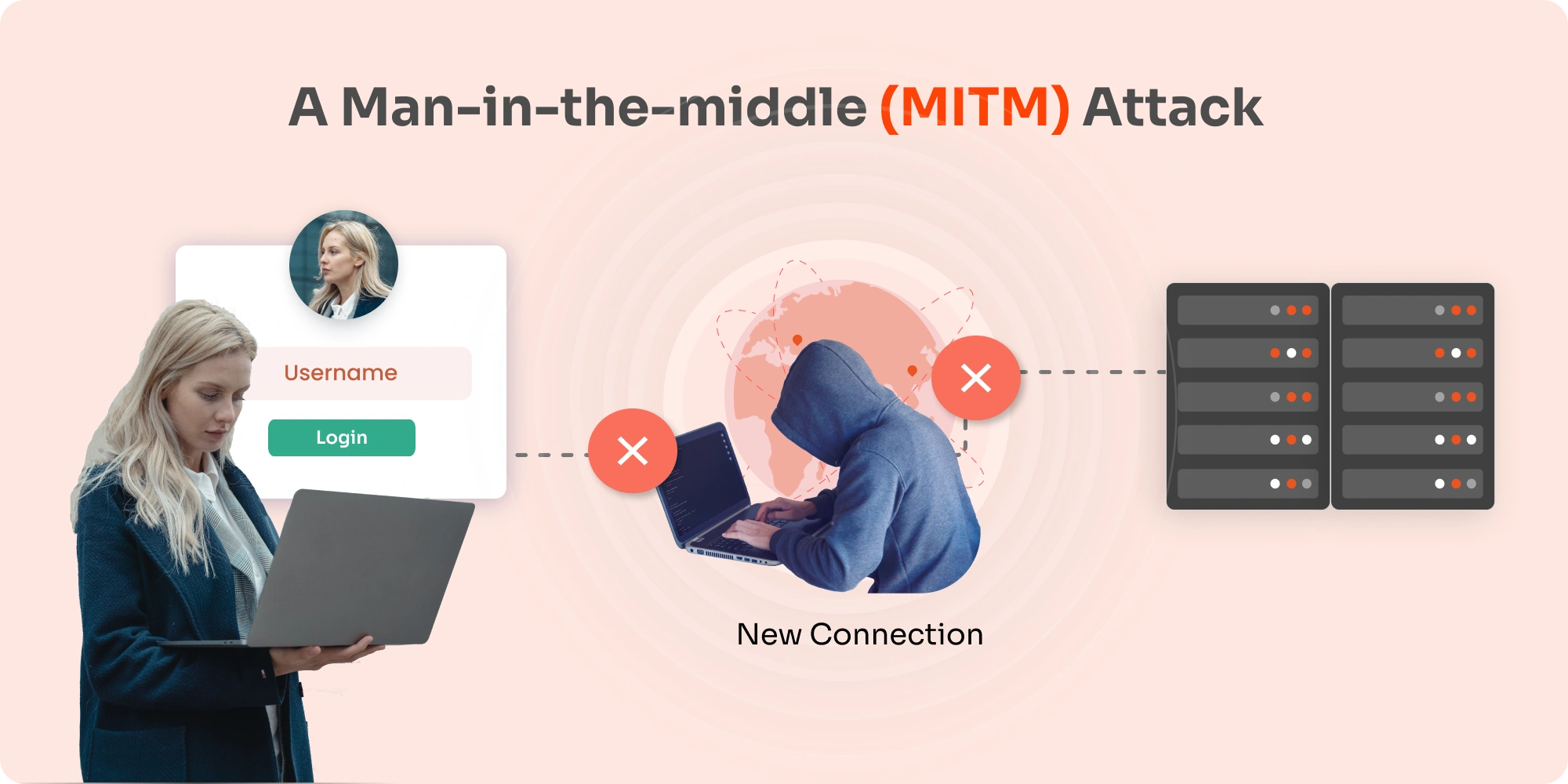

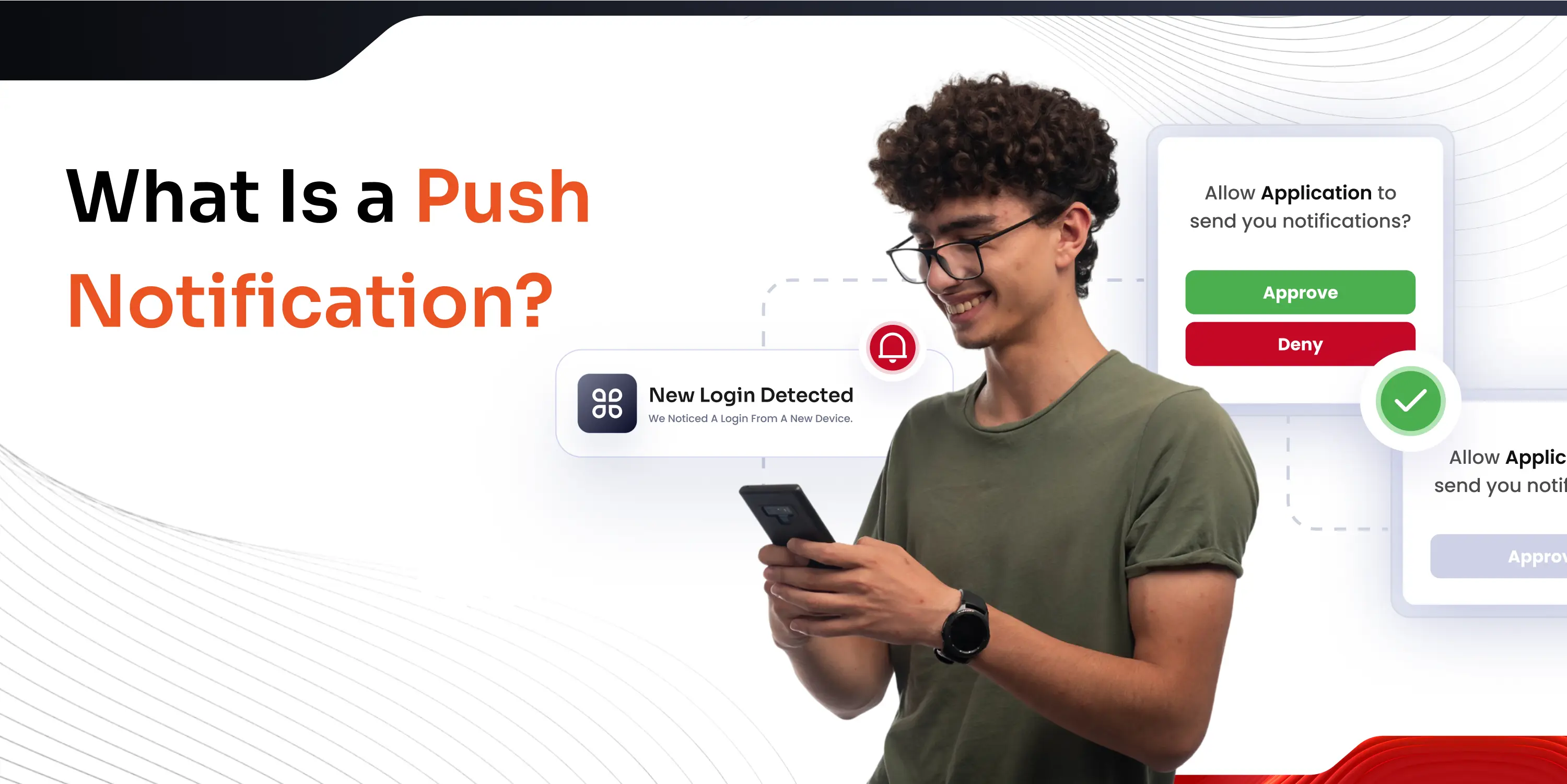

Leave a Comment