Gmail, in 2023, is the most popular email delivery system in the world, adopted by tens of thousands of companies and used by hundreds of millions every day. The idea of a simple way of sharing messages and then attaching files and sharing them with an entire team or department is a very convenient and sophisticated approach to streamlining the documentation process. Through this mass adoption comes a series of threats leading to data infringement over Gmail. Now, a constant fear of losing account details and phishing exists for Gmail users, and corporate security teams need to be extra careful to mitigate these threats.
In this blog, we will discuss how Gmail can be secured with Group-based Access and how the Google Workspace CASB security solution plays a pivotal role in securing files shared via Gmail in your office.
What is Group-Based Access Control?
Group-Based Access control is a fundamental access control strategy that categorizes users into logical groups, each assigned specific access privileges. Rather than managing individual user permissions, administrators can apply changes at the group level, making user management more efficient and scalable. By organizing users into groups, organizations can ensure that employees have access to the resources they need while maintaining strict control over sensitive information. Group-Based Access control simplifies the complexity of managing access rights, enhances security, and streamlines auditing and compliance processes.
The Need for Group-Based Access for Gmail
For businesses, handling large volumes of data and handling sensitive information within the company becomes a challenge. This is where Group-based Access restrictions steps in to provide efficient control over how data is shared within teams and across the organization.
Here are the advantages of using Group-based access restrictions for Gmail.
1. Streamlined User Management: Rather than configuring access permissions for each user individually, administrators can assign permissions to an entire group, saving time and reducing the potential for human errors.
2. Enhanced Security: Group-Based Access ensures that only authorized users can access specific applications or data, reducing the risk of unauthorized data breaches or leaks.
3. Simplified Compliance: For organizations that must adhere to strict industry regulations and compliance standards, Group-Based Access provides a more straightforward approach to managing access controls and maintaining audit trails.
4. Easy User Onboarding: With pre-defined Group-based Access restrictions in place, new users can be easily added and security rules over different applications can be enabled by simply assigning them to a user group.
What is the Google Workspace CASB solution?
Google CASB (Cloud Access Security Broker) is a security solution that helps organizations protect their data and applications in the cloud, specifically within the Google Workspace (formerly G Suite) environment. CASB provides visibility, control, and threat protection, ensuring secure access, monitoring user activities, and safeguarding against data breaches and unauthorized access.
By using miniOrange’s Google CASB solution we can control users based on group access for Gmail by leveraging its robust access control features:
1. Defining Access Policies: Administrators can define access policies within Google CASB that correspond to each user group. These policies determine the level of access and permissions users in different groups have when accessing Gmail.
2. Monitoring and Enforcement: As users log in and attempt to access Gmail, Google CASB evaluates their group membership and applies the corresponding access policies. This ensures that only authorized users can access Gmail features and data, while others are restricted based on their group membership.
3. Threat Protection: In addition to access control, Google CASB also provides threat protection features, such as detecting and preventing unauthorized access attempts, identifying suspicious activities, and guarding against data exfiltration.
4. Real-time Auditing and Reporting: Google CASB continuously monitors user activities, providing real-time auditing and reporting. This allows administrators to track Gmail usage patterns, identify potential security risks, and maintain compliance with organizational policies and regulatory requirements.
By using Google CASB for group-based access control, organizations can ensure a secure and efficient Gmail experience for their users. Group-based access allows for a centralized and scalable approach to managing user permissions, reducing administrative overhead while enhancing security and maintaining data integrity.
Working of Group-based Access restrictions using Google Workspace CASB
Here’s how the Google Workspace CASB for Group based Access restrictions,
Suppose we have 2 users, Michael and Dwight, who belong to 2 different departments within the company. Michael is the head of sales and marketing, and Dwight is the head of Operations.
Suppose one of the employees from the Sales team sends an email and attaches a Google Sheet link with a list of potential leads their team will work upon. But he sends it to everyone in the company. This is where the Google Workspace CASB kicks in and enables Gmail group-based access restrictions. Despite this blunder, only Michael and his team will be able to view the list, whereas if Dwight tries to open the Sheet his access will be restricted and an error 403 message will be displayed.
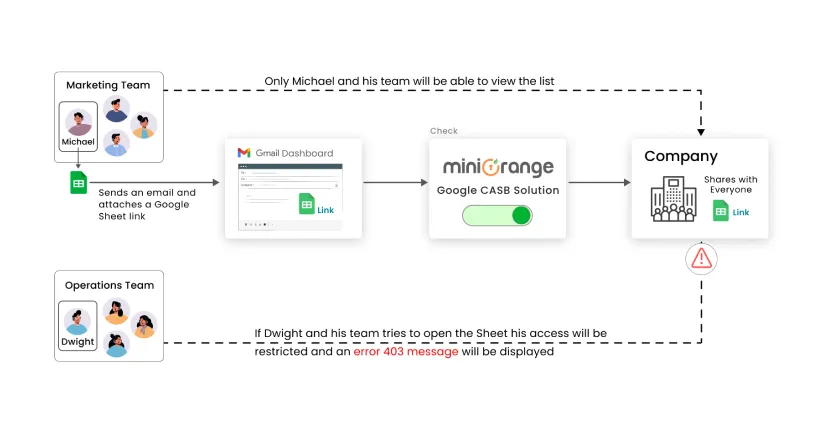
This is how the Google Workspace CASB for Gmail group based access restrictions works to secure your data within the company and prevent oversharing of data.
Conclusion
In this blog, we learned about the Google Workspace CASB and how it works to enable Gmail group based access restrictions. It prevents the over-sharing of data, and if users try to access data on the Google Workspace apps, and do not belong to the authorized user group, then their access will be denied and an error 403 message will show up.
So if you are on the market looking to enable Gmail group based access restrictions, the Google Workspace CASB cloud security solution by miniOrange is the perfect solution for you. Our globally recognized support team and perfectly fitting solutions, have made us the leading CASB provider on the market and kept us above the competition.
So what are you waiting for? Drop us a query at info@xecurify.com and we will get right back to you to address all your CASB security needs.

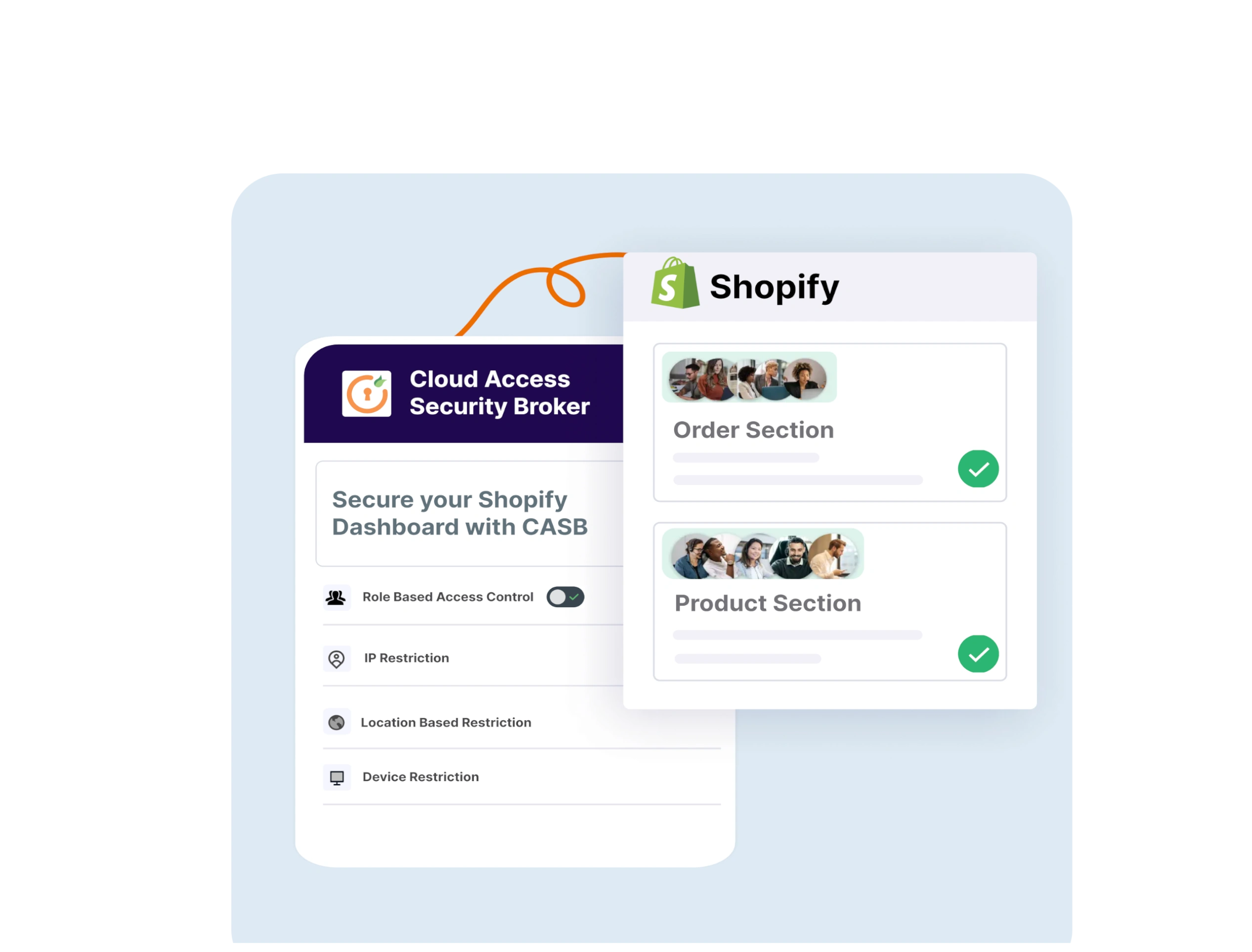
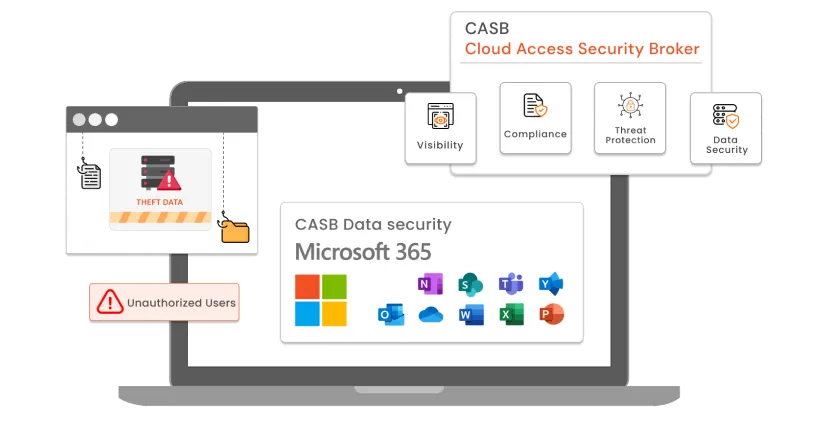


Leave a Comment