Android dominates the enterprise device market, accounting for over 70% of the global mobile operating system share¹. With that dominance comes the need for businesses to adopt Mobile Device Management (MDM) solutions that can secure, monitor, and manage devices at scale.
In this blog, we’ll explore the key features of Android MDM solutions for businesses that make device management smarter, safer, and more efficient.
Why Android MDM Matters for Businesses?
The average workplace today isn't just about desktops and office Wi-Fi. Employees log in from personal Android phones, rugged devices in warehouses, tablets in classrooms, and shared kiosks in retail stores. Each device is a potential gateway to business data, and without proper controls, IT teams are left juggling endless risks.
Android MDM features address three big challenges:
- Onboarding made simple – Zero-touch and bulk enrollment save hours of repetitive setup work.
- Data protection and compliance – From password enforcement to remote wipe, IT teams can lock down devices and meet standards like HIPAA or GDPR.
- Smarter control at scale – Features like kiosk mode, app restrictions, and web filtering make sure devices stay focused on business use only.
In short, MDM turns device chaos into structured management. It helps businesses secure information, support users faster, and stay compliant while keeping overhead low.
Top Android MDM Features for Managing All Devices

1. Device Enrollment and Provisioning
Rolling out devices one by one is no longer practical. Imagine enrolling hundreds of Android phones for a field team or provisioning tablets across multiple schools. Manual setup slows everything down and leaves room for mistakes.
Android MDM features like enrollment and provisioning make this process efficient and consistent:
- Zero-touch enrollment – New devices can be shipped straight from the vendor to the employee. Once powered on, they auto-configure with company apps and policies.
- Bulk enrollment – IT admins can add multiple devices in one go, saving hours of repetitive work.
- Ownership-based enrollment – Whether it's BYOD, COPE (corporate-owned, personally enabled), or fully managed devices, enrollment flows adapt to the ownership model.
These capabilities mean IT teams can scale deployments quickly, keep device setups uniform, and cut onboarding delays.
2. Application Management
Managing apps is one of the toughest parts of running a large device fleet. Without the right controls, users end up installing unauthorized apps, skipping updates, or running outdated versions that create security gaps.
Key Android MDM features for app management include:
- App Deployment & Updates – Push required apps to devices and roll out updates remotely, so every device runs the latest, secure version.
- App Restrictions – Block apps that are risky, non-compliant, or distracting, keeping devices focused on business tasks.
- Managed Google Play – Integrate with Google's enterprise app store to distribute both public and private apps safely.
With these controls, IT teams can standardize the app environment across devices, protect company data, and avoid productivity loss caused by unwanted apps.

3. Security and Compliance
Security is often the main reason businesses invest in MDM. An unprotected Android device can expose sensitive data, trigger compliance violations, or even lead to full-scale breaches. With the right Android MDM security features, IT teams can stay one step ahead.
Core features include:
- Data containerization (Work Profile) – Separates personal and corporate data on BYOD devices, ensuring sensitive files stay protected.
- Remote lock & wipe – If a device is lost or stolen, admins can instantly lock it or wipe data to prevent misuse.
- Password enforcement – Enforce strong passcodes, biometric unlocks, or time-based resets to keep devices secure.
- Compliance monitoring – Track whether devices follow company security policies, with alerts for non-compliant behavior.
- Security alerts & reporting – Get notified about suspicious activity and generate detailed reports for audits.
- Data loss prevention (DLP) – Block unauthorized sharing, copying, or downloading of sensitive business data.
- OS update management – Ensure devices stay patched with the latest Android security updates.
Together, these features reduce the risk of data breaches, simplify compliance with regulations like HIPAA or GDPR, and help maintain trust with customers and stakeholders.
4. Device Control and Restrictions
Not every Android device is used the same way. Some serve as customer-facing kiosks, others as point-of-sale machines, while many are employee phones that need limited functions during work. Device control features in Android MDM give admins the flexibility to lock down devices for their exact purpose.
Key features include:
- Kiosk mode – Lock a device into a single app or a set of apps, perfect for retail checkouts, visitor kiosks, or digital signage.
- Device restrictions – Disable hardware like the camera, USB ports, or hotspot when they aren't needed, lowering the risk of misuse.
- Web content filtering – Control which websites users can access, helping reduce exposure to harmful or distracting sites.
- Browser lockdown – Restrict browsing to approved URLs or block entire categories of content.
By limiting devices to what's necessary, businesses can protect data, improve productivity, and reduce the chances of accidental security breaches.
5. Location Tracking and Asset Management
Once devices leave the office, keeping track of them becomes a real challenge. Whether it's delivery teams on the road, tablets used in schools, or rugged devices in warehouses, losing visibility puts both assets and data at risk.
Android MDM features for location tracking and asset management solve this by offering:
- Real-time tracking & geofencing – Know where devices are at all times and set virtual boundaries. If a device enters or leaves a defined zone, admins get instant alerts.
- Device inventory – Maintain a centralized list of all devices, their status, and assigned users, so nothing slips through the cracks.
These tools help IT teams reduce theft, track lost devices, and keep hardware investments fully accounted for. For industries like logistics, healthcare, and retail, this level of visibility is critical to both operations and compliance.
6. Remote Support and Management
When employees run into device issues, every minute of downtime costs the business. Sending IT staff onsite isn't always possible, especially for field teams or remote workers. This is where remote support features in Android MDM make the difference.
Core features include:
- Remote troubleshooting – IT admins can view and control devices remotely to resolve problems quickly without physical access.
- Over-the-air (OTA) updates – Push patches, configuration changes, or new policies directly to devices, reducing delays in updates.
- Remote messaging – Send alerts or instructions straight to a device, useful for urgent communication or guiding users during troubleshooting.
With these tools, IT teams can cut support time, improve employee productivity, and maintain business continuity even when devices are scattered across regions.
7. Reporting & Analytics
Managing Android devices at scale isn't just about enforcing policies; it's about visibility. Without clear reports, IT teams have no way to know whether devices are compliant, updated, or even in use. That's why reporting and analytics are key Android MDM features.
Capabilities include:
- Compliance dashboards – View which devices meet company security standards and quickly spot non-compliant ones.
- Usage insights – Track app usage, data consumption, and device activity to understand how resources are being used.
- Audit-ready reports – Generate detailed logs for security audits, regulatory reviews, or internal compliance checks.
These insights give IT leaders the data they need to make smarter decisions, improve device usage policies, and ensure accountability across the organization.
How to Choose the Right Android MDM Solution?
Not every business needs the same level of device management. A school might prioritize web filtering and app restrictions, while a logistics company will value real-time tracking and remote troubleshooting. The trick is knowing which features are non-negotiable for your setup.
Here's a simple way to evaluate:
- Must-have features – Device enrollment, app management, security policies, remote wipe, reporting
- Advanced features – Geofencing, kiosk mode, DLP, OS update management, integration with IAM/SSO systems
- Scalability – Can the platform grow with your device fleet and support new Android versions?
- Compliance support – Does it provide audit-ready reports for HIPAA, GDPR, or SOX?
- User experience – Easy for IT admins to configure and simple for end-users to adopt
You can even create a checklist by mapping features against your business priorities. This makes it easier to compare vendors and avoid overspending on features you won't actually use.
Conclusion
The real challenge with Android devices isn't buying them, it's keeping them secure, updated, and productive once they're in the hands of employees, students, or field teams. That's why Android MDM features are no longer optional. From enrollment and app control to compliance, geofencing, and remote support, these tools protect your data while making life easier for IT.
With miniOrange Mobile Device Management, you get all these capabilities in a single platform designed for scale. It helps you roll out devices in minutes, enforce strong security policies, push apps and updates without disruption, and support users wherever they are. Whether your organization is in healthcare, retail, education, or logistics, miniOrange ensures that every Android device is an asset, not a liability.
If you're ready to take control of your Android fleet, explore how miniOrange can help you simplify management, strengthen compliance, and cut IT overhead.
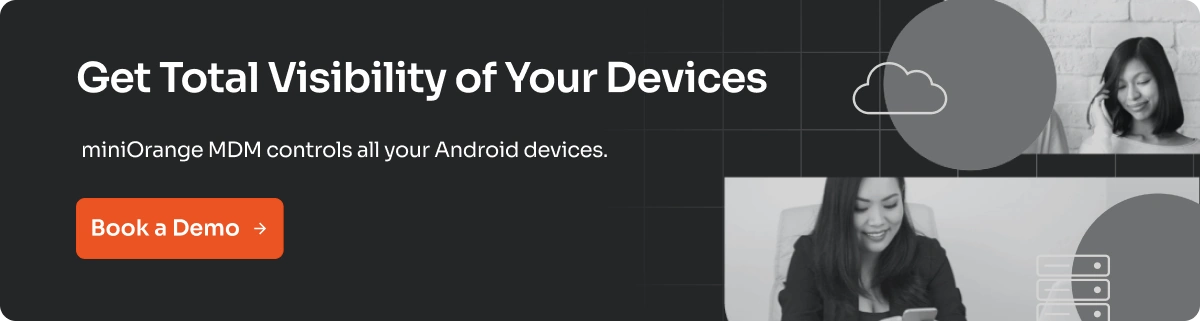

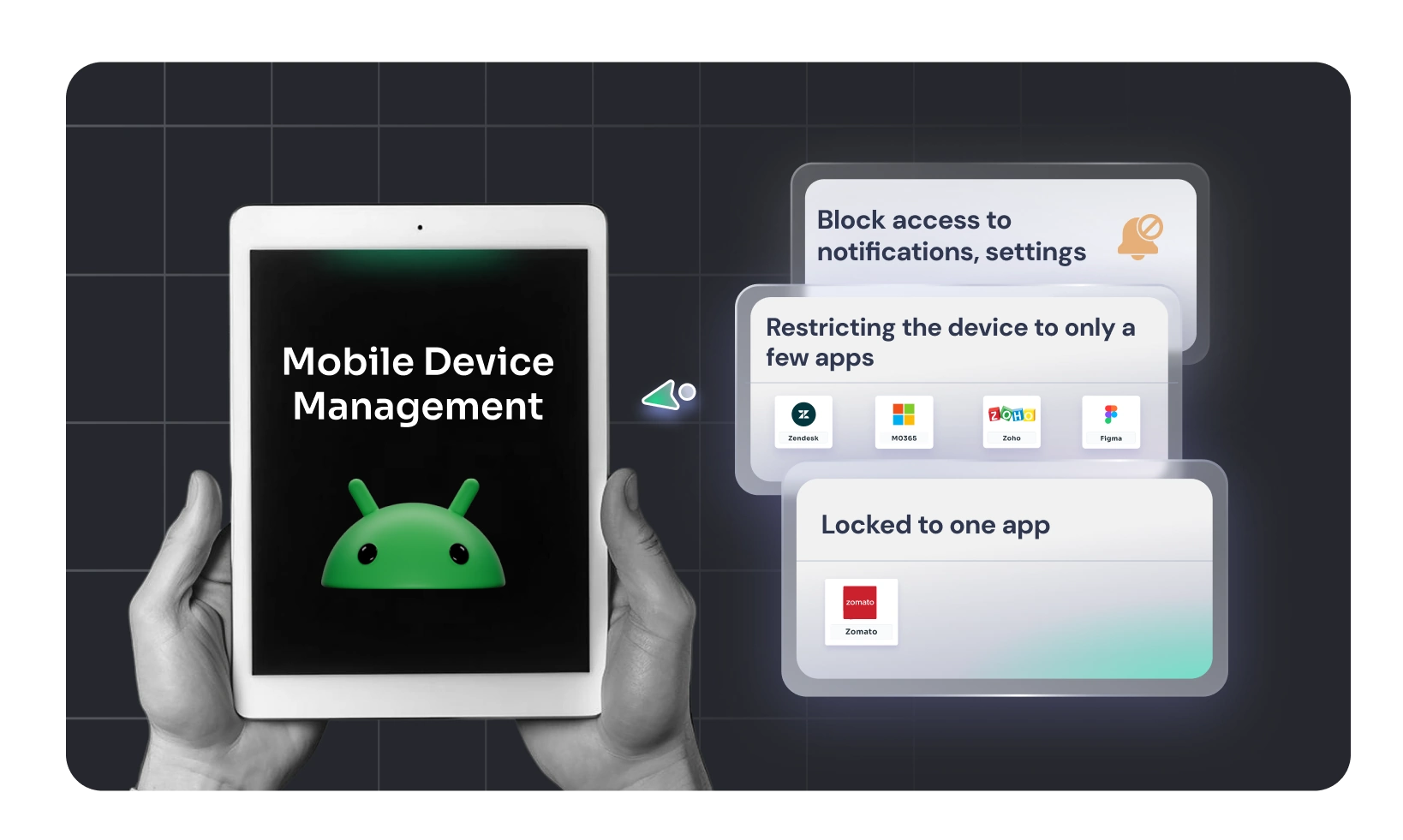
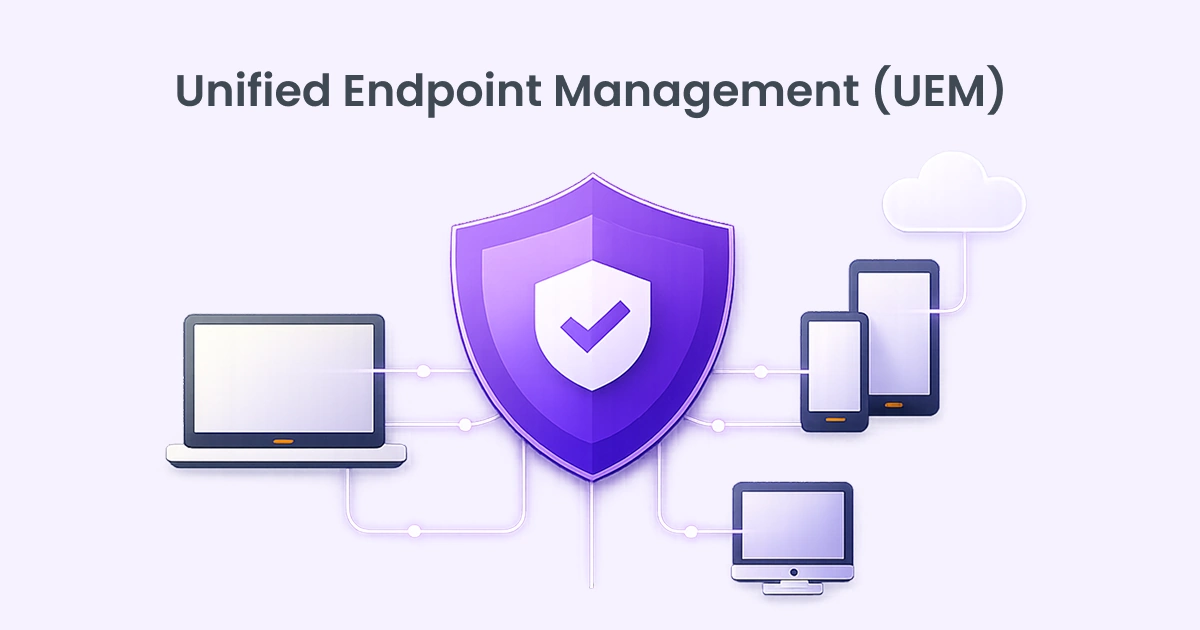

Leave a Comment