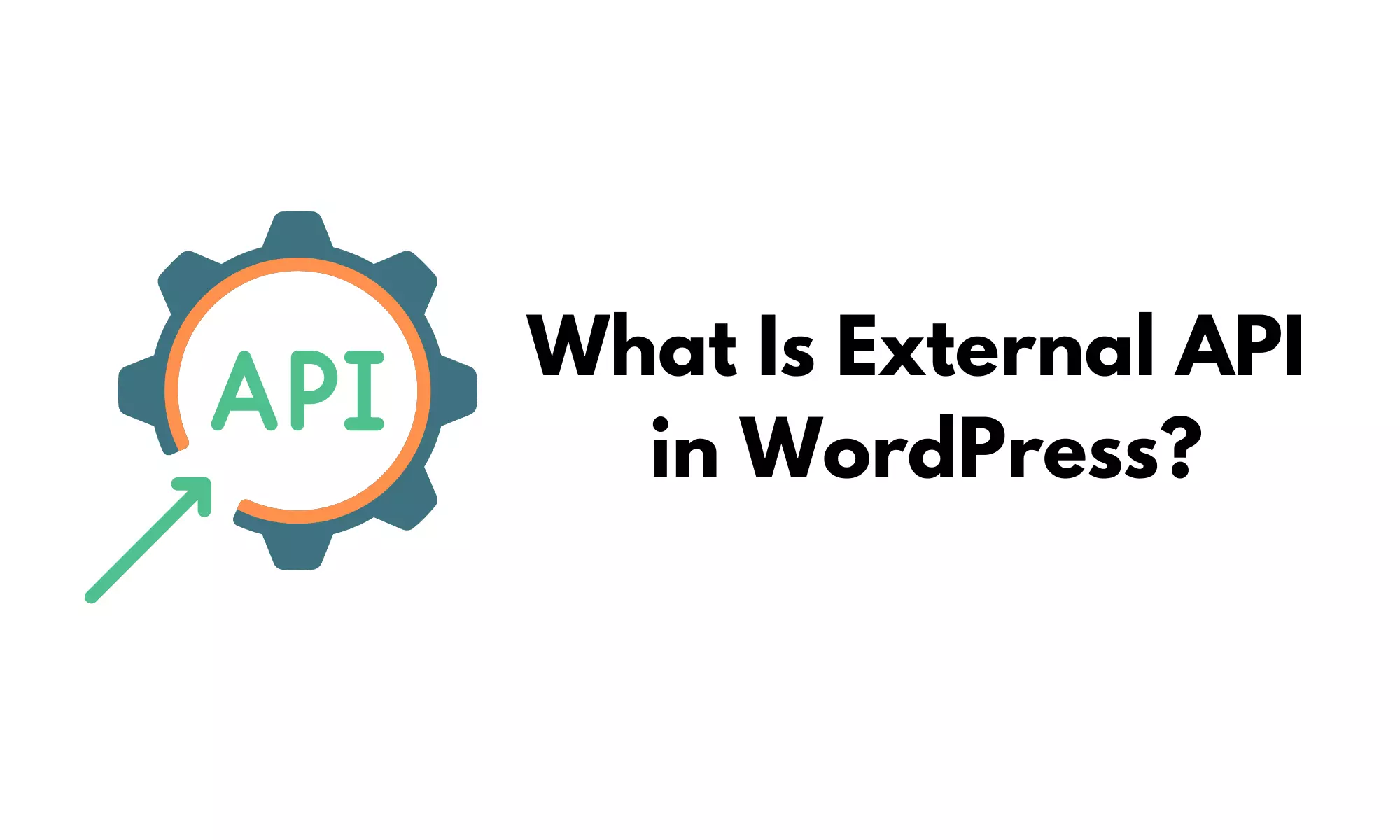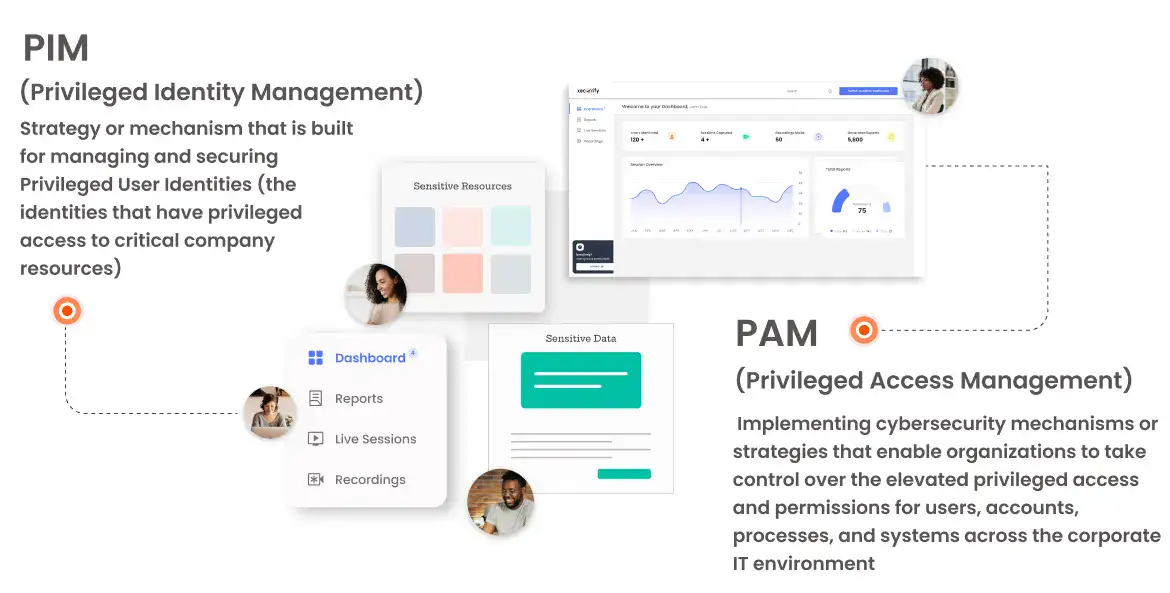What is External API in WordPress?
External APIs are designed in such a way that they can be used within an organization or by any person outside the organization who wants the interface access. These External APIs are accessible to External, Third-Party Partners. If a person wants to access these APIs they will require API Keys and security Tokens. When it comes to using External APIs in WordPress the most basic functionality is in which we need to fetch data from an external, third-party API provider and use this data to display on the WordPress website and process it further. This can be easily done by using our Custom API for WordPress plugin in which hooks are provided, using which calls to External APIs can be made whenever required. these hooks can be integrated easily with the third-party plugins in WordPress like – Woocommerce, Wpforms, Gravity forms, Fluent forms, Elementor, Payment gateways, etc.
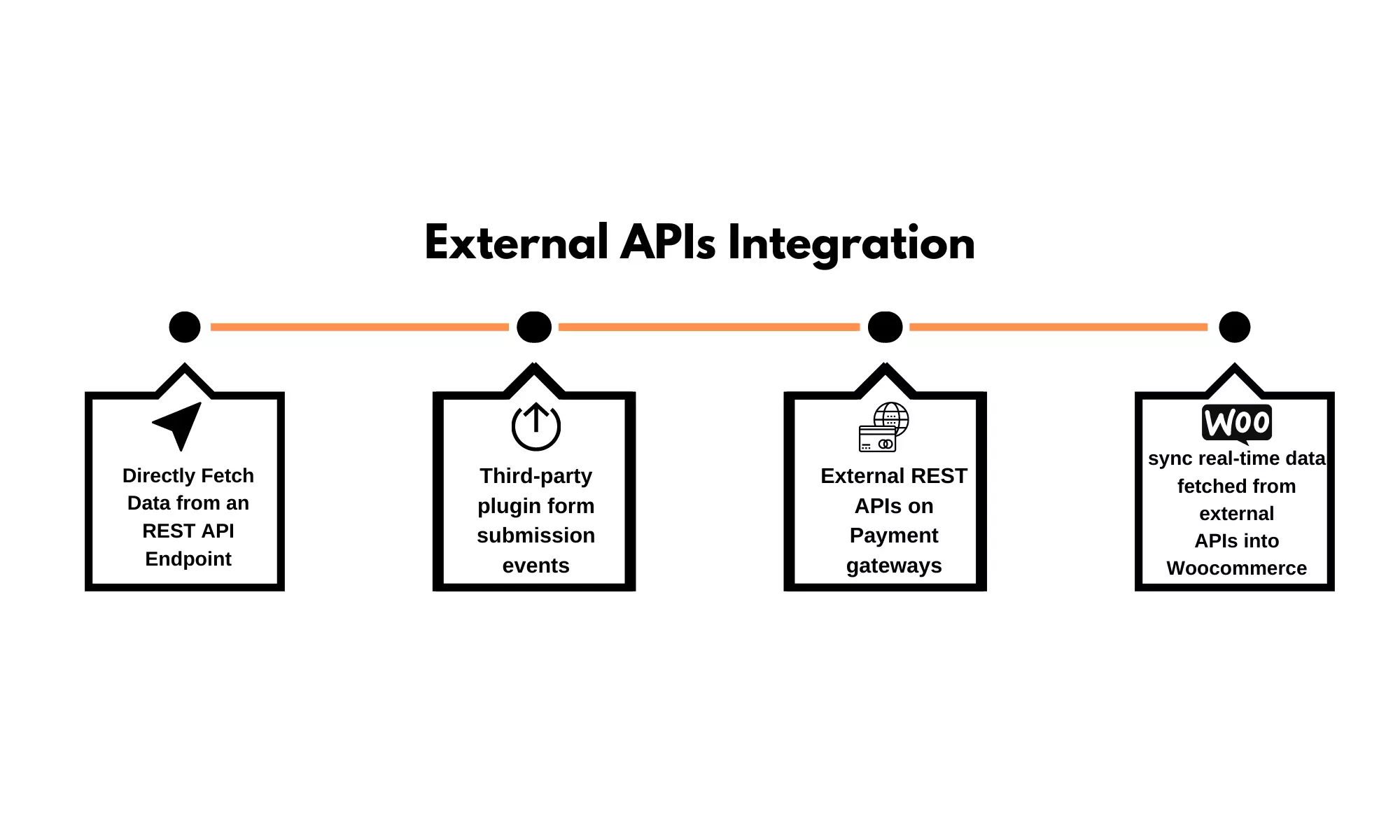
Multiple ways by which you can Integrate External APIs into your WordPress Website.
1. Directly Fetch data from a REST API endpoint provided by a third-party/external provider
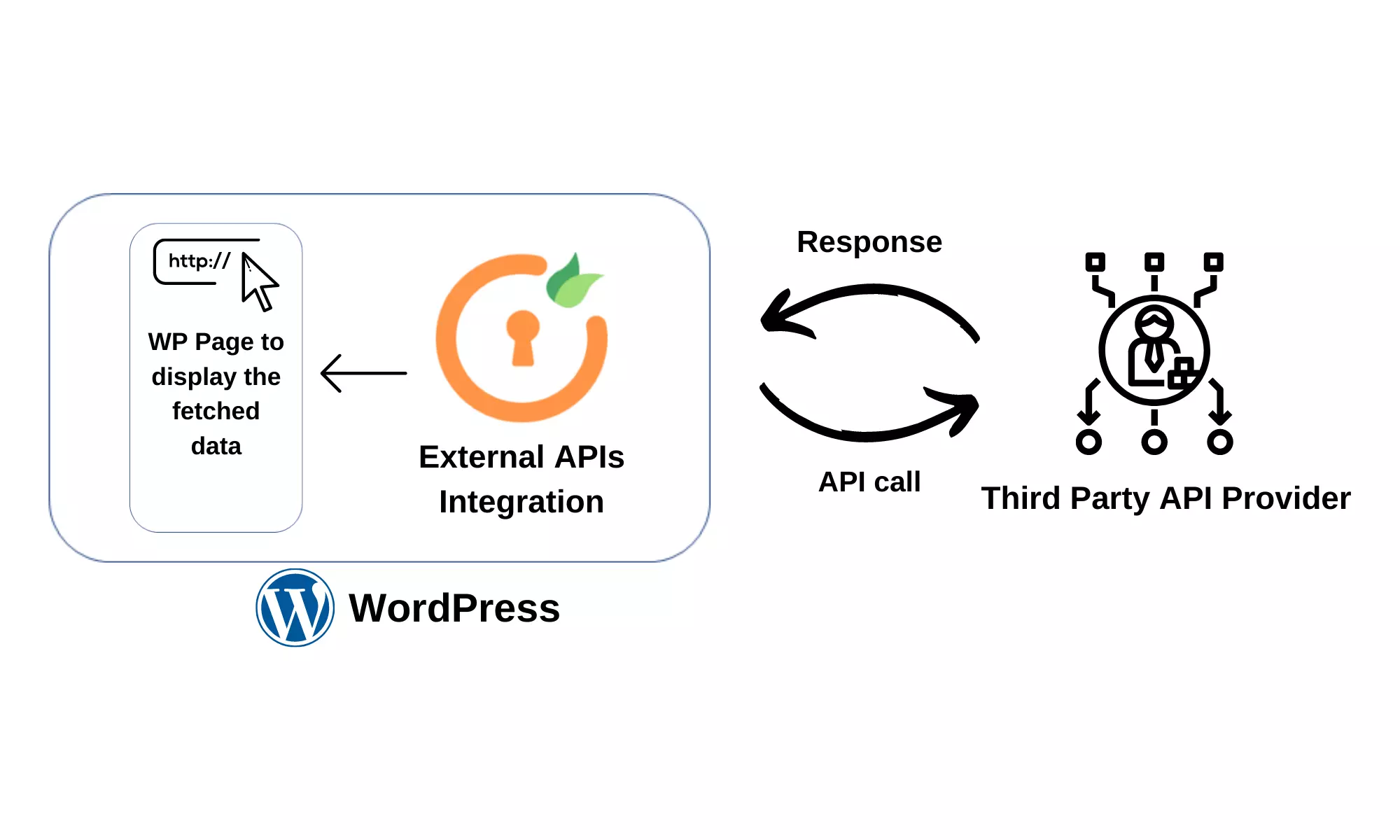
To Directly fetch the data from an external API provider, you need to have a REST API Endpoint which will be provided by the third-party provider. Here a direct API call is made to the external API endpoint and if the request is validated then you get the required data in form of a response. Once this data is fetched, it can be used to display on your WordPress website. This is one of the easiest ways to fetch your data from a third-party application into WordPress using External APIs.
2. Use External APIs to perform form submission events
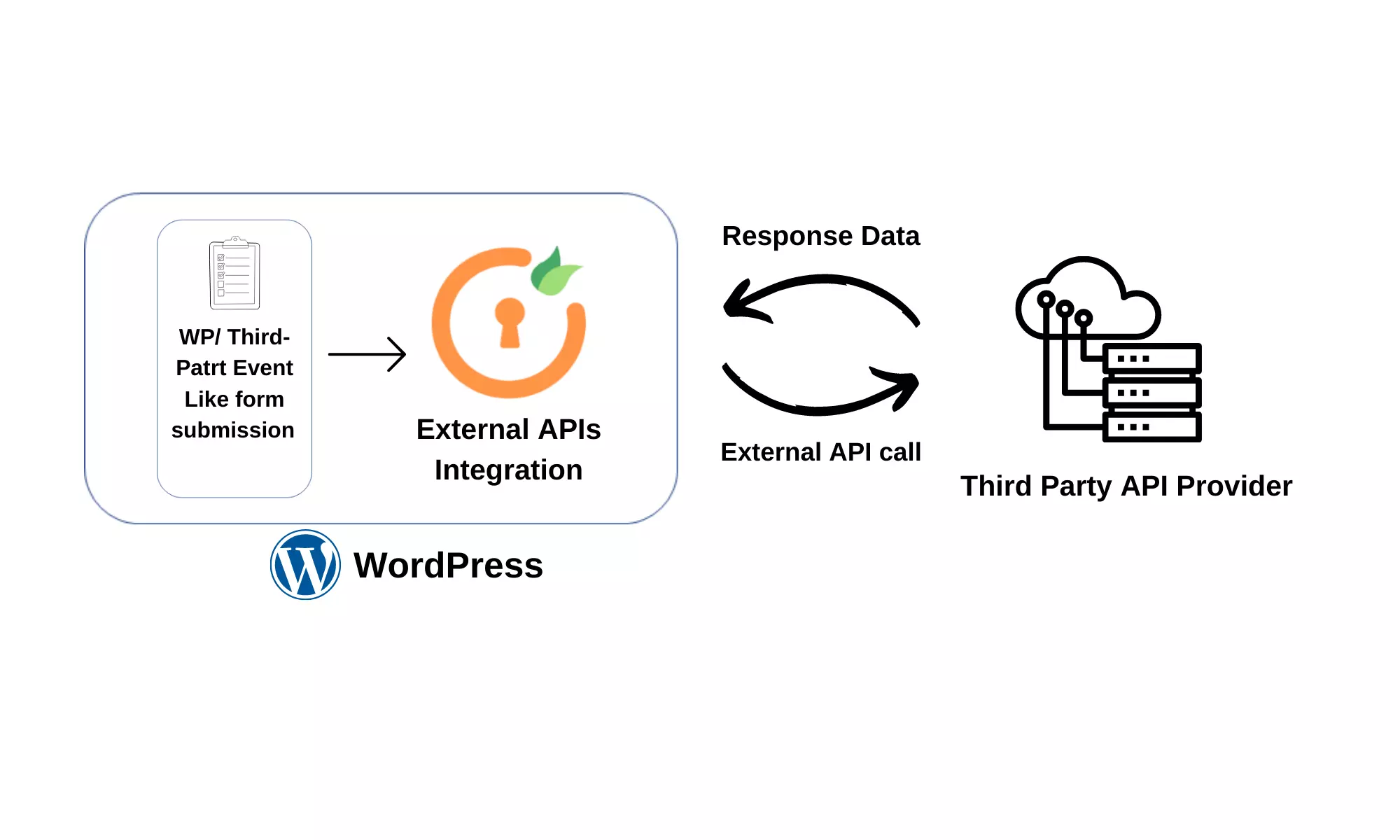
Using External APIs in WordPress is useful when you want to perform certain operations like Register, SignIn, Delete users in WordPress and these changes must reflect in the third-party application/platform. These operations are possible by making an external API call to the third-party provider once an event is triggered or a form is submitted in WordPress. Events can be triggered when a form is submitted in WPforms, Gravity Forms, Elementor, Contact-form7 or any other forms.
3. Integrate External REST APIs on Payment gateways
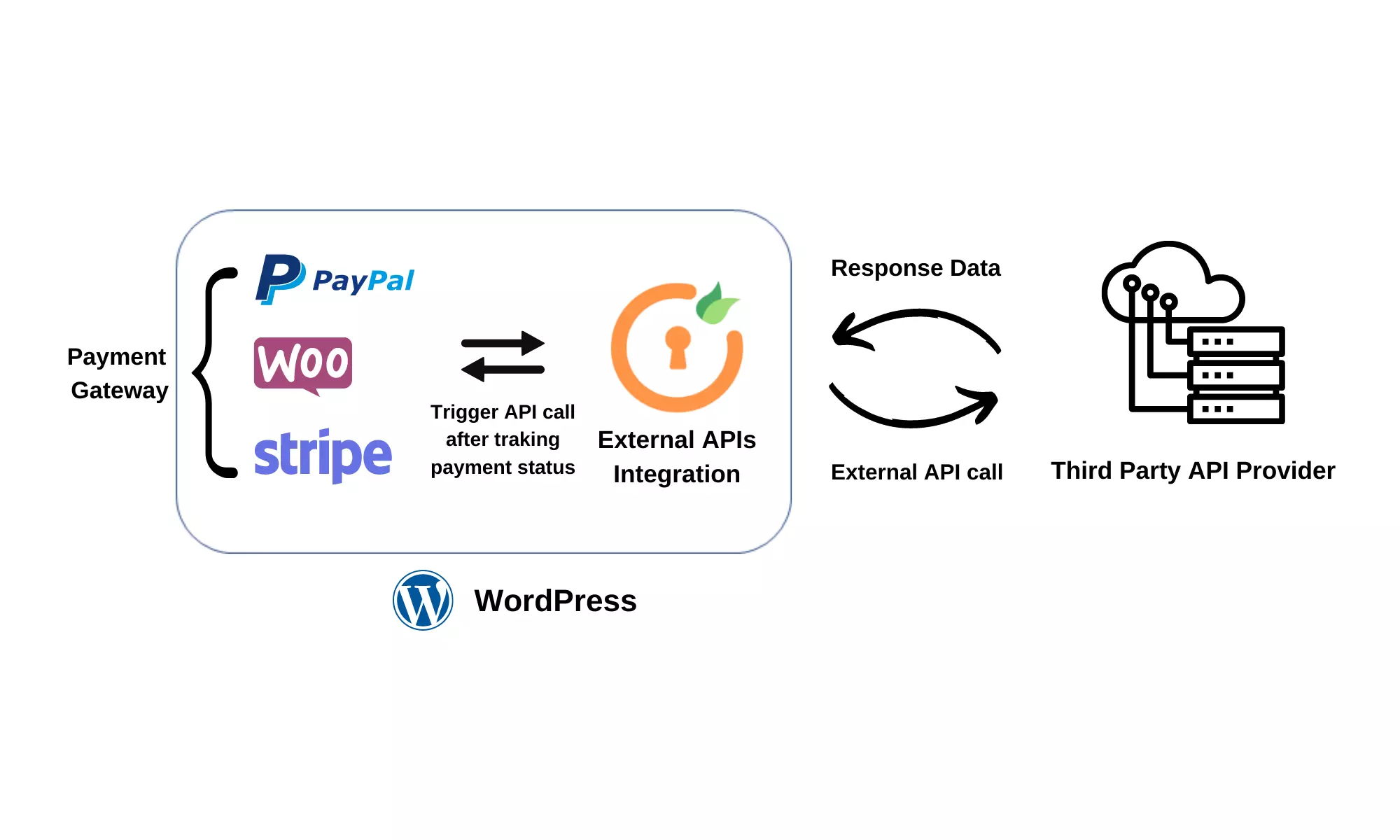
External APIs in WordPress can also be used to trigger API calls when a payment is captured by Third-Party payment gateways like PayPal, Stripe, Woocommerce etc. By using these API calls it is possible to update the user status, user’s membership level etc on the WordPress or third-party API provider based on the payment status and amount.
4. Directly fetch and update product data in WooCommerce from a third-party inventory store in real-time
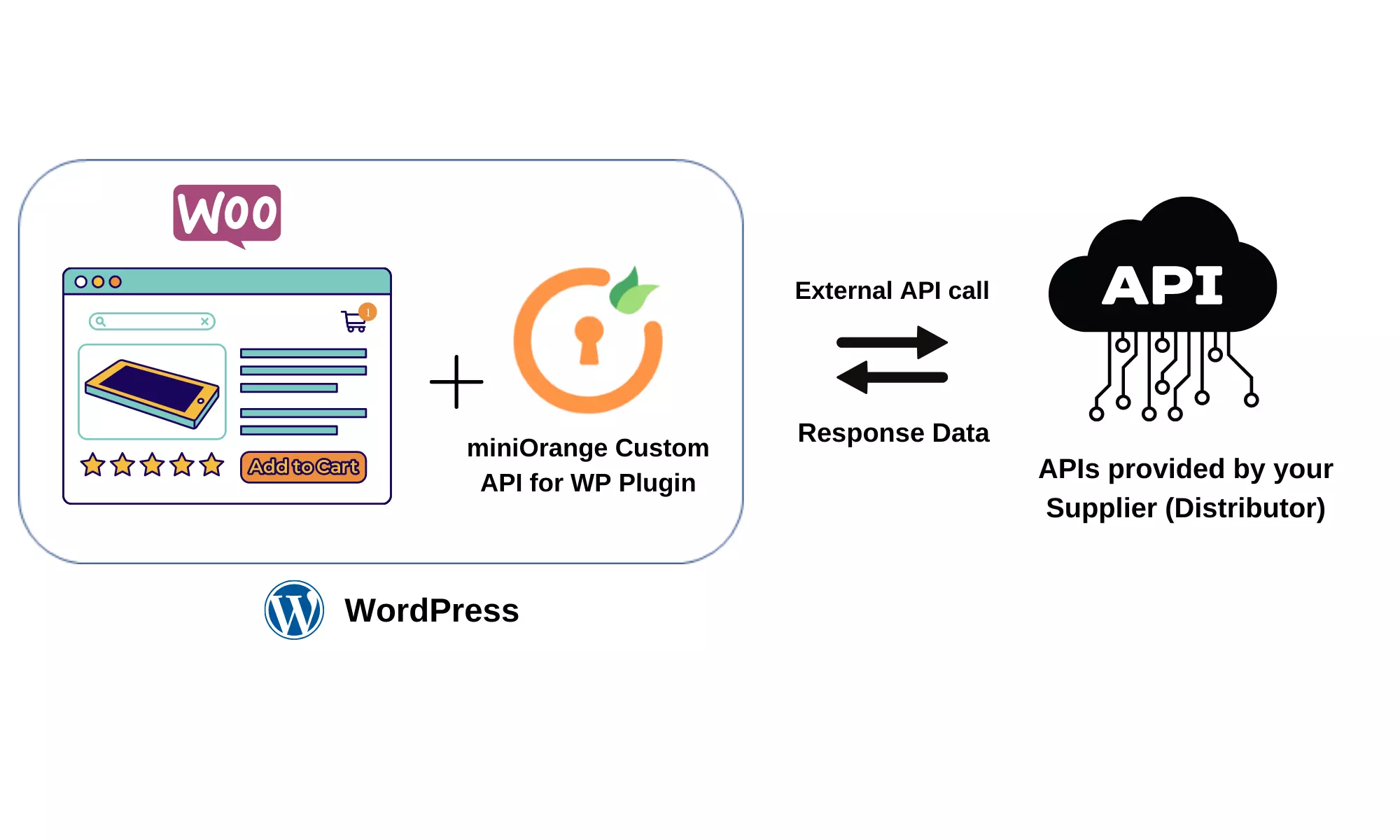
Using External APIs in your WordPress website you can easily fetch real-time data from an external, third-party API provider into Woocommerce to display data or products, External APIs can be called in the backend using the developer hooks to sync the real-time data with Woocommerce products/items feeds and can be displayed on your site.
Benefits of using External APIs with payment gateways in WordPress:
-
It becomes possible for your customers to Directly pay and make transactions on your WordPress website itself. This means that your payment is just an API call away.
-
It becomes possible for you to accept payments from multiple payment gateways like PayPal or Stripe. This is important because most customers prefer their personal choice of payment method and will appreciate it if they see one. So, once you have the payment status as completed, then you can update user’s data on the WordPress/third-party side like user membership levels, permission levels etc.
-
API which these payment gateways provide flexibility to handle all types of transactions while still providing the security and resilience that your CFO business needs.
In miniOrange’s WP Custom REST API Plugin hook is provided for this external REST API endpoints integration and this hook can be embedded directly into the gateways and run only based on the transaction status.
Try Out Our miniOrange Custom API Plugin for WordPress?
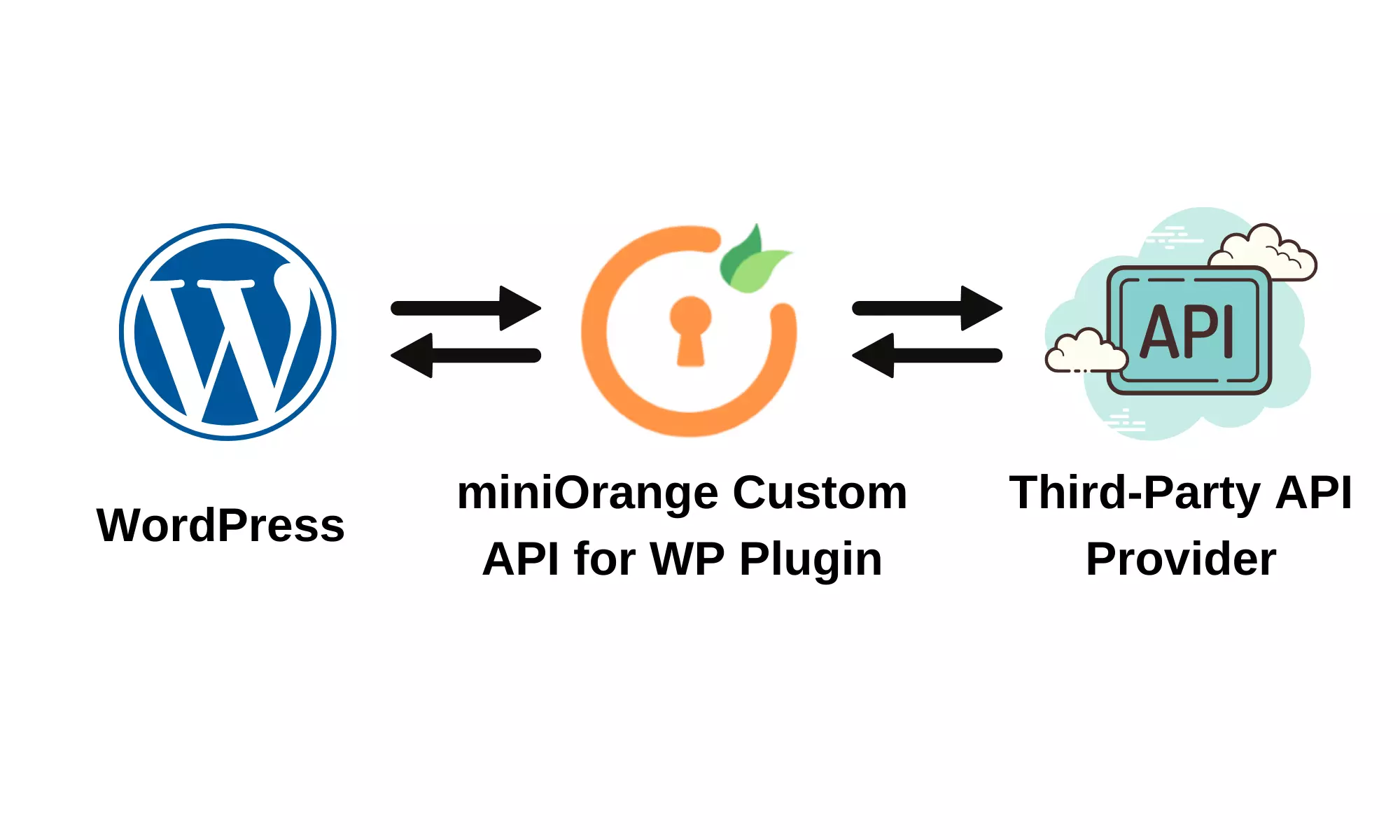
The best way to see how External APIs work with your WP website is to try it out yourself.
Key Plugin Features:
Unlimited External API Connections
Unlimited external APIs(endpoints) connections can be created using easy to use User Interface and then with the use of developer hooks, these connections can be connected to the backend to execute the corresponding external API.
Support for HTTP Methods (GET, POST, PUT, DELETE)
The plugin supports all the external APIs which supports GET, POST, PUT, DELETE and accepts data in application/JSON or x-www-form-urlencoded.
Compatibility with third-party plugins in WordPress.
The plugin provides a developer hook to execute external API from WordPress backend and this developer hook is compatible with the third-party plugin as well like Woocommerce, WPforms, gravity forms, payment gateway plugins, membership plugins etc. and hence can be integrated with any events of these plugins.
You can simply download our Custom API for WordPress plugin in WordPress, after activation of our plugin you can follow Our Step-By-Step Guide to Configure Custom REST API.
Contact us at oauthsupport@xecurify.com and we’ll help you set up the Custom API plugin in no time.
Conclusion
Using External API’s in WordPress makes fetching data into your WordPress website from a Third-party API provider a very easy task. Using hooks provided in the Custom API for WordPress Plugin you can make calls to External APIs whenever required. These hooks can be integrated easily with the third-party plugins in WordPress like – Woocommerce, Wpforms, Gravity forms, Fluent forms, Elementor, Payment gateways etc.
Further Reading
Author