Managing student and staff logins across different school systems can be messy and unmanageable, especially when every portal requires its own account and password. For WordPress-based education sites, it often means IT teams are stuck creating user accounts manually, resetting passwords, or dealing with duplicate profiles.
LDAP changes that,
With the right WordPress LDAP plugin for education, schools and universities can let students and faculty log in using the same campus credentials they already use, no extra passwords, no account duplication. It simplifies access, maintains consistent user roles, and reduces administrative time.
In this blog, we’ll show how LDAP login works with WordPress, what problems it solves in the education sector, and why it’s the smarter way to manage authentication across departments, faculty portals, and student dashboards.
Common Login Challenges in Educational Portals
Managing access to school websites, student dashboards, and staff intranets sounds simple until you scale it to hundreds or even thousands of users. Without LDAP, WordPress login management in education often turns into a mess. Here’s what that typically looks like:
- Multiple Logins Across Systems:
Students and faculty are forced to remember separate usernames and passwords for WordPress, email, learning tools, and other internal systems. This leads to confusion, forgotten credentials, and more login-related helpdesk tickets. - Time-Consuming Onboarding:
At the start of every semester or training cycle, IT teams manually create and manage WordPress accounts for hundreds of users. It’s repetitive, error-prone work that drains time and resources. - Weak Security Practices:
Using weak or reused passwords across different platforms makes it easy for unauthorized users to gain access. Without a secure, unified login system, student data, grades, and internal communications are at risk. - Poor Scalability During Peak Times:
During exam seasons or admissions periods, thousands of students log in simultaneously. If your system isn't built for scale, it can lead to crashes, slowdowns, or failed logins, which hurt the user experience. - Frustrating User Experience:
When profiles are incomplete or outdated, or the login doesn’t work as expected, students and staff get frustrated. It affects classroom engagement and increases support requests.
How the WordPress LDAP Plugin Solves These Problems
The WordPress LDAP plugin for education bridges the gap between your school’s central directory and your WordPress-based portals. It helps IT teams reduce manual work and gives students and staff a smoother, password-free experience across systems.
- Multiple Logins Across Systems → Seamless Login with AD/LDAP Credentials:
Students and faculty can log in to WordPress using the same university credentials they already use for email, Wi-Fi, or internal portals. No need to remember or manage a separate WordPress password. - Time-Consuming Onboarding → Real-Time User Provisioning:
When a user logs in for the first time, their WordPress account is automatically created and synced with their LDAP/AD profile. IT teams no longer need to manually set up accounts for every new semester. - Weak Security Practices → Stronger Security with MFA:
Add Multi-Factor Authentication (MFA) on top of LDAP login for critical portals. Combine LDAP with OTP, push notification, or authenticator apps to prevent unauthorized access. - Poor Scalability During Peak Times → Single Sign-On (SSO) with Kerberos/NTLM:
On-campus users can access WordPress portals in a single click using Windows-integrated login. No password re-entry means faster access during peak times like exams or registration periods. - Frustrating User Experience → Role Mapping, Profile Sync, and Directory Search:
Automatically assign roles like “Student,” “Faculty,” or “Admin” based on Active Directory groups. Sync profile data like department, email, and photo to keep records up to date. Staff directories and internal portals stay consistent and searchable.
Conclusion
Managing student and staff access shouldn’t be a full-time job. With so many systems in use across a campus, LMS platforms, faculty portals, internal blogs—it makes sense to unify logins through something your school already uses: LDAP.
By connecting your WordPress sites to LDAP, you eliminate duplicate accounts, reduce password fatigue, and give users a faster way to access the tools they need.
The miniOrange WordPress LDAP Login for Intranet Sites
The miniOrange WordPress LDAP Plugin for Intranet Sites plugin is built specifically for schools and universities. It helps you integrate LDAP with WordPress in just a few steps, no coding required. Whether you're running a single site or a multisite network across departments, the plugin keeps logins secure, synced, and stress-free.
If you’re looking to simplify access and reduce admin work this semester, start with LDAP. The right plugin does the heavy lifting for you.
FAQs
What is the best LDAP plugin for WordPress in education?
The miniOrange WordPress LDAP Login for Intranet Sites plugin is one of the best options for schools and universities. It lets students and staff log in using their existing LDAP or Active Directory credentials, with support for auto user creation, role mapping, and multisite setups.
Can students log in to WordPress using Active Directory?
Yes. With an LDAP plugin like miniOrange, students can log in to your WordPress portal using their campus Active Directory or LDAP credentials. There’s no need to create separate WordPress accounts.
How do I enable LDAP login on a school WordPress site?
You can enable LDAP login by installing the miniOrange LDAP plugin on your WordPress site. Then connect it to your school’s LDAP or AD server by entering the server address, base DN, and login attributes. The plugin handles the rest, including user sync and access control.
Is LDAP secure for student logins?
Yes. When configured with LDAPS (LDAP over SSL), all login information is encrypted during transmission. This makes LDAP a secure and reliable option for handling student and staff logins on WordPress.
Can WordPress use LDAP to auto-assign roles to students and staff?
Absolutely. The miniOrange plugin lets you map LDAP groups to WordPress roles. For example, students can automatically be given Subscriber access, while faculty members can be assigned Editor or Admin roles, no manual setup required.
Does the LDAP plugin work with WordPress multisite for schools?
Yes, the miniOrange LDAP plugin supports WordPress multisite. This is ideal for universities managing multiple department sites under one network, allowing central login and access control through LDAP.
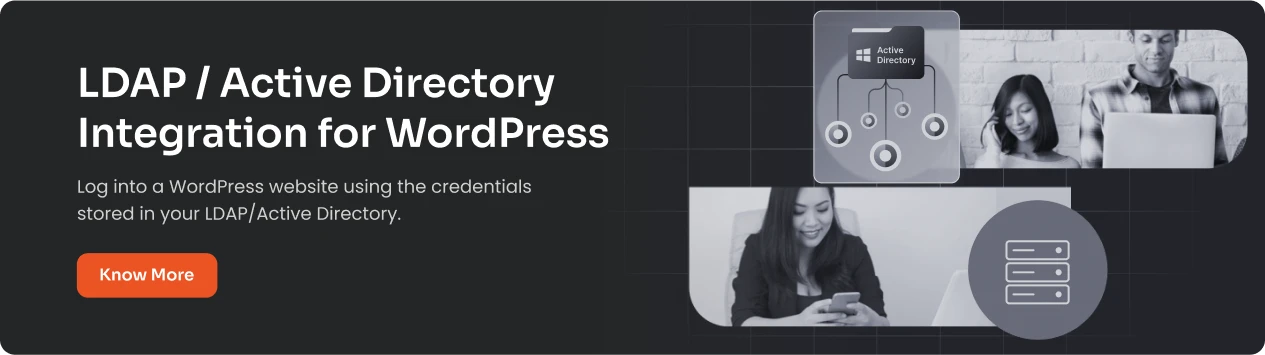



Leave a Comment