Every organization needs a simple way for employees to find each other’s contact details. But in most cases, staff details are stored in Active Directory, while the company website or portal runs on WordPress. This often leads to duplication of work, IT teams updating the same employee records in two places, or worse, employees not finding updated information at all.
That’s where an employee directory WordPress solution comes in. By using a staff directory plugin for WordPress that connects directly to your Active Directory plugin setup, you can display live staff details on your intranet without manually copying anything. Employees can search by name, department, or role, and instantly pull details using LDAP search in WordPress.
Instead of thinking of WordPress as “just the website,” more organizations are now using it as an internal hub. With the right plugin, it can double as a staff directory that stays accurate because it pulls directly from the system you already use to manage users, Active Directory.
What is an Employee Directory Plugin and Why Use Active Directory / LDAP
An employee directory plugin in WordPress is exactly what it sounds like, a tool that lets you display your team’s information in a searchable format right inside your site. Think of it as an internal phonebook or staff listing, but digital, fast, and always accessible.
Without it, many companies rely on spreadsheets or manual web pages that quickly become outdated. That’s not just inconvenient; it can also cause communication gaps across teams.
This is where Active Directory WordPress plugin integrations change the game. Active Directory (AD) and LDAP WordPress plugin connections allow WordPress to pull employee data directly from the system your IT department already maintains. Instead of managing two separate databases, one for AD and one for WordPress, you get a single, reliable source of truth.
For example:
- HR can make changes to an employee’s profile in Active Directory.
- Those changes instantly show up in the WordPress staff directory.
- Employees searching in WordPress always see the latest details, whether it’s job title, email, or department.
This approach saves hours of manual updates, reduces human error, and keeps your organization’s directory accurate. More importantly, it improves collaboration because everyone can easily find the right colleague when they need them.
Challenges of Managing an Employee Directory in WordPress
Building a staff directory in WordPress sounds simple, but it quickly becomes complicated when you try to keep it accurate, secure, and useful for employees. Here are the common challenges organizations face:
- Outdated or Incomplete Employee Information:
When staff details are updated in Active Directory but not in WordPress, employees end up seeing inconsistent information. This makes it harder to find the right person at the right time. - Security Risks During Data Transfers:
Pulling sensitive employee details without proper encryption exposes the directory to risks. Without secure LDAP connections (LDAPS / TLS), data could be intercepted in transit. - Difficulty Managing Large Directories:
Organizations with hundreds or thousands of employees struggle to make the directory easy to navigate. Without search filters or the ability to limit results by OUs or AD groups, employees waste time scrolling through irrelevant entries. - Directories That Feel Too Impersonal:
A plain text directory with just names and emails doesn’t help much. Without features like profile picture sync, the directory feels outdated and less engaging for employees. - Compliance and Data Duplication Issues:
Storing employee data in WordPress as well as Active Directory creates unnecessary duplication and raises compliance concerns. If the data is not live, it may also be inaccurate. - Scaling Across Departments or Locations:
For organizations with multiple branches, a single massive directory becomes overwhelming. Without the option to configure multiple search bases / OUs, employees can’t filter results to their own team or region.
How the miniOrange Employee Directory Plugin for AD Solves These Challenges:
The Staff/Employee Business Directory for Active Directory plugin by miniOrange is designed to take away the hassle of maintaining staff listings in WordPress. Here’s how each common challenge is addressed:
- Outdated or Incomplete Employee Information - Live Sync from Active Directory
Instead of manually updating staff pages, the plugin uses LDAP search in WordPress to pull employee details directly from Active Directory. This ensures the directory always reflects the latest information without duplication. - Security Risks During Data Transfers - Encrypted LDAPS / TLS Connection
To keep sensitive employee data safe, the plugin connects to Active Directory over secure LDAP (LDAPS / TLS). All data is encrypted during transfer, reducing the risk of exposure. - Difficulty Managing Large Directories - Smart Search Filters and OU/Group Restriction
The plugin lets you configure search filters so employees can find colleagues faster. Results can also be restricted to specific OUs or AD groups, which makes large directories easy to navigate. - Directories That Feel Too Impersonal - Profile Pictures and Rich Staff Details
With support for profile picture sync from Active Directory and custom attributes like department, job title, or phone number, the directory feels like a proper employee hub, not just a list of names. - Compliance and Data Duplication Issues - No Local Storage of AD Data
The plugin doesn’t save employee records inside WordPress. All searches and displays fetch information live from AD, which means no local storage of AD user data. This helps with compliance and prevents inconsistencies. - Scaling Across Departments or Locations - Multiple Search Bases / OUs
Whether your business runs across different branches, teams, or countries, the plugin supports multiple search bases / OUs. This lets you segment directories while still enabling company-wide searches when needed.
Step-Through: How an Employee Directory Plugin Works
An employee directory plugin works quietly in the background to connect WordPress with your company’s Active Directory (AD). Instead of having IT teams copy staff details into WordPress, the plugin retrieves information from AD whenever someone searches the directory and displays the latest details directly on the site.
Think of it as a live window into your staff database. Employees can log in to your WordPress intranet, type in a name or department, and the plugin instantly fetches details like email, job title, or office location from AD. Because it pulls this data in real-time, the directory always stays up-to-date without manual effort.
It also handles privacy and security by not duplicating employee records in WordPress. The information lives in Active Directory, and WordPress simply displays it when needed. For employees, this feels like a digital phonebook they can access anytime. For IT teams, it means fewer systems to maintain and a reliable, centralized source of truth.
For step-by-step setup details, check our dedicated guide here: miniOrange Setup Guide for Active Directory Employee Directory
Performance, Security & Best Practices for WordPress Employee Directory
Once your employee directory plugin is up and running, the focus shifts to keeping it fast, secure, and reliable for daily use. A directory is only helpful if employees can access it quickly and trust the information they see.
- Performance for large directories:
Some organizations have hundreds or even thousands of employees. To keep searches fast, it’s best to configure filters that limit results to specific departments or locations. This avoids overwhelming employees with irrelevant results and makes the system feel responsive. - Security in data transfer:
Employee records are sensitive, so the connection between WordPress and Active Directory (AD) should always be protected. Using secure LDAP (LDAPS / TLS) ensures that details like phone numbers or email addresses are encrypted when fetched from AD. - Minimizing data exposure:
A good practice is to only show the attributes employees actually need, such as name, department, and work email. This not only improves clarity but also reduces the risk of exposing unnecessary personal details. - Compliance and privacy:
Because the plugin doesn’t store AD data inside WordPress, it naturally reduces duplication and helps meet privacy standards. Employees know their information lives in one controlled system, not scattered across multiple platforms. - User-friendly design:
Don’t underestimate the importance of a clean interface. A directory that’s easy to scan, mobile-friendly, and consistent with your intranet branding improves adoption and makes it part of everyday workflows.
When these practices are in place, your staff directory becomes more than just a list; it’s a secure, fast, and reliable tool that helps employees connect across the organization.
Use Cases: Where an Employee Directory Plugin Makes the Biggest Impact
Every organization needs a way for staff to find and connect with each other, but the exact challenges differ depending on the industry. A WordPress employee directory plugin connected to Active Directory (AD) adapts to each environment and solves problems in practical ways.
- Schools and Universities:
Educational institutions have multiple departments, campuses, and faculty members. Students often need to reach a professor, the admin office, or the research team quickly. A school staff directory WordPress AD integration lets them search by subject, department, or even role, making it easier to connect with the right faculty or support staff. For administrators, it reduces the burden of maintaining separate directories each semester. - Hospitals and Healthcare Networks:
In a hospital, finding the right person is often critical. Doctors may need to contact specialists, nurses must coordinate across wards, and administrative staff must handle endless internal requests. A hospital staff directory linked to AD allows instant search by specialty, department, or location. Staff can see up-to-date contact details without relying on outdated paper lists or manually updated spreadsheets, which saves time and improves patient care indirectly. - Enterprises with Large Teams:
Global companies with thousands of employees face the challenge of scale. Without filters, a staff directory quickly becomes overwhelming. By using Active Directory staff directories with OU or group-based filters, employees can narrow searches to their office, region, or department while still having the option to look across the entire company. This not only speeds up searches but also strengthens collaboration across teams. - Remote and Hybrid Workforces:
With remote and hybrid work becoming the norm, employees often don’t know their colleagues personally. A digital phonebook within the company intranet bridges that gap by showing details like names, job titles, and photos. It makes colleagues easier to identify, reduces back-and-forth emails, and helps new hires feel connected to the wider team from day one. - Small and Medium Businesses:
Smaller teams may think they don’t need a directory, but even with 50–100 employees, keeping contact details in sync can be a hassle. A WordPress staff directory plugin ensures that updates in AD automatically reflect in WordPress, eliminating manual updates. It’s a simple way to stay organized while projecting professionalism through a polished internal directory.
Across industries, the common thread is clear: an employee directory is more than just a list. It’s a practical tool that saves time, reduces IT overhead, and makes communication across the organization easier and more effective.
How miniOrange Compares with Other Directory Plugins?
If you're looking at other WordPress directory plugins, it helps to see how they usually work, and where miniOrange pulls ahead when you need Active Directory (AD) integration, real-time updates, and stronger security/privacy.
What do many directory plugins do well?
Here are what standard business/staff directory plugins tend to offer:
- Easy setup of custom fields like name, email, phone, address, maybe photos. (e.g., Business Directory Plugin, GeoDirectory, etc.)
- Search/filter functionality, allowing users to filter by category, tag, location, etc.
- Good display layouts, including grids, lists,and maps. Many themes or addons allow style customizations.
- Free/freemium versions make it easy to start, with premium features for more advanced needs.
Where standard plugins often fall short (and why AD-based directory matters)
When you need something more than basic directory features, several gaps emerge:
- Live synchronization with central staff source: Many directory plugins rely on manually entering or importing user data, then editing those details in WordPress. They don’t automatically pull from Active Directory.
- Security of data source & transmission: Basic plugins often do not focus on encrypted connections from the directory source, or have built-in controls about access vs groups/OUs.
- Scale/performance for large staff bases: When directories are large, ordinary plugins can slow down. Filtering by groups or OUs might be limited or missing entirely.
- Privacy & data duplication: If data is stored locally in WordPress (for example, uploaded CSVs or user records inside WP), there’s a risk of stale data, duplication, or data exposure.
- Specific Active Directory or LDAP protocol support: Most general directory plugins don’t support LDAP/AD out of the box — mapping AD attributes, respecting AD groups/OUs, secure AD connection, etc.
How does the miniOrange plugin address those gaps, feature-by-feature?
Here’s how the miniOrange Staff/Employee Business Directory for Active Directory plugin handles what many other plugins struggle with:
| Gap / Need | What miniOrange Delivers |
|---|---|
| Live, always-up-to-date staff info | Pulls directly from Active Directory via LDAP, so changes in AD are reflected immediately without manual imports. |
| Secure transmission | Supports encrypted connections (LDAPS / TLS), ensuring data in transit is protected. |
| Scale and filtering | Lets you filter by OU / AD groups, restrict which parts of AD are shown, so large directories stay manageable and performance stays good. |
| Minimal duplication/privacy | Doesn’t store sensitive AD user data locally; WordPress just displays what exists in AD at query time. |
| Rich attribute mapping and completeness | Supports custom AD attributes (department, job title, photos, etc.), so directory entries are more informative. |
When miniOrange is the better choice:
You’ll especially see the benefit of miniOrange if:
- Your organization already maintains Active Directory and wants to avoid keeping duplicate staff lists.
- You care about security and need an encrypted data transfer and limited exposure of data.
- You have a large number of staff spread over multiple departments/locations / OUs.
- You want to reduce the overhead of manually updating staff details in WordPress.
- You need a solution that gracefully adapts to evolving staff structure (new users, moves, role changes, etc.).
Conclusion: Turning WordPress into a True Employee Directory
An employee directory plugin does more than display names — it helps your teams connect, collaborate, and save time. By connecting WordPress directly with Active Directory (AD), the miniOrange Staff/Employee Business Directory plugin ensures your staff listings are always up to date, secure, and easy to use.
For employees, it feels like a digital phonebook built right into the intranet. For IT teams, it means fewer manual updates, no duplicated data, and strong security through secure LDAP (LDAPS / TLS). Whether you’re a school, hospital, enterprise, or small business, this plugin adapts to your needs and grows with your organization.
If you’re ready to simplify your staff directory and make WordPress the single place where employees can find each other, the miniOrange plugin is built for you.
Explore the plugin here: Staff/Employee Business Directory for Active Directory Plugin
FAQs
Can I display more than just names and emails in the directory?
Yes, the plugin supports custom LDAP attributes such as job title, department, office location, and even profile pictures.
Does the plugin store employee details inside WordPress?
No. The directory pulls live information from Active Directory (AD) and does not store data locally, reducing duplication and improving privacy.
How secure is the data transfer between WordPress and Active Directory?
It supports secure LDAP (LDAPS / TLS), ensuring employee details are encrypted while being fetched.
Will this work for large organizations with thousands of employees?
Yes. The plugin supports search filters, OUs, and group restrictions to keep directories manageable and fast, even for large enterprises.
Can the directory be limited to specific departments or branches?
Absolutely. You can configure the plugin to show results only from certain Organizational Units (OUs) or AD groups, making it easy to keep searches relevant.
Does it work with cloud directories like Azure AD or only on-premises Active Directory?
The plugin supports both Active Directory and LDAP-based directories, including Azure AD setups, giving flexibility for hybrid or cloud-first environments.
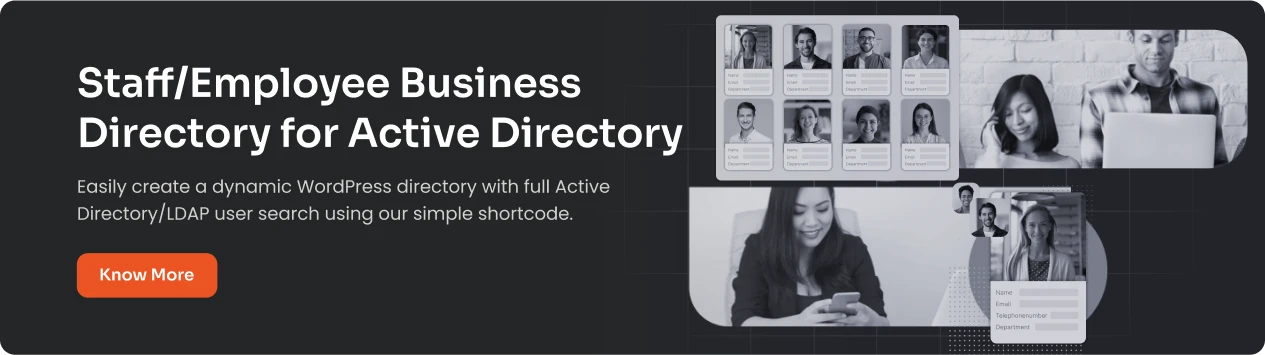
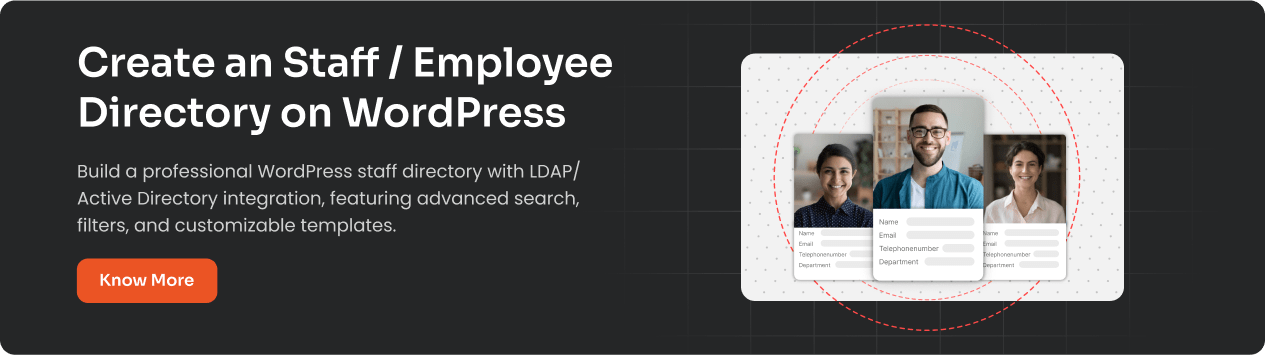



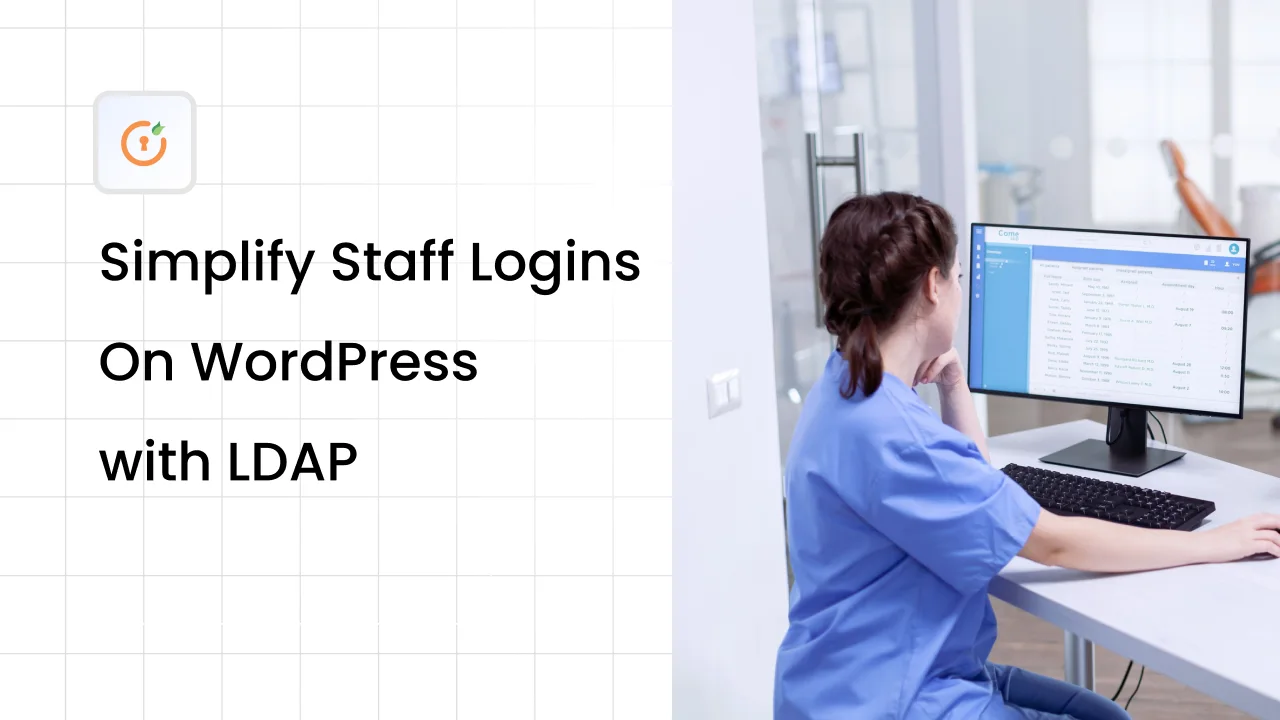

Leave a Comment