Need Help? We are right here!
Search Results:
×Complete control over all your Apple devices at scale.
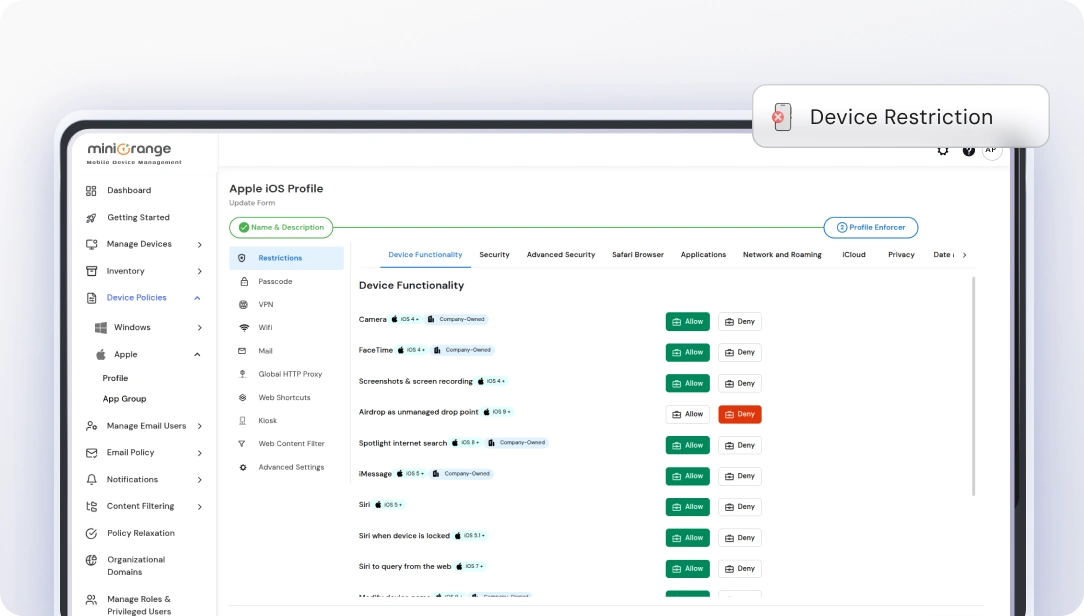
Protect company data by enforcing security rules across all Apple devices.
Manage every iPhone, iPad, and Mac from one dashboard with full visibility and control.
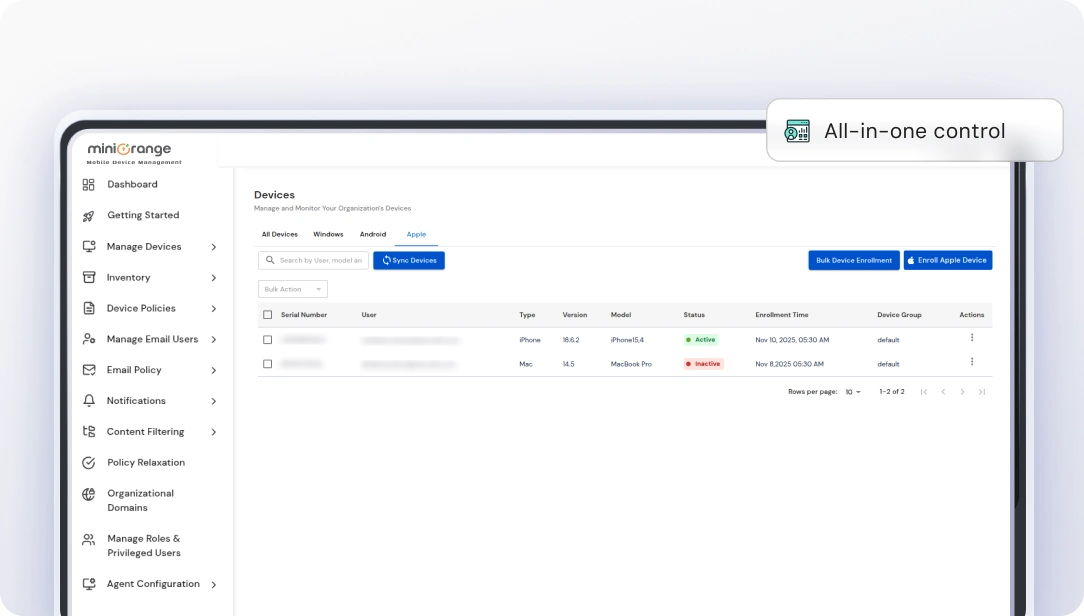
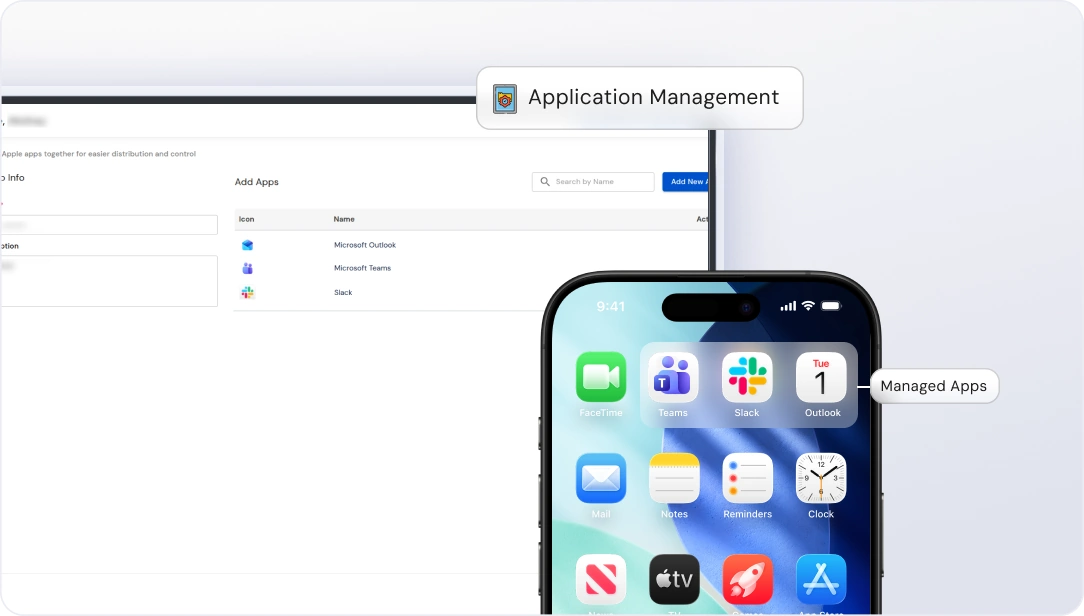
Easily deploy, manage, and update business apps across all iOS and macOS devices from one MDM dashboard.

Fix device issues remotely with secure authentication, proximity setup, and quick profile or certificate updates.
Manage Mail, Contacts, Calendar, and iCloud accounts through MDM to ensure encrypted, compliant communication across all devices.
Instantly lock or wipe lost devices to prevent data breaches and maintain full privacy and compliance.
Get every iPhone and iPad connected, configured, and secured, faster than ever.
Set up company-owned Apple devices instantly through Apple Business Manager (ABM). Auto-enroll and supervise each device during setup.
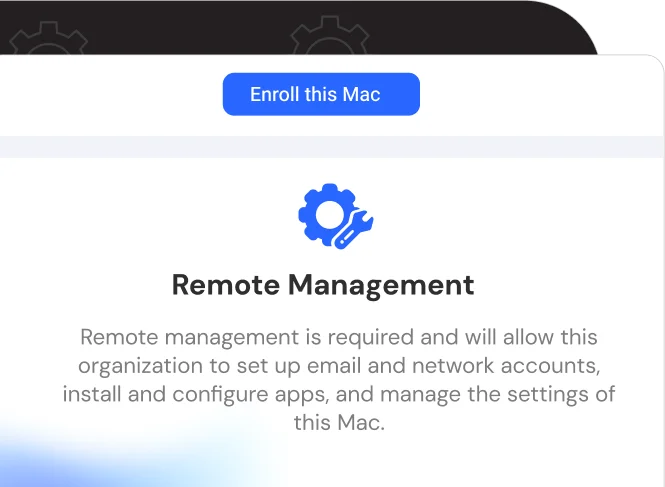
Let employees access corporate apps on their own iOS devices via ABM using Managed Apple IDs. Start BYOD enrollment when they sign in with Work Account (Managed Apple ID).
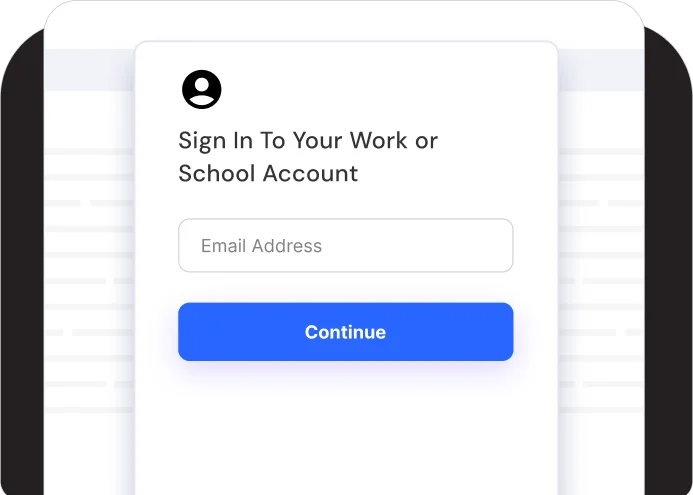
Ideal for smaller teams or unmanaged devices. Simply scan a QR code or install an MDM profile to join your management system in seconds.
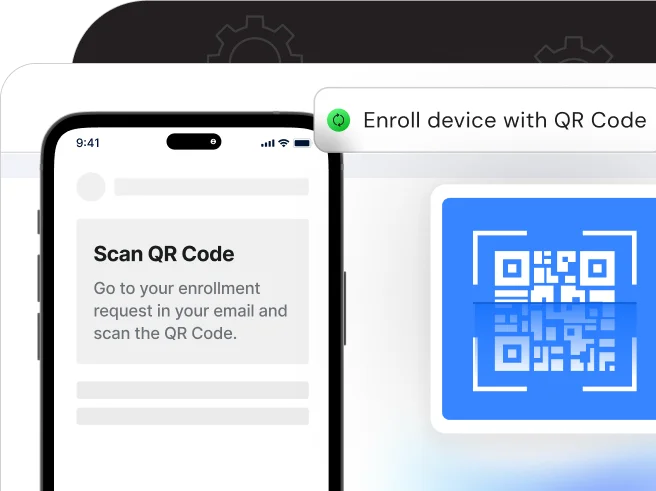
Managing devices at scale is easy with our Apple MDM solution.
Register your iOS devices automatically using Apple Business Manager. Enroll them using ABM.
Use miniOrange Apple MDM to quickly set Wi-Fi, VPN, and security policies with miniOrange Apple MDM.
Remotely push essential apps and resources for instant productivity.
Enforce policies, monitor compliance, and remotely lock or wipe devices anytime.
One Apple MDM software, built for every industry.

Simplify guest and staff device management with Apple MDM. Securely manage iPads at reception, restaurant POS systems, and guest service devices, all from one dashboard.

Apple MDM for retail helps you instantly deploy and secure in-store devices. Manage apps, permissions, and POS systems remotely, even across hundreds of locations.

Healthcare teams can secure iPads, iPhones, and Macs used for patient management, telehealth, and medical records.

Keep students focused, devices secure, and teachers free from tech issues. Sync directly with Apple Business Manager (ABM) to support classroom iPads, shared labs, and faculty devices.
Make your NPO work easier with Apple MDM. Control all your Apple devices from one place, protect donor and team data.
Handle your delivery and warehouse iPads or iPhones with ease. Apple MDM manages user device access and keeps all delivery data safe, all from one simple dashboard.
Complete control over all your Apple devices at scale.

Manage every Apple device — iPhone, iPad, or Mac — from one dashboard. miniOrange Apple MDM solution scales with your business.
No complex scripts or long setup times. Just a clean, visual dashboard that lets you deploy, configure, and secure Apple devices in minutes.
Our Apple MDM experts help you fix issues before they affect your users. When every second counts, we're there with you.
Get the clarity you need before you commit.
