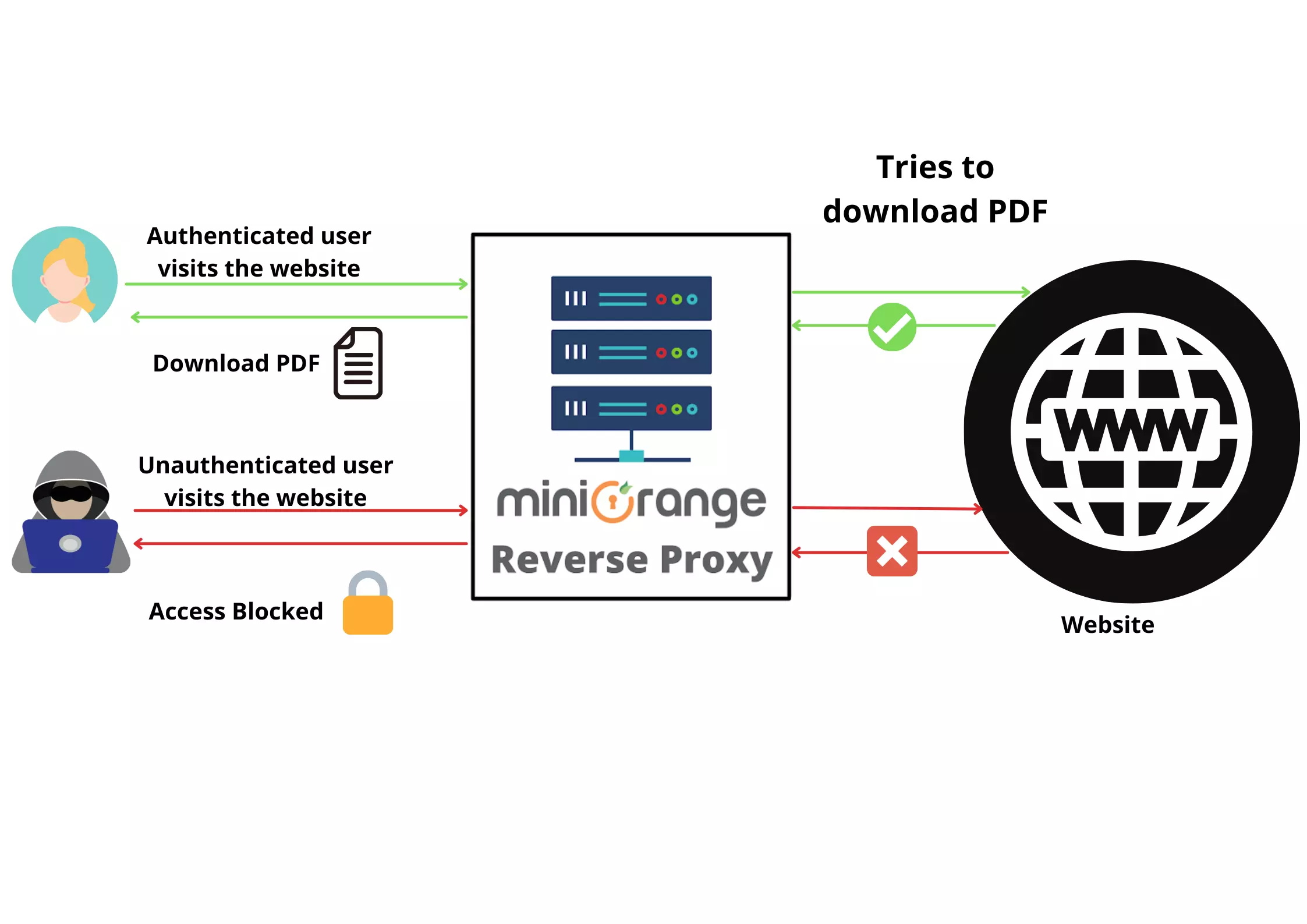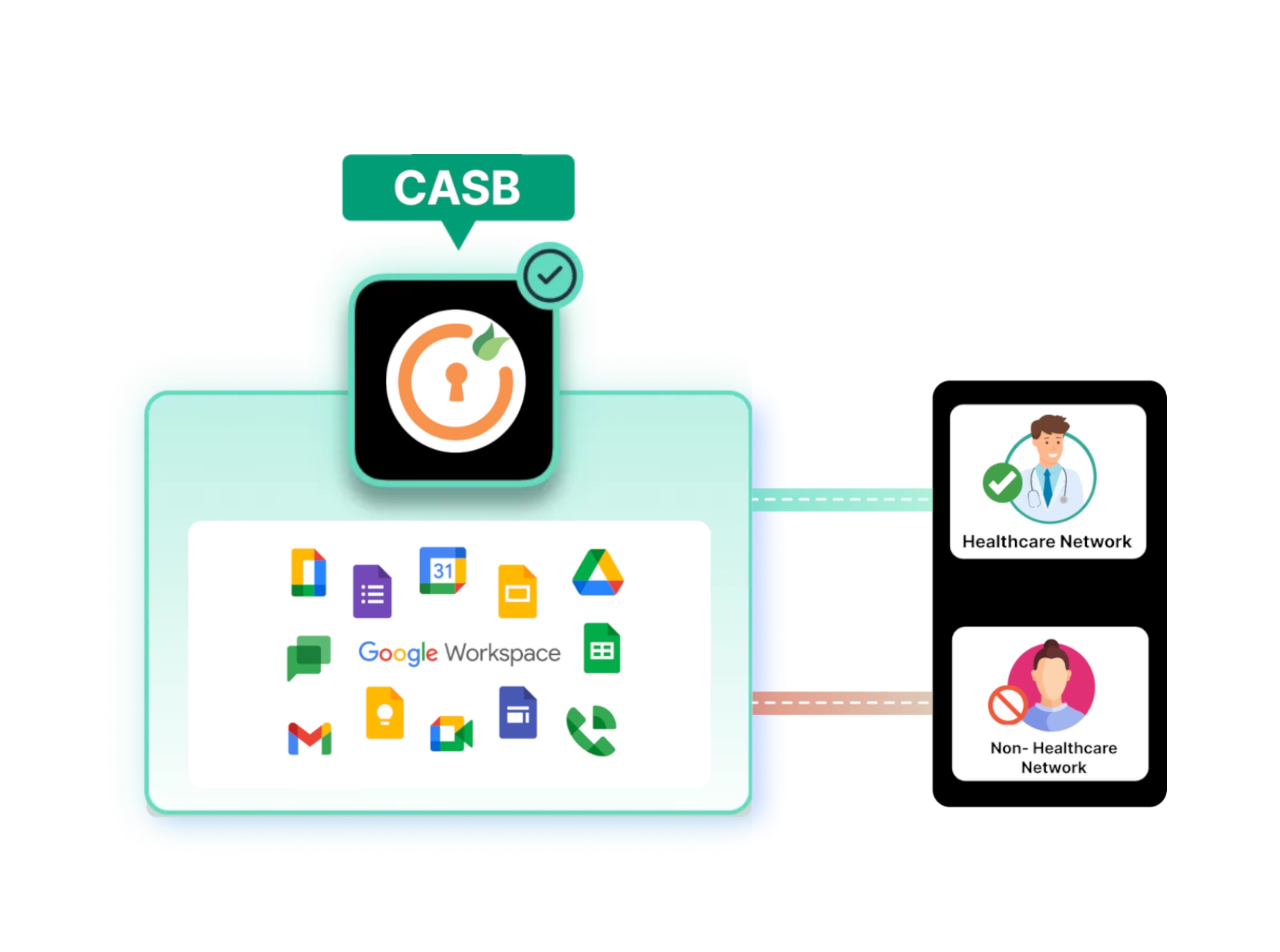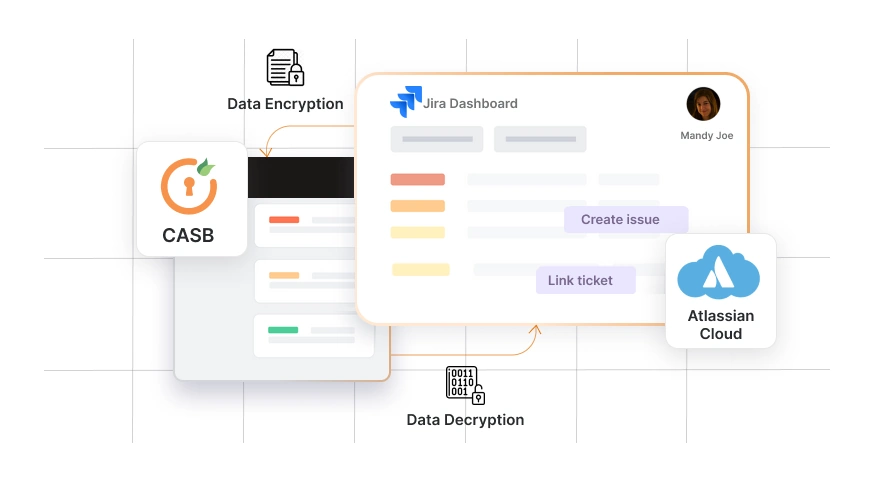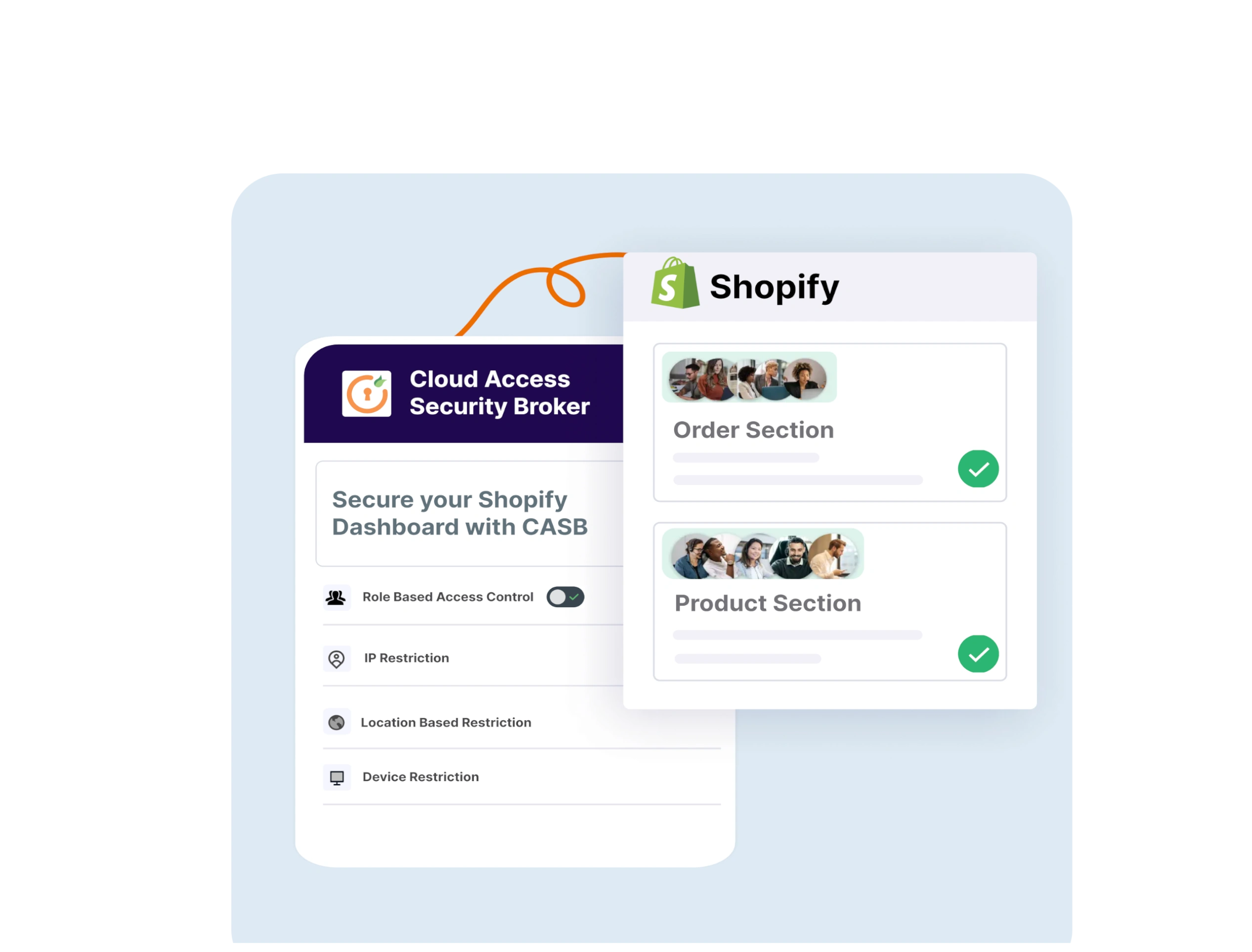If your PDF is meant only to be read or viewed by a certain person or team, you need to implement PDF download protection protocols to prevent PDF from copying it from unauthorized access with the help of a reverse proxy.
In this blog you will learn the best way to prevent PDF downloads online, instead of using PDF password protection, from any unauthorized access (and make PDFs uncopyable). This also works for files of all other document extensions like .doc, .docx, .html, .htm, .odt, .xls, .xlsx, .ods, .ppt, .pptx, .txt, etc.
A reverse proxy server can be customized to a great extent to set access control to your media files (such as PDFs, Videos, Images and Audio files). You can set user roles and actions, map those rules from the user pool, IP Restriction, set location and time-based access controls, cache content, set SSL/TLS encryption, and many more.
So using a reverse proxy you can restrict access to, protect PDF online and protect PDF copying from a user who does not have authorized access for PDF downloading.
Preventing PDFs from copying with a reverse proxy
With the help of a reverse proxy, any unauthorized user will not even be able to read the contents of your PDF online. Here’s how a reverse proxy works to prevent PDF online and prevents downloading PDF file contents:
1. User visits the site via the reverse proxy.
2. User clicks on a PDF file to either download PDF or views the PDF content,
3. Users will be redirected to a Login page where they’ll be prompted to enter their credentials,
4. These credentials will be sent back to the reverse proxy and then the website will display one of the 3 outcomes: –
-
A custom error message set by the admin on a new page.
-
An error 403 “Forbidden Page” will be displayed.
-
If the user is authorized, the PDF can be read, copied, and/or downloaded.
Based on user roles, role-based access control (or RBAC) can be set on the files, so that the user can just read the PDF online or download the PDF as well or make the PDF uncopyable.
Benefits of preventing PDF downloads with the reverse proxy
Here are some benefits of preventing PDF downloads with the reverse proxy:
1. Prevents PDF downloads: PDF downloads and copying can be prevented by setting a reverse proxy.
2. Custom user access: You can allow only specific users to access the PDF and assign roles for users.
3. Advanced security integration: You can add additional security solutions to provide better and advanced security for PDFs with reverse proxy.
Your PDFs with Reverse Proxy
You can protect PDFs online, protect PDF downloads and protect PDFs from copying by easily setting up RBAC (or role-based access control), setting IP Restriction based on time, device, and geographical location, and many more features to protect PDFs online from downloads and protect PDF from copying with the help of a reverse proxy. No unauthorized user will be able to view, access, copy or download the folders where your PDFs are stored, and guarantees PDF security.
Your PDFs without Reverse Proxy
Without a reverse proxy, your PDFs can be copied or the PDFs can be downloaded from any unauthorized user. Without a reverse proxy, your PDFs won’t have any security against such threats and gaping holes in security and can easily download PDFs or copy the PDFs.
In Summary
With a reverse proxy, we have solved the problem of protecting PDFs online and now you can prevent PDF copying online, without using PDF password protection, from unauthorized users. We can even set custom role-based access control (or RBAC) on our files with the help of a reverse proxy so that we can allow select users to download PDFs.
So what are you waiting for? Drop us a query at info@xecurify.com and we will get right back to you to address all your needs.
Reference links
Author