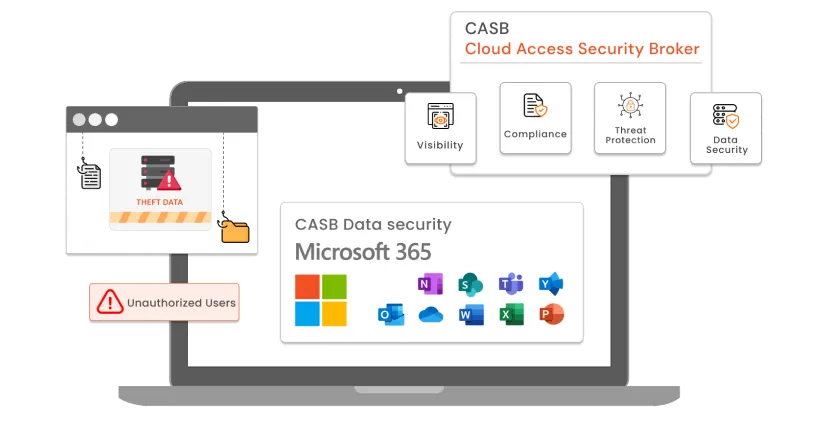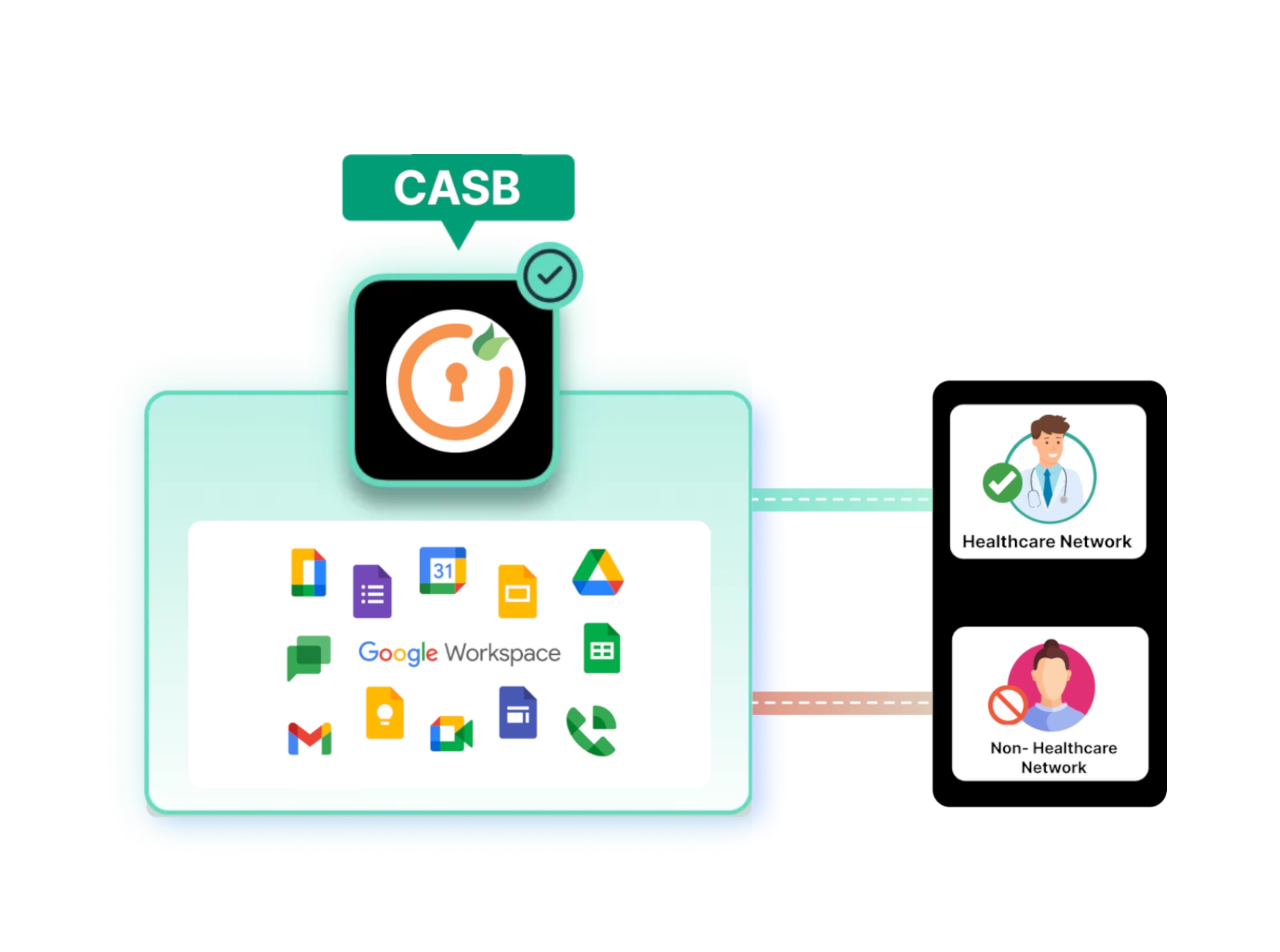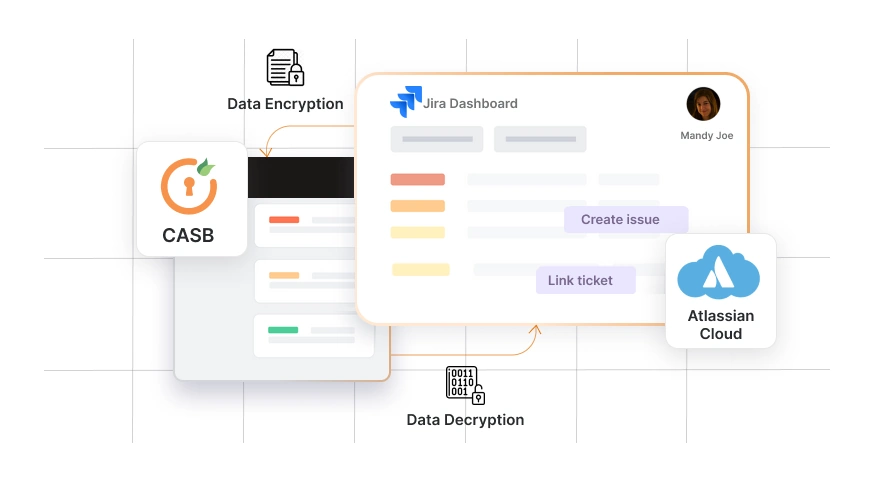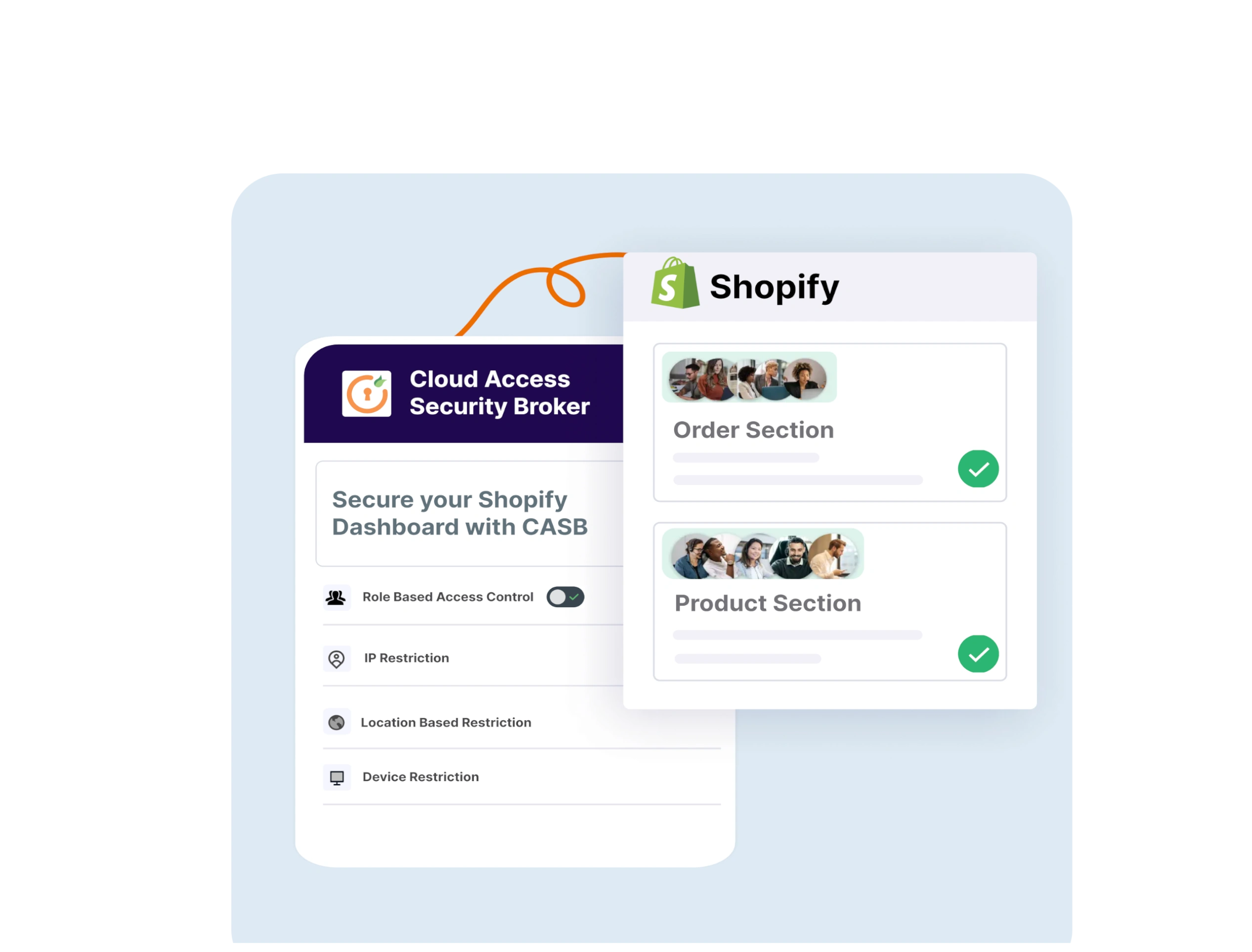Microsoft Teams is the most versatile platform and tool on the market for office collaboration, for conducting video calls, file sharing, project planning, task completion tracking and a lot more all available through a single platform that everyone can use from anywhere. Along with that, it even supports integration with other Microsoft applications such as Onedrive, Forms, OneNote, and more for ease of access to data whenever needed. Due to these reasons, Microsoft Teams has taken industries across the globe by storm and is now a necessary software to use every day. From schools and colleges to budding startups and enterprises, Microsoft Teams is the common solution used by all.
But with this flexibility comes the issue of data infringement and oversharing of company files to users who are outside the scope of access and are not authorized to view this data. This is also how a company’s business critical data is leaked and sold on shady websites on the dark web. To mitigate these risks and to provide a complete set of security policies for Microsoft Teams, you need to setup the miniOrange MS 365 CASB. In this blog, we will see how the miniOrange MS 365 CASB provides Microsoft Teams security, the benefits of MS 365 CASB, and a working example of MS 365 CASB for Microsoft Teams security. So let’s get started!
What is Microsoft Teams?
Microsoft Teams is a cloud application used for collaboration, file sharing, messaging, and conducting meetings. Microsoft Teams is one of the most popular and important apps in the Microsoft 365 app suite. It’s ease of use, flexibility, and easy integration makes it a prime choice for business of all sizes. It gained popularity alongside Zoom during the Covid-19 pandemic and the online school sessions were conducted over Teams calls and even allowed an assignments submissions tab along with a whole lot more. This makes it an ideal tool to be used in this generation where employees now prefer to work remotely and still their managers can easily track progress and ensure project completion deadlines are met.
What threats do Microsoft Teams users face?
With all the features and flexibility, using Microsoft Teams does leave your business to exposure if the correct security policies are not configured.
1. Oversharing files across users and groups.
2. Meet bombings.
3. Accessing business critical files from other, non-company, devices.
4. Risky User Behavior Patterns.
5. Data sharing across apps.
How does the MS 365 CASB provide Microsoft Teams security?
The MS 365 CASB cloud security solution is the ultimate answer to fixing all the threats posed by Microsoft Teams. With the help of a CASB solution, you can restrict channel access for Microsoft Teams, restrict file sharing and prevent edit access for apps like Excel, PowerPoint, word and more. You can even restrict Teams chat, restrict meeting access, and restrict external users from accessing or sharing data files outside their scope of access as well.
Working example of MS 365 CASB for Microsoft Teams security?
Let’s understand how the MS 365 CASB works to secure Microsoft Teams with an example.
Suppose we have an employee Harry, who works in the sales team. Harry is currently handling a list of fresh leads in the company. His manager has shared the Excel sheet on a Microsoft Teams group and now he has to follow up on it. But Harry decides to work late on his task and takes work home. He logs into his office Microsoft Teams apps through his personal laptop. As soon as he logs in and tries to access the leads file, the MS 365 CASB security policies kick in and detect that an unauthorized device has requested access to a business file on Teams. It instantly blocks requests and revokes the user’s access, in this case Harry, from accessing any other files on Teams. It also alerts the Security Operations Center (the SOC team) about this incident. After reviewing that Harry was only using his personal device, his access is reinstated and now he can continue working via the office issued laptop.
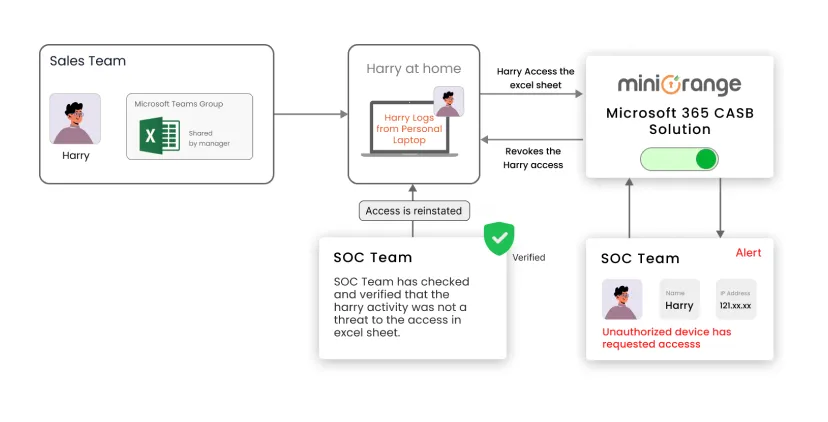
Additionally, if Harry or any other user tries to share this Excel sheet with other users in a different department, that action will also be blocked and the MS 365 CASB will prevent oversharing of business critical data among the company employees.
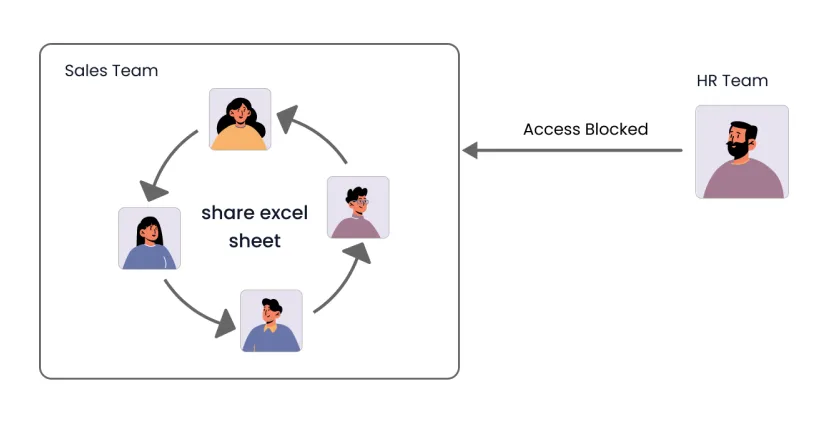
This is how the MS 365 CASB works in real-time to provide all-round security for Microsoft Teams.
Benefits of using the MS 365 CASB for Microsoft Teams security
Here are the top 6 reasons why you need to deploy the MS 365 CASB for Microsoft Teams,
-
Custom Security Policies: Add your own user group-based policies over how users work and use the company data and to restrict actions over Microsoft Teams.
-
Data and File Sharing across Teams: Restrict file sharing across users and Teams to prevent oversharing of files outside the scope of user access.
-
Unauthorized File Access: Control and restrict access to business critical files in real-time with the help of MS 365 CASB by miniOrange for Microsoft Teams with.
-
User Entity and Behavior Analytics (UEBA): Get detailed insights into user behavior and detect “risky business” before hand to control user access.
-
Compliance Ready: Keep all your Microsoft 365 apps security and in compliance with the industry security standards to maintain your company reputation with MS 365 CASB.
-
Threats and Malware Detection: Detect threats and malware targeting your company data, and mitigate them by isolating them and preventing them from spreading to other Microsoft Office apps with the MS 365 CASB cloud security solution.
In Summary
In this blog, we show how the MS 365 CASB works in real-time to prevent users from accessing company sensitive data from unauthorized devices, and also prevent over sharing of data within the company to prevent occurrences of data infringement. We also saw the benefits of using the MS 365 CASB for Microsoft Teams security. So if you are on the market looking to secure your day-to-day business proceedings on Microsoft Teams, the miniOrange MS 365 CASB cloud security solution is the best solution available on the market. Our globally recognized support team and top-notch security solutions have helped us gain a wider customer base and kept us ahead of the competition at all times.
So what are you waiting for? Drop us a query at info@xecurify.com and we will get right back to you to address all your MS 365 CASB security needs.
Reference links
Author