Solutions
The integration of CASB and MDM offers a complete security framework to protect Google Workspace applications. Here’s how it addresses these challenges:
CASB in Action
Real-Time IP Restriction
CASB continuously monitored network traffic and restricts unauthorized users' access to unsecured or high-risk networks such as public Wi-Fi at airports, cafes, and hotels.
Continuous Access Monitoring
CASB actively detected & blocked suspicious activity by analyzing user login behavior, such as login attempts from unusual locations or devices.
Detailed Audit Trails
CASB generated comprehensive logs of login attempts, policy violations, and access requests, enabling IT teams to track security events and respond to threats instantly.
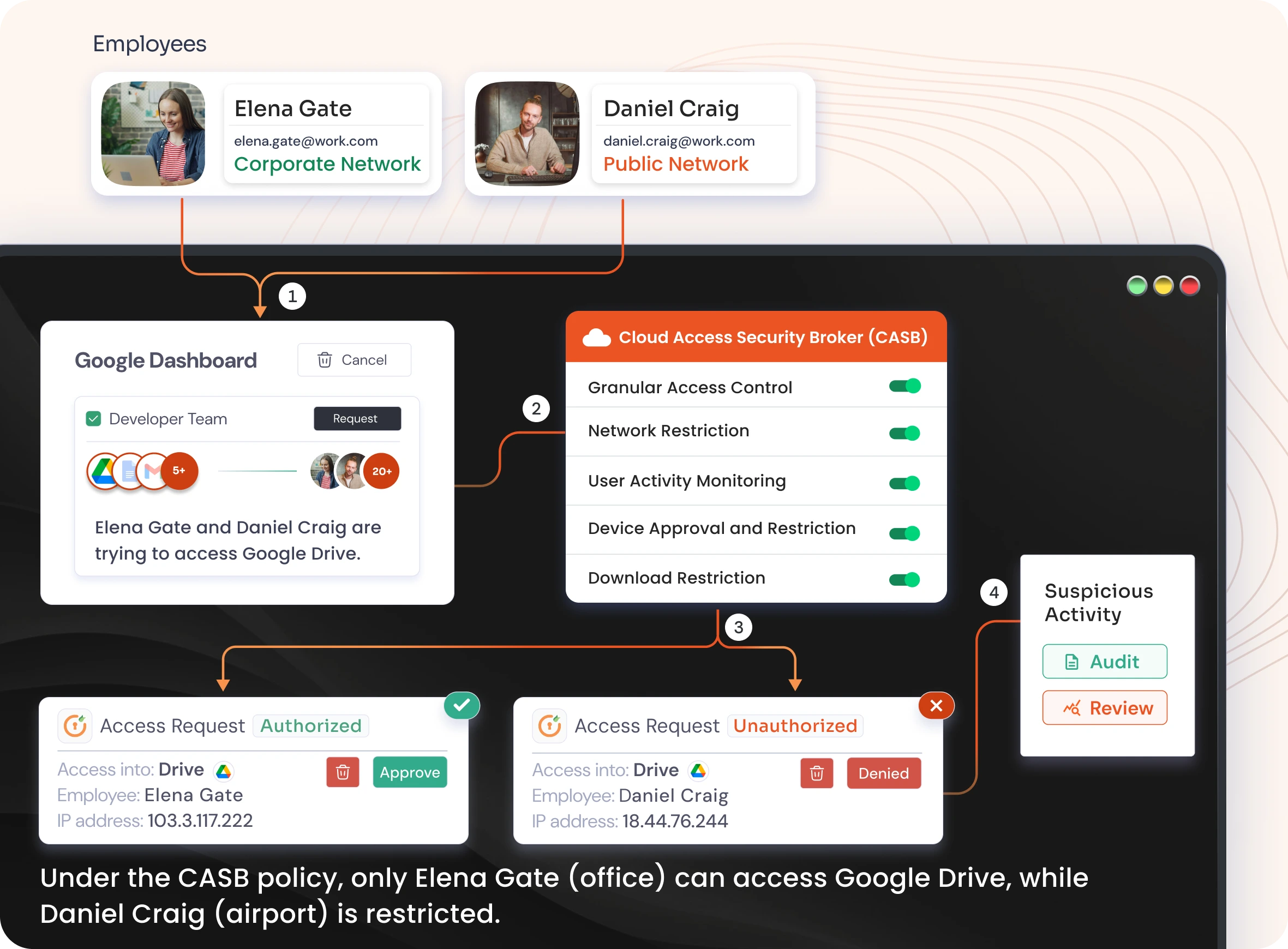
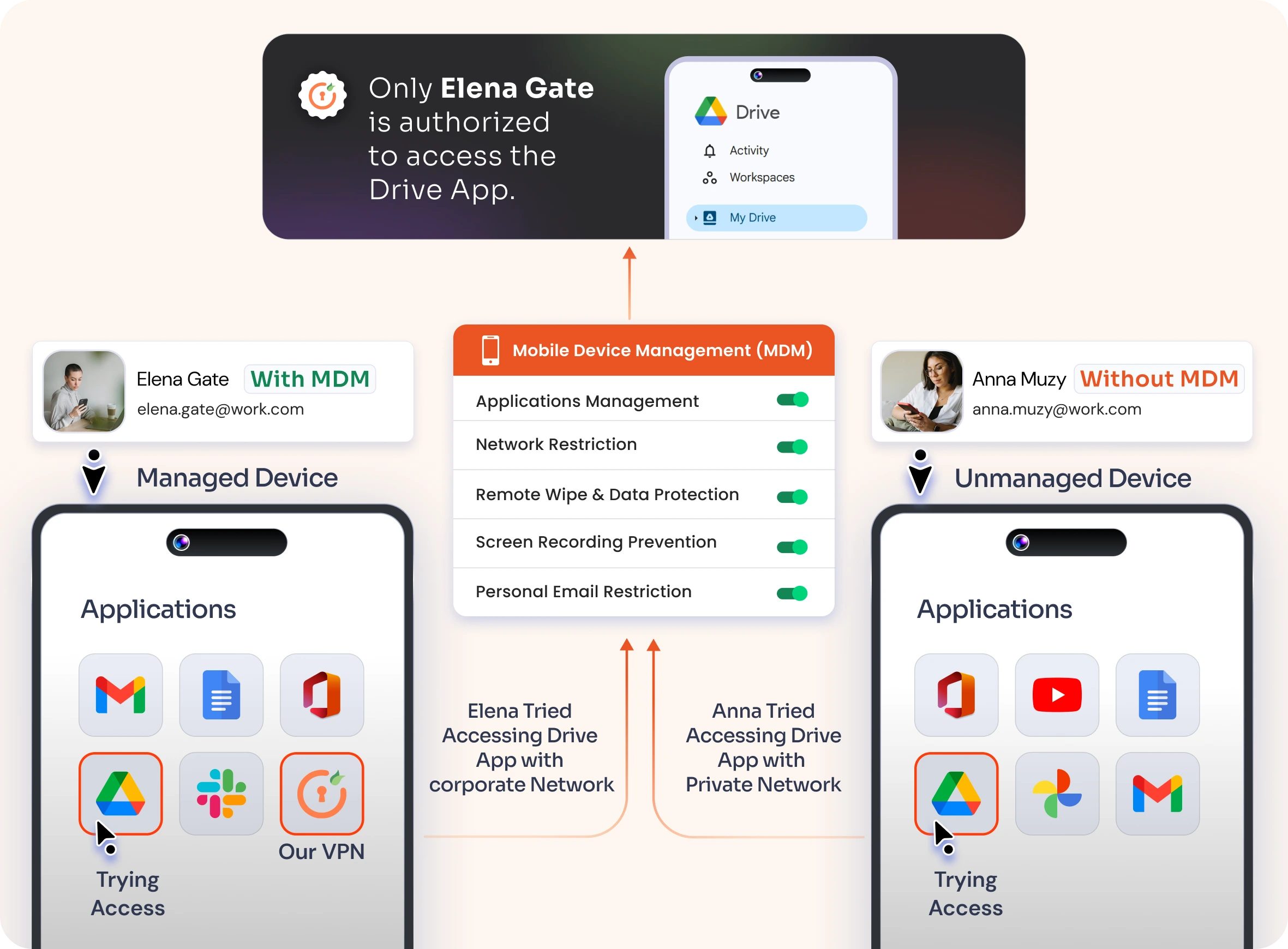
Device Compliance Validation
MDM allowed only secure, approved devices with updated firewalls, encryption, and patches to access Google Workspace, blocking risky personal devices.
Unified Security Policies
Integrating MDM enforced uniform security policies across Android, iOS, macOS, and Windows, eliminating security gaps from inconsistent enforcement.
User Access for Verified Devices
MDM enrollment verified devices for secure access, while CASB recognized them as trusted, blocking unauthorized or compromised devices from connecting.
