Need Help? We are right here!
Search Results:
×Built for Simplicity. Designed for Microsoft Office365 Security.
Only allow access from trusted office IPs, company VPNs, or approved locations. Block unauthorized logins and eliminate outside threats before they reach your cloud environment.
More Than Just Security. It's Smart Protection at Every Layer.
Fine-tune access by department, role, or user need. Enforce least privilege access across Outlook, SharePoint, Teams, and OneDrive with ease.
Our intelligent risk engine analyzes user actions across Microsoft 365 and triggers automated security responses—block, alert, or revoke access immediately.

Detect unapproved third-party apps, rogue extensions, and hidden access points. Eliminate blind spots in your Microsoft 365 security architecture.
Protect against insider threats and accidental data loss. Block deletion or unauthorized transfers of sensitive files across your Microsoft 365 storage.
From Emails to Analytics—We've Got You Covered.

Microsoft 365 apps power your daily business operations. While they offer unparalleled productivity, speed means nothing without security. Our Microsoft CASB solution protects Exchange Online, SharePoint, OneDrive, Teams, Word, Excel, and more—without slowing down your essential workflows.
Real-time controls block risky access. Your sensitive data remains secure.
Tools like Power BI, Dynamics 365, and Power Apps fuel your insights and decisions. But behind every dashboard, report, and workflow lies critical business data that demands advanced protection.
miniOrange Microsoft CASB locks it down. Apply granular access control, real-time data restrictions, and enable real-time monitoring across your entire cloud infrastructure to ensure your teams stay agile, and your valuable data remains secure.
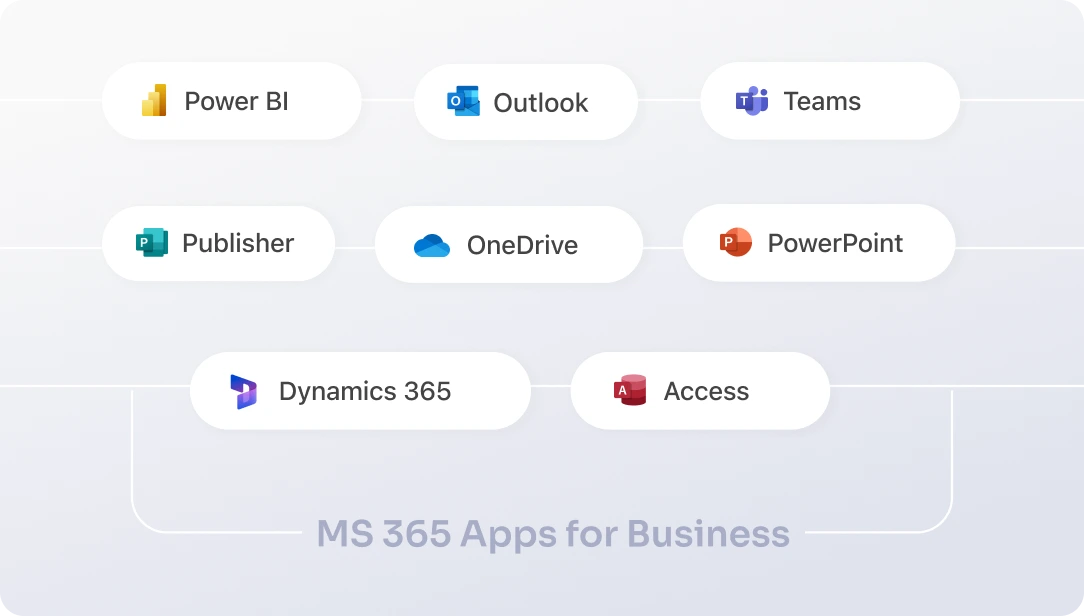
Enterprise-Level Security. Startup-Friendly Simplicity.
Track user activity and gain deep visibility into Microsoft 365 apps like Outlook, Exchange Online, SharePoint, OneDrive, MS Teams, and more.
Microsoft 365 cloud access security broker (CASB) secures your business data, blocks unauthorized data sharing, prevents insider leaks, and stops data breaches.
Our Microsoft Office 365 CASB helps you readily meet stringent industry regulations such as GDPR, HIPAA, PCI DSS, ITAR Compliance, DORA Compliance, and PII Protection.
Our Microsoft 365 CASB solution provides active threat detection and real-time response capabilities to mitigate threats before they can compromise your business data.
miniOrange Microsoft 365 CASB solution helps you avoid the costly consequences of data breaches and reduces the need for multiple, disparate security add-ons.
Implement a foundational Zero Trust security model for your Microsoft 365 environment. Our CASB solution ensures that only the right people gain access from the right devices at the right time.
Stay secured with customized plans that match your users, apps, and budget.
