Controlling user access for Google Workspace apps
You can control access and permissions over your Google Workspace apps, similar to context-aware access, by configuring a reverse proxy server. With a reverse proxy enabled, you can set app restrictions and user group restrictions for top-notch security with changing user scenarios from any form of unauthorized user access.
You can set up Role Based Access Control for app restrictions and user group permissions, along with Adaptive Restrictions based on the network IP, user device and location, and the time span to use any of the Google Workspace apps.
Working Example of Securing Google Workspace with Reverse Proxy
Let’s understand this better with an example. Suppose we have an admin user, Mike. He has 4 user groups configured as follows:
- Admin Users: This group can access all Google Workspace apps over any network and location.
- HR Team: They can access Gmail over any network, but Google Docs and Google Sheets need to be accessed from the company network.
- Accounts: They can access Google Sheets from any network, but Google Drive needs to be accessed from the company network.
- Interns: All interns need to be on the company network to access any of the Google Workspace apps. Only Gmail is accessible outside the company network, but only on whitelisted IPs.
Here’s the workflow for using G Suite apps with a Reverse Proxy Server.
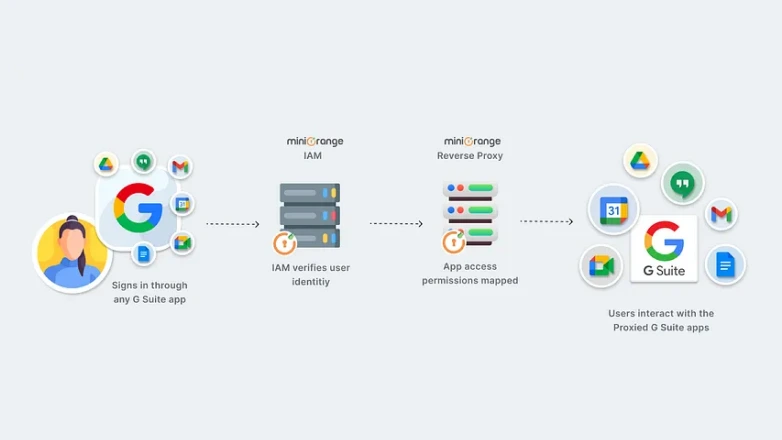
Additionally, Organization Admin users can check which Google Workspace apps any user interacts with and can even monitor the user login and logout timings. Each time a user tries to access a G Suite app they do not have permission for, an Error 403 Forbidden message will be displayed as follows to deny access.
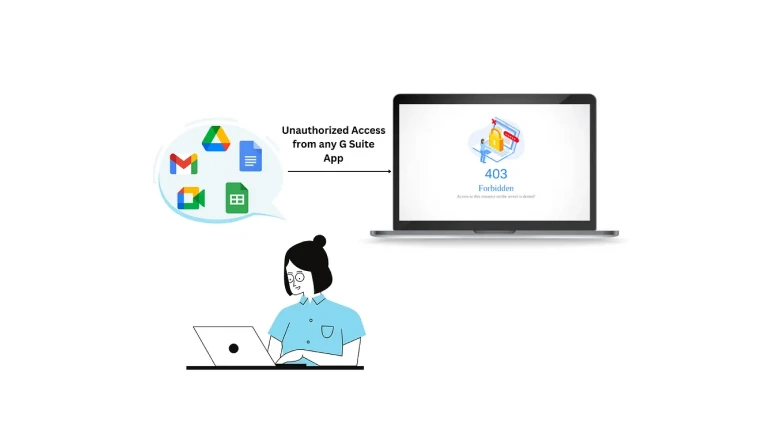
4 Benefits of protecting your Google Workspace apps with a Reverse Proxy
Here are the key benefits of using a Reverse Proxy server to protect your Google Workspace apps:
- Set Custom Restrictions: You can set custom user restrictions based on Network IP, Time span, Geographic Location, and the Devices in use for top-notch security.
- Google Meet Security: You can control Google Meet participation, as any attempt from unauthorized users will instantly be denied, even if they have the correct Google Meet link.
- Google Drive Protection: You can protect Google Drive files and folders by enabling IP restrictions, to configure user access control and permissions from downloading and/or uploading files to Google Drive. This is especially important in the use of Google Workspace security for education institutes, where students might upload random files.
- Monitor User Actions: You can monitor user interaction with individual Google Workspace apps and get the access timestamp when they open the apps, such as Google Drive activity, Calendar, Google Docs, Sheets, and many more.
In Summary
In this blog, we saw how the most popular Suite of productivity apps, the G Suite collection, can be easily secured and prevail against all kinds of modern cyber threats which may lead to data infringement. This way, you can easily secure your Google Business and Google education apps to provide the most effective security and productive environment for your group.
So if you are on the market to secure your Google apps for your business to control access of employees within the company, or set security rules for your educational institution, miniOrange provides the best solution in the league with the best global support available 24×7 at the most competitive price we can help you achieve the most comfortable solution on the market.
So what are you waiting for? Shoot us a query at info@xecurify.com we will get right back to you and address your security requirements!
Additional Resources
Check out our other G Suite solutions as well,
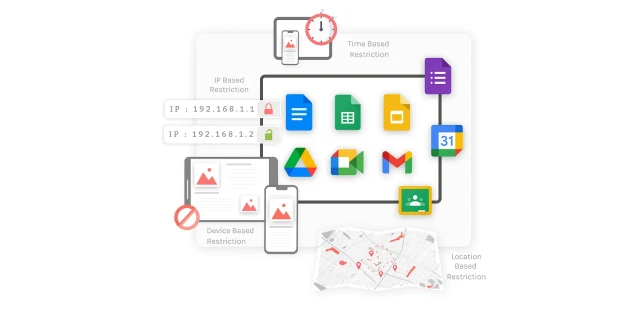
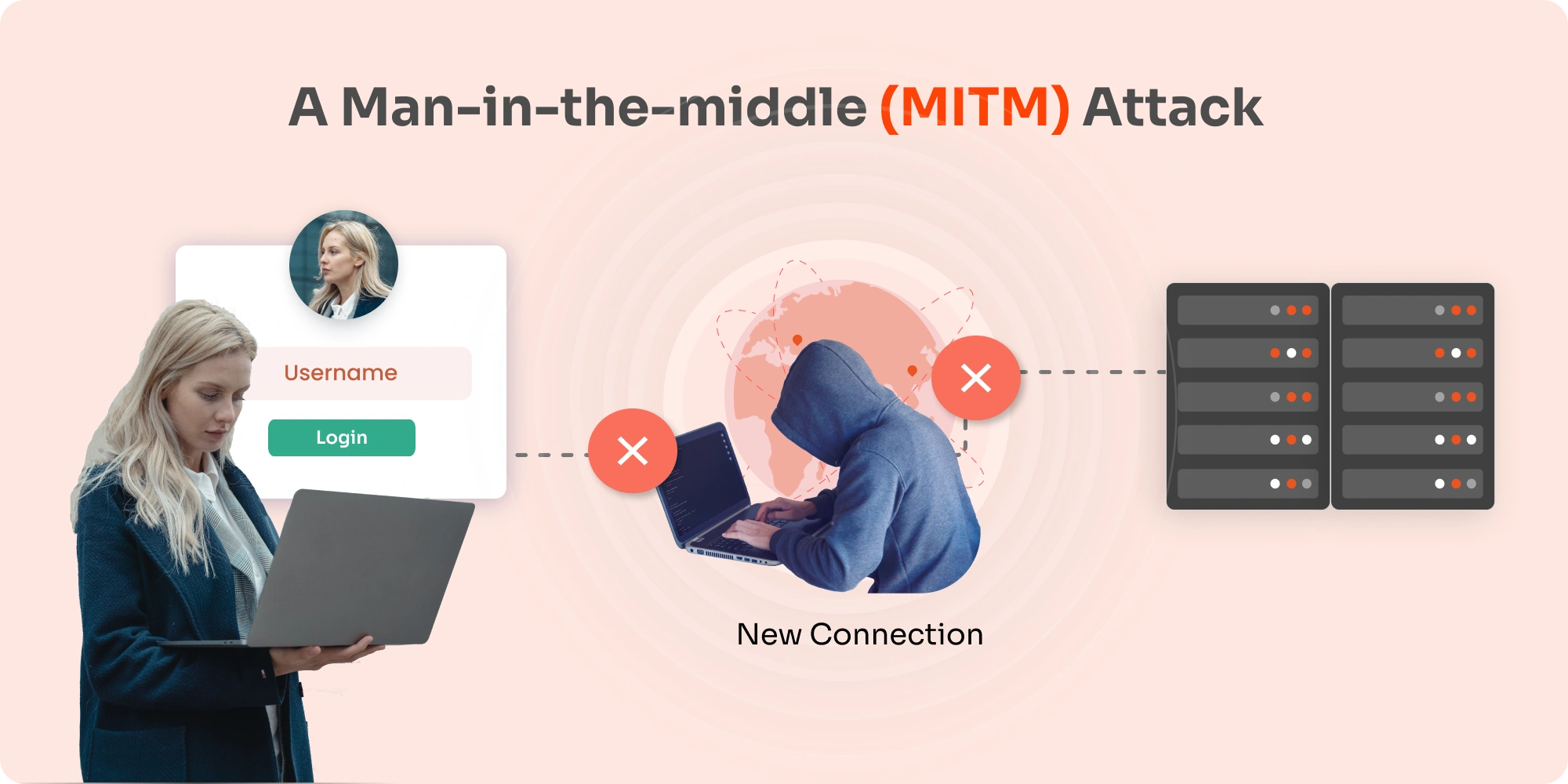

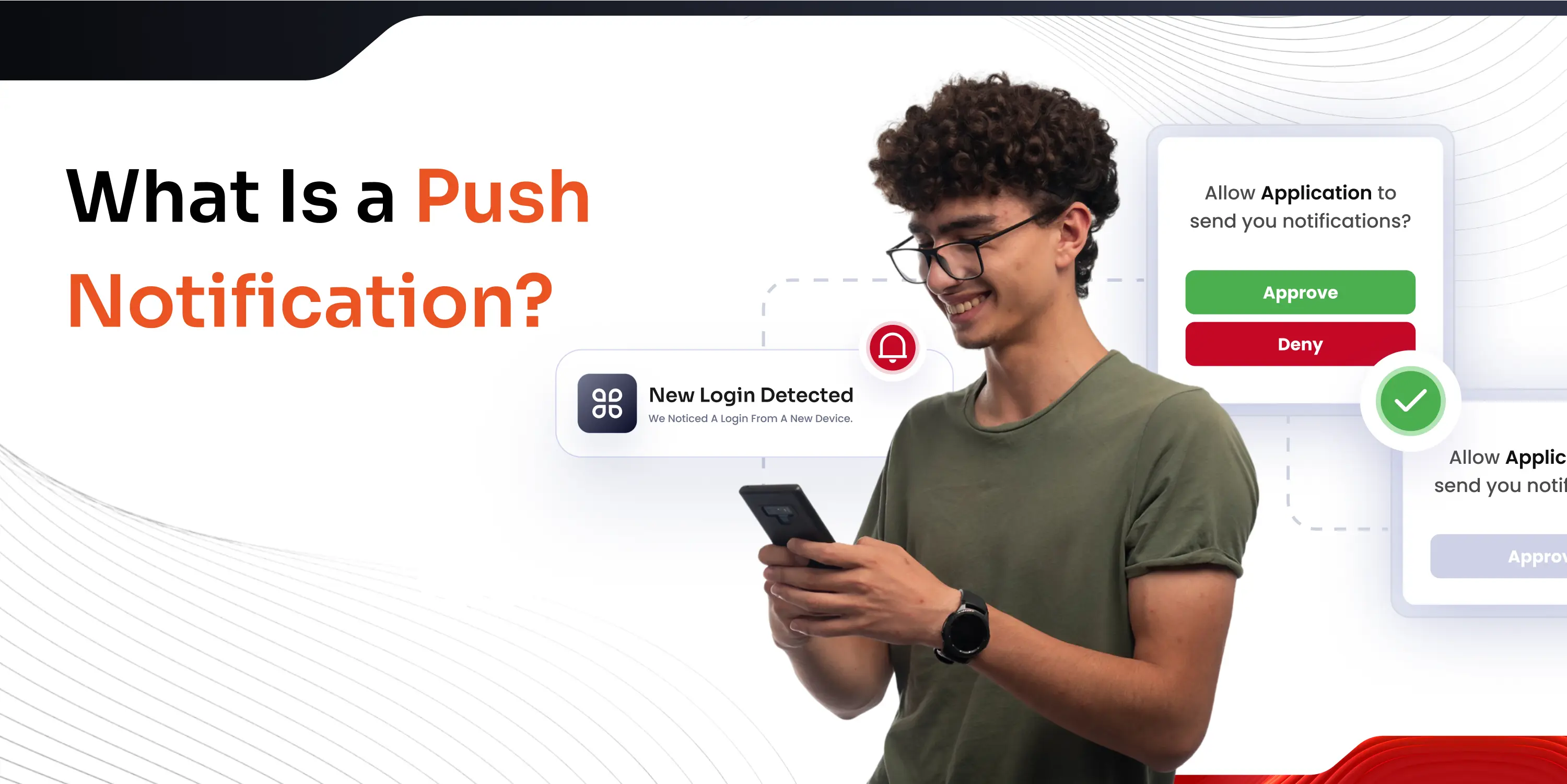

Leave a Comment