Dive into the world of privileged accounts with our comprehensive guide, exploring the types and significance of these crucial cybersecurity assets. From admin to system accounts, understand how they form the backbone of Privileged Access Management (PAM) and safeguard your organization's sensitive information and systems.
Learn how miniOrange's advanced PAM solutions provide unparalleled protection through strategic access control, authentication, and monitoring. Whether you are new to the cybersecurity domain or looking to strengthen your existing framework, this blog offers essential insights into securing your most valuable digital assets.
Key Takeaways
- Understand the crucial role and types of privileged accounts in cybersecurity.
- Learn about the significance of privileged accounts in PAM
- Safeguarding critical assets, minimizing security risks, & enhancing operational control.
- Discover how miniOrange's Privileged Access Management solutions provide robust protection.
What are Privileged Accounts?
Privileged accounts give special permissions that are more than what regular user accounts have, letting them manage and control important IT resources. Privileged user accounts can be linked to individuals like employees, and contractors, as well as to machines and applications. Individuals or machines having access to these special accounts are known as privileged users. These users need to use specific access codes, like passwords, SSH keys, and DevOps secrets, to prove they have the right to this higher level of access.
Since these accounts have permission to sensitive information and resources, therefore privileged accounts are highly sought-after resources for cyber attackers. They play a crucial role in security breaches, often used to gain initial access or to navigate and escalate privileges within a compromised system. Managing these accounts through privileged access management (PAM) involves strategies and technologies aimed at securing, monitoring, and auditing access to ensure it's only used appropriately and safely.
Types of Privileged Accounts
Privilege accounts can be broadly categorized into two types: The first type includes those that could belong to actual people, like IT administrators, or the other one that belongs to machine users such as applications and services that require elevated access for functioning.

Some privileged accounts offer a considerable level of increase in access rights, allowing for more capabilities than a standard user account, while there are others, like the root account in Unix and Linux systems, that grant complete control over the system. It enables users to execute any command or change. Below, we explore more sub-types of the two broad categories mentioned above:
1. Admin Account (Root/Administrator Accounts)
Admin accounts are also known as superuser accounts, root/ admin accounts, or supervisor accounts. These accounts grant a few privileged accounts nearly unlimited privileges over a system. Some of the privileges include the ability to execute commands, make system changes, create and modify files, or change settings, additionally, they can grant or revoke permissions for any users.
2. Domain Accounts
Domain accounts are those with administrative privileges and stand as some of the most critical privilege accounts within any organization. They have unrestricted access across a wide range of assets, making them highly valuable targets for cyber threats. These accounts often include domain administrator accounts, which hold the keys to virtually every part of the IT environment. To safeguard against potential security breaches, organizations must limit the number of these powerful accounts, carefully control who can access them, and ensure they are securely managed.
3. Database (DBA) Accounts
Database Administrator (DBA) accounts hold critical privileges in an organization’s database management, enabling actions from data modification to full system overhauls. Given their extensive access, these accounts are essential for maintaining data integrity but also pose significant security risks if compromised. Implementing strict Privilege Access measures is important and consists of enforcement of least privilege principles, robust auditing, real-time monitoring, and strong authentication mechanisms.
Such protocols ensure that DBA activities are closely watched and managed, safeguarding against unauthorized access and maintaining the security and efficiency of the organization's databases.
4. Network Accounts
Network accounts refer to credentials that provide elevated access across network devices and systems, such as routers, switches, firewalls, and network management consoles. These accounts are critical for maintaining the security and efficiency of an organization's network infrastructure but also pose a significant risk if compromised due to their high-level privileges. Managing network accounts within a Privilege Management framework involves tight security measures, including implementing the principle of least privilege to ensure individuals have only the access necessary for their specific roles.
5. Application Accounts
Application accounts are essential for seamless application-to-application (A2A) and application-to-database (A2D) communications. Mostly it operates autonomously, requesting and receiving credentials for access. However, the widespread practice of using default credentials poses significant security risks. Secure management, including regular credential updates, secure storage practices, and robust authentication methods, is crucial to mitigate these risks and protect against unauthorized access.
6. Emergency Accounts (Break Glass)
Emergency accounts, often known as break glass or firecall accounts, are designed to grant users swift access to high-level system accounts they wouldn't normally have permission to use. This can include root access in Unix/Linux environments or SYS/SA access for databases.
Intended strictly for use in critical situations, these accounts come with safeguards such as time-restricted access, often enforced through password expiration or similar controls, to ensure that their use remains strictly controlled and within the context of resolving emergency issues.
7. Privileged User Accounts
Privileged user accounts, typically established locally on endpoints for IT support functions, can act as authorized backdoors with local administrator privileges. Their ad hoc setup often results in security vulnerabilities, such as non-unique or shared passwords across devices, influenced by the device’s age, location, or owner. Ensuring security best practices, like assigning unique passwords and closely monitoring and managing access for each account, is crucial. However, managing these credentials remotely presents a challenge due to network constraints. Strengthening endpoint security by limiting unauthorized inbound connections can further protect these critical accounts.
8. Service Accounts
In Windows environments, service accounts are essential for running services and applications. functioning without the need for local login but with the potential to be exploited for system or application compromises. As these accounts do not correspond to individual users but to services, they often escape rigorous security checks.
Service accounts operate as shared resources across various assets, requiring effective management to function. Integrating service accounts into a Privileged Access Management (PAM) system mandates synchronization of any credential changes to ensure services can restart without disruption.
Identifying and grouping shared service accounts for collective management is crucial to avoid overlooking any account, preventing credential rotation issues, and ensuring new assets using these accounts fall under tight security protocols, thus reducing the risk of security breaches.
9. Application Service Accounts
Application service accounts are specialized accounts that run automated services, applications, or processes within an IT environment. In the context of privileged access, these accounts are critical because they often require elevated privileges to perform their functions, like accessing databases, modifying system files, or running programs. Managing these accounts involves ensuring they are granted only the permissions necessary to fulfill their roles, (principle of least privileges).
PAM strategies for application service accounts also include regular auditing, credential rotation, and the enforcement of strong authentication measures
10. System Accounts
System accounts are integral to the operation of computer systems, providing the necessary permissions for the system's core processes and tasks. Within Privileged Access, system accounts represent a significant security focus due to their high-level access to critical system components and settings. Proper management of these accounts includes strict control over their use, monitoring of their activity, and the application of security policies that limit their access to what is strictly necessary for system operations.
Importance of privileged accounts
Privileged accounts play a pivotal role within Privileged Access Management (PAM) frameworks, underscoring their importance in maintaining organizational security and operational integrity.
Here’s why privileged accounts are so crucial in PAM:
- Gatekeepers to Critical Assets: Privileged accounts act as gatekeepers to an organization's most sensitive and critical systems, including servers, databases, and network devices. Managing these accounts is essential to protect against unauthorized access and potential breaches.
- Compliance and Audit Requirements: They help organizations meet strict compliance and audit requirements by ensuring that access to sensitive data and systems is strictly controlled and monitored, aligning with regulations like GDPR, HIPAA, and SOX.
- Minimizing Security Risks: By managing privileged accounts, organizations can minimize the risk of security breaches. PAM solutions ensure that privileged access is granted based on the principle of least privilege, reducing the attack surface available to cyber attackers.
- Enhanced Operational Control: PAM provides an organization with enhanced control over its IT environment. It allows for the monitoring, recording, and analysis of all privileged account activities, offering insights into potential security threats and operational bottlenecks.
- Rapid Incident Response: In the event of a security incident, having a robust PAM strategy that includes efficient management of privileged accounts enables organizations to respond more quickly. It allows for the immediate isolation of affected accounts and systems, mitigating potential damage.
- Efficient Management of Access Rights: simplifies the management of access rights for IT administrators. Automated workflows for granting and revoking privileged access reduce manual overhead and enhance overall operational efficiency.
The importance of privileged accounts in Privileged Access Management cannot be overstated. They are central to securing an organization’s most valuable assets and ensuring the smooth operation of its IT infrastructure, making PAM an indispensable part of modern cybersecurity strategies.
How miniOrange Protects Your Privileged Accounts
miniOrange specializes in comprehensive Privileged Access Management solutions, designed to protect your organization's most critical assets. Our approach combines least privilege enforcement, multi-factor authentication, and advanced monitoring, ensuring your privileged accounts are secure yet accessible.
Let us show you how our tailor-made security strategies can fortify your infrastructure. Schedule a demo with our experts today and take the first step towards unparalleled cybersecurity protection with miniOrange.
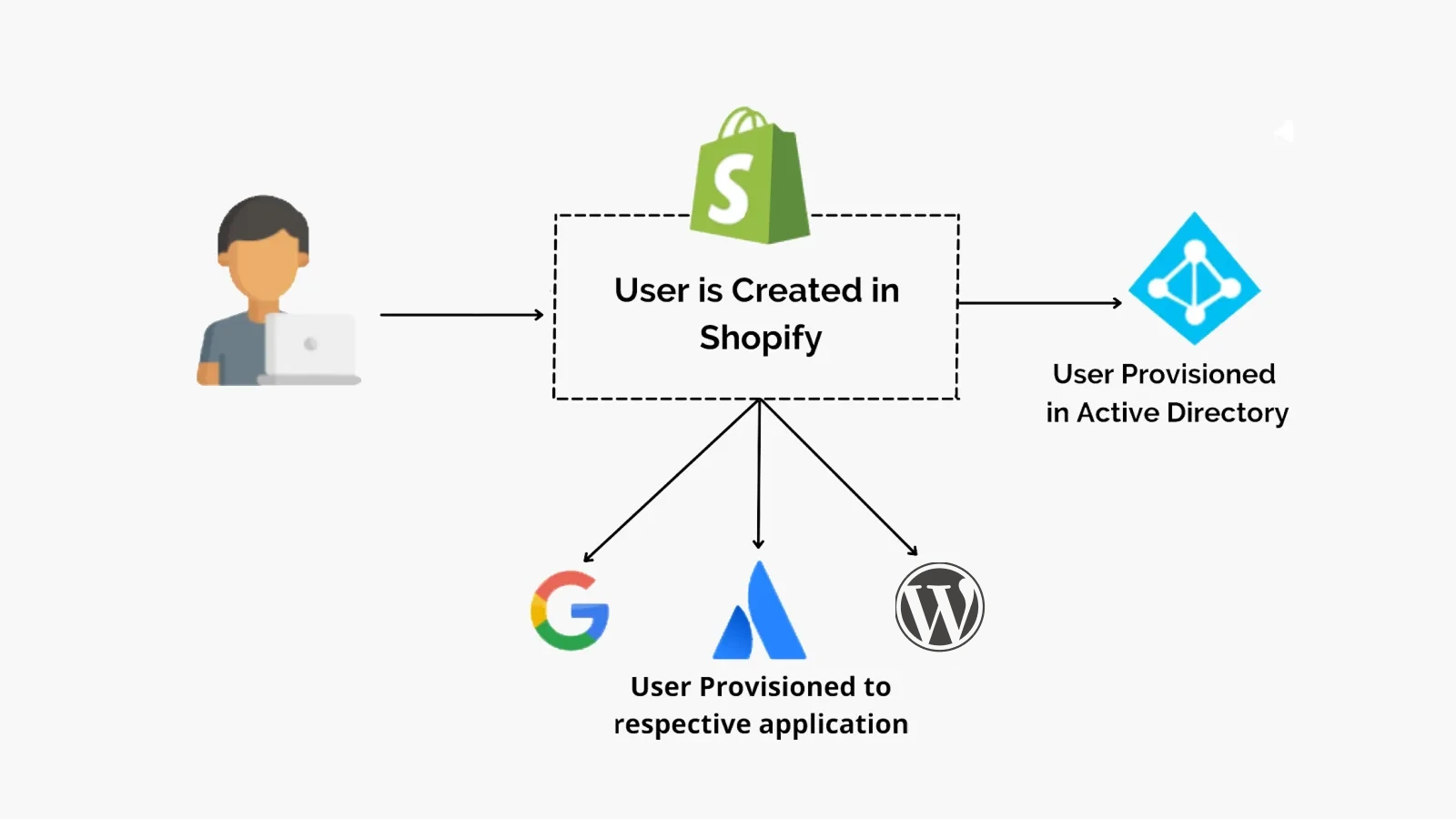
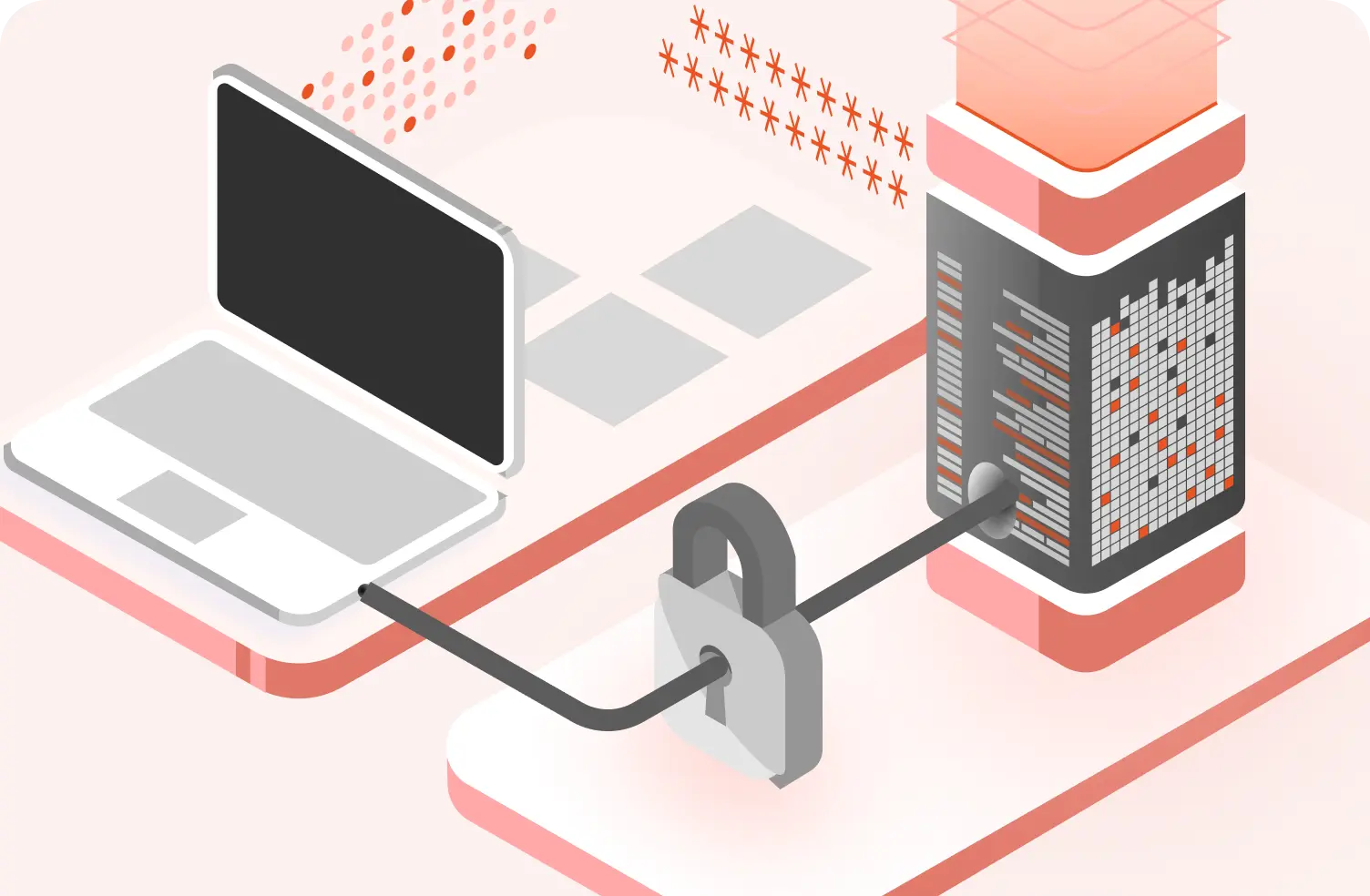


Leave a Comment