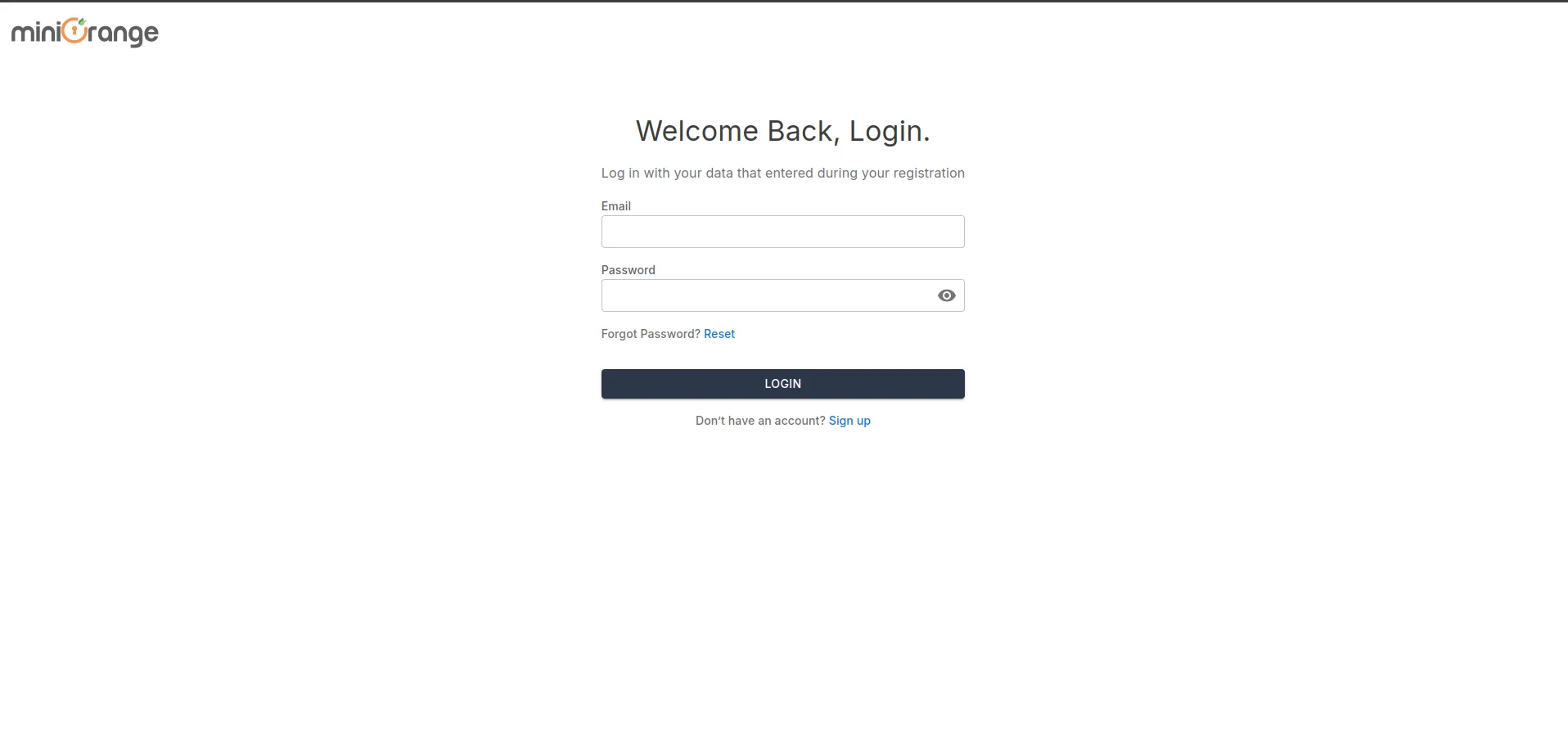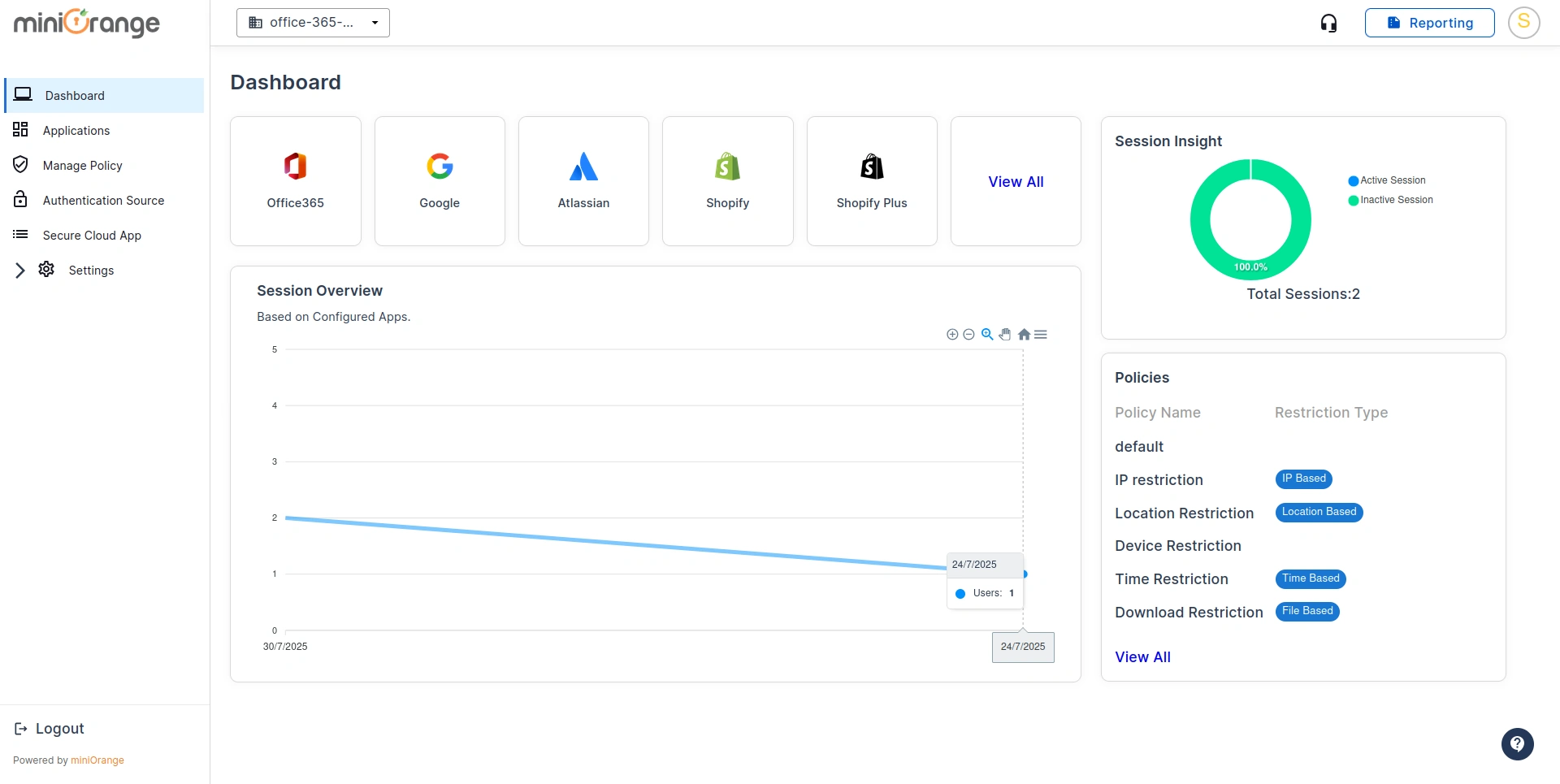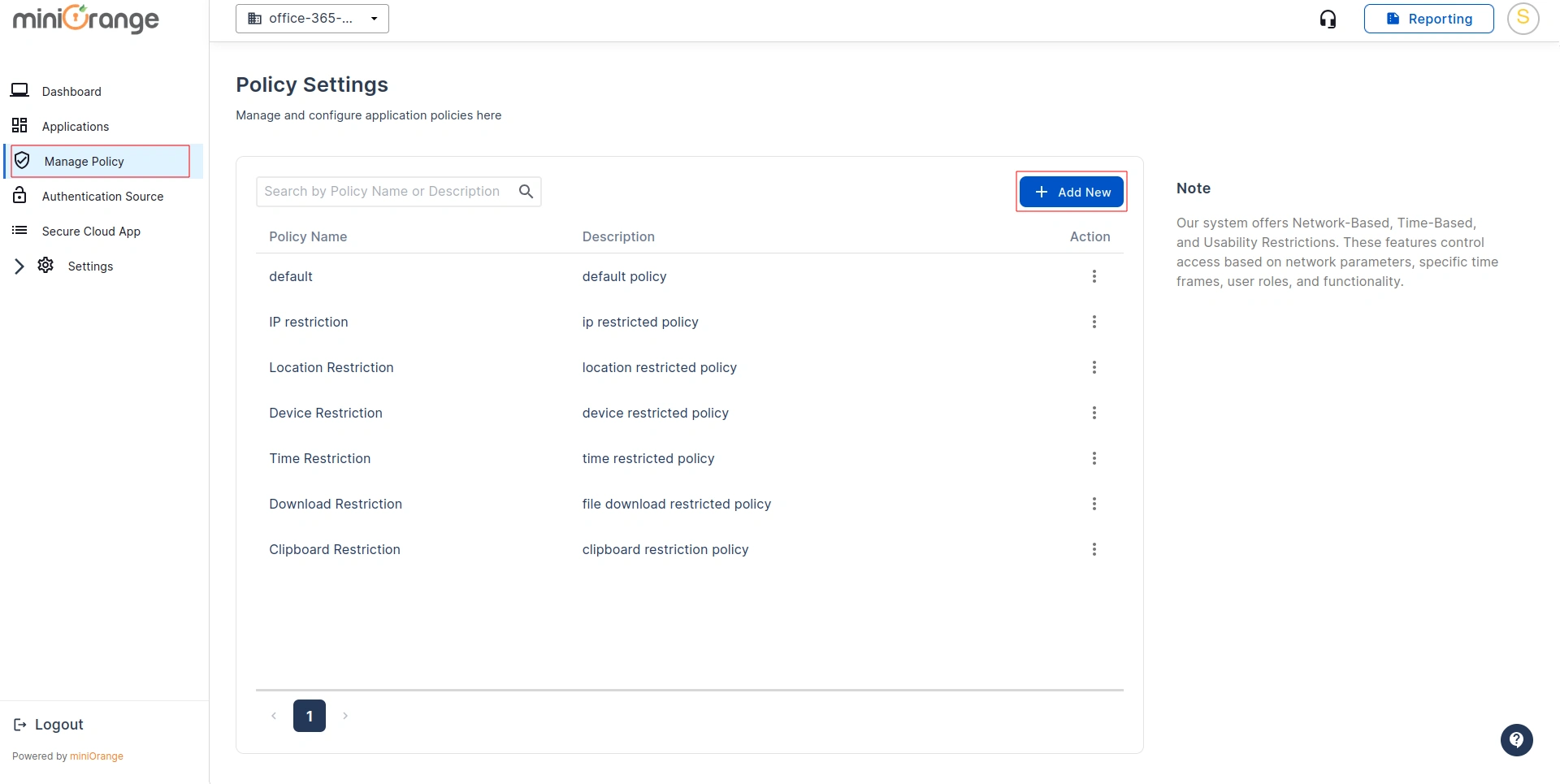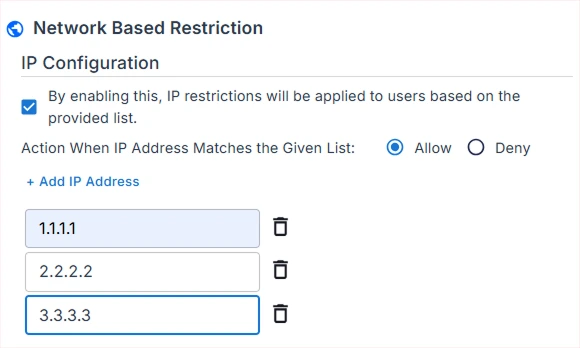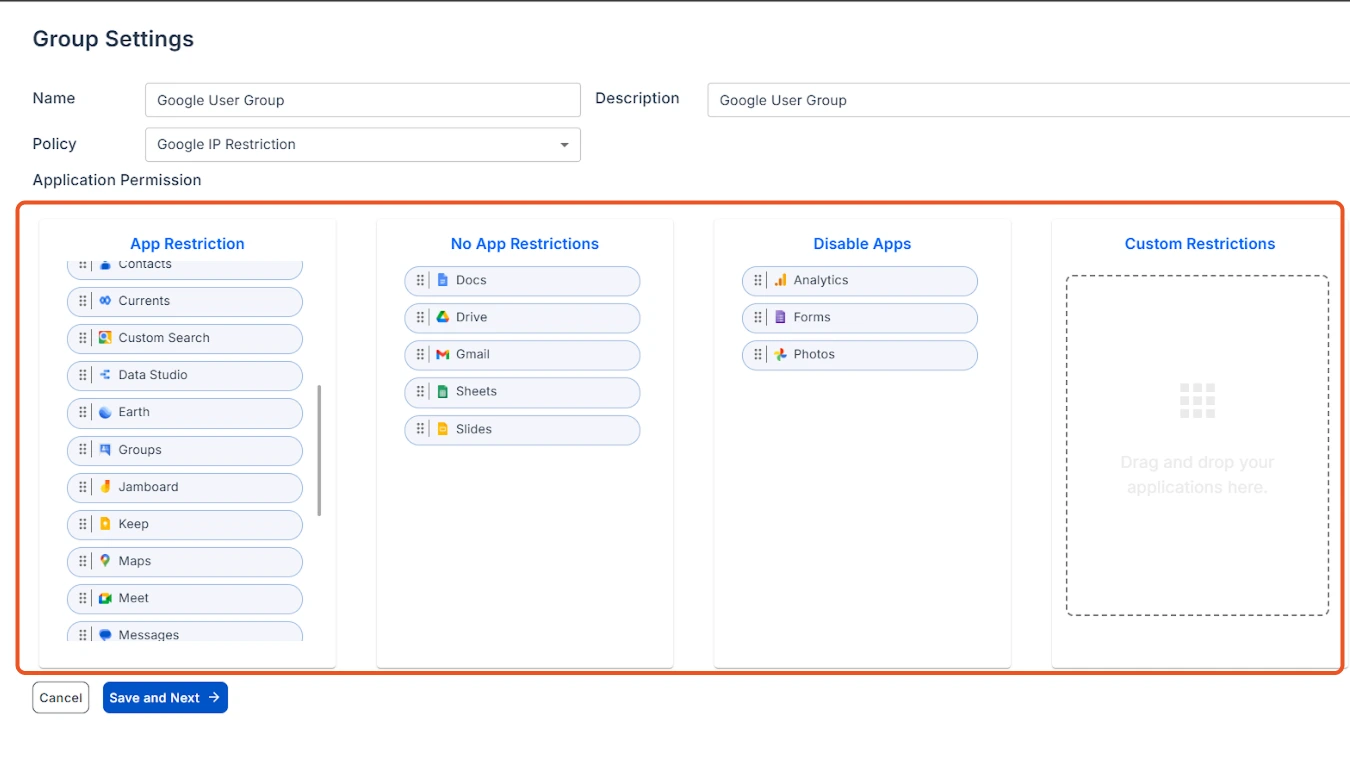How to restrict access to Google Workspace data to Whitelisted Office Network IPs?
Discover how to secure access to Google Workspace data by restricting access to only trusted Office Network IPs and VPNs. Leverage intelligent security controls to enhance data protection, maintain industry compliance, and prevent unauthorized access to sensitive data.
As businesses move their operations to the cloud, securing access to critical platforms like Google Workspace becomes paramount, which traditional security architecture can no longer achieve.
While Google provides some built-in security features, organizations need additional layers to ensure that only trusted users from approved Network IPs and VPNs can access sensitive data.
By implementing strict network access controls based on whitelisted IP addresses and VPNs, organizations can significantly reduce the risk of unauthorized access. This method adds an extra layer of defense against potential threats, protecting your company’s most valuable information on Google Workspace.
Let's explore how to set up IP whitelisting and VPN-based network access control for Google Workspace, and how these strategies can boost your organization’s security posture.
Why is IP Restriction for Google Workspace needed?
IP restriction for Google Workspace is critical to provide access to business data only from trusted network IPs or when using authorized VPNs. Allowing unrestricted access without proper cloud security measures can expose your organization to significant risks, especially when Google Workspace network access control is not enforced, and sensitive data is accessed from unknown networks.
Here’s why implementing network access control for Google Workspace is critical:
- Prevent Unauthorized Access: Network IP restrictions ensure that only users from trusted networks, such as your corporate offices or VPN connections, can access Google Workspace apps like Drive, Sheets, Docs, Meet and more. This reduces the risk of unauthorized user access, particularly from unknown sources or unauthorized users.
- Enhance Data Security: If an account is compromised, an attacker would still need to access Google Workspace from an authorized IP address. This extra layer of security protects sensitive business data, ensuring that even if login credentials are exposed, access from unauthorized network IPs are still blocked.
- Compliance Inclusion: Many industries are governed by strict data security regulations, such as GDPR, HIPAA, DORA, ITAR, SOC 2, and more. By restricting access to known network IPs, businesses can ensure compliance with these laws, helping to meet requirements for secure data access and maintaining audit logs.
- Mitigate Insider Threats: Insider threats can be just as dangerous as external attacks. Configuring network access control for Google Workspace makes it harder for unauthorized internal users or compromised devices to access sensitive information, reducing the risk of malicious or accidental data exposure.
- Improved Monitoring and Control: Network access control for Google Workspace make it easier to monitor and track who is accessing your data and from where. This added visibility allows you to quickly identify suspicious activity, audit login attempts, and act swiftly when security breach is detected.
How does miniOrange CASB allow Data Access Only from Whitelisted IPs and VPNs compared to Google Workspace?
Securing access to Google Workspace data is crucial for businesses that want to protect sensitive information from unauthorized users. With miniOrange Google CASB, you can enforce strict access controls that ensure only users connecting from trusted IPs or authorized VPNs can access your Google Workspace environment.
Here’s how miniOrange Google CASB enhances your security by restricting data access:
1. Real-time IP restriction
- Google Workspace: Google’s native security does not offer IP restrictions in the lower pricing tiers, so SMBs and certain enterprises need to search for alternatives.
- miniOrange Google CASB: Enable precise control over who can access Google Workspace apps like Drive, Calendar, Docs, Sheets, and more, based on a user’s network IP address with miniOrange. You can whitelist specific IP ranges, ensuring that only users from your trusted network or VPNs can log in, reducing the risk of unauthorized access from untrusted locations.
2. Granular Policy Enforcement
- Google Workspace: Basic policies in Google Workspace have limited customization based on specific security use cases.
- miniOrange Google CASB: Allows for the creation of more advanced, granular access policies that take into account factors like device health, geolocation, and user roles. Admins can set up policies to ensure that sensitive information is only accessible under the right conditions.
3. Real-Time Access Monitoring
- Google Workspace Native: Provides basic logging and alerts for IP-based access attempts but lacks real-time visibility into how data is being accessed or shared.
- miniOrange Google CASB: Offers real-time visibility into user activity, alerting administrators of any suspicious login attempts, unauthorized access, or changes to access policies. This enables rapid response and ensures that only authorized users are accessing critical data.
4. Seamless User Experience
- Google Workspace Native: Implementing IP and VPN restrictions in Google Workspace can sometimes disrupt user access or complicate collaboration, especially for remote teams.
- miniOrange Google CASB: Strikes a balance between security and usability. By enforcing access policies based on Network IP and VPN, miniOrange ensures secure access while minimizing friction for legitimate users, allowing teams to collaborate effectively without compromising security.
Real World Scenario: How miniOrange CASB secures Google Workspace with real-time IP Restriction?
A company uses Google Workspace apps like Gmail, Drive, Calendar, Meet, Docs and other Google apps to store and collaborate on critical business data. However, managing security policies for the growing number of employees, their unauthorized access patterns from unauthorized networks, could lead to potential data breaches.
Problem Statement:
- Traditional security measures failed to detect and prevent user access from unknown IPs to Google Workspace apps, posing a high data integrity risk for employees working remotely and on unsecured devices.
Solution:
miniOrange CASB provides network access control for Google Workspace that stops users from accessing business from unknown and risky network IPs.
- Real-time access control in Google Workspace enforces IP-based restrictions, preventing unauthorized users from accessing sensitive data.
- Suspicious activity, such as login attempts from untrusted IP addresses, is detected promptly, triggering alerts to the Security Operations Center (SOC) team for immediate investigation.
- With detailed visibility into user access, IT administrators can identify potential security threats, analyze access patterns, and strengthen IP-based security measures to safeguard organizational data.
How to set up miniOrange CASB for real-time IP restriction on Google Workspace?
Step 1: Sign Up and Access the miniOrange CASB Dashboard
- Click here to log in to CASB Dashboard.
- (Don't have an account? No worries, click here to create a new account.)
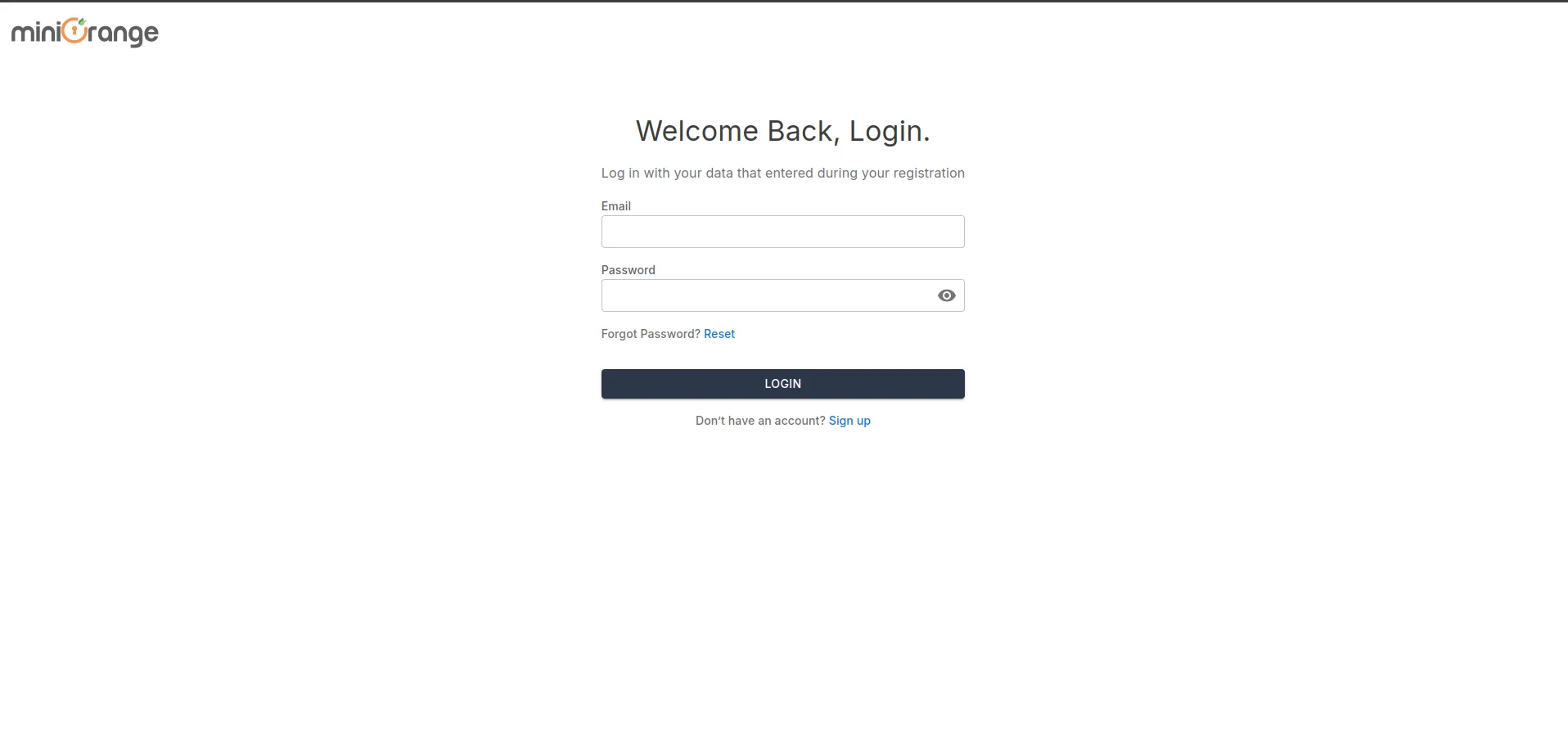
- Go to your miniOrange CASB dashboard.
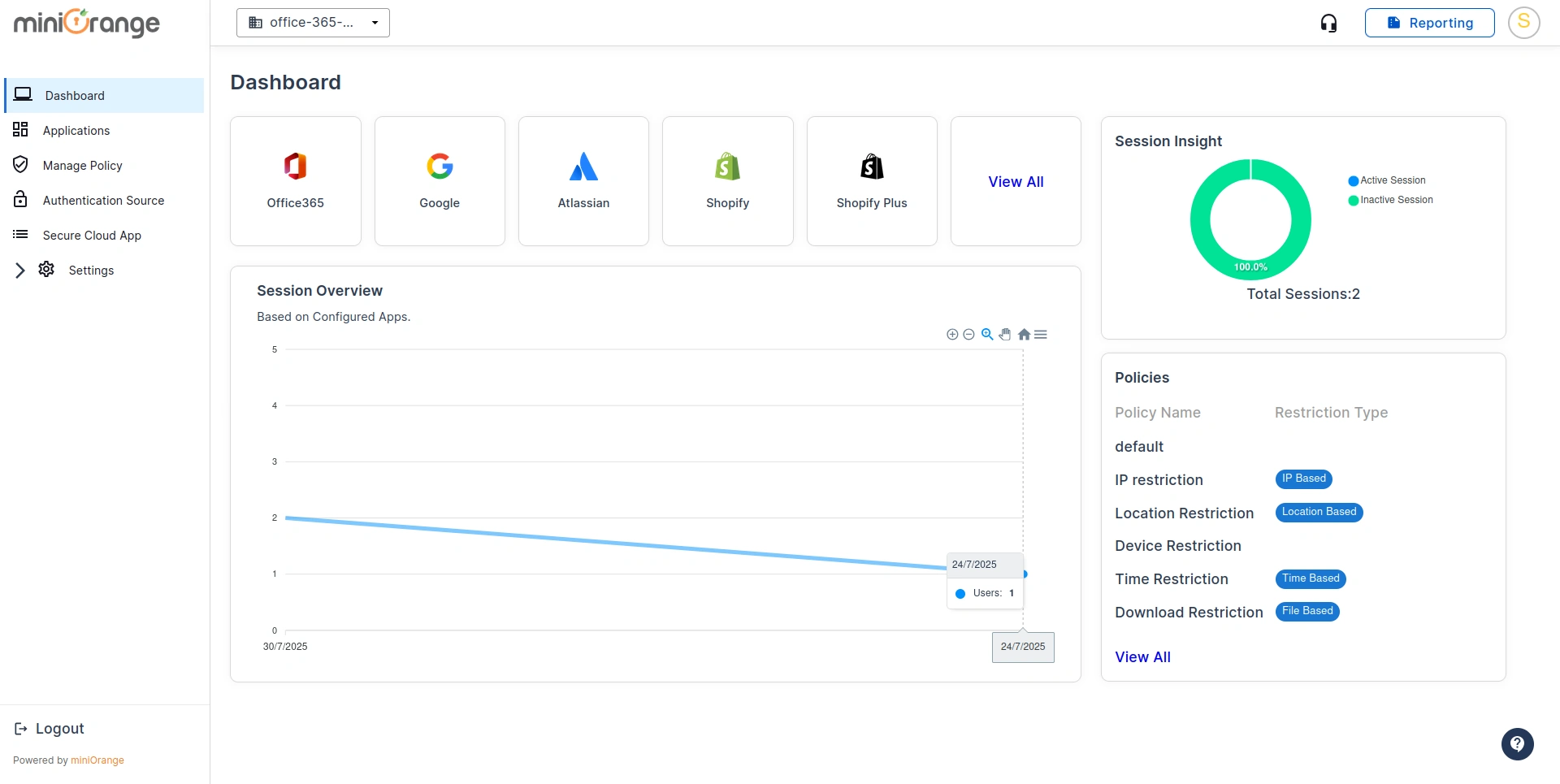
Step 2: Enable Real-Time IP Restriction for Google Workspace
- Go to Manage Policy and create or select a policy with a clear name and description.
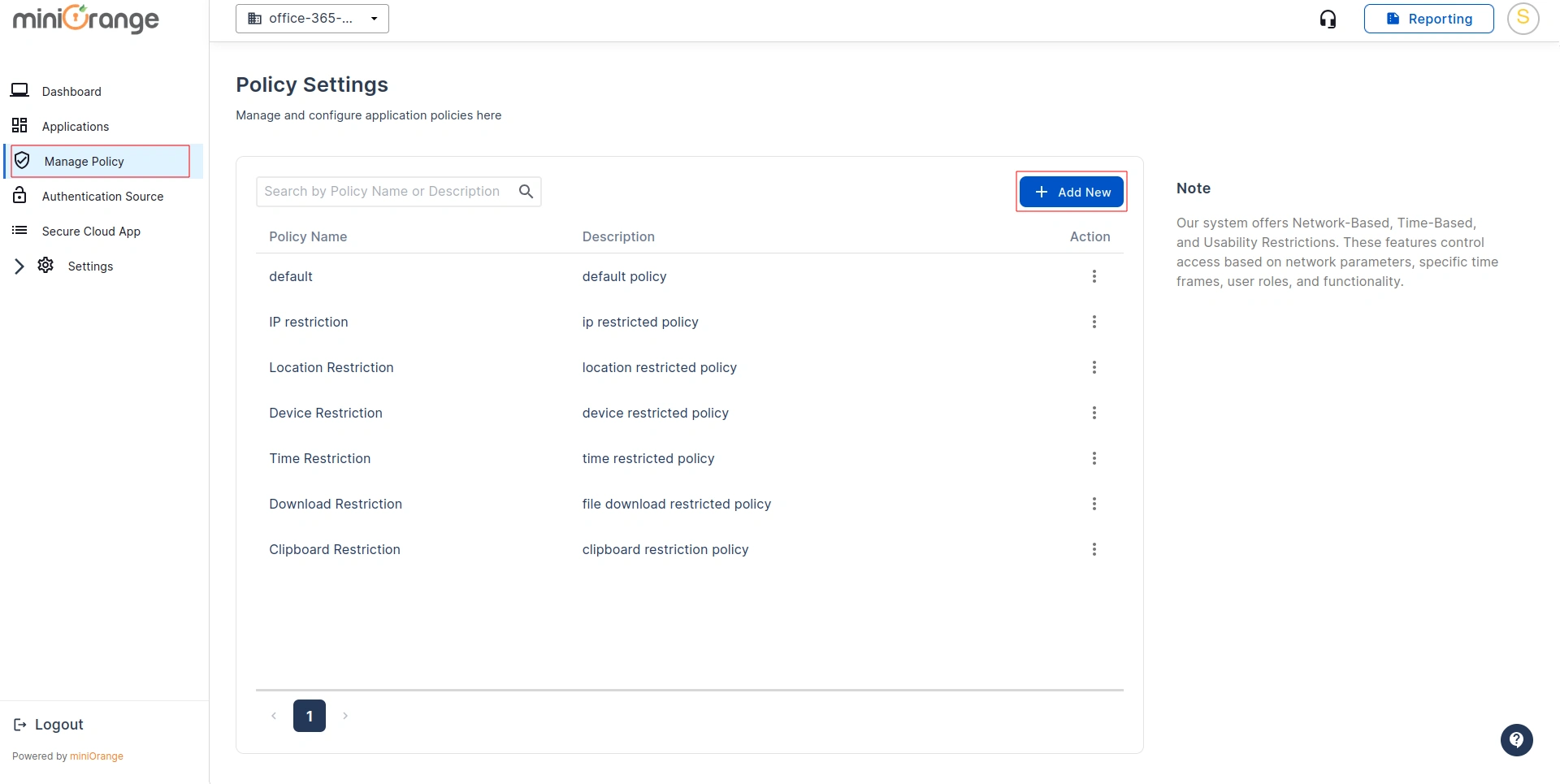
- By enabling this IP Restriction feature, you are restricting access to users based on their IP addresses.
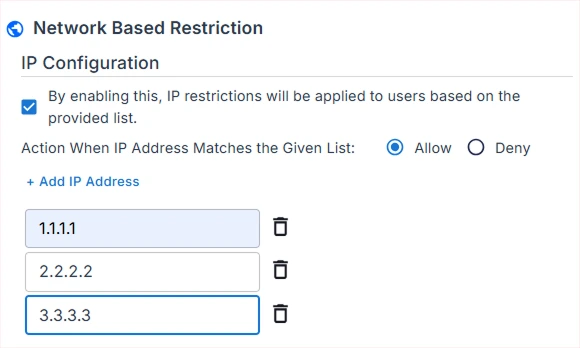
- Once configured, attach the policy to a user group of your configured application under the Applications Section to ensure the restrictions are enforced for the intended users.
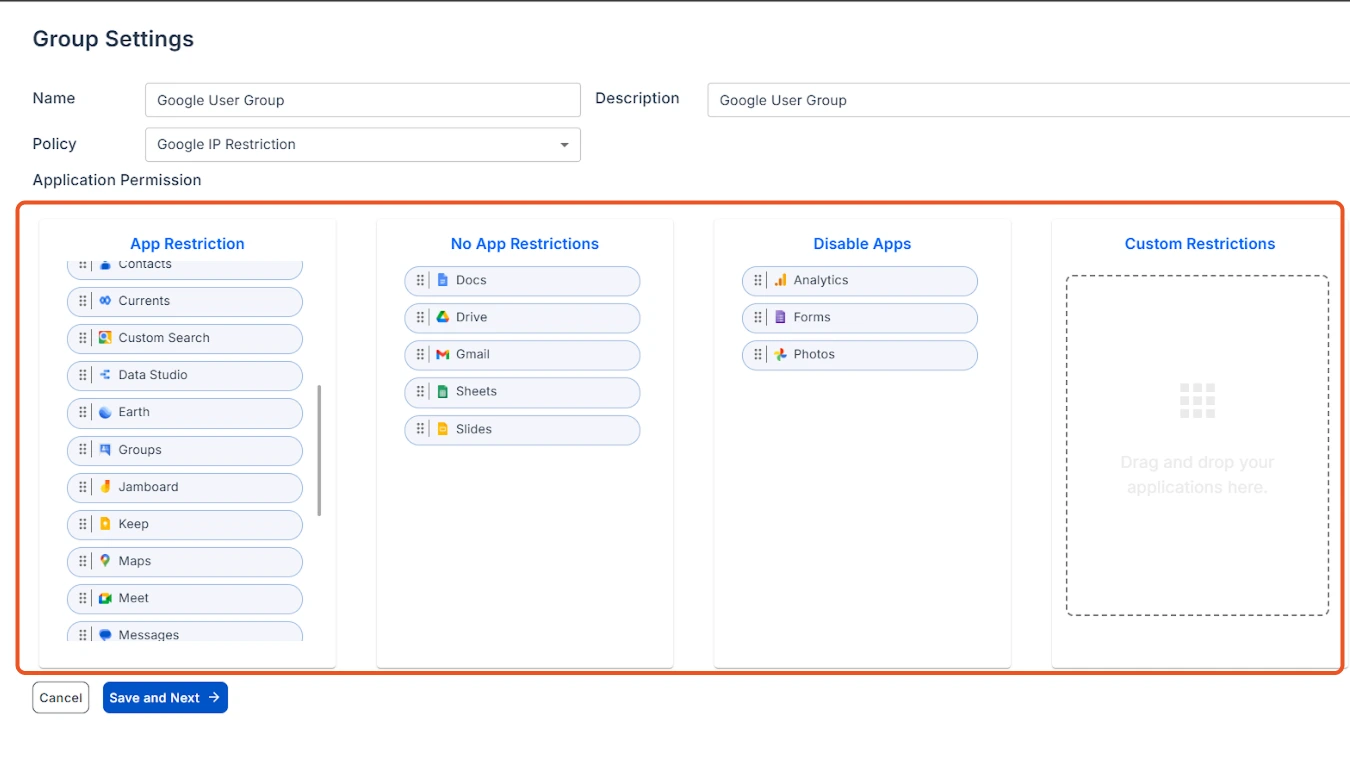
Summary
Google Workspace’s native access controls can be limited when it comes to securing data access based on IP addresses. Without proper restrictions, sensitive business information can be accessed from untrusted locations, increasing the risk of unauthorized access. miniOrange Google CASB enhances security by enforcing strict IP-based restrictions, ensuring that only trusted users from whitelisted IPs or authorized VPNs can access your data.
By providing real-time access control, threat detection, and deep visibility into login attempts, miniOrange Google CASB helps prevent unauthorized access, mitigates insider threats, and ensures compliance with industry regulations. With its ability to enforce IP restrictions and Network access control over Google Workspace apps like Gmail, Drive, Docs, Meet, Calendar, Sheets and more, businesses can ensure a more secure, compliant, and manageable cloud environment while safeguarding their sensitive data.
External References