Need Help? We are right here!
Need Help? We are right here!
Thanks for your Enquiry. Our team will soon reach out to you.
If you don't hear from us within 24 hours, please feel free to send a follow-up email to uemsupport@xecurify.com
Search Results:
×Managing device access in Microsoft 365 is essential for safeguarding your organization’s sensitive data. By enabling admin approval, businesses can ensure that only trusted devices connect to Outlook, OneDrive, Word, Excel, PowerPoint, Teams, and SharePoint. This helps prevent unauthorized access, reduces security risks, and supports compliance without slowing down employee productivity.
With miniOrange CASB, IT teams can enforce device approval policies, block unmanaged or risky devices, and gain full visibility into device activity across all Microsoft 365 apps. The result is a secure and flexible Microsoft 365 environment where employees can work seamlessly on approved devices while your company’s data remains fully protected.
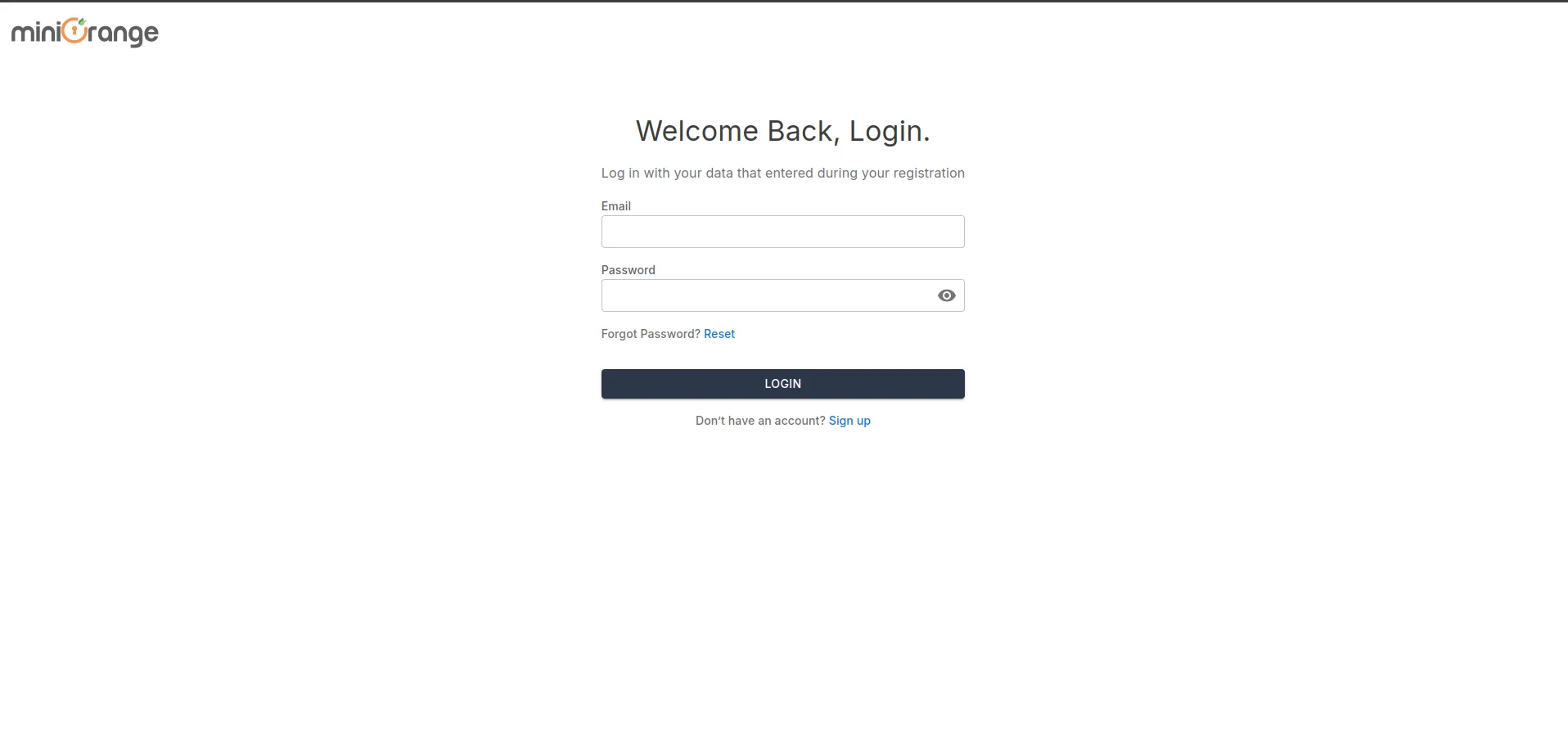
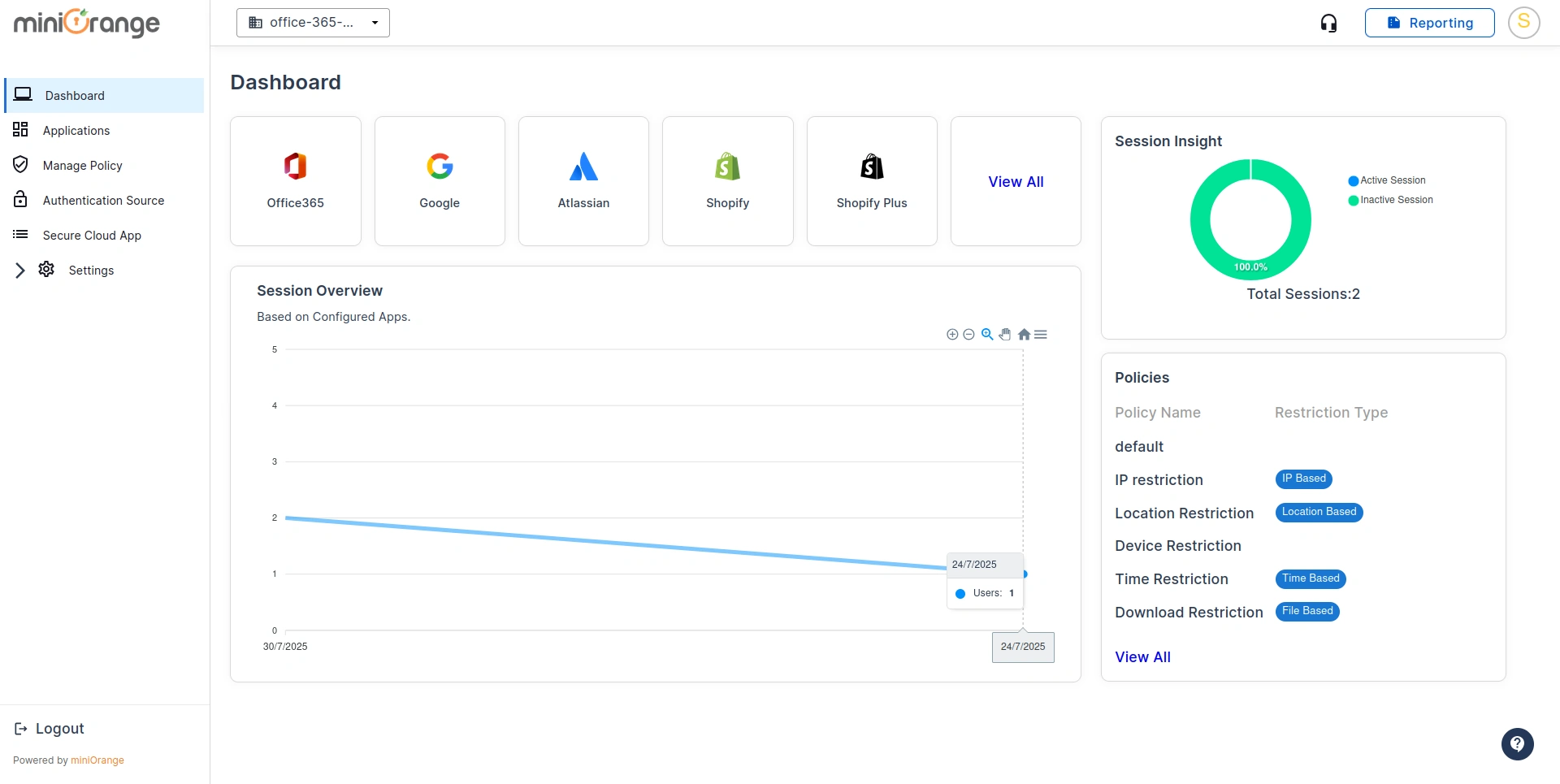
a.) Approver Notification Email
Enter the security admin and manager emails, to approve when new devices are enrolled and request access to Microsoft 365.
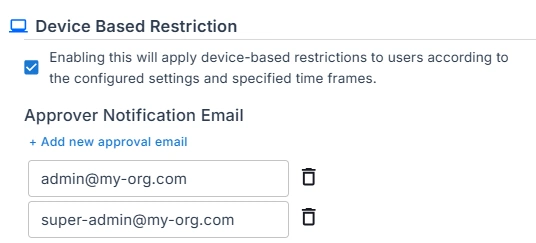
b.) Out of Network Mac Validation
Enter the list of approved networks from which devices can be allowed access to Microsoft 365.
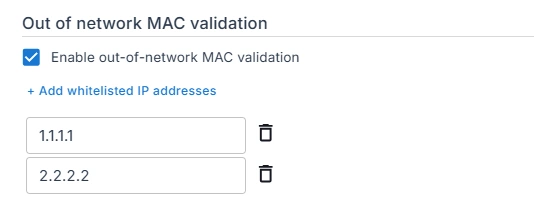
c.) Whitelisted Mac Address
When employees need to use their personal devices, whitelist their Mac Addresses to allow them access to Microsoft 365.
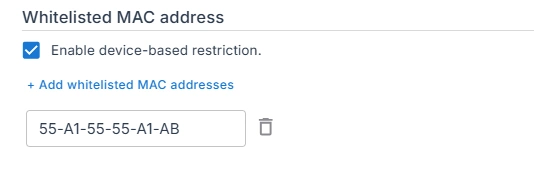
Not every device trying to access Microsoft 365 is safe, and some devices may not meet your company's security standards. Without proper controls, sensitive business data can end up on unknown, unmanaged, or compromised devices.
By enabling Microsoft 365 device approval and restriction for company and BYOD, you ensure that only trusted devices can connect to Outlook, OneDrive, Word, Excel, PowerPoint, Teams, and SharePoint. Company devices can be approved quickly, while personal devices require review before gaining access. This prevents data leaks, stops unauthorized logins, and gives IT admins full visibility into device activity across the organization.
Admin approval is also critical for businesses that follow compliance rules. It ensures that only secure and verified devices are allowed to access Microsoft 365, reducing risks while maintaining employee productivity.
miniOrange CASB adds an extra layer of security by ensuring that only approved devices and trusted users can access Microsoft 365 apps. It combines simple controls with strong protection so your team can stay productive without risking company data.
With miniOrange CASB, you gain peace of mind knowing your Microsoft 365 environment is secure and employee-friendly.
A company relies on Microsoft 365 apps such as Outlook, OneDrive, MS Teams, and SharePoint to manage sensitive business data. With employees using personal devices and independent consultants accessing company accounts on their computers, it can be challenging to control who is logging in and whether these devices are secure. Without proper oversight, unauthorized access and potential data breaches become a real risk.
Traditional Microsoft 365 security policies cannot guarantee that only approved devices connect. Employees may log in from personal phones or computers without security verification, and contractors may use unmanaged or outdated devices. This increases the likelihood of data leaks, unauthorized file sharing, and compliance violations.
miniOrange CASB introduces device approval policies that give IT admins complete control over who accesses Microsoft 365 and from which device.
With real-time monitoring, IT admins gain full visibility into every device attempting to connect. Suspicious login attempts from unverified devices trigger alerts, enabling the security team to act immediately. This helps businesses protect sensitive Microsoft 365 data while supporting a flexible and modern workforce.
Controlling device access in Microsoft 365 is essential to protect sensitive business information. By requiring admin approval, companies can ensure that only trusted devices connect to Outlook, OneDrive, MS Teams, and SharePoint. This approach reduces risks, prevents unauthorized logins, and supports compliance without interrupting productivity.
With miniOrange CASB, organizations can enforce device approvals, block risky devices, and give IT admins full visibility into user activity across all Microsoft 365 apps. The result is a secure and flexible Microsoft 365 environment, keeping emails, files, and collaboration tools safe at all times.
