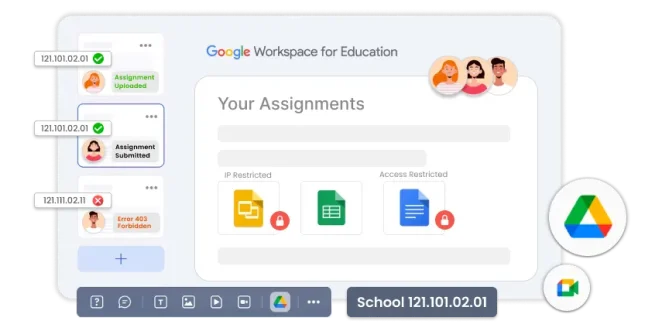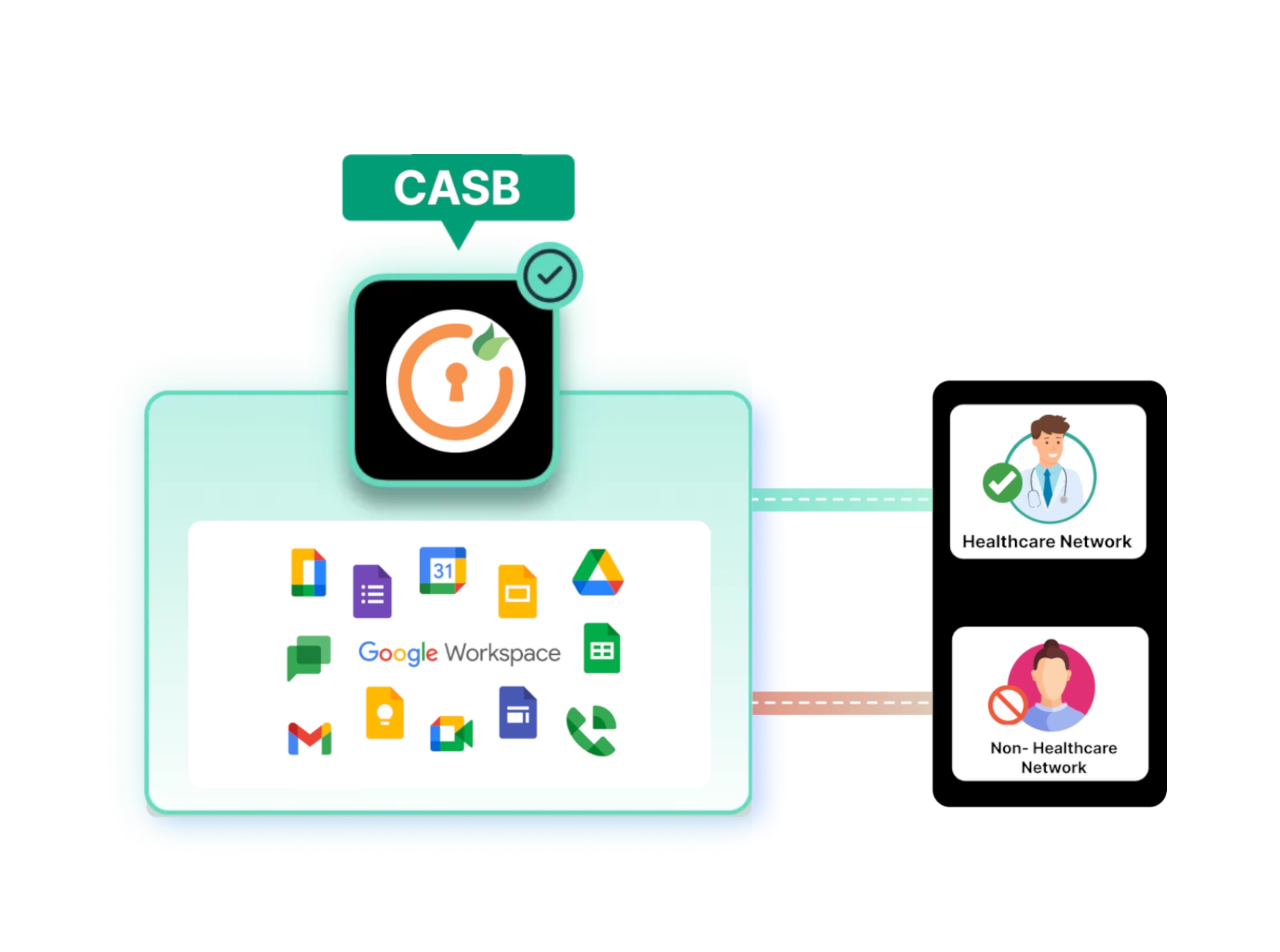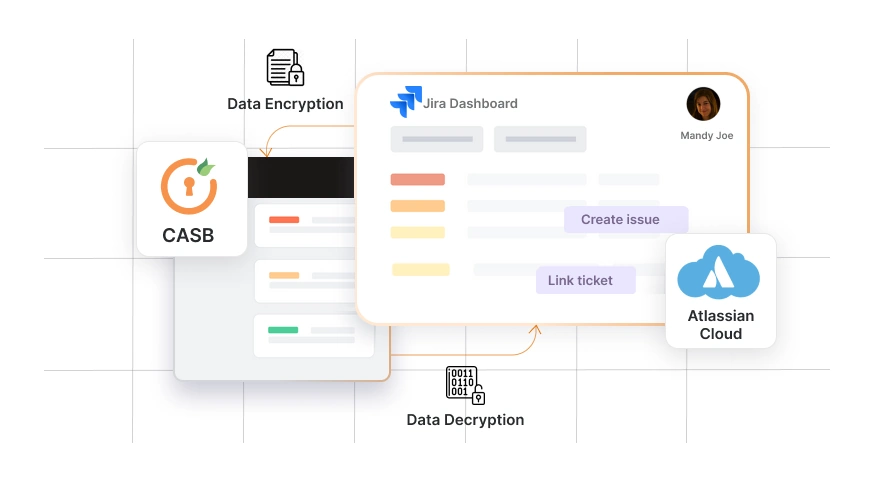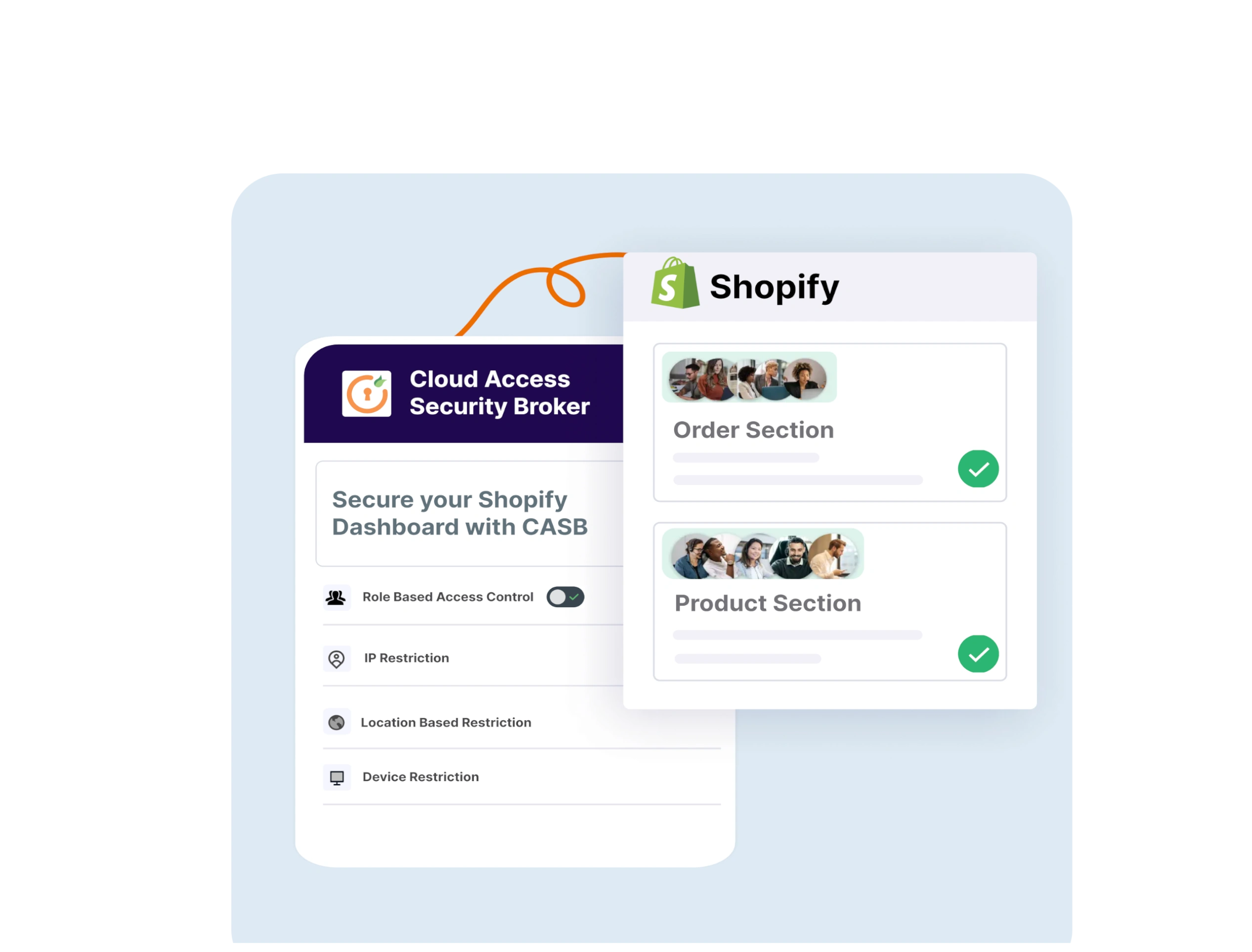Google Drive is the most popular cloud storage in the market used by businesses of all sizes. With its flexibility and ease of use, users can safely upload their files, set access permissions and access it across devices on the go.
These features have also led them to be another challenger for Microsoft Office 365 suite in the educational domain, and students, professors, teaching assistants, and IT teams all use the entire suite of Google Workspace apps.
With this wide acceptance, educational institutes are facing the issue of controlling students from spamming their drive folders by uploading unnecessary images and videos. They also face an issue of students changing their assignments submitted on Google Drive for grading, and before the professors can grade them, they change the answers and re-upload the files. Now these students are smart and tech-savvy, and your staff may not be able to understand what’s happening, but there is a way for you to block students from taking any such actions.
In this blog, we will see how Google Drive security prevents students from uploading or changing documents on your cloud folder, easily with the help of the miniOrange Google Workspace CASB to enable Google Drive security for Google Workspace for education.
Why should Schools and Colleges secure assignments folders in Google Drive for Google Workspace education security?
With the advancement and accessibility of technology in today’s world, sharing information has never been easier. With a few clicks, you can pull up your documents from the cloud and carry them with you on your phone everywhere you go. The best example for this scenario is with Google Drive cloud storage.
Natively, Google Drive does support easy file sharing and storage and you can also share it further with other users to collaborate. Schools and colleges have come up with a new method of accepting assignments using this feature. They also keep the important points of Google Drive Privacy for students in mind when uploading files and images.
Now students can easily submit and upload assignments for review over a shared Google Drive folder, and will not be able to access the submissions of other students to secure the integrity of the assignment.
This makes it easier for teachers to grade assignments improving visibility into every student’s work instead of skimming through them over an email. They can also filter by date to check for late assignment submissions as well.
But at times, these students do not take these examinations seriously and tend to upload irrelevant data onto these Google Drive folders, creating a mockery of the entire assignment and making it tougher for the teachers to grade them. This completely removes the seriousness of such assignments.
Here’s how you can restrict access to Google Drive folders by IP addresses to only allow students from accessing your Google Drive folder when they are on the whitelisted school (or college) network for securing Google Workspace for education and enabling Google Drive security and also ensure Google Drive privacy for students.
How to restrict students from uploading files to my Google Drive folder?
Here’s how you can set up Google Drive security and privacy for folders from anyone who tries to access them. You’ll need to enable a reverse proxy for Google Drive security with IP Restriction and achieve security in the domain of Google Workspace for education.
Let’s take a look at the working for Google Drive restriction with IP addresses,
- A student tries to access the Google Drive folder shared by the teacher to upload a file.
- The request first goes to the Reverse Proxy server.
- The Reverse Proxy server checks if the student’s IP address is in its whitelisted IP list.
- If that IP address is not whitelisted, an error 403 Forbidden Access message will be displayed.
- If the IP address is whitelisted, the student can now access the Google Drive folder and upload the assignment successfully.
What are the benefits of using Google Drive IP Restriction?
Here are the top benefits of using Google Drive IP Restrictions for securing Google Workspace for education,
- Complete IP-based restriction: No user can access your secured Google Drive files and folders if they are not using the whitelisted IPs to access them. This ensures no unauthorized ever gains access to your files and folders.
- Google Workspace Security Features: You can also secure your other Google Workspace apps (formerly G Suite) using IP Restrictions to allow access to users when they are using the apps on the whitelisted IP addresses.
- Custom Google Restrictions: You can even configure custom restrictions based on user roles, such as teachers can access Google Drive from any IP address, while the students have to access through the school or college IP address only.
- Additional Security Integrations: You can also enable security features like SSO and MFA over all your G Suite apps before any student can access them. You can also configure the location and time-based restrictions as well.
- Cost-Effective: Using a reverse proxy to secure Google Drive helps an organization save up on financial resources and boosts productivity by removing dependencies on third-party apps to monitor user behavior and restrict access from unauthorized users.
Conclusion
In this blog, we saw how Google Drive security lets you conduct exams for your students easily. Google Drive CASB can be easily secured and prevail against all kinds of modern cyber threats which may lead to data infringement. This way, you can easily secure your Google Business and Google Workspace for Education apps, and set up Google Drive Privacy for students, to provide the most effective security and productive environment for your group.
So if you are on the market to secure your Google apps and set security rules for your school or college, especially for Google Drive security, miniOrange provides the best solution in the league with the best global support available 24×7 at the most competitive price we can help you achieve the most comfortable solution on the market.
Reference links
Author