Need Help? We are right here!
Search Results:
×Unrestricted access to GoDaddy is a security risk, as it allows anyone to make changes without oversight. Sharing login credentials makes it worse by exposing sensitive information and making it hard to track who did what. Without proper control, important domain settings can be changed, leading to serious security threats.
Issues related to password sharing
When many people use the same login details, it's hard to tell who did what. This makes it easier for unauthorized access and increases the risk of security problems.
Lack of Access Control
Users face no boundaries on the actions they can perform, increasing the potential for harmful or unauthorized changes.
Absence of Accountability
Without tracking or monitoring, there's no accountability for modifications made, complicating security audits and compliance.
Unrestricted access to GoDaddy opens the door to serious security threats, allowing unauthorized users to sell domains, transfer ownership, change payment details, or alter account information without oversight. These actions can lead to domain hijacking, financial fraud, and total loss of account control, putting critical digital assets at risk of exploitation or permanent loss.
Simplify and secure your GoDaddy access through a structured, permission-based system.
The process begins with the admin setting up specific access permissions within miniOrange PAM. This foundational step ensures that only authorized users can access predetermined areas of GoDaddy, tailored to their roles.
Based on the permissions previously configured, certain sections of GoDaddy are either completely hidden or visually blacked out for users. This ensures that users interact only with areas relevant to their permissions, preventing unauthorized access.
Users can then log into GoDaddy via miniOrange PAM without the need for direct credential input. This step eliminates the risk of credential exposure, enhancing security while maintaining ease of access.
Users requiring temporary access to restricted sections must submit a Just-In-Time (JIT) access request by raising a ticket. This ensures controlled and time-bound access, allowing admins to review and approve requests based on necessity while maintaining security and minimizing unauthorized modifications.
When a user submits a Just-In-Time (JIT) access request, the admin reviews and grants access only if necessary. Every activity is monitored in real-time, ensuring full visibility over who accesses what and when. This strict oversight helps maintain compliance, prevent unauthorized changes, and strengthen overall security.
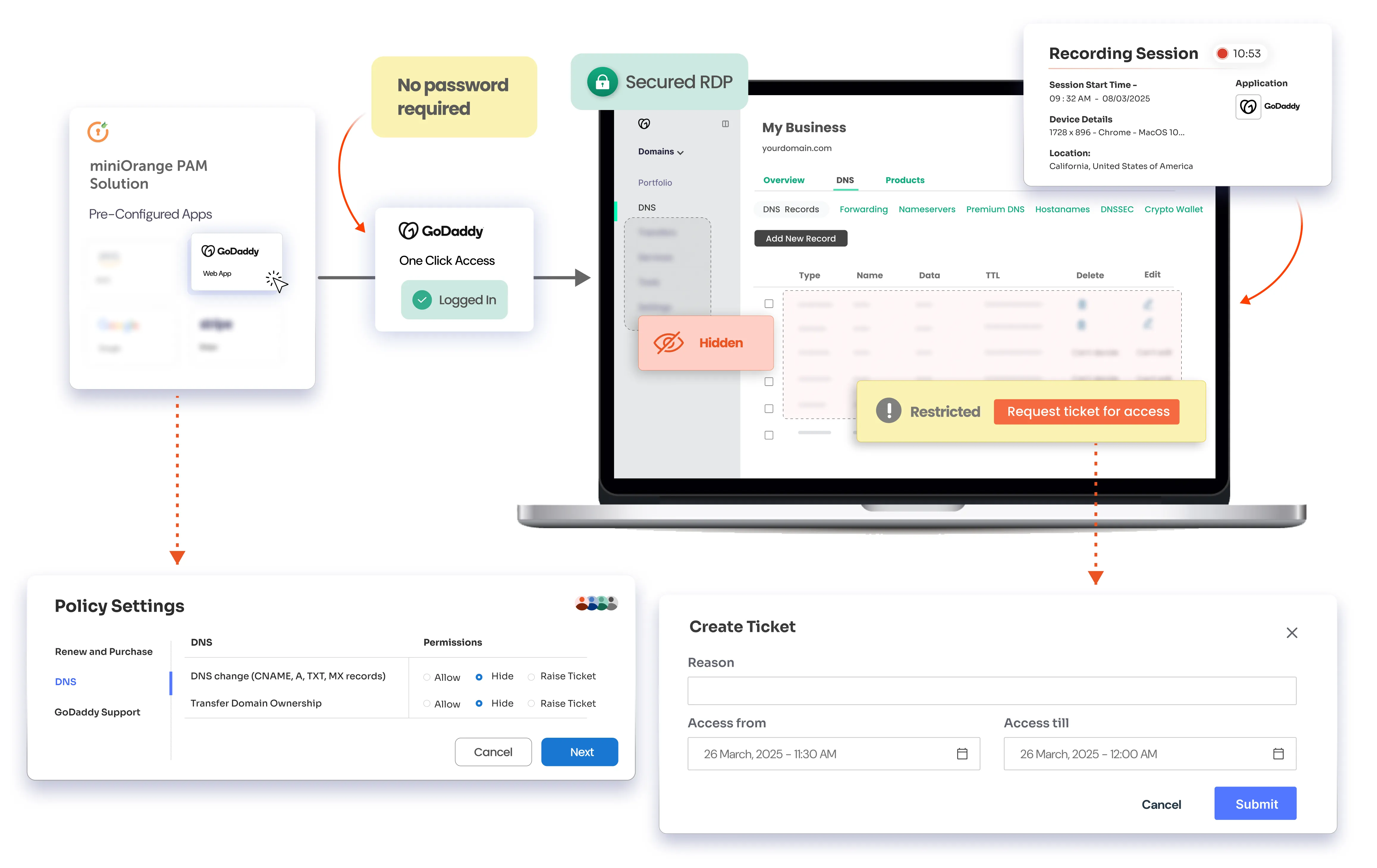
With miniOrange PAM, accessing GoDaddy becomes safer and simpler with no credentials required. Users log in seamlessly through miniOrange PAM safeguarding against unauthorized access and credential theft. Administrators control and customize access directly from the dashboard, ensuring robust security and streamlined user management. This feature enhances protection and efficiency, making it an ideal solution for secure, credential-free access.
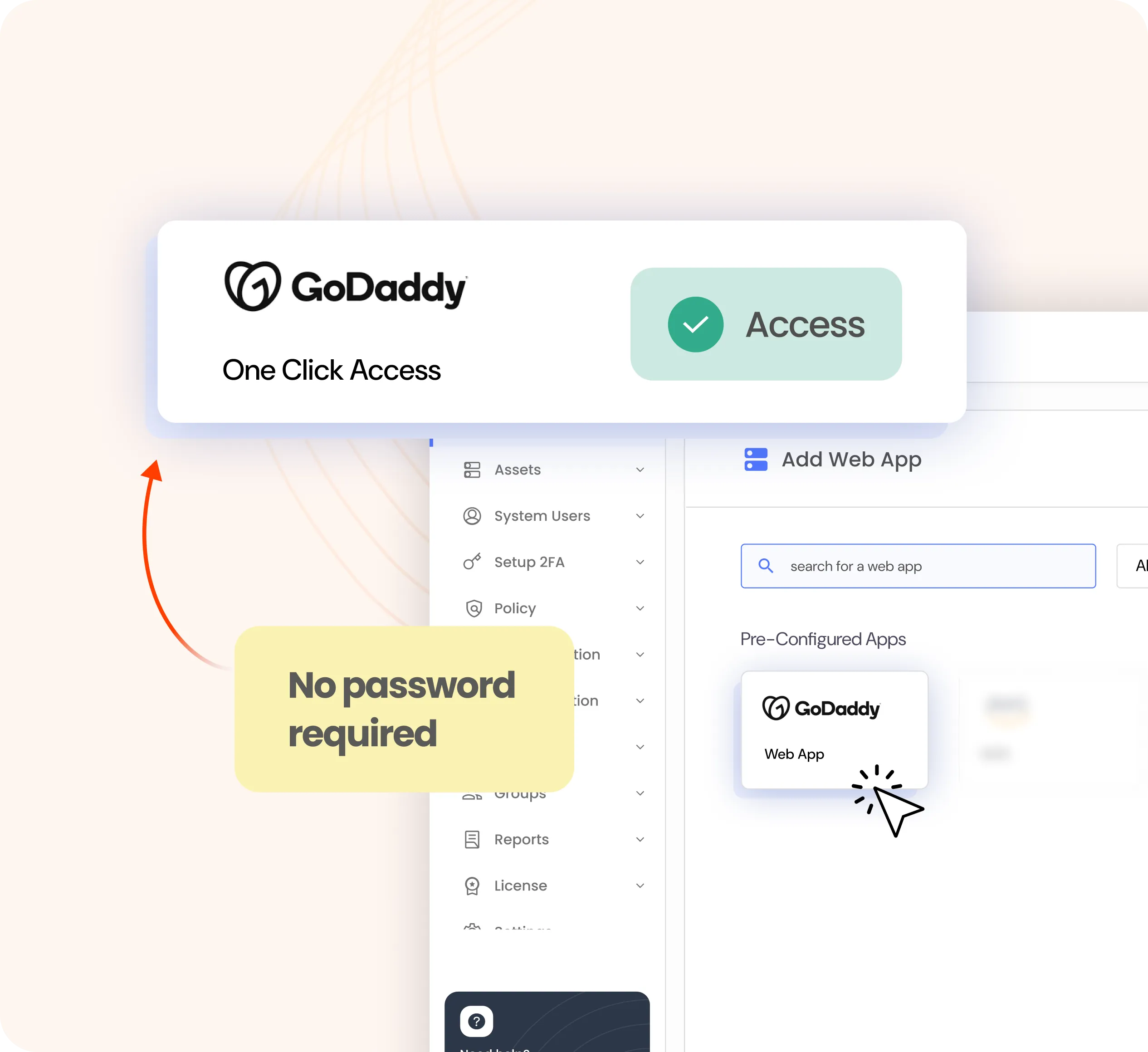
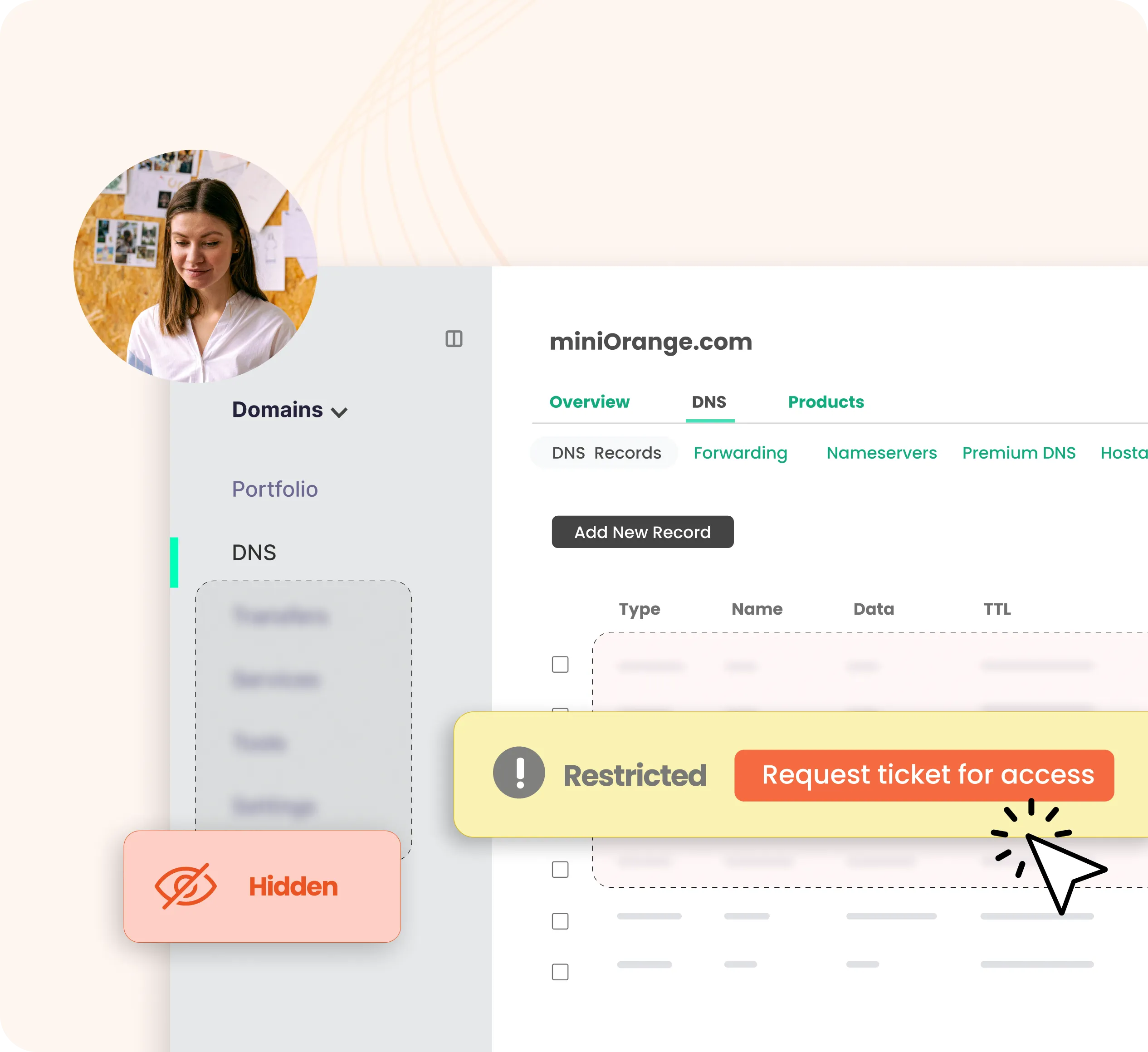
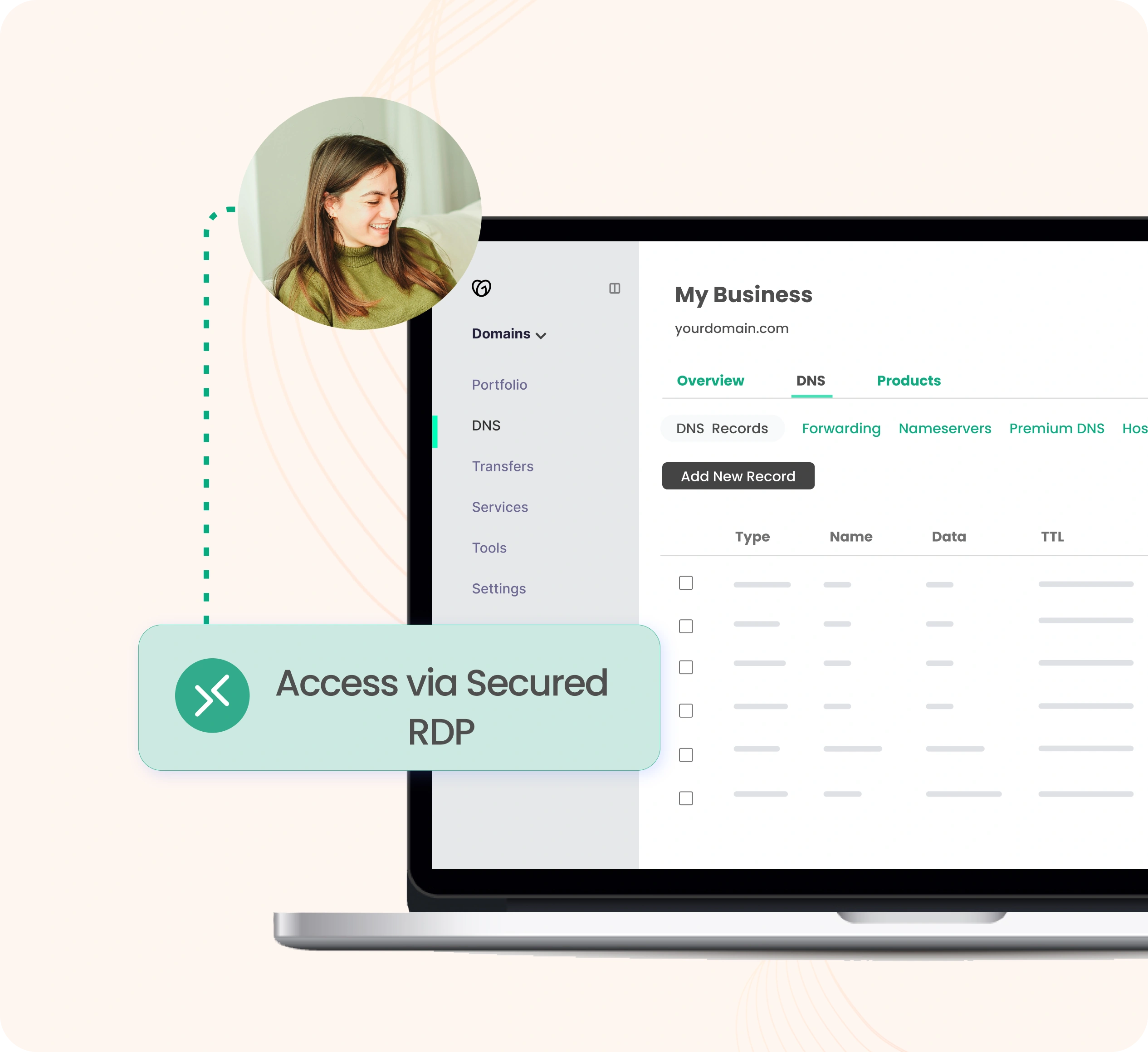
Cut security risks by removing credential sharing and enforcing access control.
Speed up access with JIT approvals while maintaining complete security.
Track, monitor, and audit every session for full access transparency.
