Need Help? We are right here!
Need Help? We are right here!
Thanks for your Enquiry. Our team will soon reach out to you.
If you don't hear from us within 24 hours, please feel free to send a follow-up email to uemsupport@xecurify.com
Search Results:
×Learn how to enable Google Meet and Calendar on personal devices while keeping Gmail and Drive locked to secure VM environments. We'll walk you through how miniOrange CASB prevents data leaks with app-level, context-aware policies designed for hybrid work security.
Many organizations require employees and contractors to work inside Virtual Machines (VMs) or Remote Desktops (RDPs) like AWS Workspaces or Citrix to protect sensitive data. However, collaboration tools like Google Meet often don't function well inside these VMs, causing disruptions in meetings and productivity.
With CASB security solution, you can securely enable Google Meet and Calendar access outside VMs while enforcing Gmail and Drive restrictions based on IP and device.
Organizations in 2025 rely heavily on Virtual Machines (VMs) like AWS WorkSpaces, Citrix, and Microsoft RDP to protect sensitive corporate data. These platforms centralize data and app access, reducing endpoint security risks by keeping sensitive information within controlled environments. This shift supports broader strategies around hybrid work security and remote work security, as businesses move away from unmanaged device access.
While VMs improve security, they often limit collaboration tool performance:
With Google Workspace CASB, organizations can allow Google Meet on personal devices while securing sensitive tools like Gmail and Drive within trusted environments.
Traditional VM isolation is not enough. Granular, context-aware policies let you decide:
Modern security demands granular control for each app based on device, network, location, and user risk. Using miniOrange CASB, organizations can enable Google Meet and Calendar access anywhere while restricting Gmail and Drive strictly to trusted VMs, preventing data leakage without compromising collaboration.
miniOrange CASB enables employees and contractors to securely access Google Meet and Calendar from personal devices or unmanaged laptops outside virtual machines. This flexibility ensures uninterrupted video meetings and scheduling without compromising the organization's security posture. The solution enforces Hybrid Work Security policies that allow collaboration tools to function seamlessly anywhere while keeping sensitive data protected.
To prevent data leakage, miniOrange CASB restricts access to sensitive Google Workspace apps like Gmail and Drive exclusively to trusted, managed virtual machine environments such as AWS WorkSpaces or Citrix. This significantly reduces the risk of unauthorized downloads, sharing, or exfiltration of emails and files outside secure corporate boundaries, an approach similar to our method for restricting Google Drive access outside trusted networks.
miniOrange supports granular, context-aware access policies that differentiate between VM, personal, and corporate devices. Network conditions, device posture, and VM context are used to make real-time access decisions for each Google Workspace app. Our device restriction capabilities ensure this balance between productivity and security, adapting policies to various hybrid work scenarios.
The CASB continuously monitors user actions. Risky activities like file downloads, copy-paste actions, or email forwarding outside approved VM environments are instantly detected and blocked. These advanced data loss prevention (DLP) measures are part of our integrated CASB + DLP approach to safeguarding sensitive business data while enabling necessary collaboration.
miniOrange offers app-specific security policies across Gmail, Drive, Docs, Sheets, Meet, and Calendar. This granularity allows enterprises to customize access and security settings for different departments or user groups. Our role and group-based Google Workspace app protection ensures compliance, minimizes data leakage risks, and aligns with unique organizational needs.
A technology firm with offshore teams operates entirely within Citrix Virtual Machines to ensure data protection and compliance. However, this leads to key collaboration and productivity issues.
By using miniOrange CASB, organizations enable secure hybrid collaboration without sacrificing data protection. It's the ideal balance for companies using Citrix, AWS Workspaces, or RDP in a remote-first world.
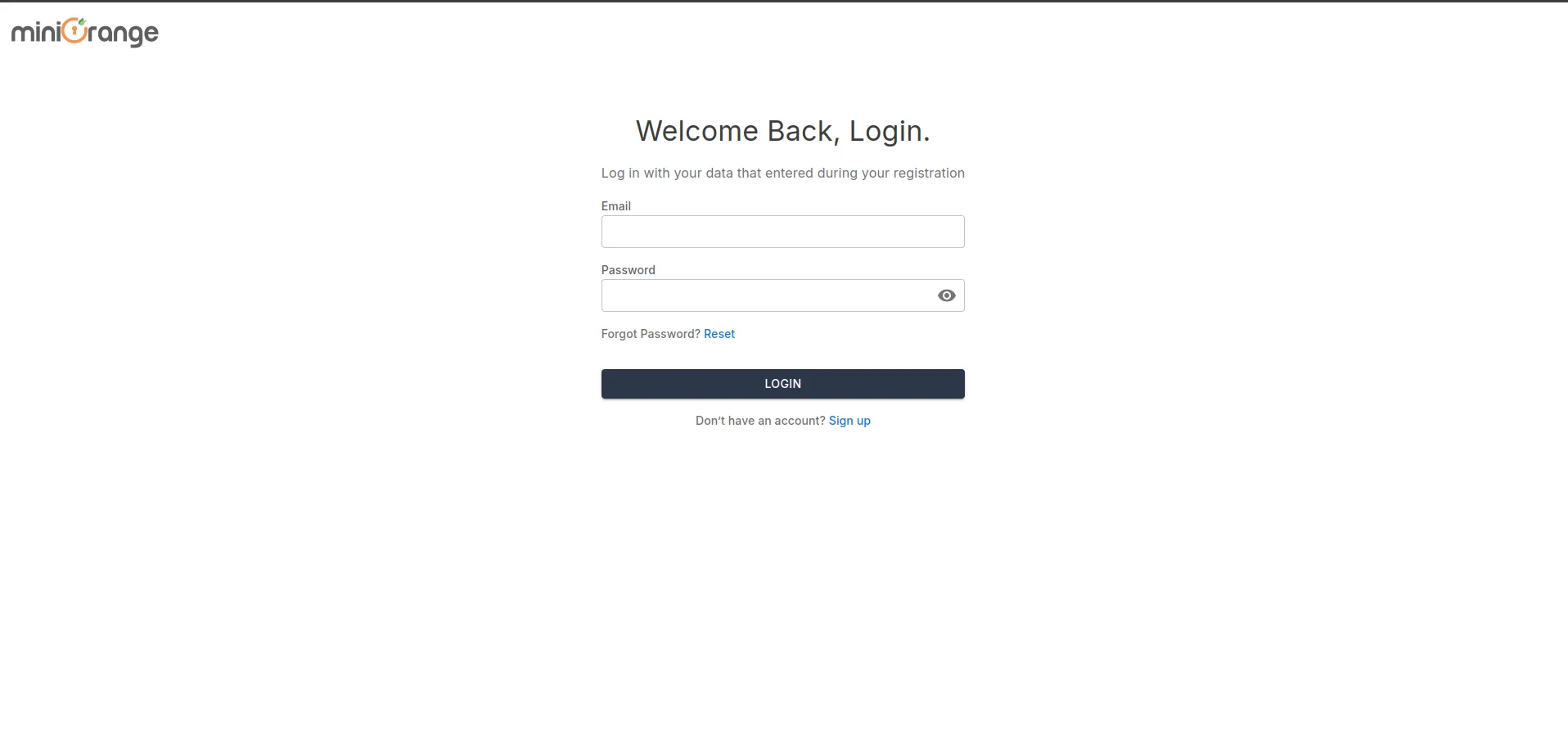
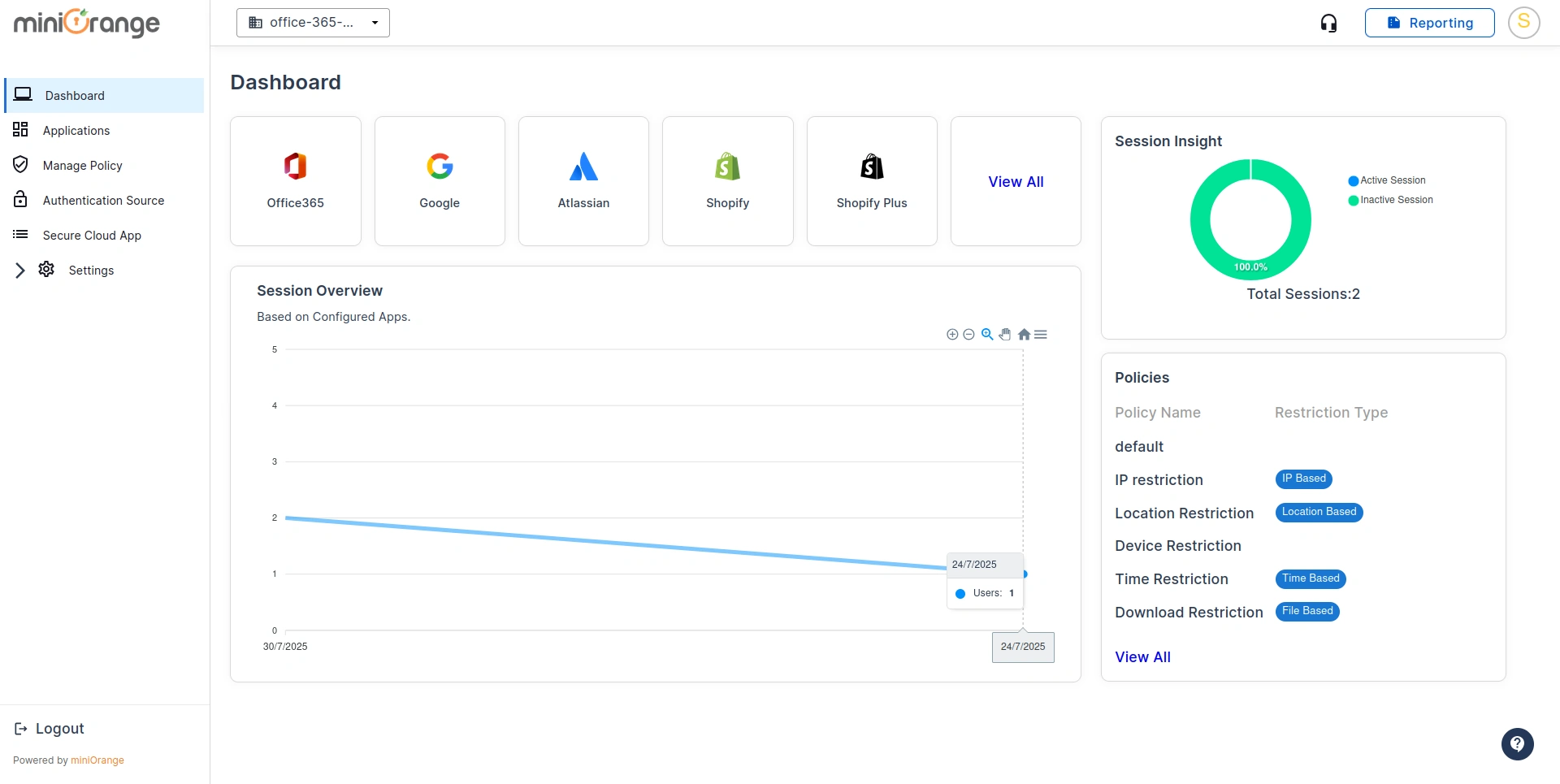
In the Policy Settings section:
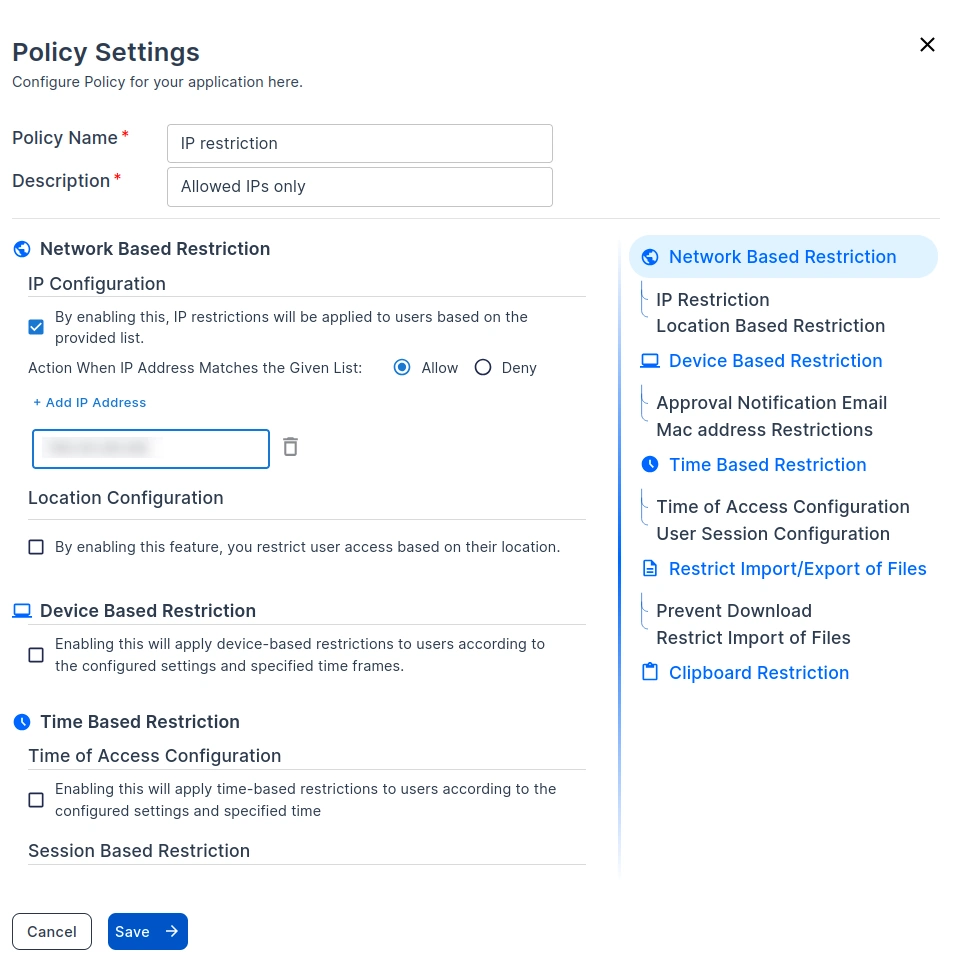
In the Group Settings section of your configured Application:
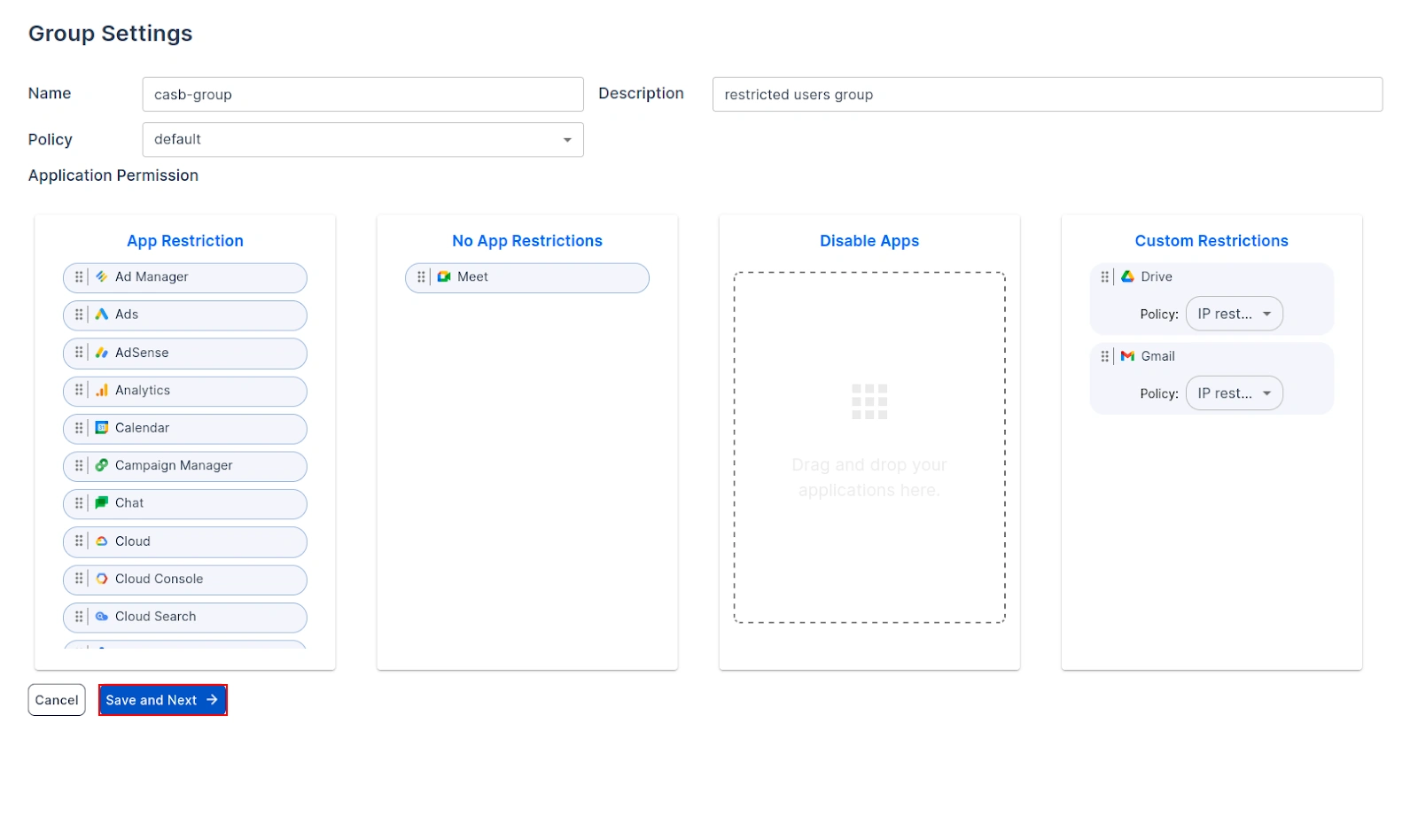
Employees can now securely attend Google Meet from personal devices, while Gmail and Drive remain locked behind VM IPs.
In VM-based setups like Citrix, AWS Workspaces, or RDP, collaboration tools often struggle with audio and video quality. Enable secure access to Google Meet and Calendar from personal or unmanaged devices to ensure smooth communication and uninterrupted video conferencing. This can be achieved with flexible access policies similar to our Google Time Restriction feature, which allows collaboration without compromising security.
Prevent data leakage by limiting Gmail and Google Drive access strictly within trusted VMs or managed corporate devices. By applying app-level restrictions, you protect sensitive emails, files, and shared documents from being downloaded or exfiltrated outside your secure environment.
Use advanced VM detection, IP-based controls, and device posture assessment to accurately identify whether a user is operating inside a VM or from an external device. This enables context-aware enforcement of Google Workspace access policies based on environment and risk level, much like the layered controls seen in our IP, Device, Location and Time Restriction for Atlassian Jira Cloud configuration.
Clearly define what's allowed inside the VM vs outside, and communicate this through user-friendly banners, tooltips, or access prompts. Educating employees on security policies increases compliance and reduces accidental data sharing through Gmail or Drive, a key part of the 4 Pillars of CASB framework for strong enterprise security.
Maintaining regulatory compliance while using Google Workspace in VM-based work environments is critical in 2025. With miniOrange CASB, organizations can enforce app-level access controls and generate detailed audit logs to meet top compliance standards.
Protect the personally identifiable information (PII) of EU citizens by ensuring access to Gmail, Drive, and other data-sensitive apps is restricted to trusted VMs or corporate devices. Prevent unauthorized data transfer and fulfill GDPR's data minimization and privacy-by-design requirements.
Ensure Protected Health Information (PHI) is only accessible from HIPAA-compliant virtual machines. Enforce strict access rules so healthcare teams can use collaboration tools like Google Meet externally, while keeping patient records and emails restricted to secure environments.
Support SOC 2 compliance by implementing role-based access policies, VM tagging, and real-time session logging. Gain visibility into user activities across Google Workspace, ensuring integrity, confidentiality, and accountability in cloud data handling.
Demonstrate ISO 27001 compliance with granular access controls, context-aware policy enforcement, and detailed reporting dashboards. Whether it's Google Drive file access or Gmail restrictions, your organization stays audit-ready with continuous monitoring across all access points.
In virtual desktop environments like Citrix or AWS WorkSpaces, employees often face challenges accessing Google Meet due to VM limitations, which disrupts real-time collaboration. On the other hand, enabling Gmail and Google Drive access outside the VM introduces serious data security and compliance risks.
miniOrange CASB solves both problems by providing granular, context-aware access controls for Google Workspace. It allows employees to securely join Google Meet from personal or unmanaged devices while ensuring Gmail and Drive remain accessible only within VM sessions. With built-in alerts, audit logs, and data loss prevention (DLP) capabilities, miniOrange CASB helps organizations maintain strong data protection, meet compliance requirements, and support seamless hybrid work collaboration.
