Need Help? We are right here!
Search Results:
×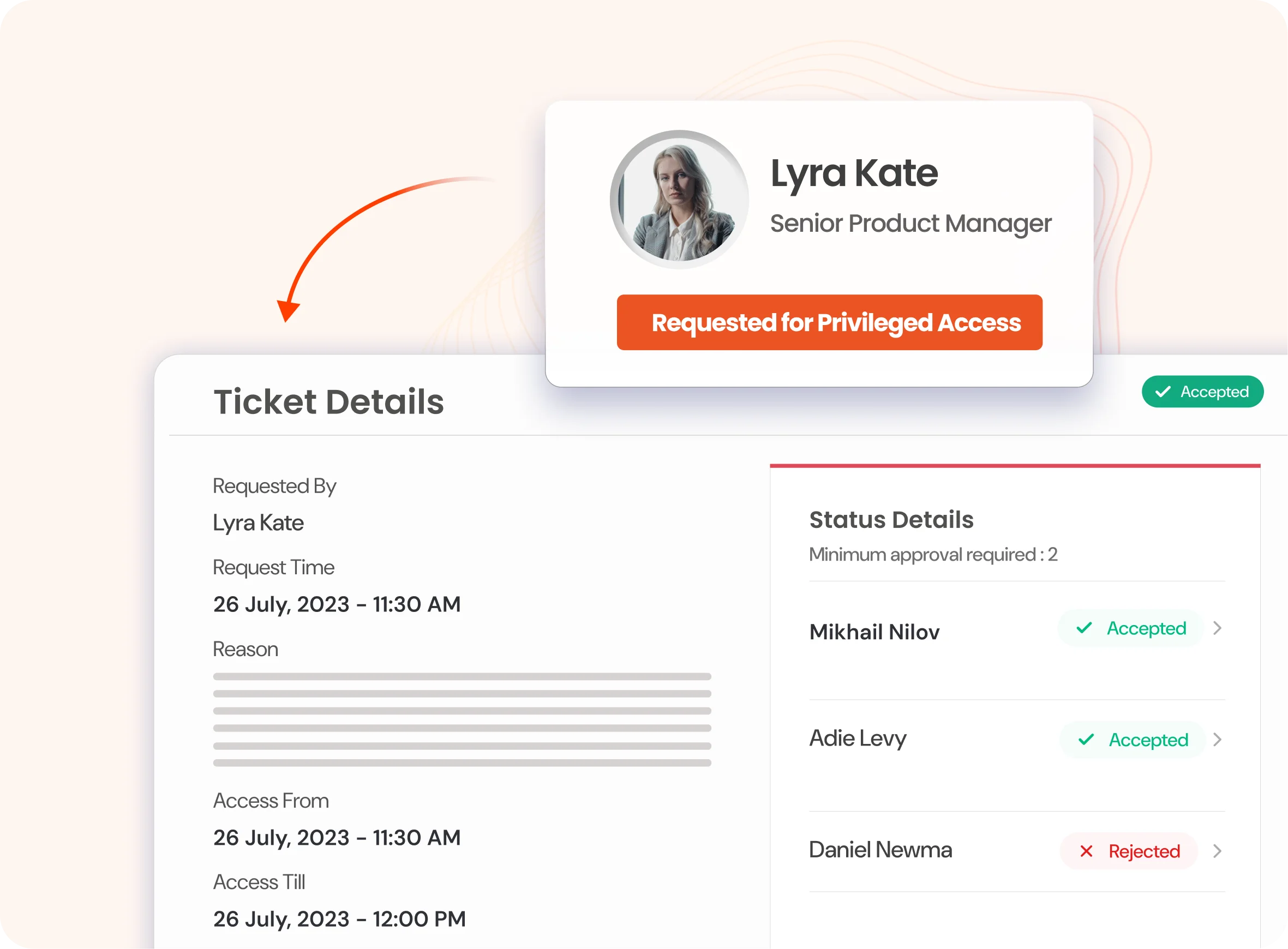
A Ticketing System in PAM is an integration that enforces controlled and auditable access to privileged accounts by requiring users to raise a ticket before gaining access. It acts as a gatekeeper, ensuring that privileged access to any critical applications and assets is granted only when there is a legitimate request with proper approval.
Additionally, it helps track, monitor, and control access requests in real-time, reducing unauthorized access and enhancing security. By integrating with ITSM and security tools, it automates approval workflows, maintains audit trails, and ensures access is time-bound and session-monitored, providing complete governance.







Let's take a look at how the Privileged Ticketing System in miniOrange PAM works:
The user submits a ticket through the integrated ITSM or PAM dashboard, specifying the resource they need access to, the purpose, and the duration of access. This ensures that every access request is logged and tracked from the start.
Once a request is submitted, admins and approvers receive automated notifications via the miniOrange PAM dashboard and email alerts. The system verifies if the request follows predefined security policies, reducing the risk of unauthorised access.
Approvers review the request and take action—approving, declining, or modifying access permissions based on user roles, and security policies. This multi-level approval process adds an extra layer of security, ensuring only authorized users get access.
If the request is approved, the user is granted time-bound, session-monitored access to the requested resource. The system automatically enforces access expiration, session logging, and activity tracking, reducing security risks associated with prolonged access.
Admins can track access requests in real-time, generate audit logs, and review detailed reports on who accessed which resource, when, and for how long.
Every privileged action is linked to a ticket ID, ensuring a complete audit trail. Organizations can track password access, generate reports, and maintain compliance effortlessly.
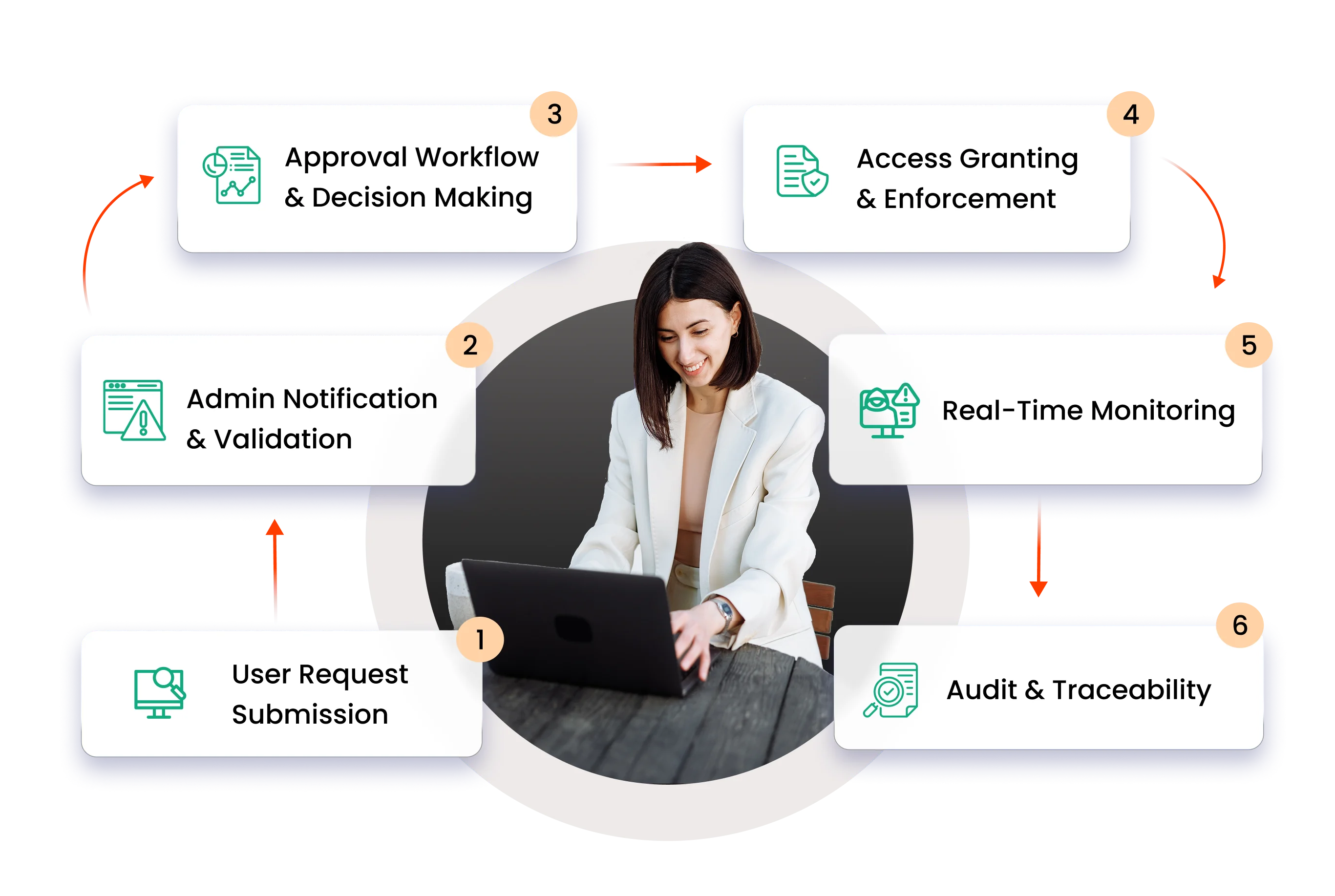
Create tailored request workflows with an intuitive drag-and-drop interface. Customize ticket forms with various field types, including Single Line Text, Paragraph, Dropdown, Number, Checkbox, and Radio Button, ensuring requests align with security policies and compliance requirements.
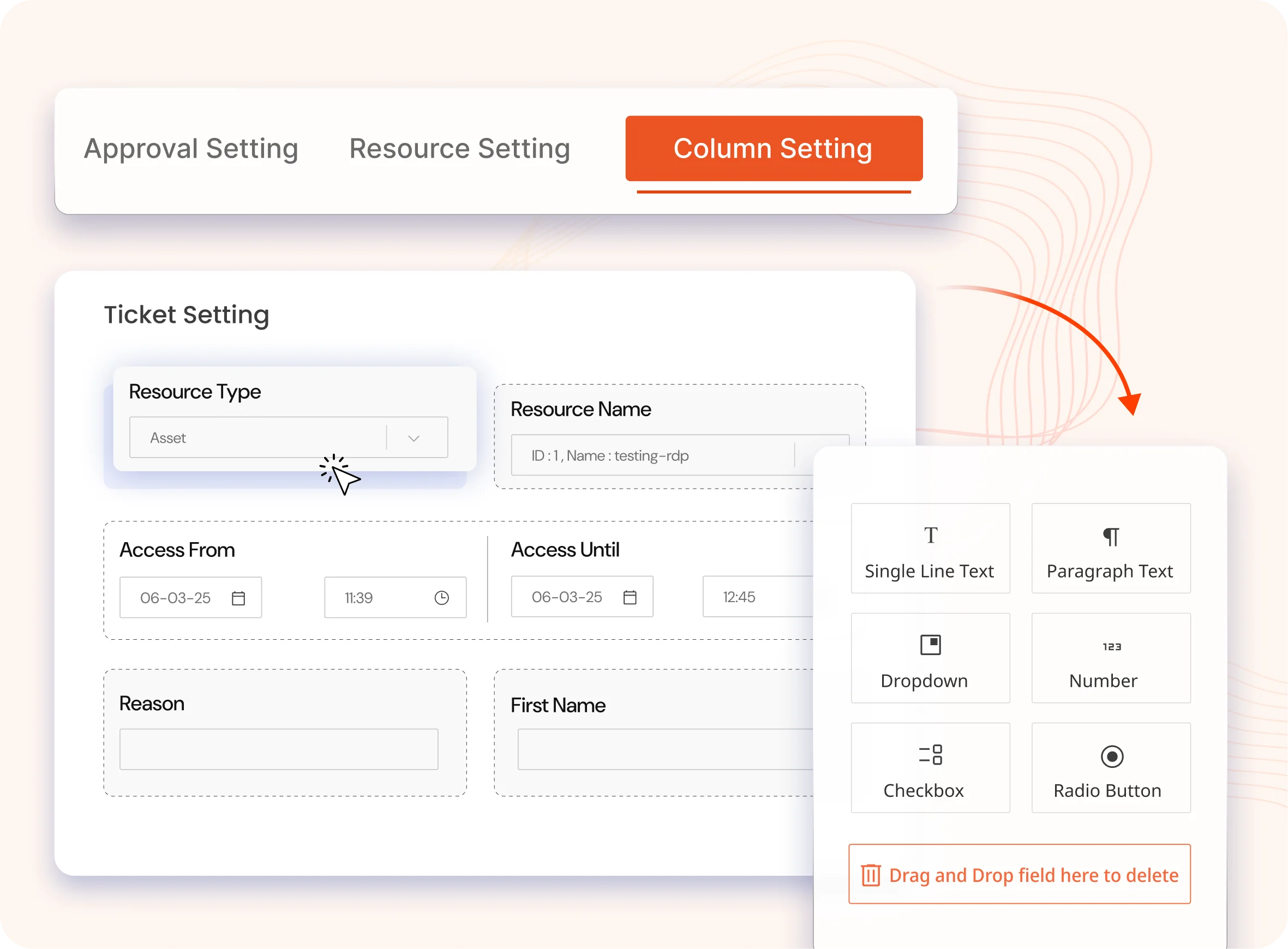

Enhance security for critical applications with a robust multi-level approval process. Enhance security by assigning multiple approvers for privileged access requests. It defines the minimum number of approvals required before granting access, ensuring thorough validation and controlled authorization for critical applications and assets.
By designating multiple approvers, it guarantees that only authorized personnel can approve privileged actions, minimizing the risk of unauthorized access.
Ensure smooth operations with a privileged ticketing system that seamlessly integrates with existing IT and security tools like ServiceNow, Jira, Zendesk, Splunk, SIEM Tools, and ITSM platforms.
This enables centralized control, enhanced visibility, and streamlined workflows across your IT environment.
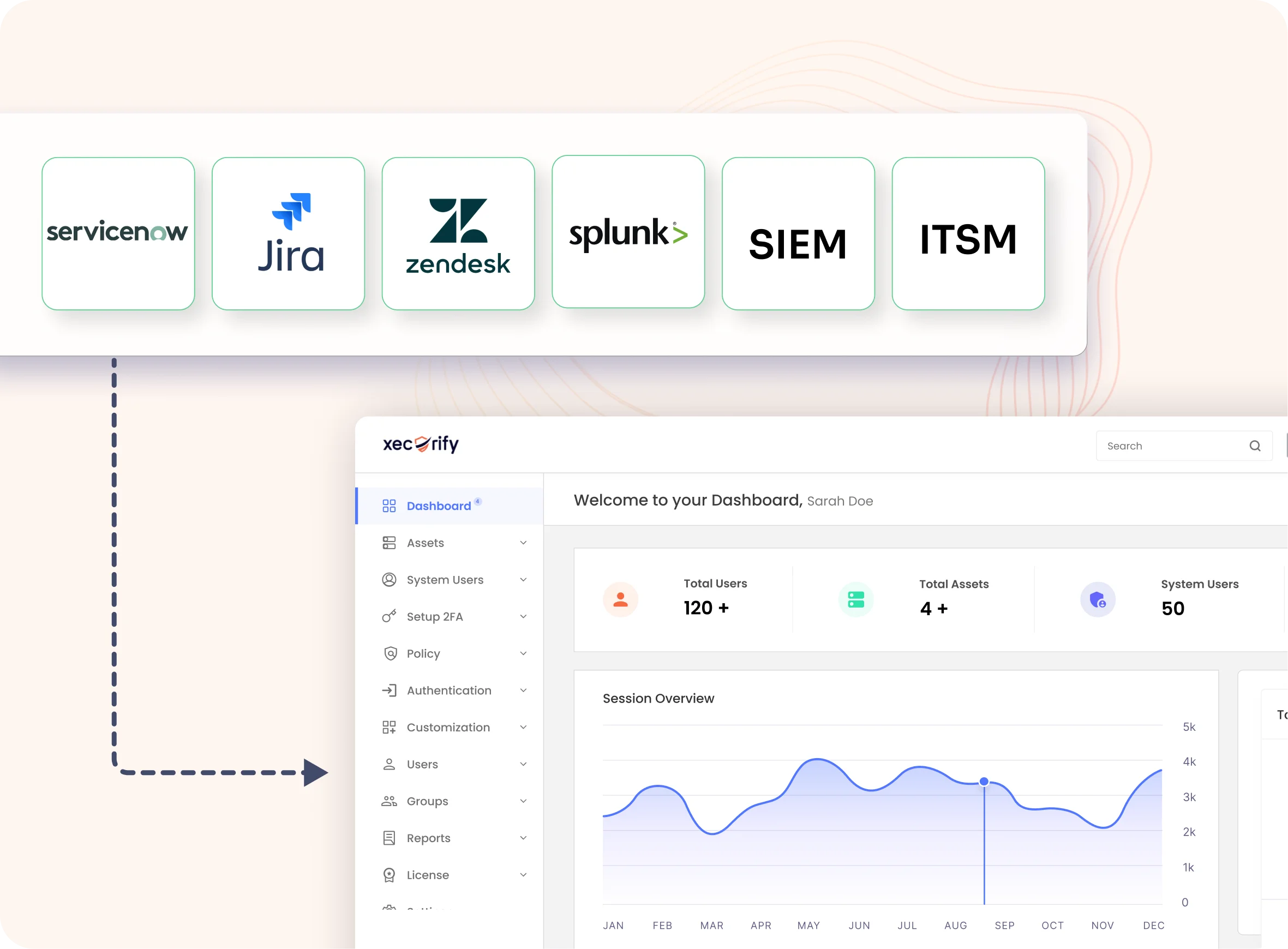
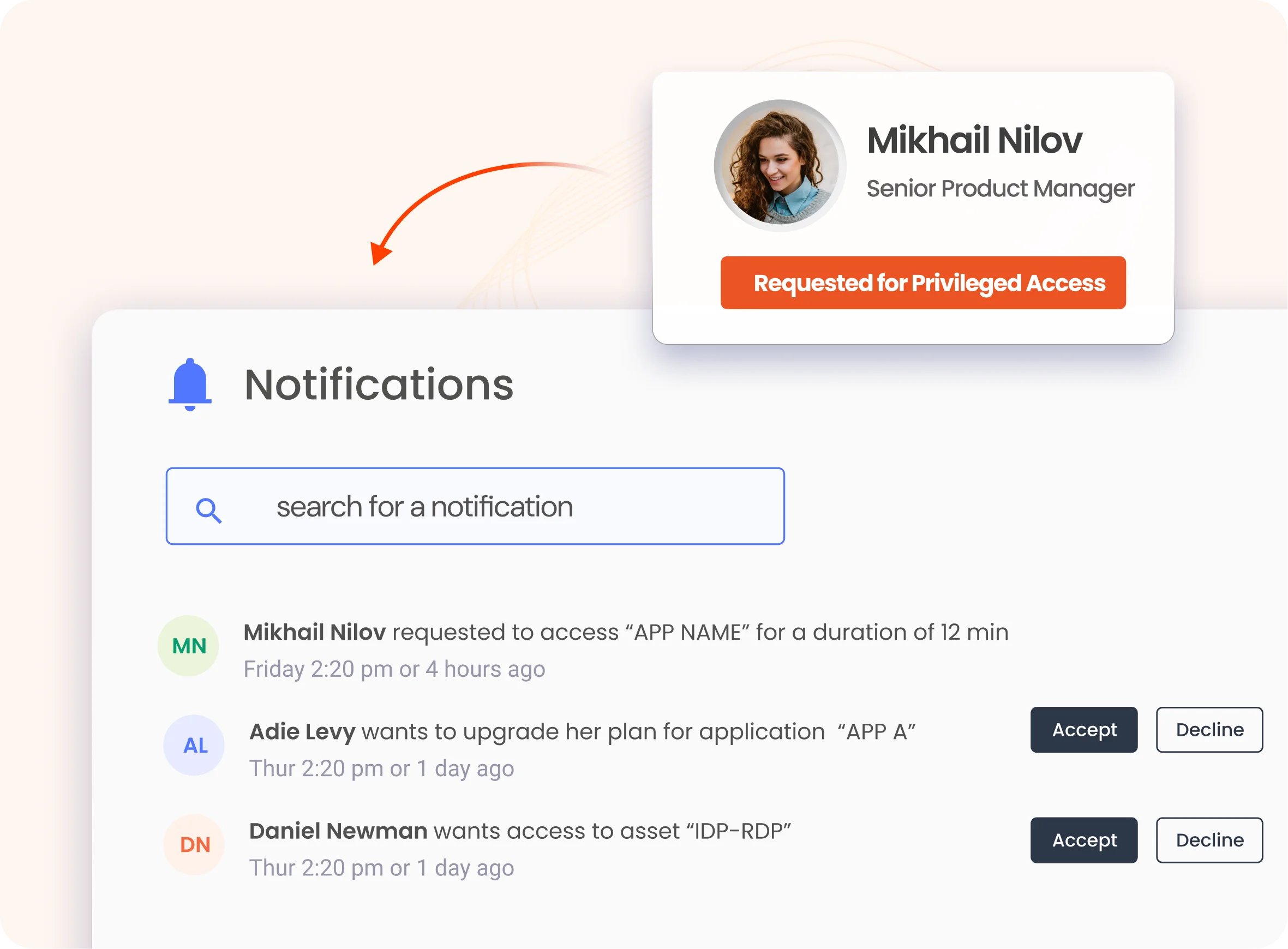
Maintain vigilant oversight and prompt responsiveness with automated email notifications. Stay informed with instant alerts for approvals, rejections, and pending requests. Automated email notifications keep admins and users updated, ensuring timely action and seamless workflow management.
This ensures that no request goes unnoticed and all actions are taken on time.
Gain real-time insights into access requests, approvals, and trends with detailed reports and dashboards. Track request statuses, monitor approver actions, and generate audit-ready reports for compliance and security analysis.
This functionality supports informed decision-making and proactive management of privileged access within the organization.
Speeds up approval workflows and reduces wait times.
Maintains detailed logs and reports to meet regulatory requirements.
Ensures only approved users get privileged access, minimizing security risks.





I can't speak highly enough regarding miniOrange, I am totally satisfied with the process and results in every regard.
5.0

Awesome tech service, Awesome product. Overall Awesome people. This solution is very simple and easy to implement
5.0
