Contents
Crowd SAML as SP Temp
Step 2: Setup Crowd as Service Provider
Configuring Single IDP
With the information you have been given by Your IDP team, you can configure IDP settings in 2 ways:
A. By Metadata URL
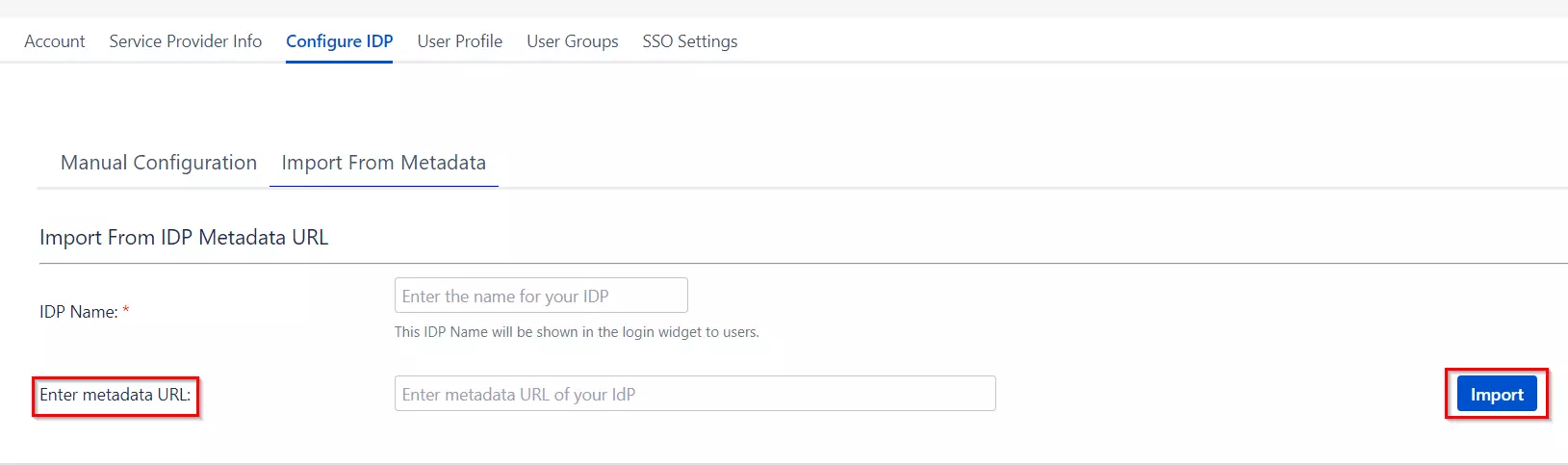
B. Manual Configuration
Go to Configure IDP tab and enter the following details
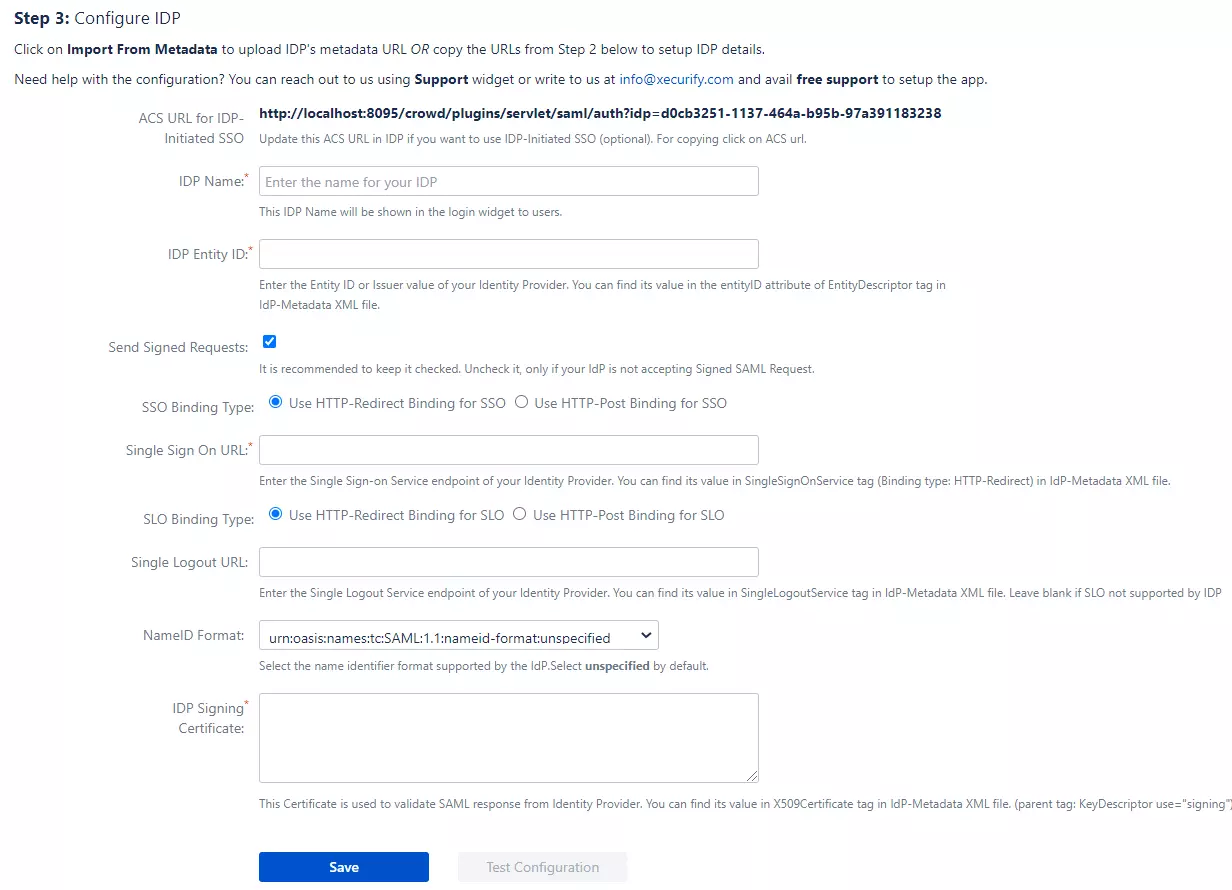
With the information you have been given by Your IDP team, you can configure IDP settings in 2 ways:
A. By Metadata URL
- Click on Import from Metadata in Configure IDP tab
- Give IDP Name that you want to.
- Enter IDP metadata URL: Enter your metadata URL
- Click Import
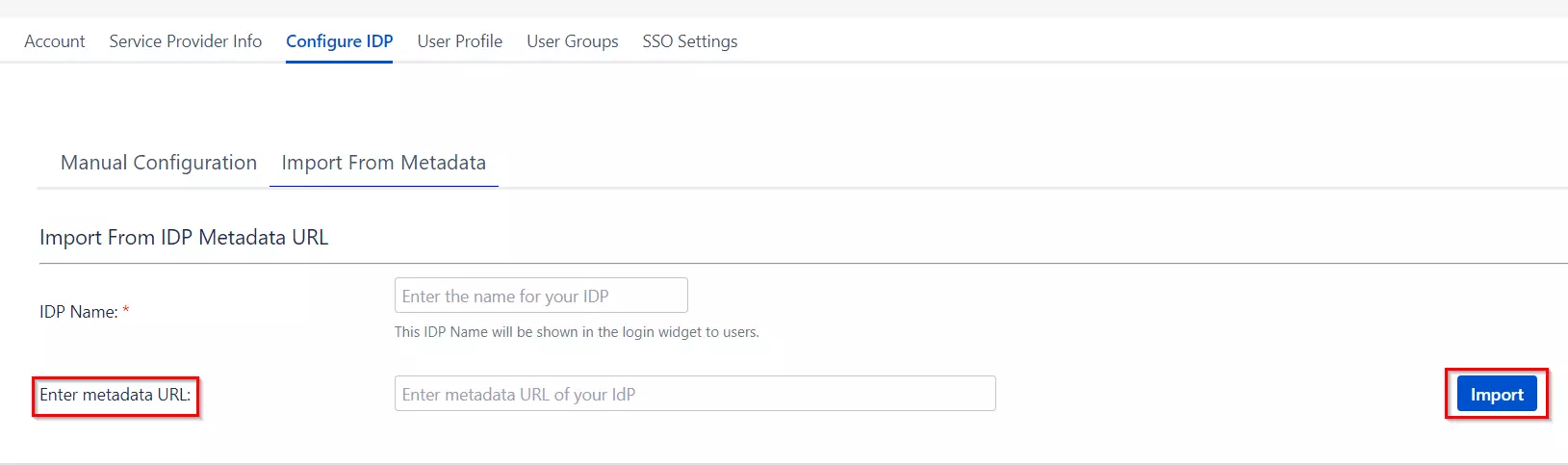
B. Manual Configuration
Go to Configure IDP tab and enter the following details
- IDP Entity ID
- Single Sign On URL
- Single Logout URL
- X.509 Certificate
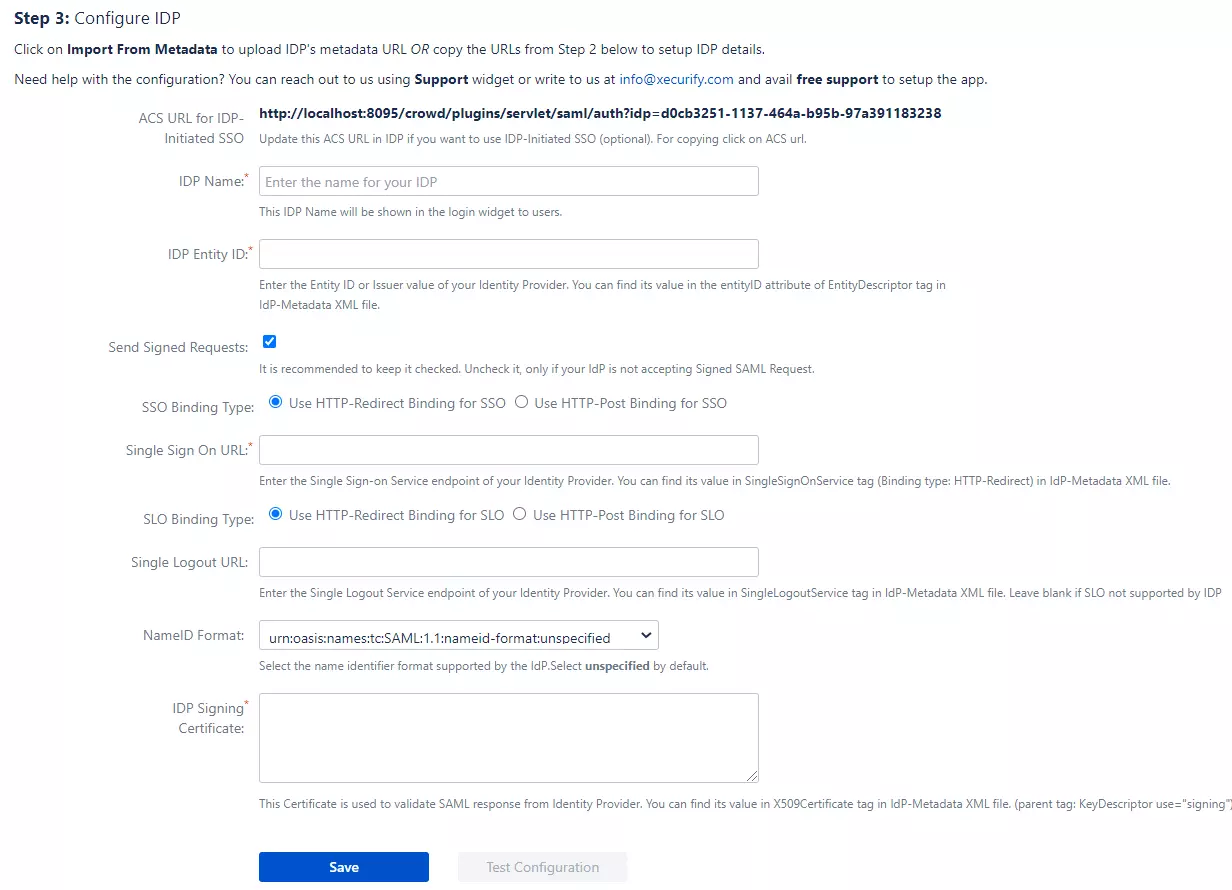
Configure New IDP
If you already have one IDP & you are looking to add Second IDP then you can do it by performing the following steps.
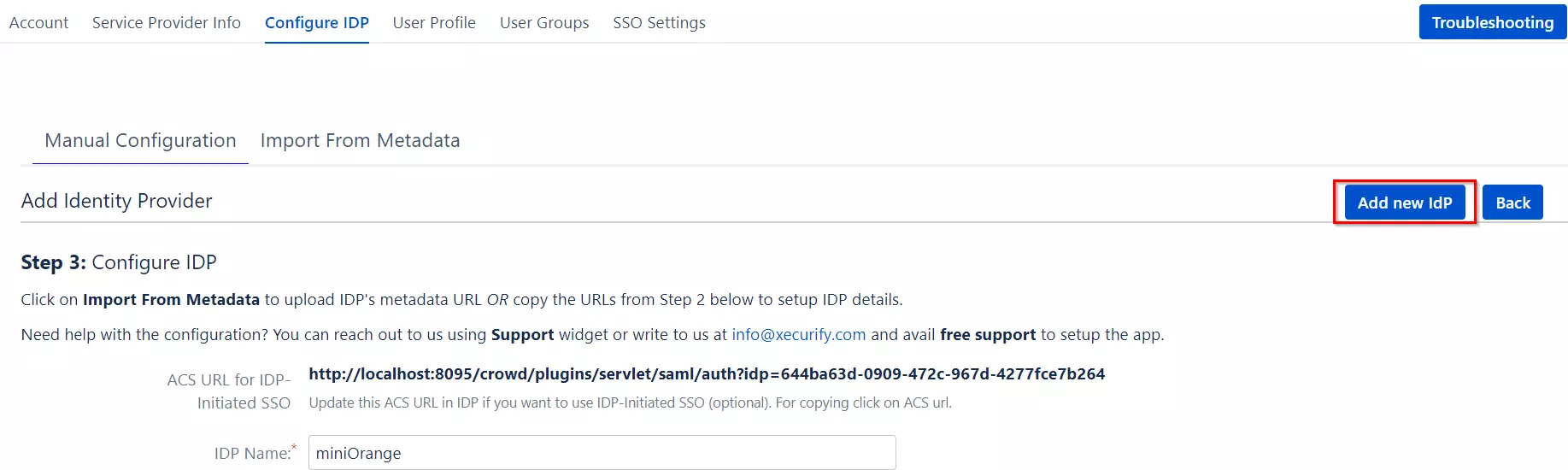
Configure multiple IDPs
If you have configured more than two IDPs then it will show you the list of IDP that you have configured with Crowd.
Click on Add new IdP button for adding new IDP on Crowd. The steps for adding new IDP will remain the same.
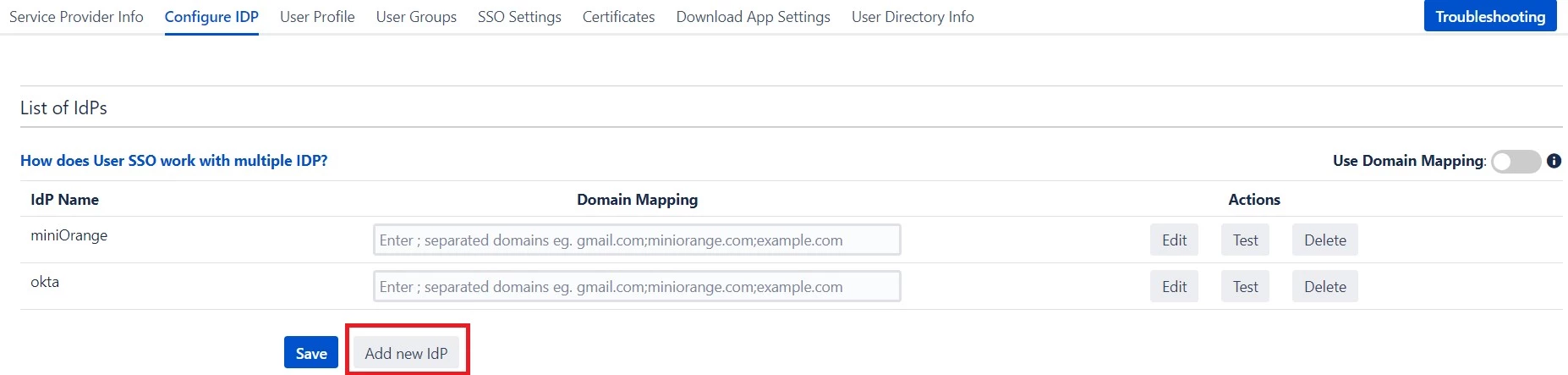
An operation that you can perform with List of IdPs page.
Single Sign-On with Multiple Identity Provider(IDP)
Select your IdP from the list. It will redirect you to selected IdP login page.
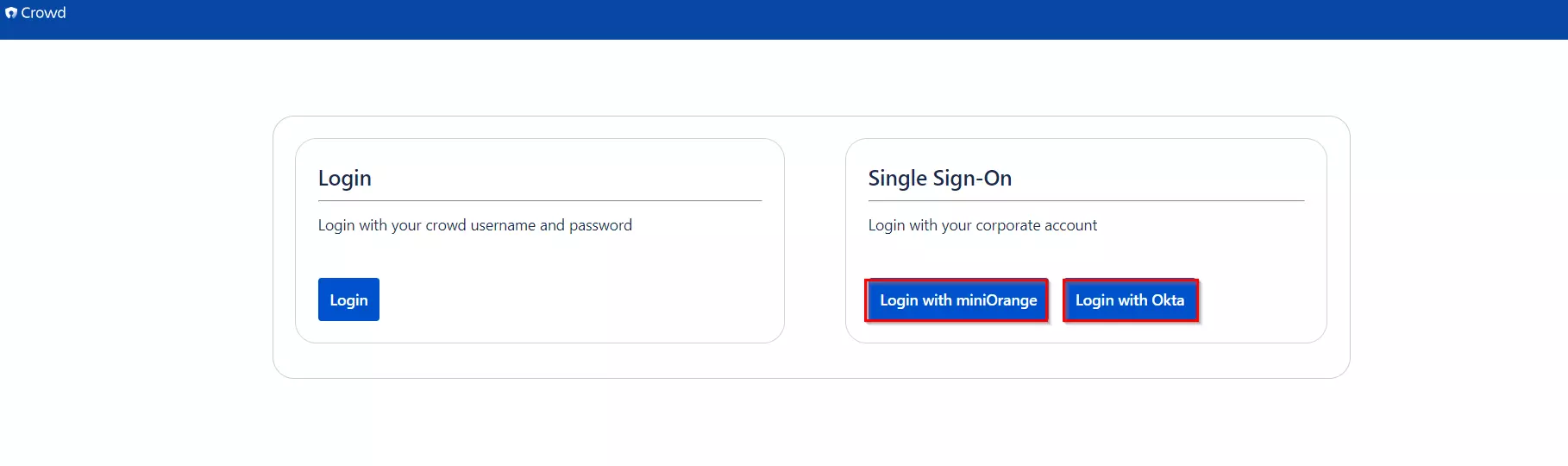
If you already have one IDP & you are looking to add Second IDP then you can do it by performing the following steps.
- Navigate to Configure IDP tab.
- Click on Add new IDP.
- It will present a blank form & you can configure new IDP using steps from Single IdP Setup.
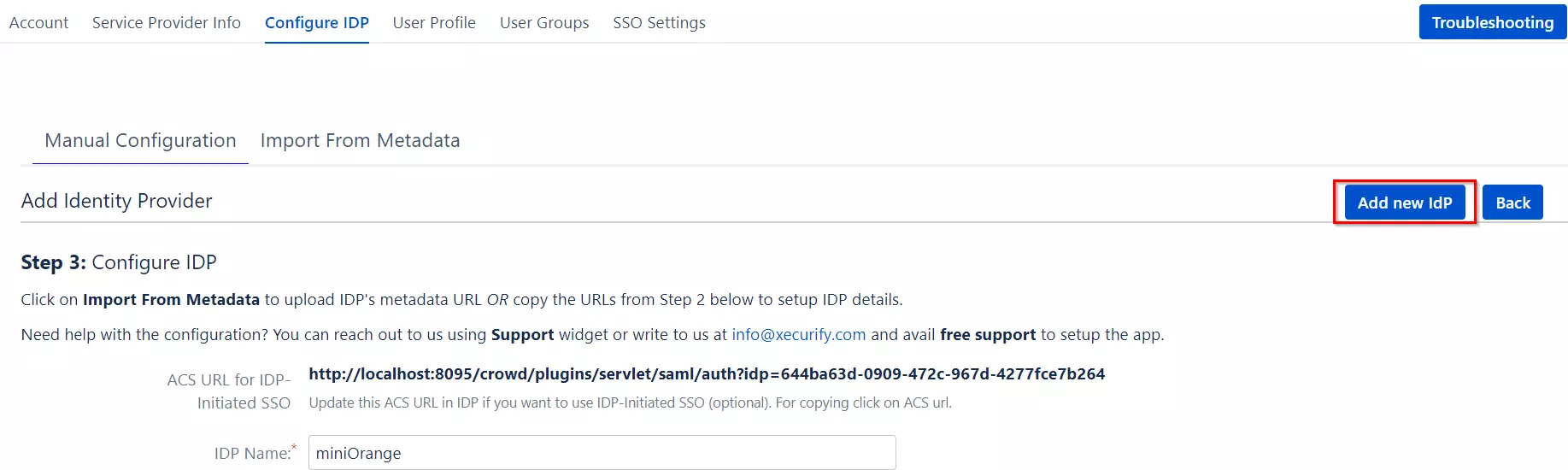
Configure multiple IDPs
If you have configured more than two IDPs then it will show you the list of IDP that you have configured with Crowd.
Click on Add new IdP button for adding new IDP on Crowd. The steps for adding new IDP will remain the same.
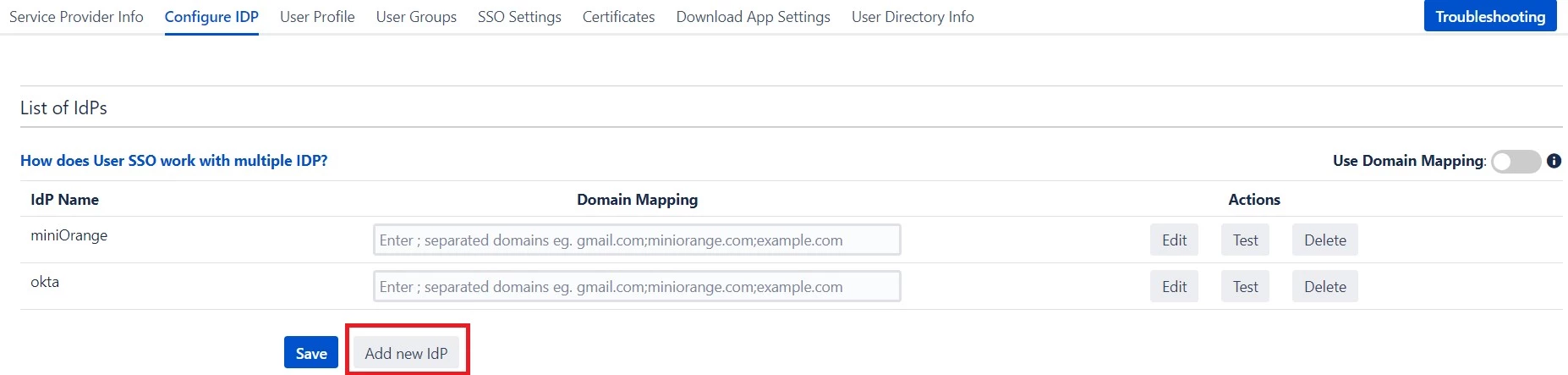
An operation that you can perform with List of IdPs page.
- Add / delete Identity Provider.
- Test Connection between Crowd & IdP by click on Test button for respective IDP.
- Edit the IdP configuration by clicking on the Edit button.
- You can allow an only specific set of users to access Crowd by using Domain Mapping.
Single Sign-On with Multiple Identity Provider(IDP)
Select your IdP from the list. It will redirect you to selected IdP login page.
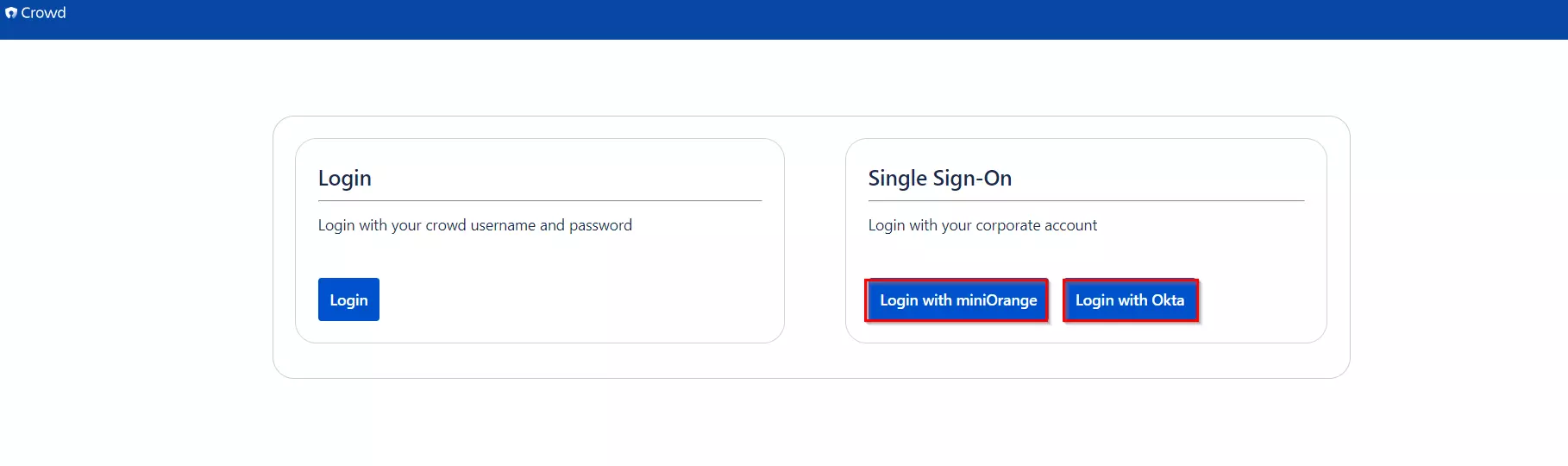
Step 3: Setting up Crowd user profile attributes
-
We will be setting up user profile attributes for Crowd. If your users are stored in a directory that is Read Only, please check Disable Attribute Mapping in User Profile tab and follow steps given in Matching a User.
- Go to Configure IDP tab. Scroll down and click on Test Configuration.
- You will see all the values returned by your IDP to Crowd in a table. If you don't see value for First Name, Last Name, Email or Username, make the required settings in your IDP to return this information.
- Once you see all the values in Test Configuration, keep the window open and go to User Profile tab.
- In this tab, fill the values by matching the name of the attribute. For instance, if the Attribute Name in the Test Configuration window is NameID, enter NameID against Username
- Setting up both Username and Email is required if you want to let users register. If you want existing users to only login, configure the attribute using which you will match the user in Crowd.
- Go to User Profile tab
- Select Username or Email for Login/Search Crowd user account by
- Enter the attribute name from IDP which corresponds to Username or Email using Finding Correct Attributes
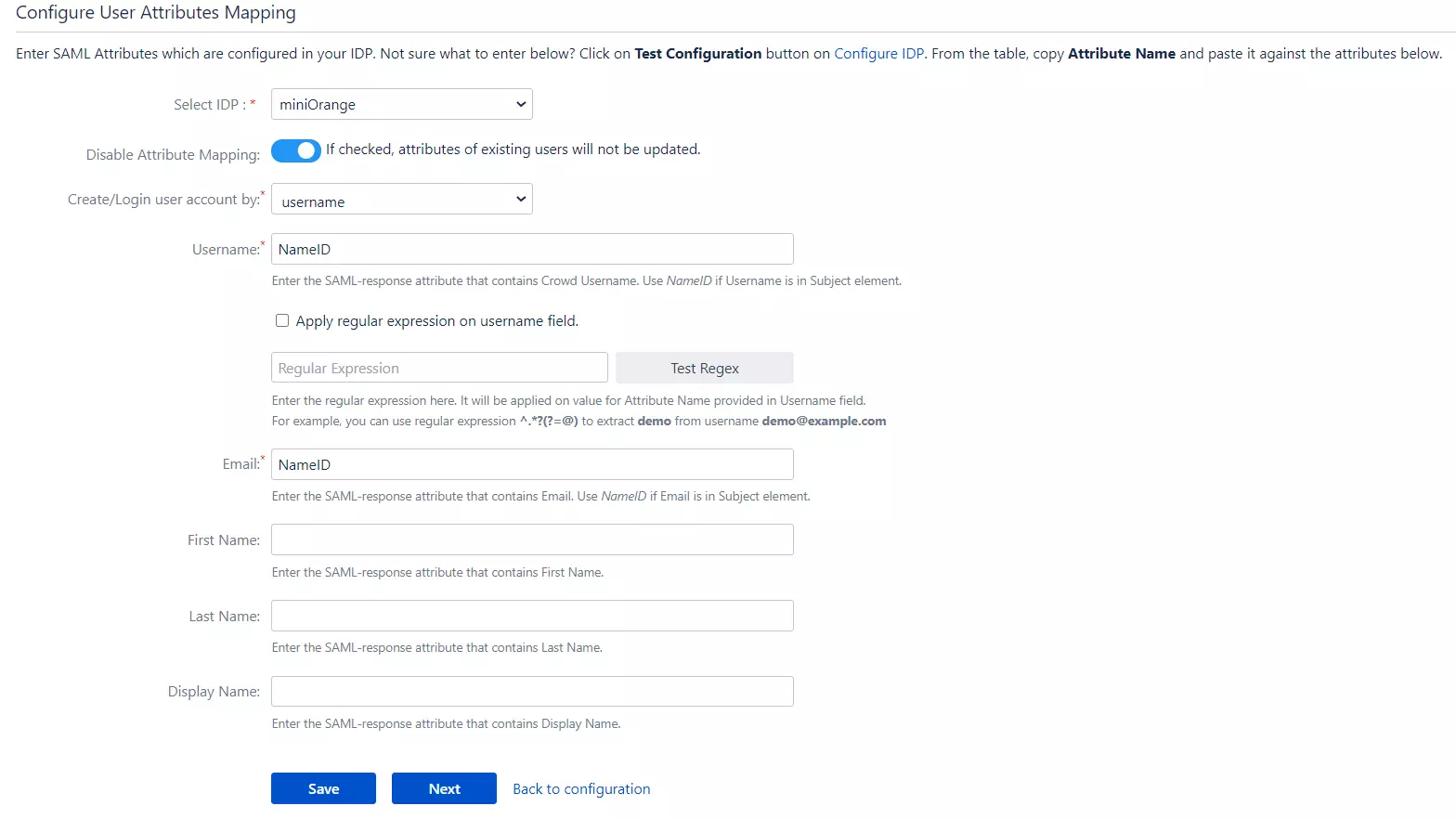
a. Finding correct attributes
b. Setting profile attributes
c. Matching a User
When the user logs into Crowd, one of the user's data/attribute coming in from the IDP is used to search the user in Crowd. This is used to detect the user in Crowd and log in the user to the same account.You can configure it using steps given below:
Step 4: Assigning groups to users
-
We will be setting up user group attributes for Crowd. If your users are stored in a directory that is Read Only, please check Disable Group Mapping in User Groups tab and skip to Setting default group.
- Select the users' Default Group in the tab User Groups. If no group is mapped, users are added by default to this group.
- You can enable default groups for All Users or New Users using the option. Select None if you don't want to assign any default group to SSO users, using the option Enable Default Groups for.
- Just like we found Attribute Name for User Profile attributes, we find group attribute.
- Go to Configure IDP tab. Scroll down and click on Test Configuration.
- You will see all the values returned by your IDP to Crowd in a table. If you don't see value with groups, make the required settings in your IDP to return group names.
- Once you see all the values in Test Configuration, keep the window open and go to User Groups tab.
- Enter the Attribute Name of group against Group Attribute.
- Check Disable Group Mapping option if you don't want to update groups of existing users.
- Check Restrict User Creation Based on Group Mapping option if you want new users to be created only if at least one of the user's IDP groups is mapped to a group in the application.
- For mapping, first select a Crowd group from the dropdown which lists all groups present in Crowd and then enter the name of the IDP group to be mapped in the textbox beside
- For example, if you want all users in 'dev' group in IDP to be added to app-user, you will need to select app-user from the dropdown and enter 'dev' against app-user.
- Use '+1' and '+10' buttons to add extra mapping fields.
- Use '-' button next to each mapping to delete that mapping.
a. Setting default group
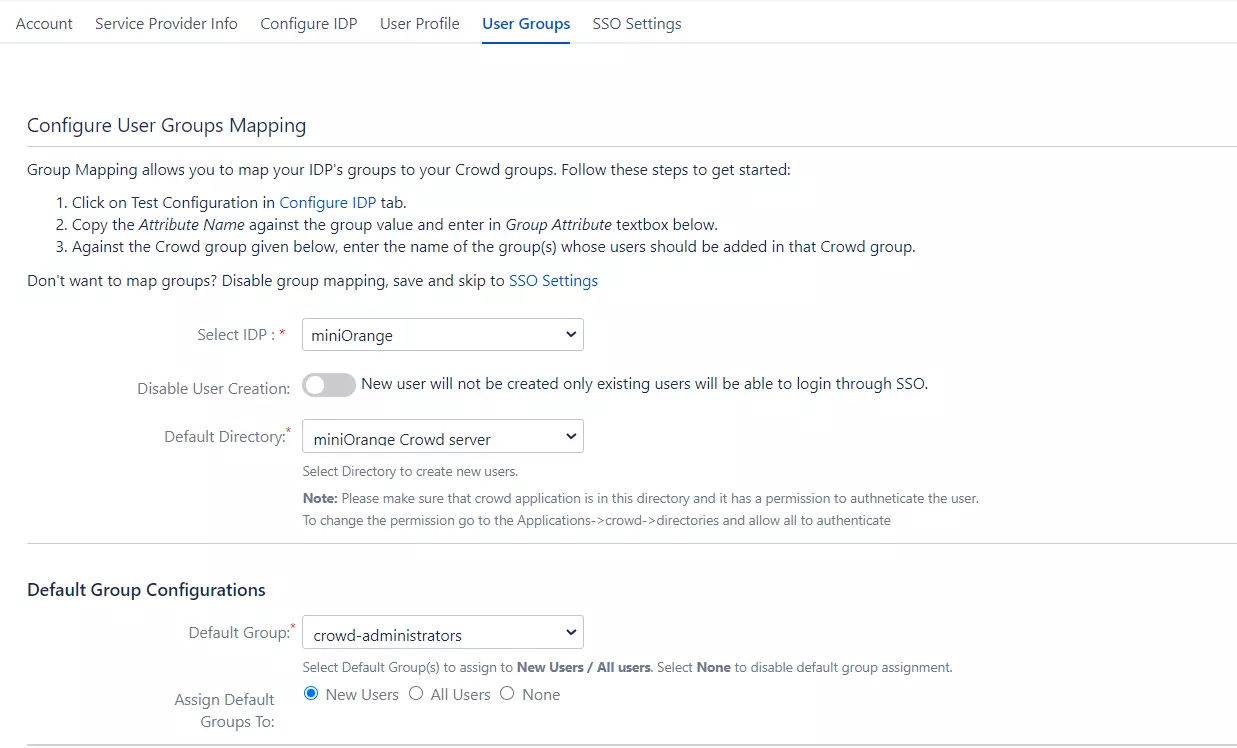
b. Finding Group Attribute
c. Group Mapping
Group Mapping can be done in following way:Manual group mapping: If the names of groups in Crowd are different than the corresponding groups in IDP, you should use Manual group mapping
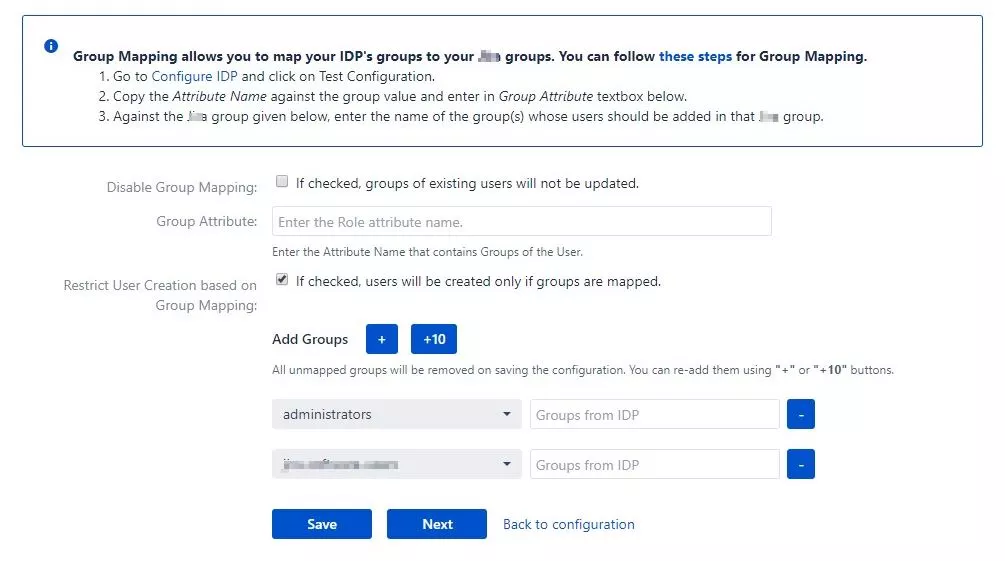
Step 5: SSO Settings
-
The settings in SSO Settings tab define the user experience for Single Sign On.
- Go to SSO Login Template. Design your own login template that will be used to initiate SSO.
- Set redirect URL after login using Relay State. Keep this empty for coming back to the same page user started from
- Enable Auto-redirect to IDP if you want to allow users to login only using IDP. Enable backdoor for emergency
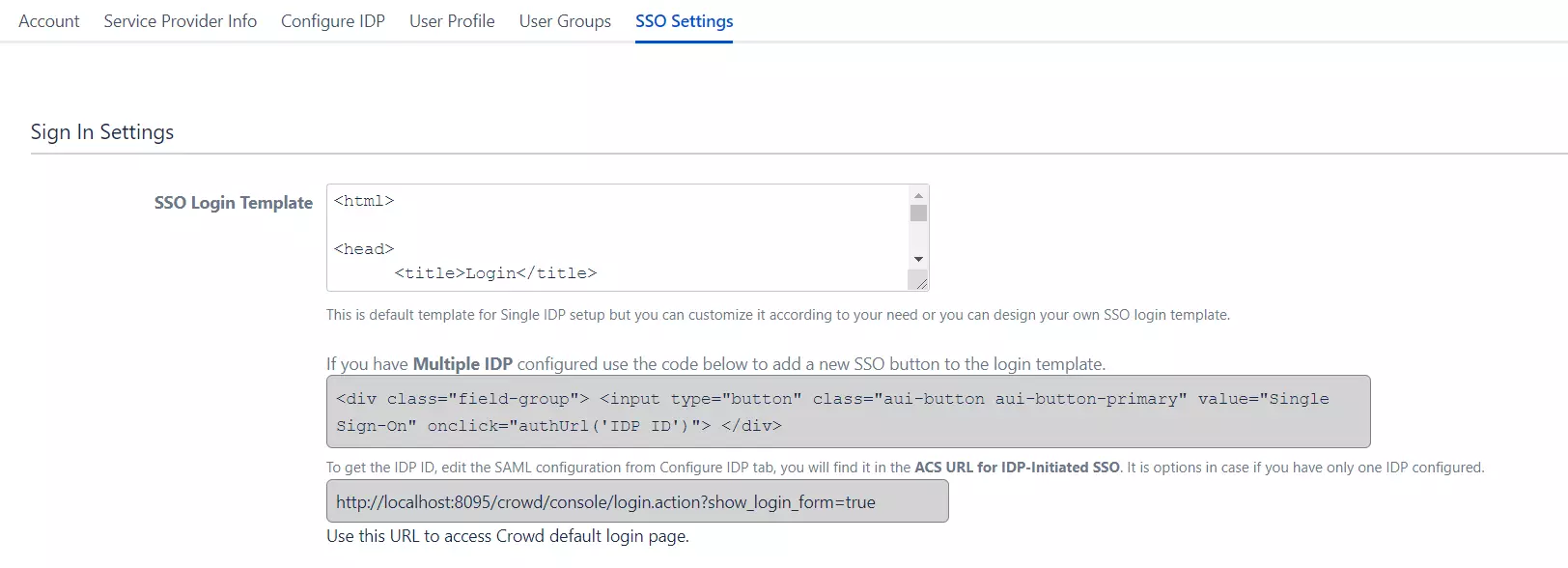
×
![ADFS_sso]()
