Enterprise Security with Jenkins Two Factor Authentication (2FA)
Modern Jenkins security requires more than passwords. Jenkins 2FA delivers strong two factor authentication to protect Jenkins login while keeping access fast, intuitive, and enterprise ready.

Why Teams Choose This Solution
Supported Jenkins 2FA Authentication Methods
Choose from 7+ Two-Factor Authentication methods for a secure, reliable, and seamless account protection.
Security Questions
OTP over Mail
OTP over SMS
Mobile Authenticator
Duo Push Notifications
Yubikey Token
Web Authentication
Core Features of Jenkins Two-Factor Authentication
Enterprise-grade security features designed for modern Jenkins environments.
Jenkins User Management Dashboard
Manage Jenkins 2FA from a centralized admin dashboard. Enable, disable, or reset two-factor authentication for users without disrupting access or workflows.
Group-Based Jenkins 2FA Enforcement
Apply Jenkins 2FA only where it is needed. Enforce 2FA for specific teams, departments, or roles while keeping flexibility across your Jenkins environment.
Multiple 2FA and Backup Authentication Methods
Support multiple Jenkins 2FA methods with backup options. Ensure users can securely access Jenkins even if their primary authentication method is unavailable.
Brute Force Protection
Defend Jenkins against password-guessing and brute force attacks. Automatically restrict access after repeated failed login attempts to prevent unauthorized entry.
IP Whitelisting and Blocking
Allow trusted IP addresses or networks to bypass Jenkins 2FA while blocking unknown or high-risk access attempts for added security.
Remember 2FA on Trusted Devices
Improve user experience by allowing trusted devices to skip Jenkins Two Factor Authentication for a defined period without compromising security.
Key Benefits of Jenkins Two-Factor Authentication
Secure Jenkins Login Against Credential Attacks
Jenkins 2FA blocks unauthorized access even if passwords are compromised. Adding 2FA significantly reduces the risk of breaches and protects build and deployment pipelines.
Multiple Jenkins 2FA Authentication Methods
Choose the Jenkins MFA methods that best fit your security and usability requirements, from OTP-based verification to advanced push and hardware authentication.
Granular User and Group Level Control
Enable, disable, reset, or exempt Jenkins 2FA for individual users or groups. Maintain strong security while minimizing friction for trusted teams.
Seamless Developer Experience
Fast setup, intuitive authentication flows, and trusted device options ensure Jenkins security without slowing down development.
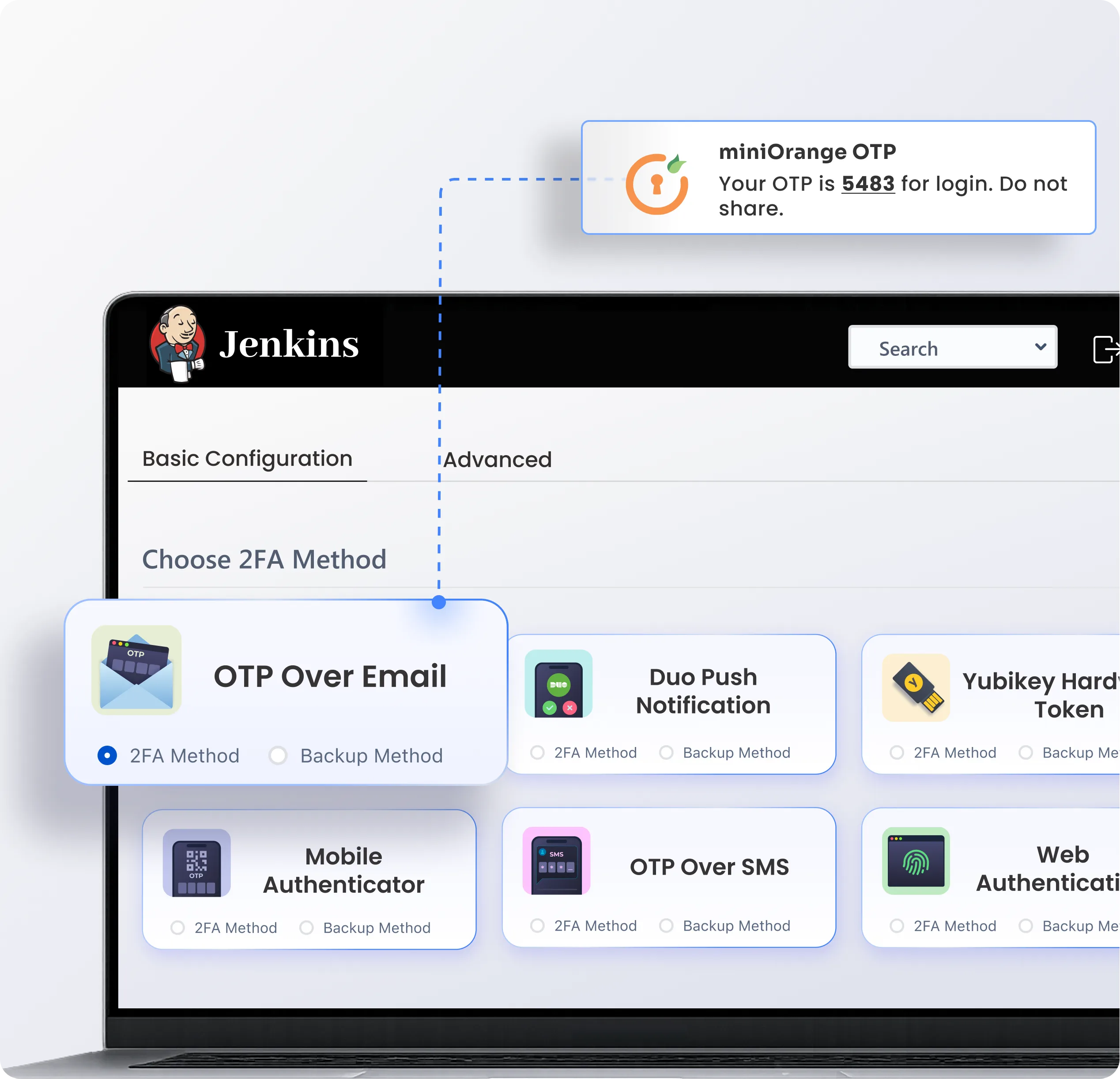
Hear Directly from Our Customers
Axis Bank uses the miniOrange Jenkins 2FA Plugin to significantly enhance its authentication process. Our solution strengthens their access controls with reliable, enterprise-grade two-factor security.
Axis Bank
Titan relies on our Jenkins 2FA Plugin to enforce strong two-factor authentication. This ensures secure and dependable access for their engineering teams without disrupting productivity.
Titan
Share Your Experience of the Jenkins 2FA App
Share your experience with the Jenkins Two-Factor Authentication plugin. Submit your feedback through our review form and help other teams choose the right Jenkins security solution.
Start Your Plugin Trial Now !
Download the plugin by filling up the form. After downloading, follow these steps to install and activate the plugin.
Feel free to drop your query in the requirement box below. We'll reach out to discuss your queries.
Rate Our Product!
Your Rating
Frequently Asked Questions
 Security & Compliance
Security & Compliance
 Setup & Integration
Setup & Integration

