Licensing
Can I extend my free trial?
For Atlassian plugin, you can extend your app up to six months.
- Extend your trial by generating a new evaluation license key from Atlassian Marketplace.
- Click Try it free and you’ll be directed to generate a new license. Paste this license key into the app listing in UPM from your Atlassian host product, and you’re all set.
- Please find our Atlassian plugin list.
Add-on licensing renewal is yearly or monthly?
Add-on licensing works like Atlassian software license. The license renewal is yearly. For details on renewing a license, please refer to this link by Atlassian – Maintenance License Renewal.
How to upgrade the licensed user-tier for miniOrange plugin’s ?
miniOrange plugins are sold through Atlassian and you can upgrade the licensed user-tier of miniOrange plugins from your My Atlassian dashboard. Please follow the steps given below.
1. Log into My Atlassian, the account page will display.
2. Click next to your Atlassian app license being upgraded.
3. In the Actions section click Upgrade.
4. Select either Stay with Server or Upgrade to Data Center, depending on your preference.
5. Make sure the checkbox is ticked for the product/app being upgraded. In the Upgrade User Tier column, select the desired User Tier.
6. Review the order and click Add to Cart.
7. You can either Check Out and process a payment online or click Save This as a Quote to pay later.
How can I get a developer/testing/QA license for the Atlassian apps?
If you hold a commercial license, then Atlassian allows you to generate a free developer license by following these steps:
- Log in to your Atlassian account.
- Under the “Licenses” heading, all of your licenses will be displayed. Click the plus sign next to any license to view its details.
- Click the ‘View Developer License’ link in the bottom right corner of the license detail panel, below your commercial license key. (Refer the image given below).
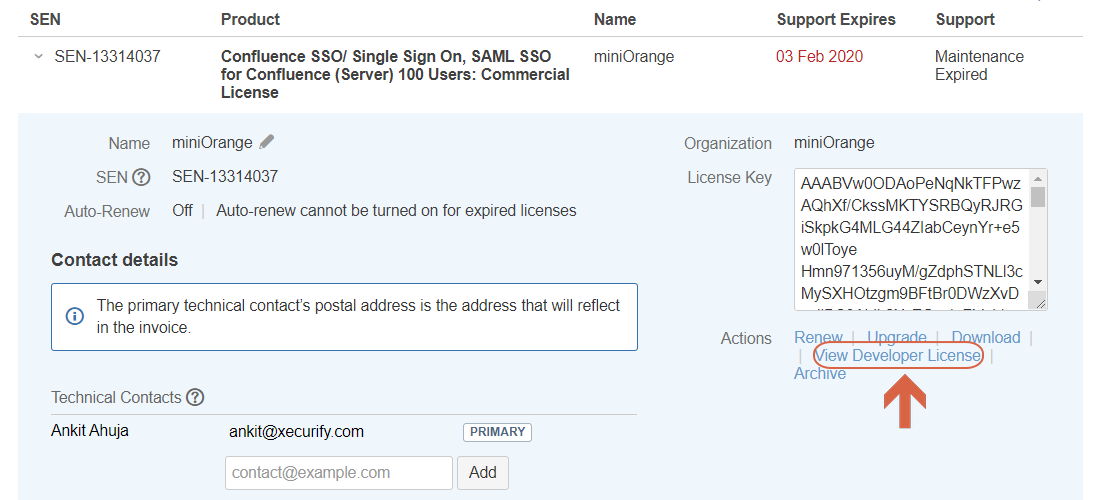
- Your new developer license will be generated and displayed in a popup window.
- You may generate more than one license key if running multiple pre-production servers, e.g. development, testing, and QA, servers.
Still can't find what you're looking for? Raise a ticket or email us at atlassiansupport@xecurify.com for more information and help.
