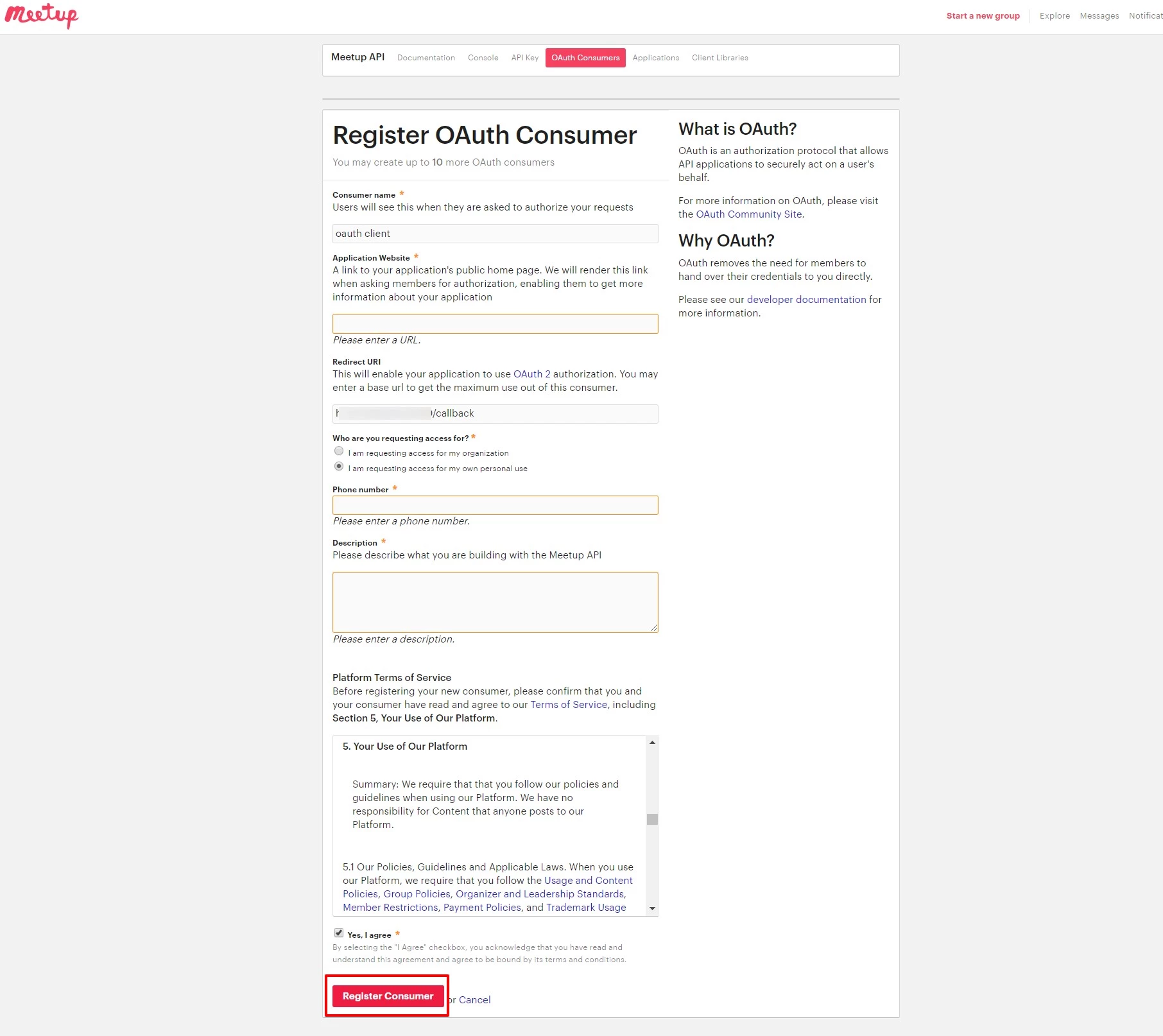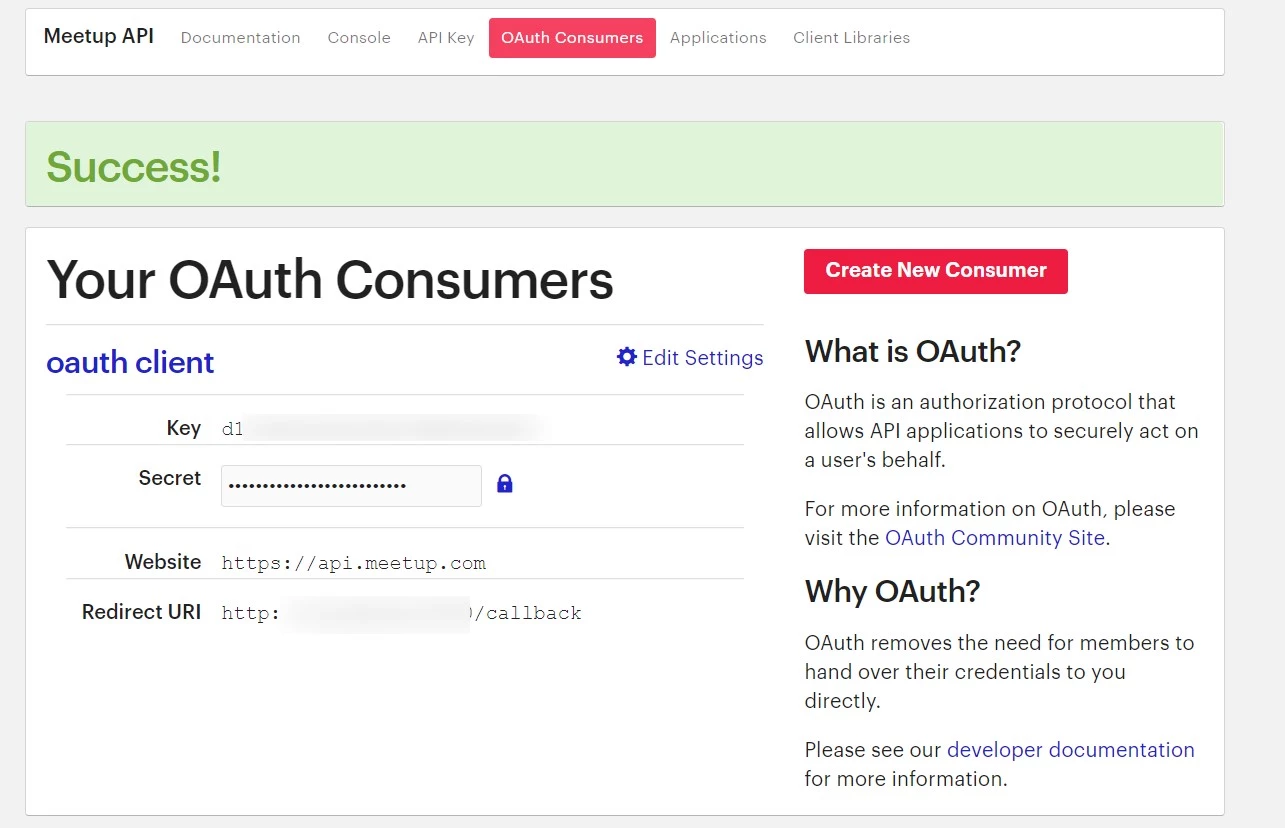Step 1: Set Up Meetup as OAuth Provider
- Navigate to the plugin configuration page, click the "Add New Provider" button (located either in the middle or top-right corner), select Meetup as the application, and copy the callback URL from the plugin and keep it handy, as you'll need it to configure Meetup as the OAuth provider.
- Login to Meetup : Go to Meetup API and login to your account.
- Click on OAuth Consumers tab.
- Create application : Click on "Create New Consumer" or "Create one now".
- Consumer name : Name of your Meetupapp.
- Redirect URI : Copy Callback URL from plugin.
- Check "Yes, I agree" checkbox for Platform Terms of Service and click on "Register Consumer".
- Once App is created successfully, you'll see the key and secret of the app.
- Get Client ID and Client Secret : key is Client ID and secret is Client Secret.
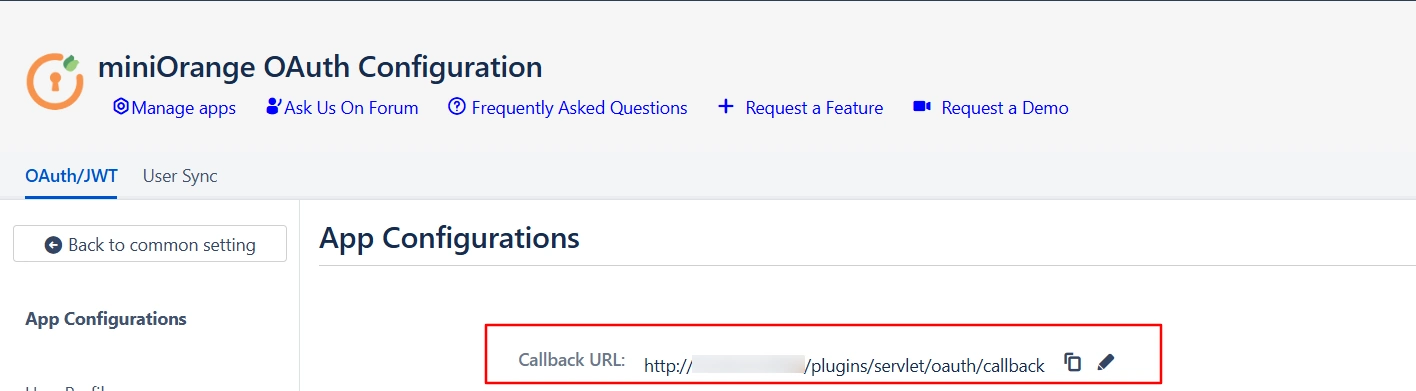
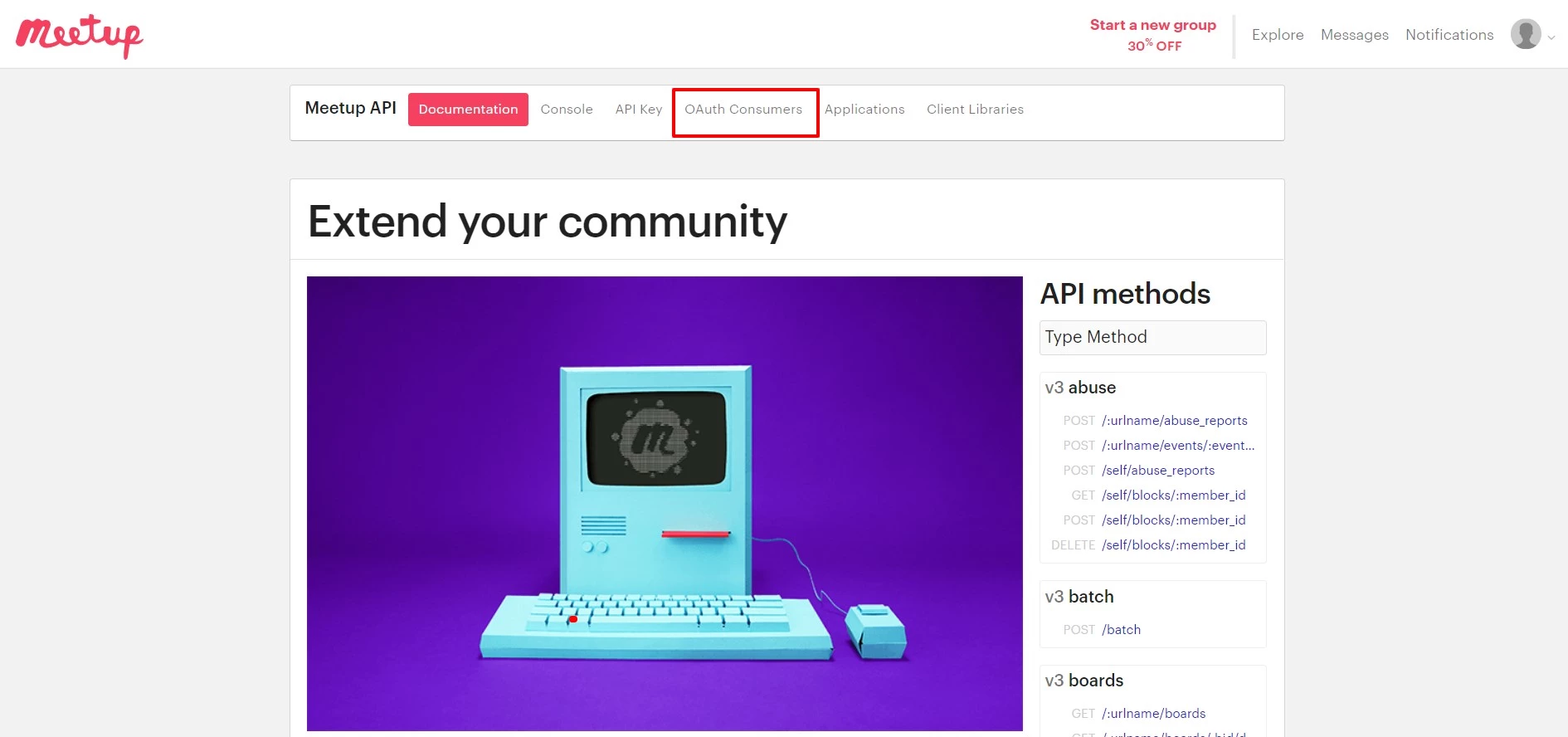
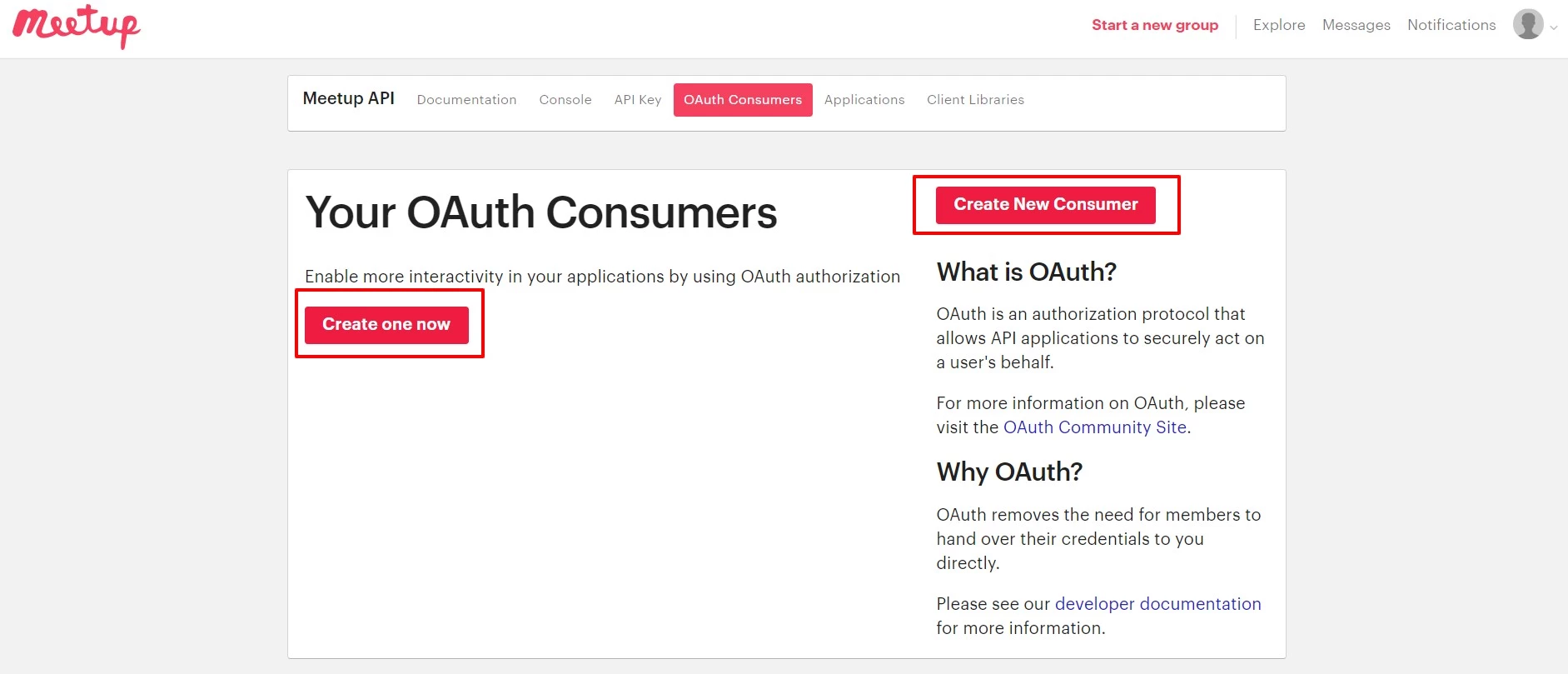
NOTE: all the details on the Register OAuth Consumer page are mandatory and need to be filled before clicking on Register Consumer