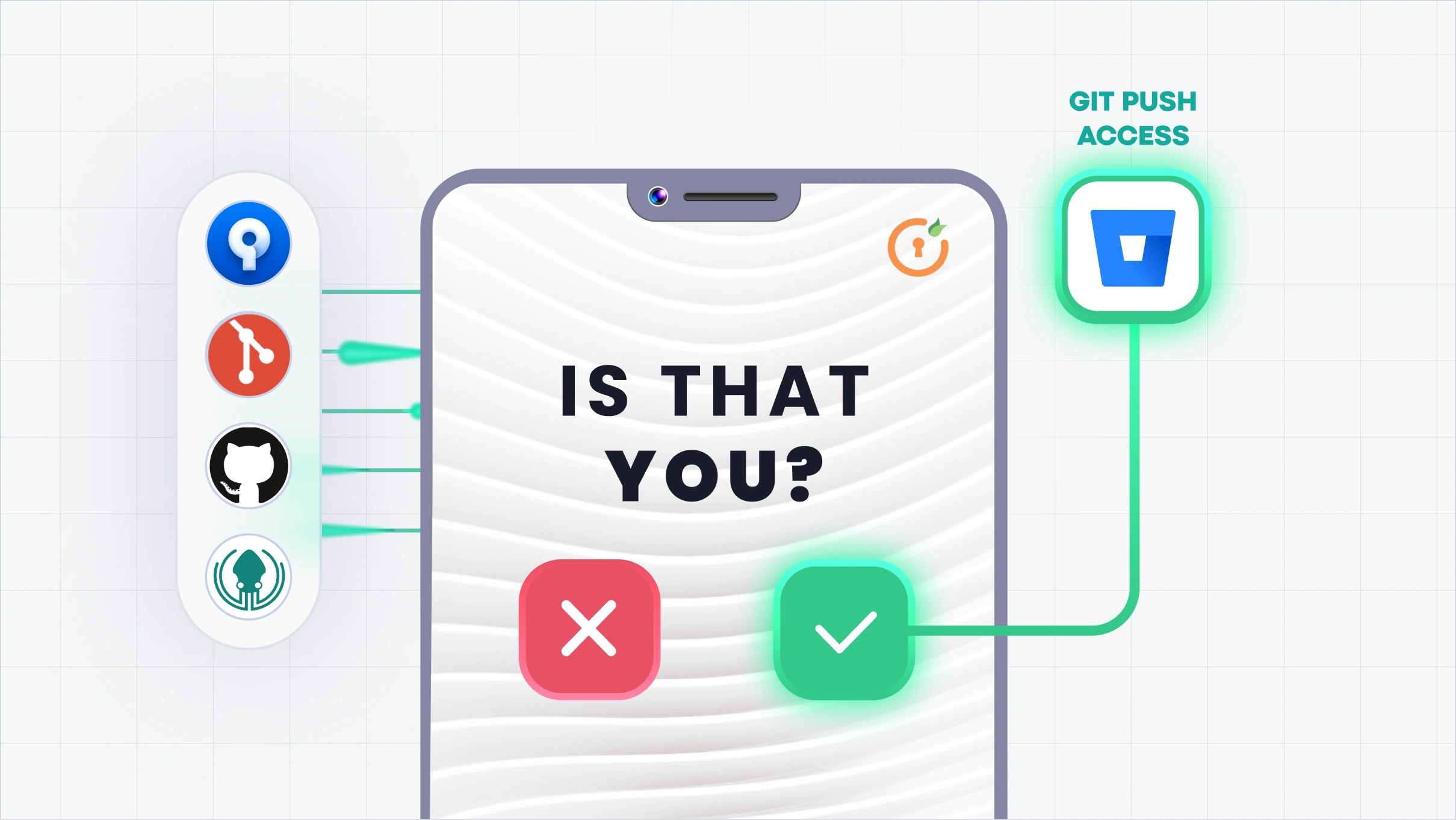Business Challenge
To counter evolving cyber threats, industries must implement stringent security measures to safeguard their Atlassian ecosystem, especially Bitbucket, which stores critical source code and intellectual property. A breach can lead to code theft, unauthorized access, and compliance violations, making robust authentication and access controls essential.
Their primary security challenges include:
- Unsecured GIT Commands in Bitbucket: Critical operations like push, pull, and clone lack strong identity verification, leaving repositories vulnerable to unauthorized access.
- Limited 2FA Support in GIT Clients: Most online GIT clients do not support custom popups for OTP-based authentication, making it difficult to enforce 2FA validation without disrupting workflows.
- Balancing Security & Developer Experience: Organizations needed a way to enhance security without impacting the productivity or experience of their developer teams.
Solution Overview
To address these challenges, a seamless 2FA solution was implemented that secures GIT operations within Bitbucket while maintaining a smooth developer experience.
Key features of the solution included:
- 2FA Enforcement on Bitbucket GIT Commands (push, pull, clone)
- Duo Push Notifications for Instant Identity Verification
- Out-of-Band Email Authentication as a Backup Method
This approach provided secure, user-friendly authentication across all GIT clients, ensuring protection without friction.
How It Works
1. 2FA for GIT Commands in Bitbucket:
- Every time a user initiates a push, pull, or clone command, a 2FA validation is triggered to verify identity before access is granted.
2. Duo Push Notifications for Instant Authentication
- Instead of entering OTPs manually, users receive a Duo Push notification on their mobile device.
- A single tap to approve ensures quick and secure access, making the process seamless across all GIT clients.
3. Out-of-Band Email Authentication for Secure Access
- If Duo Push is unavailable, users receive an email-based 2FA request.
- The email provides Approve and Deny options, ensuring secure authentication without interrupting workflows.
Key Benefits
Enforce 2FA on Critical GIT Commands:
Prevent unauthorized push, pull, and clone operations.
Compatible with All GIT Clients:
Works across CLI-based and UI-based Git clients without disruptions.
Seamless Developer Experience:
Ensures non-intrusive authentication using Duo Push and Out Of Band Email Verification, keeping workflows uninterrupted.
Brute Force Protection:
Detects and blocks repeated failed login attempts, preventing unauthorized access and credential-stuffing attacks.
Detailed Audit Logs:
Track authentication attempts and access history for compliance and security monitoring.