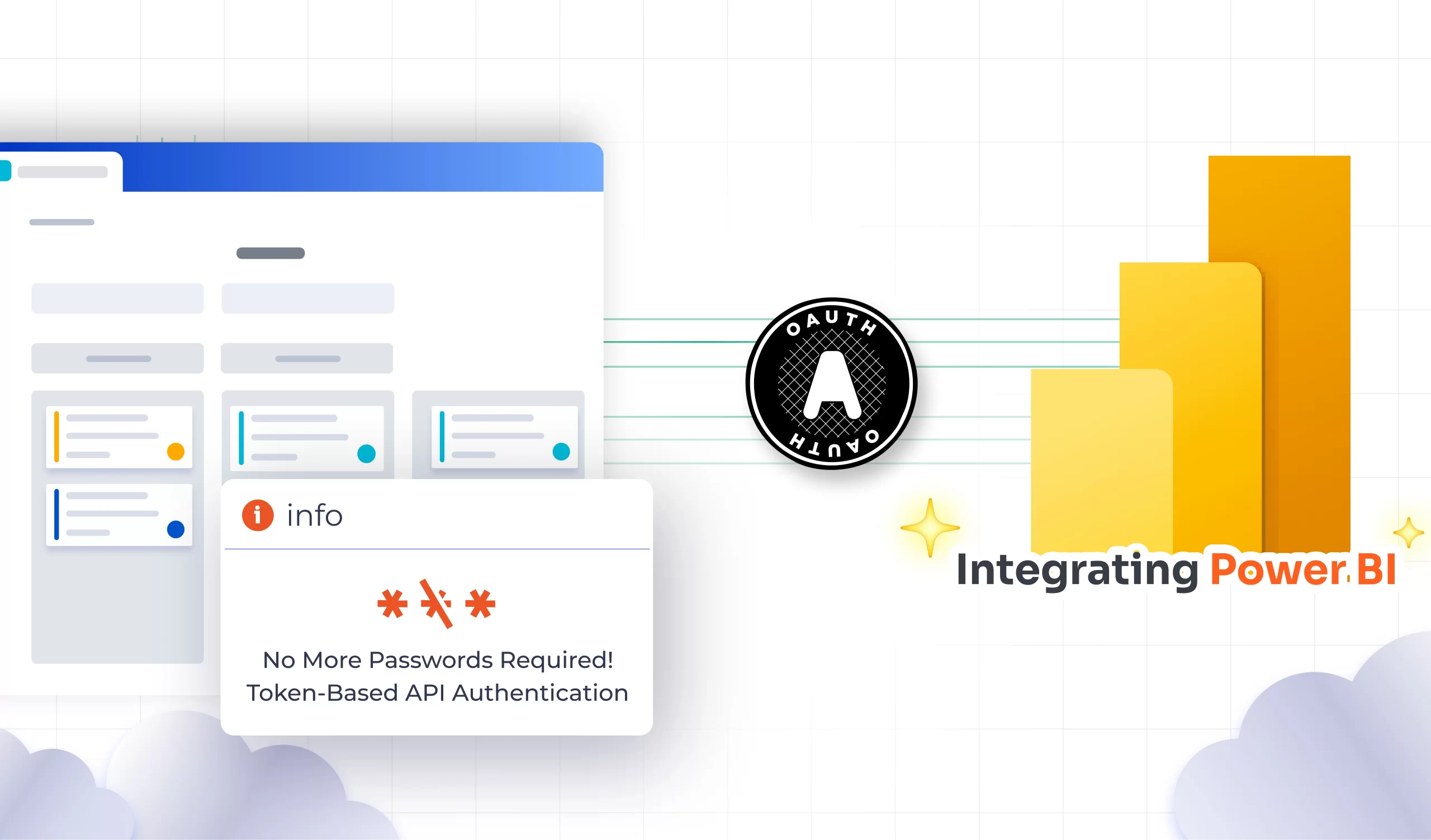Business Challenge
The customer needed to replace basic authentication (username/password) while fetching Jira data in PowerBI due to security risks.
To meet compliance and follow best practices, the customer decided to switch to OAuth 2.0 tokens for safer and more efficient authentication.
Solution Overview
We configured the plugin to securely authenticate Jira REST APIs using tokens from Okta's API Service Application, eliminating the risks of using username/password credentials.
Users can now easily obtain an access token from Okta’s API Service Application and use it as the Authorization parameter when requesting Jira data through PowerBI.
This token-based solution effectively replaced the previous authentication method, addressing security concerns and ensuring a more secure and efficient data access process.
How It Works
Token Retrieval: The user obtains an access token from Okta’s API Service by exchanging a signed JWT client assertion.
PowerBI Integration: The access token is used as the Authorization parameter when configuring data requests in PowerBI.
Data Fetching: PowerBI sends requests to Jira REST APIs, with the Okta token authenticating the request through the miniOrange plugin.
Key Benefits
Seamless and secure access with OAuth 2.0 tokens
Follows Modern Authentication Practices
Using OAuth 2.0 keeps things up to date with industry standards, offering secure and token-based authentication.
No Need to Share Sensitive Credentials
OAuth 2.0 tokens eliminate the need to share sensitive login details, reducing the risk of unauthorized access.
Improved Security with Token Expiration
OAuth 2.0 tokens have an expiration time, which helps reduce risk by limiting how long the token is active.