Contents
Setup Duo Push Notification
Duo Push Notification as a 2FA method provides an additional layer of security by allowing users to APPROVE or DENY an authentication request received on their registered device.
In order to enable Duo Push Notification as a 2FA method for all users, the admin needs to integrate the Atlassian application with Duo.
You can refer the steps to configure Duo Push Notification for Jira from the video or documentation given below
Step 1: Configure Duo Push Notification
- Sign up for a Duo account if you do not have a Duo account.
- Log in to the Duo Admin Panel and navigate to Applications.
- Click Protect an Application and locate the entry for Auth API in the applications list.
- Click Protect to the far-right to configure the application.
- Get your integration key, secret key, and API hostname.
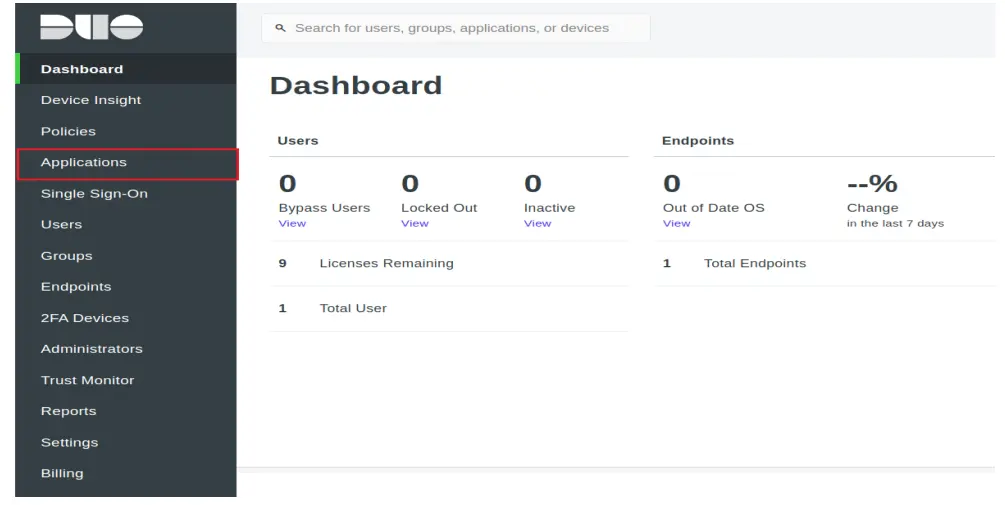
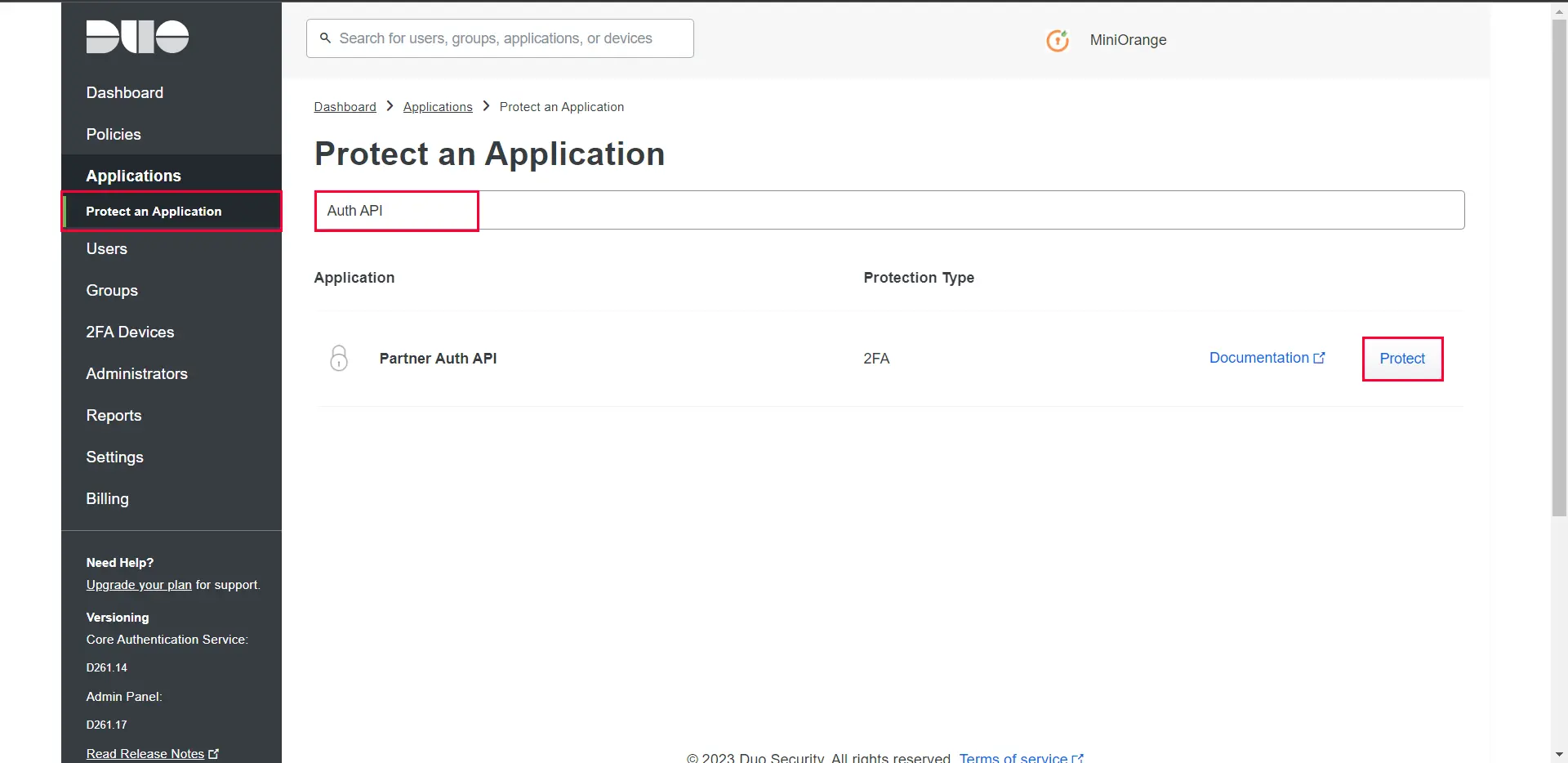
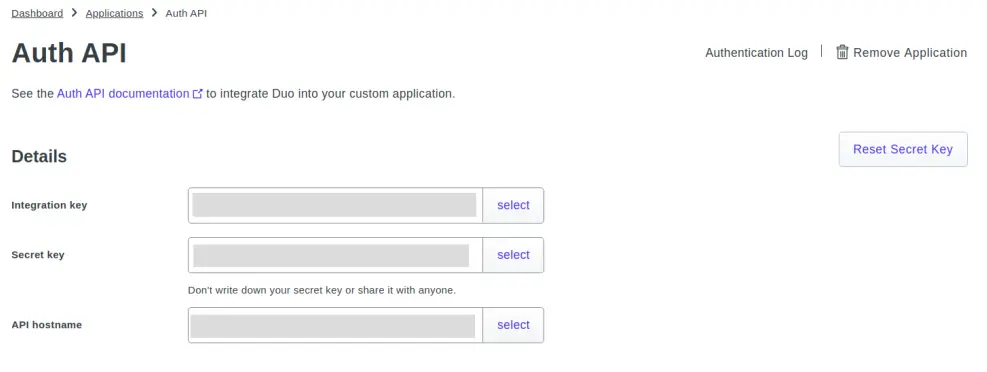
Step 2: Integrate Duo Push application with the Atlassian application
- Now navigate to the Advanced Settings tab in the 2FA addon & Enter the above values in the Duo Push Notification Settings section. Save the configuration.
- Navigate to the Two Factor Settings tab & select Duo Push Notification as 2FA methods For User. Also, you can enable Backup Method for emergency login in case the users don’t have access to their registered devices i.e mobile, tablet, etc.
- Navigate to the User Management tab & enable the 2FA for any user or for any group. So that, it will execute the 2FA flow only for respective users.
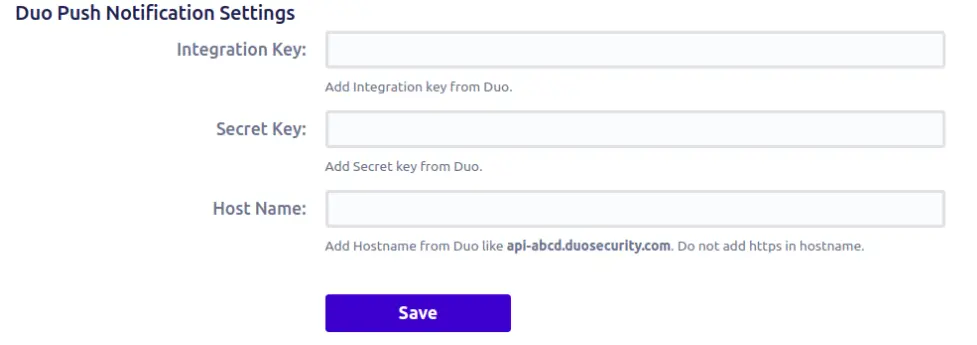
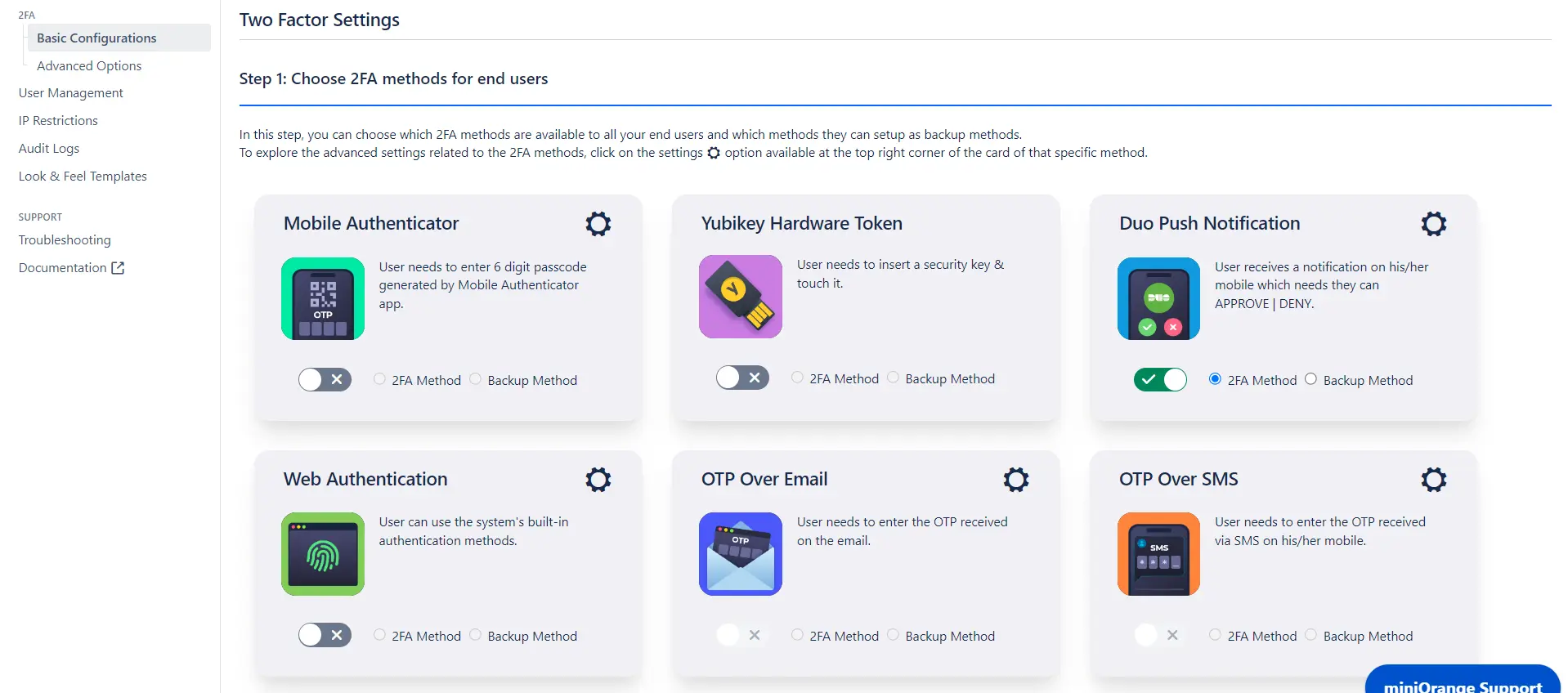
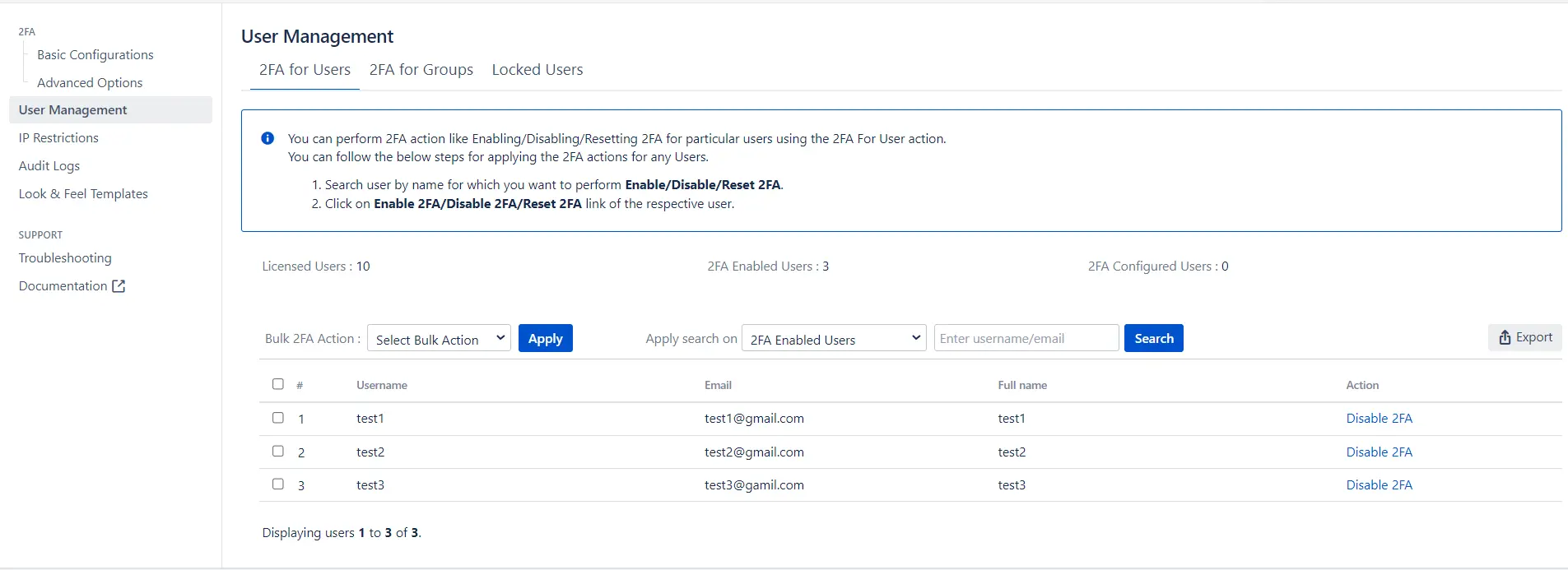
Step 3: End-user flow
- Now any user performs login & 2FA is enabled for the respective user then it will show the below screen. User needs to click Next.
- The User will see the below screen with steps to configure Duo Push Notification. User needs to click the Send Me Push Notification button once done with registration.
- If the Backup method is configured after successful completion of step 10 the user will redirect to respective backup method for further configuration.
- On next login if 2FA is already configured by the user, he will be redirected to the validation page for validation.
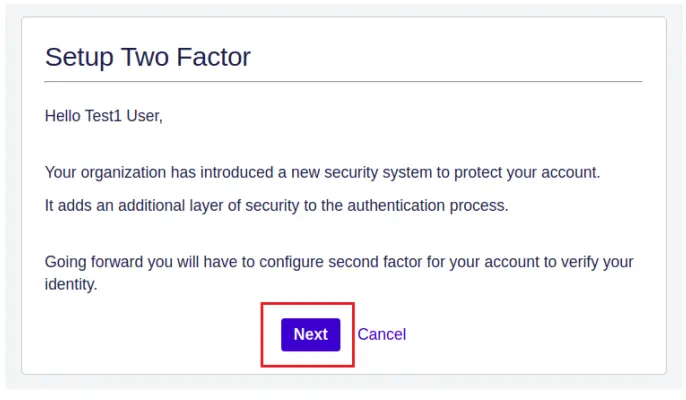
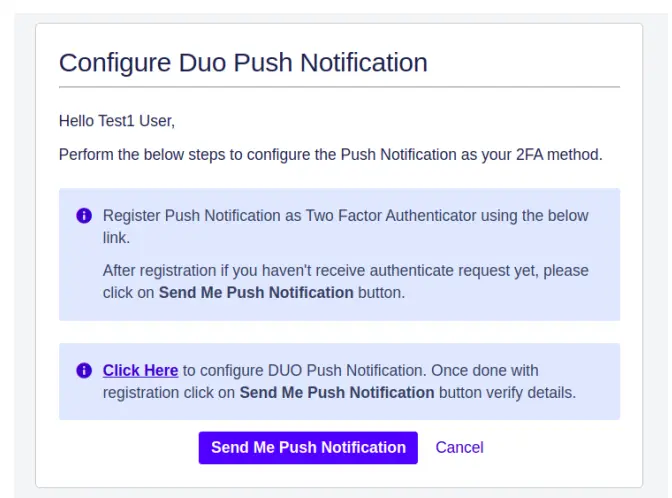
The user will receive a Push Notification on their registered device, they need to click APPROVE to continue.
This is how you can enable the Duo Push Notification for any user
Recommended Add-Ons

Jira SAML SSO
Jira SAML SSO application enables SSO for Jira Software and Jira Service Desk.
Know More
Jira OAuth SSO
Secure your Jira Service Management with OAuth/OpenID Connect SSO.
Know More
User Sync SCIM Provisioning
Synchronize users, groups and directory with SCIM and REST APIs for Server DC.
Know More
Our Other Apps:
SAML SSO Apps
|
OAuth Apps
|
Crowd Apps
|
2FA Apps
|
REST API Apps
|
User Sync Apps
|
Bulk User Management
|
Secure Share
|
Bitbucket Git Authentication App | Kerberos/NTLM Apps | Word/PDF Exporter | WebAuthn | SonarQube SSO | Jenkins SSO
Bitbucket Git Authentication App | Kerberos/NTLM Apps | Word/PDF Exporter | WebAuthn | SonarQube SSO | Jenkins SSO
If you don't find what you are looking for, please contact us at support-atlassian@miniorange.atlassian.net or raise a support ticket here.
×
![ADFS_sso]()
