Need Help? We are right here!
Need Help? We are right here!
Thanks for your Enquiry. Our team will soon reach out to you.
If you don't hear from us within 24 hours, please feel free to send a follow-up email to uemsupport@xecurify.com
Search Results:
×Keep your Odoo data safe by blocking personal or untrusted devices. miniOrange CASB software allows only verified laptops and phones to connect while stopping anything risky from getting in. Stay secure and compliant across Odoo Online, Odoo.sh, or On-Premise.
Unmanaged laptops or phones can carry malware or outdated OS and software. Blocking them keeps ransomware and data leaks out of your Odoo system.
Block file downloads, screenshots, or copy-paste actions on unauthorized devices to keep sensitive ERP data like HR or finance info secure.
When employees use personal devices, unregulated access becomes a common challenge. Device restriction ensures only secure, company-approved devices can log in.
Meet standards like GDPR and SOC 2 by letting only verified, auditable devices access Odoo — CASB makes compliance effortless.
Employees often access Odoo from home PCs or public systems that lack proper security, exposing ERP sessions to credential theft or hijacking.
Odoo’s native controls don’t assess device status — leaving admins blind to patch levels, encryption, or malware presence.
When devices are shared among users, cached ERP sessions can expose sensitive data. CASB prevents this by enforcing session isolation and real-time validation. Explore more
Different Odoo deployments — Online, Odoo.sh, or On-Premise — often lack consistent security. CASB unifies device restriction across all platforms for complete, standardized protection.
Smart, simple, and secure — your Odoo access control done right.
Integrate miniOrange CASB solution with your MDM or device enrollment policies to ensure only registered hardware can log in.
Before granting access to Odoo, miniOrange CASB evaluates the device’s posture.
Combine device restriction with role-based access control to tailor security per department:
Get set up in minutes — no complex configurations.
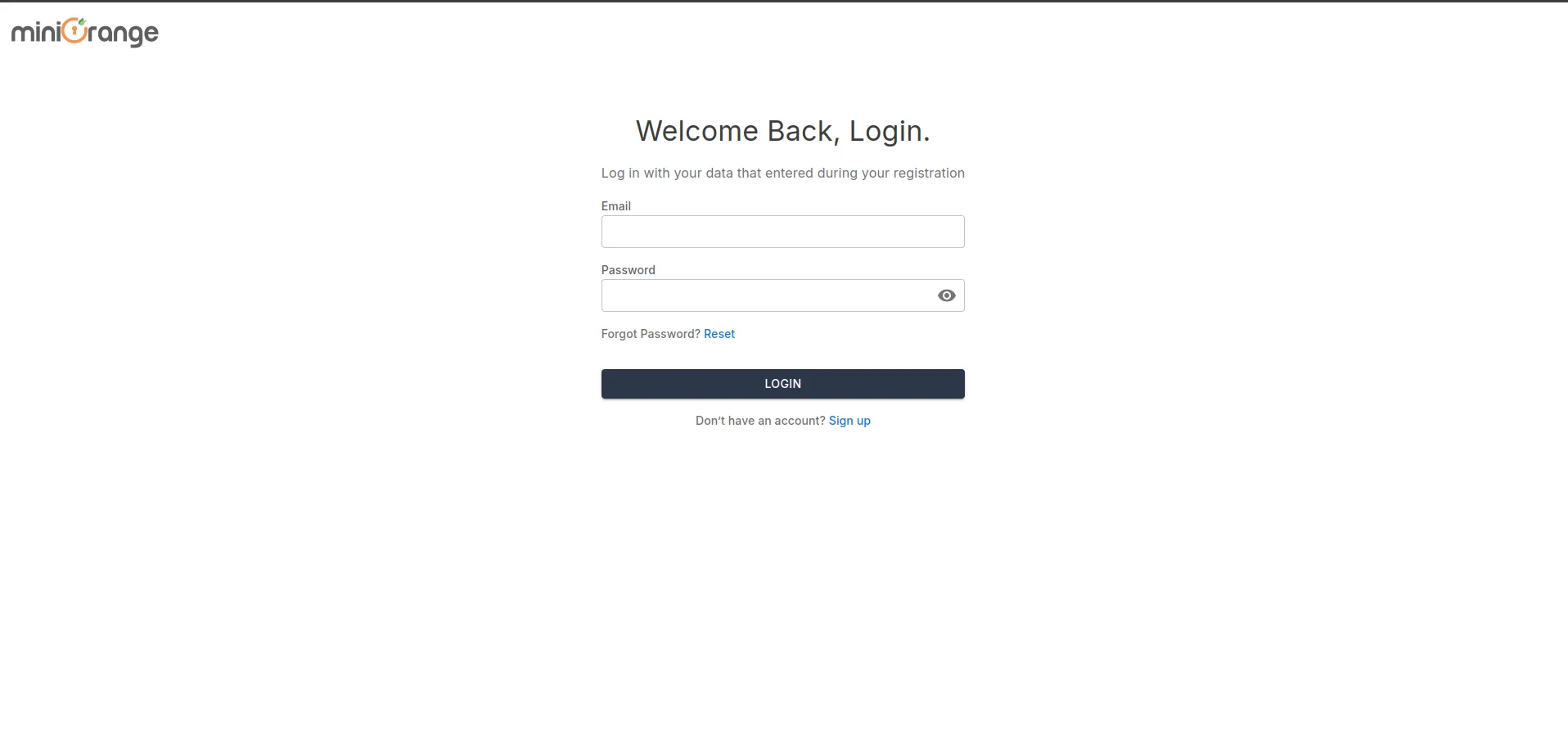
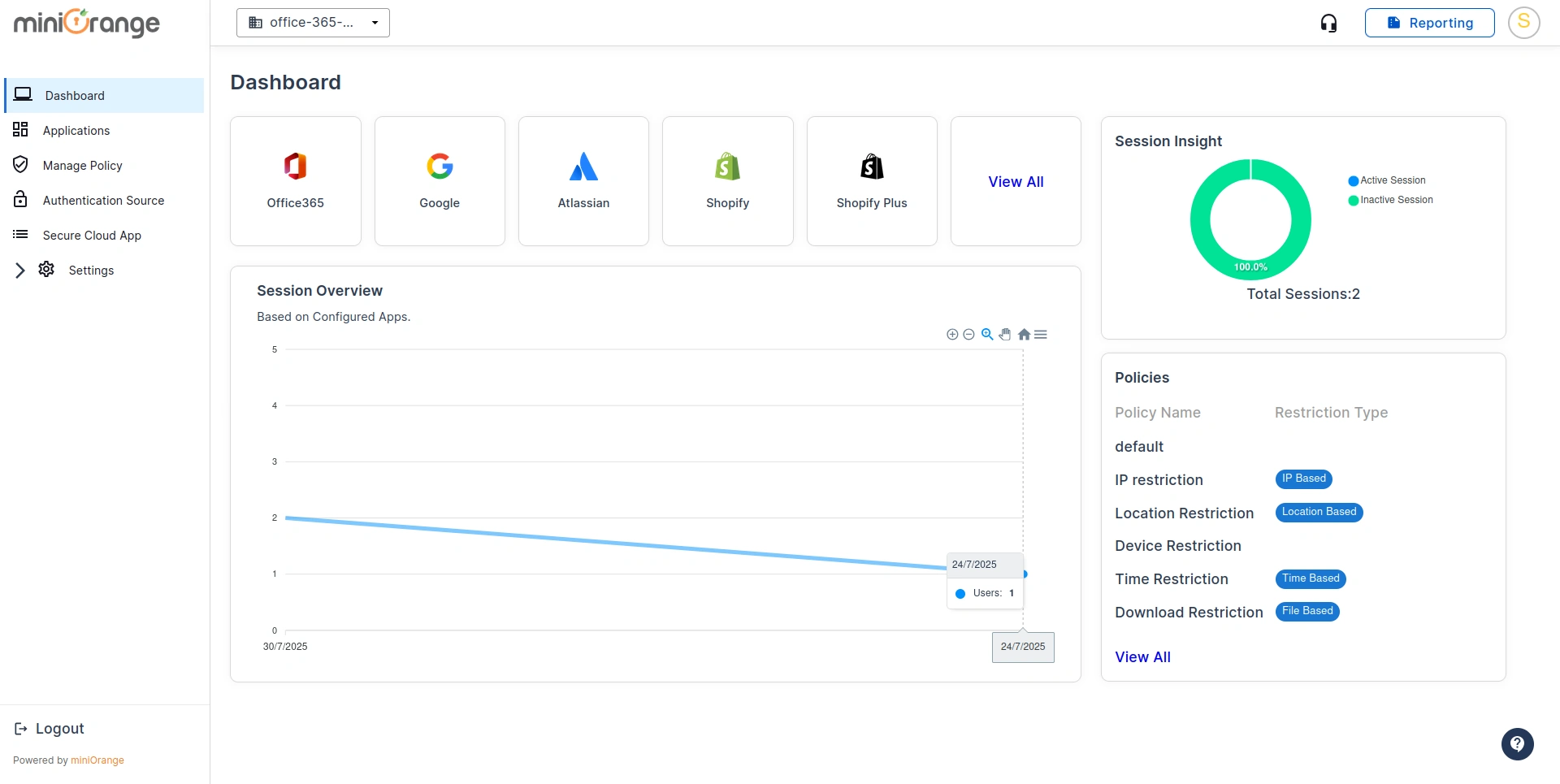
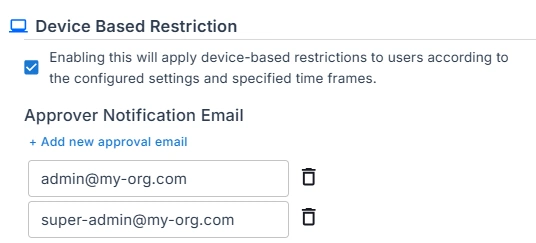
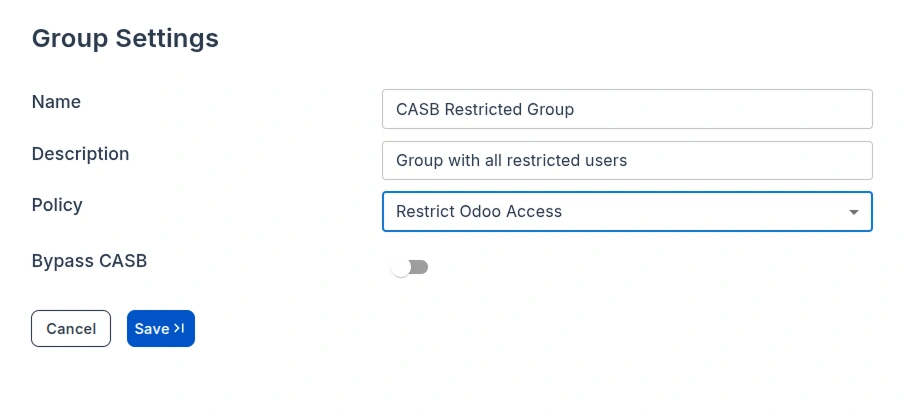
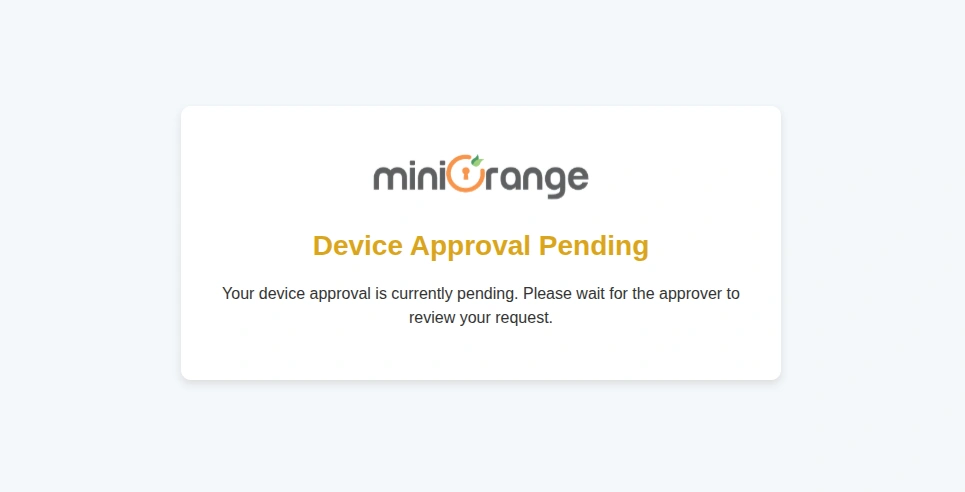
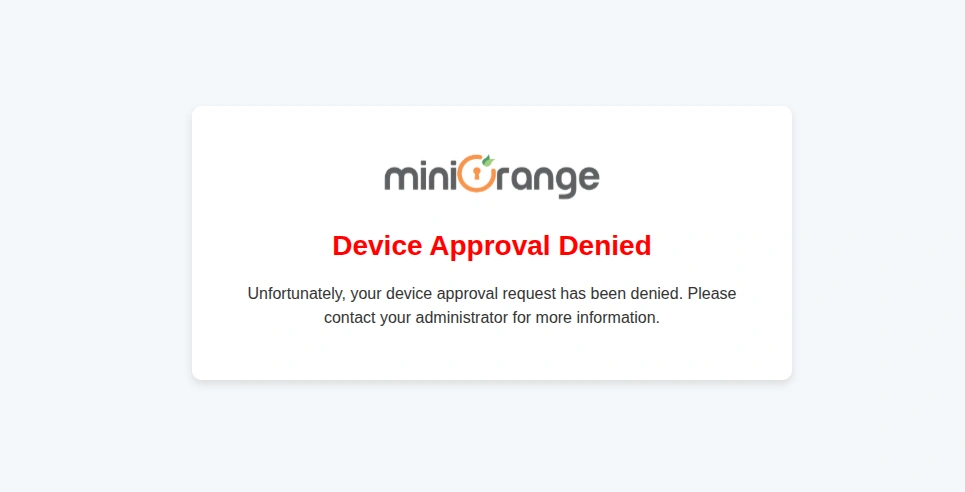
See why miniOrange CASB brings enterprise-grade protection over native Oddo setup.
| Feature | Native Odoo | miniOrange CASB |
| Device Enforcement | No built-in control; users can log in from any device. | Restricts access to enrolled, compliant devices only. Know more |
| Endpoint Visibility | Little to no visibility into connected devices. | Real-time posture monitoring for all endpoints. |
| Automated Blocking | Manual revocation of access when policy is violated. | Instantly blocks or ends sessions on non-compliant devices. |
| Compliance Support | Limited audit and compliance tracking. | Full audit trails and compliance-ready reporting. Know more |
| Cross-Platform Support | Mostly browser-based protection. | Unified enforcement across web, desktop, and mobile. |
Secure access to Oddo for every team, every setup.
Keep Odoo ERP access limited to MDM-enrolled devices — miniOrange CASB lets IT admins monitor posture, enforce compliance, and block risky logins in real time.
Protect payroll and employee data by allowing access only from encrypted, company-issued laptops or mobiles while maintaining full visibility through the CASB dashboard.
Give remote teams secure Odoo access through VPN and compliance checks — every login is verified, policy-approved, and protected by CASB.
Easily secure endpoints without extra IT overhead — miniOrange CASB helps small teams enforce device policies and get enterprise-grade protection with minimal setup.
Go beyond device restriction — build a complete Odoo security ecosystem with miniOrange.
Control who connects on the go — block rooted or jailbroken devices, enforce encryption, and secure ERP access on Android or iOS devices.
Stop sensitive data like payroll or HR info from being copied, downloaded, or shared on personal devices. Know more
Extend the same CASB + DLP + MDM protection to Microsoft 365, Google Workspace, and other apps for consistent security everywhere.
Explore: Microsoft 365 CASB | Google Workspace CASB
Add network-level control by whitelisting corporate or VPN IPs and blocking untrusted logins for an extra layer of Odoo ERP protection.
Know more
