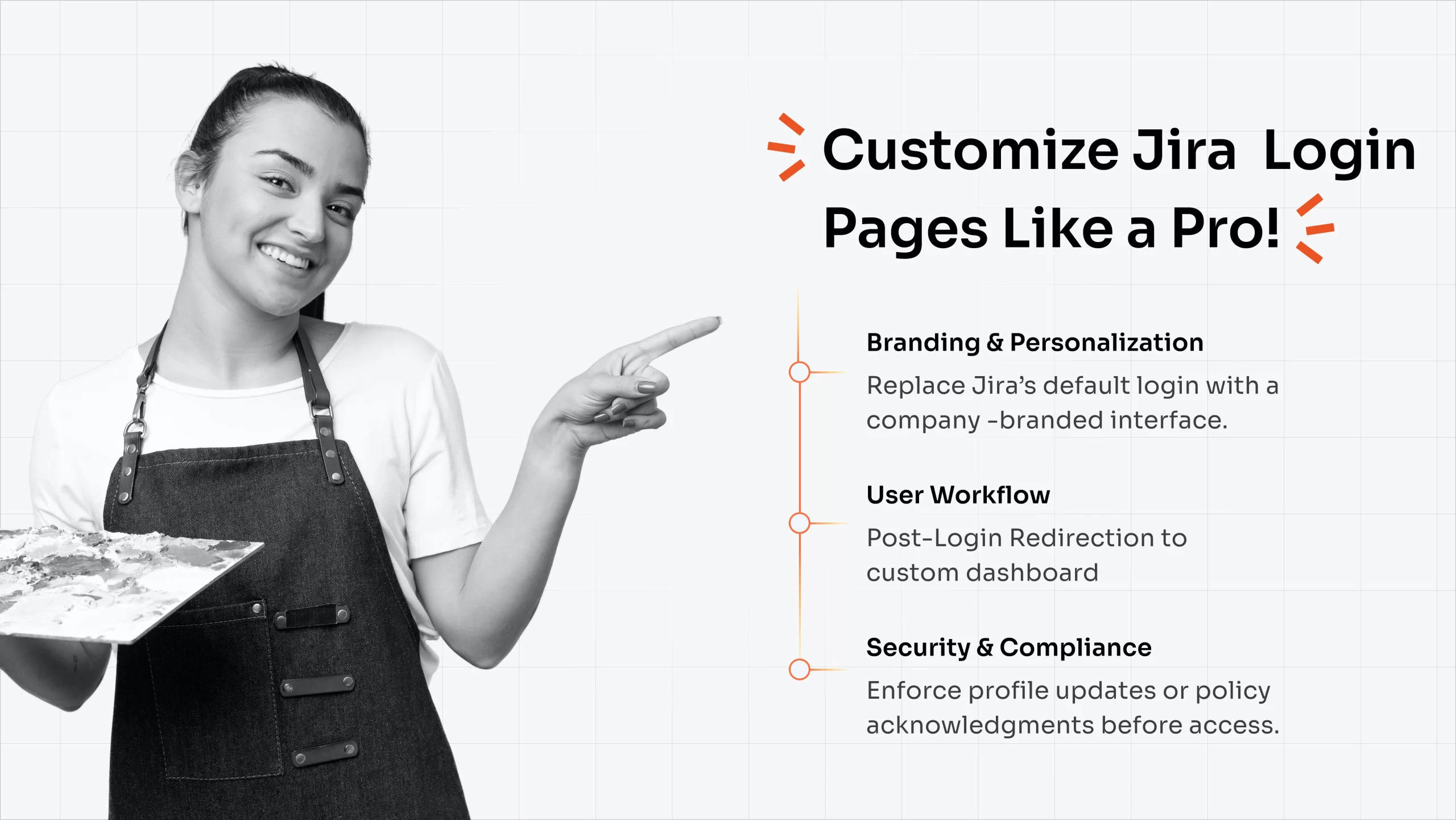Business Challenge
Jira/Confluence’s default login page and dashboard lack customization, making it difficult for organizations to enforce branding, structured workflows, or mandatory post-login actions. This creates three major challenges
1. No Custom Login Page for Branding & Personalization
- Organizations want to display a branded login screen that reflects their identity.
- The default Jira/Confluence login lacks options for custom messages, styling, or corporate branding.
2. Inconsistent User Navigation Post-Login
- Users are automatically redirected to Jira/Confluence’s default dashboard, even when companies want them to start from a specific page.
- There’s no way to enforce structured workflows (e.g., directing new users to update their details first).
3. Compliance & User Control Issues
- Businesses often require users to acknowledge policies, update profiles, or follow mandatory steps post-login.
- Without post-login redirection, admins lose control over user workflows.
Without a structured custom login & post-login navigation system, organizations struggle with inconsistent branding, inefficient user workflows, and compliance gaps.
Solution Overview
The miniOrange OAuth SSO plugin enhances Jira/Confluence’s login process by allowing businesses to fully customize the login page and redirect users to a designated dashboard post-login.
Key features of the solution included:
1. Custom Login Page for Branding & User Engagement
Replace Jira/Confluence’s default login screen with a personalized, branded interface. Display custom messages, instructions, or branding elements to improve user experience.
2. Post-Login Redirection for Structured Workflows
Instead of the standard Jira/Confluence dashboard, users are automatically directed to a custom page (e.g., an internal dashboard, policy acknowledgment page, or user profile update page). Admins can configure the target page via the plugin’s Return URL feature in Sign-In Settings.
3. Improved Compliance & User Workflow Control
Ensure users follow necessary steps before accessing Jira/Confluence. Enforce workflows like profile completion, security acknowledgments, or compliance updates.
How It Works
Step 1: Customizing the Jira/Confluence Login Page
- Admins can upload a custom login template via the plugin’s Look and Feel settings.
- This replaces Jira/Confluence’s default login interface with a branded experience.
Step 2: Configuring Post-Login Redirection
- Admins define a Return URL in Sign-In Settings, setting the exact page users should land on after login.
- Users are redirected automatically instead of going to the standard Jira/Confluence dashboard.
Step 3: Enforcing Mandatory Actions (If Required)
- The redirected dashboard can require users to update their details, accept policies, or follow security steps before proceeding.
No extra setup, no coding—just a simple way to control user journeys!
Key Benefits
Boost security, engagement, and efficiency with custom login and navigation.
Enhanced Branding & User Experience
Customize the login page to align with company branding, creating a cohesive and professional user experience. Improve user engagement by adding personalized login instructions that guide users effectively and enhance their interaction with the login process.
Faster Onboarding & Structured Navigation
New and existing users are directed exactly where they need to go post-login, ensuring a smooth transition and improved user experience. This reduces confusion and makes navigation effortless, allowing users to access the necessary resources without any hassle.
Improved Security & Compliance
Enforce mandatory steps like profile updates or policy acknowledgments to ensure compliance and keep user information up to date. Control where users land after login, enhancing security and aligning their access with organizational workflows.
Reduced IT & Support Overhead
Minimize support tickets related to login issues or dashboard confusion by providing a smoother and more intuitive user experience. Streamline authentication workflows efficiently without requiring any additional coding, reducing administrative overhead.
Why Choose Us?
Seamless integration allows the solution to work effortlessly within Jira/Confluence without disrupting existing workflows. Easy configuration enables admins to customize login pages and post-login redirections without the need for coding. Robust security and compliance features ensure secure authentication and enforce mandatory post-login actions. Trusted by global enterprises, the solution has a proven track record in delivering secure authentication. Additionally, dedicated support and comprehensive documentation are available to provide assistance whenever needed.