Automatically Revoke Jira Cloud Access for Users or Groups Based on Last Login
Take control of Jira Cloud with automated access cleanup. The miniOrange Automated User Management app revokes app access or group membership based on last login—cutting license waste, boosting security, and ensuring compliance, all without manual work.
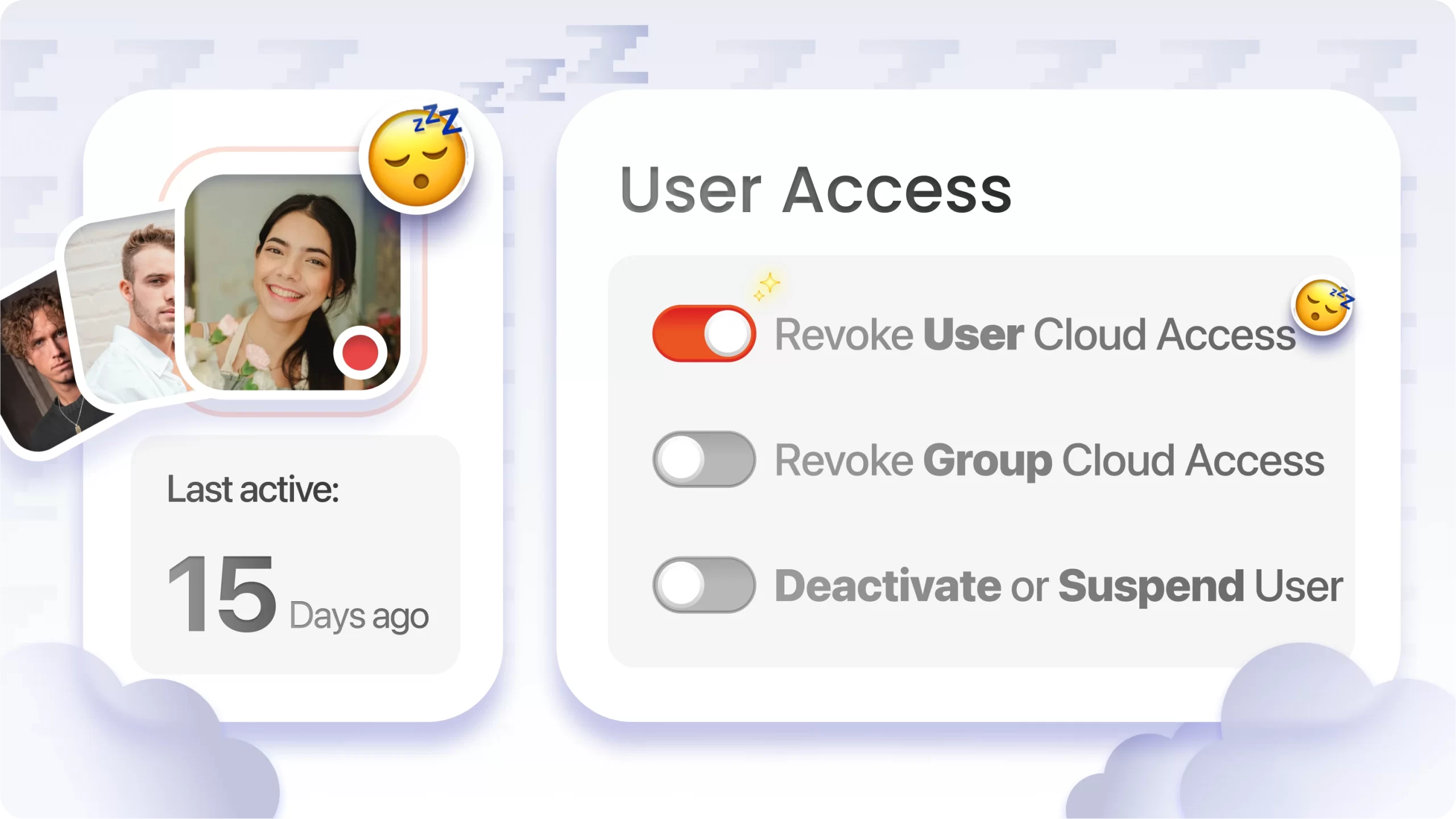
Business Challenge
Managing user access in Jira Cloud becomes increasingly difficult as organizations grow. Admins often face issues with inactive users consuming licenses, outdated group memberships, and a lack of automation to streamline user lifecycle management.
Key challenges include:
1. Wasted Licenses on Inactive Users
- Users who haven’t logged into Jira for months still retain application access.
- This results in unnecessary license consumption and increased costs.
2. Outdated Group Memberships
- Inactive users continue to remain part of critical groups (e.g., jira-software-users, admin-groups).
- These outdated permissions pose security risks and compliance violations.
3. No Visibility or Automation
- Admins must manually track login data using audit logs.
- Jira Cloud lacks a native solution for automating access removal based on user inactivity.
4. Security and Governance Concerns
- Dormant users create attack surfaces.
- Organizations struggle to maintain accurate, up-to-date access controls aligned with internal policies and external regulations.
These challenges cause operational inefficiencies, security gaps, and increased admin workload, especially in fast-paced, cloud-first environments.
Solution Overview
The miniOrange Automated User Management app for Jira Cloud solves these challenges by enabling login-based automation that removes app access for inactive users—fully configurable and hands-free.
Key Features of the Solution Include:
1. Last Login-Based Access Removal
Admins can define policies such as:
"If a user has not logged in for 60 days, remove them from jira-software-users group and revoke jira app access." This rule runs automatically on a set schedule.
This rule runs automatically on a set schedule.
2. Scheduled Execution & Notification
- The app runs daily scans to detect inactive users.
- Admins can set custom intervals and send automatic warning emails before any access is revoked.
3. Customizable Deactivation Actions
- Choose between removing users from specific groups or revoking application access.
- Targeted removal actions according to user status and roles.
4. Built-in Notifications & Logs
- Automatically notify users about upcoming deactivation.
- Maintain audit logs of all actions taken for governance.
5. Exclude Sensitive or Specific Groups
- Admins can exclude specific groups such as admin, C-level, or any critical users from deactivation rules.
How It Works
miniOrange integrates seamlessly with Jira Cloud using Atlassian APIs and audit logs to monitor login activity and enforce access policies.
1. Define Last Login Policy
- Go to the “Auto Deactivate” feature in the miniOrange app.
- Create a rule: Remove users from “jira-software-users” if the last login is older than 60 days.
- Optionally, configure a period for warning notification.
2. Choose Action
Select what action to take after the threshold is met:
- Remove from group(s)
- Remove Jira application access (Jira licensed group)
3. Schedule Automation
- The scheduler runs automatically every day, executing your configured rules without any manual intervention.
4. Review Logs & Reports
- View detailed logs of all actions taken and triggered.
- Leverage comprehensive reports to optimize license usage and provide clear audit trails for compliance.
Key Benefits
The solution provides the following key benefits:
Security & Access Control
Enforce strict access rules based on real-time login activity. Automatically remove unnecessary access, keeping your environment secure and compliant.
Operational Efficiency
Automate access clean-up processes, no more manual exports or email chases. Reclaim free licenses with zero admin effort.
Compliance & Governance
Maintain accurate access controls and audit logs to meet internal policies and regulatory standards. Easily prove user access hygiene in security reviews.
Conclusion
Inactive users shouldn’t be draining your Jira Cloud licenses or creating unnecessary security risks. The miniOrange Automated User Management app gives you a smart, scalable way to revoke access based on real login activity with zero manual effort.
Whether you're managing thousands of users or just looking to tighten up your cloud governance, this solution helps you reclaim control, reduce costs, and stay audit-ready.

