Automatically Suspend Inactive Users Based on Last Login Time in Jira & Confluence
Inactive users quietly drain licenses and pose hidden risks in growing Jira and Confluence environments. Manual cleanup is time-consuming—and often overlooked. That’s why automating user lifecycle management is no longer optional; it’s essential.
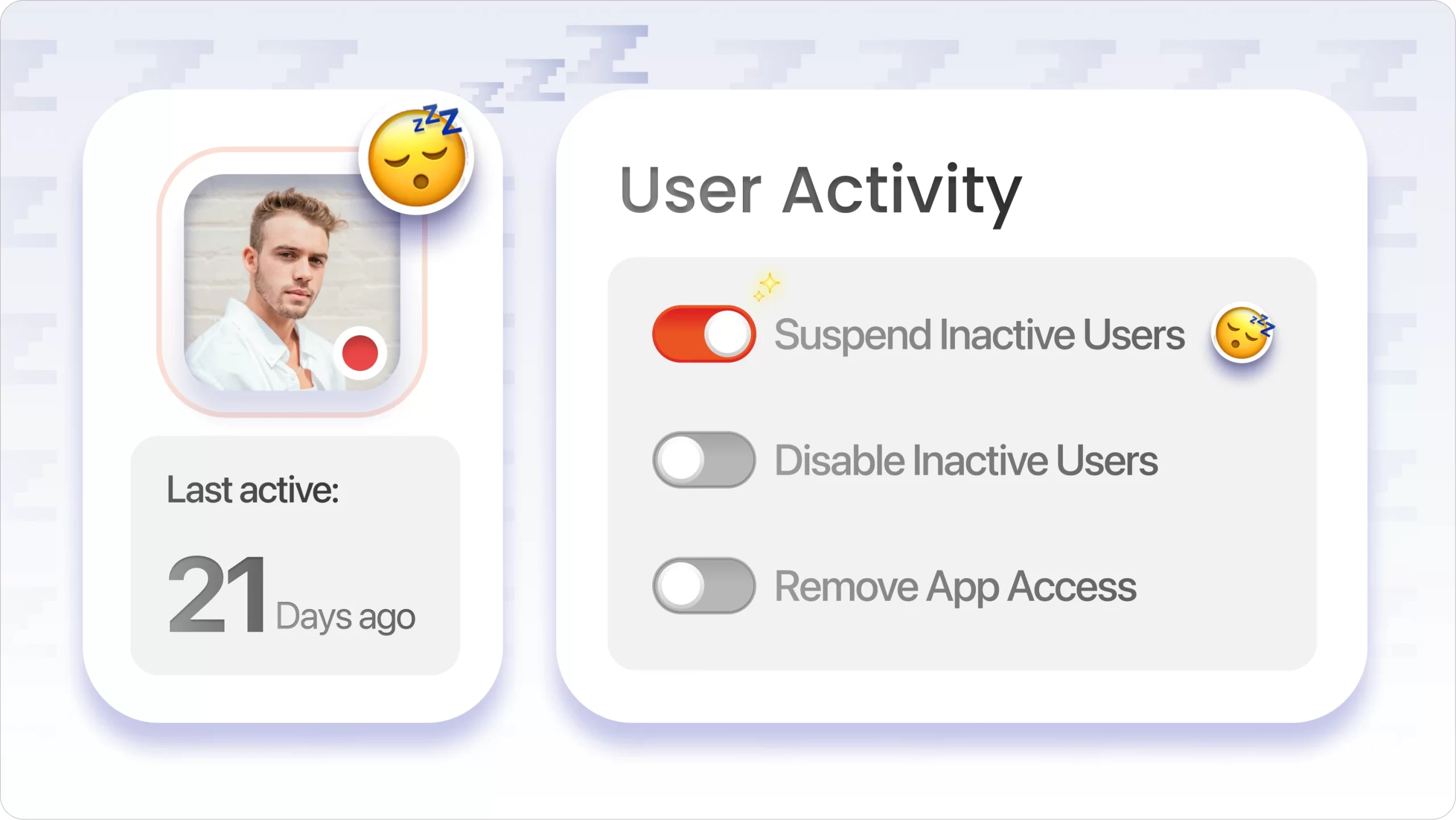
Business Challenge
As your team grows and new users—whether internal employees or external collaborators—join your Jira or Confluence instance, managing access becomes increasingly complex.
One of the biggest pain points? Dormant accounts—users who haven’t logged in for weeks or months, yet still consume licenses and create potential security risks.
Here’s a common complaint we hear from many admins:
“I manage over 1,000 users in our Jira Cloud instance. Many external consultants and vendors haven’t logged in for months, but they're still taking up licenses. I can’t afford to manually audit and deactivate users every month.”
This common situation leads to a few persistent problems:
- Dormant users eat up paid licenses
- Dormant accounts create more attack surfaces
- Manual audits are tedious and inefficient
- No built-in way to automate cleanups based on login activity
Solution Overview
The miniOrange Automated User Management app is the solution that addresses inactive user and license bloat challenges for Jira and Confluence admins. It automates suspending and deleting dormant accounts based on customizable inactivity rules—helping you reclaim licenses, reduce security risks, and simplify user access management with zero manual effort.
Key Features That Make It Easy
- Auto-Suspend Users After X Days of Inactivity : Set a custom inactivity threshold (e.g., 30 days), and the app will automatically suspend users who haven’t logged in during that time—no manual intervention needed.
- Works Across All User Types : Whether it’s internal employees or external contractors, the rule applies uniformly to all users ensuring no dormant accounts fall through the cracks.
- Auto-Delete Suspended Users : Define a clean-up period (e.g., 60 days post-suspension), and the app will automatically delete those users keeping your directory lean, compliant, and cost-effective.
- Complete Activity Audit : Every action—suspend, exclude, or delete—is captured in detailed logs with timestamps, user details, and rule names for full transparency and traceability.
- Group-Based Exclusions : Exclude critical teams like HR or admins by simply adding them to an exclusion group ensuring they’re never affected by suspension or deletion rules.
How It Works
Let’s see the miniOrange Automated User Management app in action with a common use case:
A company wants to keep its Jira instance clean by suspending users who haven’t logged in for 45 days and automatically deleting them after another 30 days—but with exceptions for certain critical teams like HR and Admins.
Setting Up Inactivity-Based Automation
- Auto-Suspend Rule: Set the inactivity threshold to 45 days
- Auto-Delete Rule: Users suspended for 30 days will be deleted
- Exclude Groups: Add hr-team and jira-admins to the exclusion list
- Scope: Apply the rule to all users—internal employees and external collaborators alike
How the Automation Executes
The app runs a daily scan of all users.
- Anyone who hasn't logged in for 45 days is automatically suspended (unless they're in an excluded group)
- If they remain suspended for 30 more days, they’re automatically deleted from the system
No spreadsheets, no scripts, no manual cleanup. Just streamlined user lifecycle management that keeps your environment secure, efficient, and compliant—on autopilot.
Key Benefits
The solution provides the following key benefits:
Optimize Licensing Costs
Eliminate dormant users and free up paid licenses—no more wasting budget on inactive accounts.
Strengthen Security
Inactive accounts are a known vulnerability. Automatically suspending and deleting them reduces your exposure to potential threats.
Stay Compliant
Meet organizational policies for data retention and access control with automated, auditable actions.
Boost Admin Productivity
Say goodbye to time-consuming manual audits. Automate routine cleanup tasks and let your admins focus on more strategic work.
Conclusion
With miniOrange's Automated User Management, Jira and Confluence admins gain powerful control over user access, license usage, and security—without the manual overhead. Whether you're dealing with internal teams or external collaborators, our rule-based automation ensures your instance stays clean, compliant, and cost-effective.

