Password authentication is considered to be the primary identification of a user as it verifies digital identities across apps, websites, and enterprise systems. From banking logins to workplace accounts, passwords act as virtual keys to sensitive data and personal information. If implemented poorly, passwords are often the weakest link.
But as cyber threats grow more sophisticated, relying solely on passwords without proper security measures is a gamble no organization or individual can afford. With miniOrange as your authentication solution provider, you can secure your data without worrying about breaches. In this blog, we’ll break down what password authentication necessitates, why it’s both essential and vulnerable, and how to protect it with smart, effective strategies.
What is a Password?
A password is a secret sequence of characters used to verify a user's identity when accessing devices, websites, applications, or systems. It serves as a digital key, granting access to protected resources and acting as a fundamental layer of authentication.
Key Characteristics
- Authentication Tool: Passwords validate the identity of users trying to access digital assets.
- Primary Security Barrier: They are the first line of defense against unauthorized access.
- User-Defined Credentials: Usually created by users and stored securely using hashing or encryption by systems.
Modern Relevance
Despite being the oldest method of authentication, passwords remain central to access control. However, now more than ever, the time demands stronger password practices. Complex combinations, regular updates, and complementary security mechanisms like multi-factor authentication are now vital for adequate protection.
What is Password-Based Authentication?
Password-based authentication is a method of identity verification that relies on a secret value called a password, known only to the user. When a user enters their password, the system compares it against a stored value (usually hashed) to determine if access should be granted. It serves as a gatekeeper, allowing only authorized individuals to use a given resource. Now, you can understand that password and authentication go hand-in-hand with each other.
Types of Passwords
1. Static Passwords: Remain the same until manually changed.
2. One-Time Passwords (OTPs): Valid for a single session or transaction.
3. Temporary Passwords: Used for initial login and require a change after first use.
4. Graphical or Pattern Passwords: Used mostly in mobile contexts.
An Overview of Username and Password Authentication
1. Username and Password for Registration
At the core of digital identity creation, the registration process typically involves the user selecting a unique username and a password. The username acts as the public identifier, while the password is the private key known only to the user. Good registration flows also validate email addresses or phone numbers to confirm user ownership and enable future recovery options.
2. Enforcing Strong Password Policies
To prevent unauthorized access, systems must enforce password complexity rules such as:
- Minimum character count (typically 8–12 characters).
- Mix of uppercase, lowercase, numbers, and symbols.
- Avoidance of common words or patterns.
Blocking reused or previously compromised passwords. Administrators can also enable mechanisms like password expiration timelines and denylist checks (e.g., banning “123456” or “password”).
3. Secure Storage of User Credentials
Storing passwords in plaintext is a major security risk. Systems should use cryptographic methods to store credentials securely:
- Hashing passwords (so they can’t be read even if accessed).
- Applying salt to each password hash to prevent rainbow table attacks.
- Encrypting related sensitive data (such as security questions or tokens), only minimal and necessary credential information should be retained.
4. Implementing Password Hashing
Hashing transforms passwords into fixed-length, irreversible representations. Popular algorithms include:
- Bcrypt: Adds salt automatically and has built-in work factor control.
- PBKDF2: Slows down brute-force attacks using multiple iterations.
- Argon2: Modern and memory-hard, ideal for secure environments.Hashing ensures even system administrators cannot retrieve - actual passwords; it only compares hashes during login attempts.
5. Managing Returning Users
For returning users, the authentication system performs several tasks:
- Matches entered credentials against stored hashed values
- Maintains session or token validity to avoid repeated logins
- Applies adaptive MFA (e.g., recognizing devices or prompting extra verification if behavior is unusual)
Supports secure password reset flows in case of forgotten credentials. Efficient management improves usability while maintaining strong protection.
How Does Password Authentication Work?
Step 1: Account Registration and Password Creation
The process begins when a user creates an account by selecting a unique identifier, such as a username or email, and setting a password. This password should meet predefined rules for strength, like a mix of letters, numbers, and symbols, to reduce the risk of being guessed or cracked.
Step 2: Secure Password Storage
Once the password is submitted, the system uses a cryptographic hashing algorithm (such as Bcrypt or SHA-256) to transform it into an unreadable format. Before hashing, a random value called a "salt" is added to ensure that even identical passwords produce different hashes. This hash and salt combination is then securely stored in the authentication database.
Step 3: User Login and Credential Input
When the user returns to log in, they enter their username and password into the system. The system looks up the stored credentials associated with the username and prepares to verify the entered password.
Step 4: Password Verification
The system hashes the entered password using the same method and salt as during registration. If this new hash matches the one stored in the database, authentication is successful and access is granted. If it doesn't match, the login is denied.
Step 5: Session Management and Access Control
After successful authentication, a secure session is established, typically using tokens or cookies, to maintain the user's login status as they interact with services. During this session, access to data and features is managed based on the user’s identity, roles, and permissions.
Step 6: Additional Security Measures
To further secure the authentication flow, systems implement account lockouts after repeated failed login attempts, monitor login behavior to detect anomalies, and often integrate Multi-Factor Authentication (MFA). These added layers help protect user accounts against brute-force, phishing, and credential theft attacks.
Why is Secure Password Authentication Important?
Secure password authentication is vital for protecting digital identities and controlling access to systems, platforms, and sensitive data. It's not just about requiring passwords but ensuring that the entire authentication process is resilient against modern cyber threats.
Protection Against Unauthorized Access
Strong password authentication prevents unauthorized users from gaining entry to accounts and systems. Without it, attackers can easily exploit weak credentials using brute-force tools, phishing schemes, or credential stuffing techniques.
Safeguarding Sensitive Information
Authentication helps maintain privacy by restricting access to personal and organizational data. This includes customer information, financial records, internal documents, and communication systems. When passwords are securely handled, unauthorized viewing or manipulation of such data becomes far less likely.
Supporting Compliance and Legal Requirements
Most industries are governed by data protection regulations like GDPR, HIPAA, or PCI-DSS. Secure authentication processes help meet these standards by enforcing controlled access and maintaining audit trails, reducing the risk of legal violations and financial penalties.
Preserving System Integrity
By validating login attempts against securely hashed passwords, systems can be confident that users are legitimate. This protects against manipulation and credential tampering, ensuring the platform’s reliability and operational integrity.
Enhancing Security Through Layered Protections
When combined with multi-factor authentication, password verification becomes part of a larger security framework. Systems can detect suspicious behavior, such as unexpected login locations, and adapt by requesting further verification.
Building User Trust
Strong password authentication reassures users that their accounts and data are protected. This builds trust, increases engagement, and fosters long-term loyalty, especially in platforms that store valuable or sensitive information.
Minimizing Operational Risk
Secure password authentication reduces the attack surface and helps organizations respond to threats faster. By preventing breaches at the login level, businesses save time, money, and avoid the reputational damage that comes with a security incident.
What are the Alternatives to Password-Based Authentication?
The best substitute for a password-based authentication solution would be a protocol that doesn’t just rely on traditional IDs and passwords for authentication. Let us explore the top 8 passwordless authentication methods widely used by organizations:

Push Notification Authentication
Here, a user receives a login approval prompt on a registered mobile device. With a single tap, they can confirm or deny access. This eliminates the need to type passwords and provides a real-time authentication mechanism that enhances both security and user experience.
Multi-Factor Authentication (MFA)
MFA strengthens access controls by requiring multiple elements for verification. These typically fall into three categories: something the user knows (like a PIN), something the user has (like a smartphone), and something the user is (like a fingerprint). By layering these factors, MFA reduces the risk of unauthorized access even if one factor is compromised. miniOrange MFA software can proactively secure all your applications and endpoints and ensure only the right people get access to the right resources.
Learn How to Select the Best Multi-Factor Authentication Types
Biometric Authentication
Biometric methods use unique physical characteristics such as fingerprints, facial recognition, iris patterns, or voice signatures to verify identity. This approach is convenient for users and offers resistance to impersonation. It's increasingly embedded in consumer devices and enterprise-grade security platforms. However, biometric data must be stored and processed securely to avoid privacy breaches.
Understand the Benefits and Risks of Biometrics
Hardware-Based Authentication
This method relies on physical tokens like smart cards or security keys. Devices such as YubiKey utilize public-key cryptography to authenticate users securely. These tokens can be plugged into computers or used wirelessly, offering phishing-resistant access. Because they don't rely on shared secrets like passwords, they minimize many traditional risks.
OAuth and Single Sign-On (SSO)
OAuth allows users to log in through established third-party providers, while SSO enables them to access multiple apps with a single set of credentials. These federated identity models reduce the number of passwords users need to remember, centralize identity management, and simplify the authentication flow across distributed services.
FIDO2 and WebAuthn Standards
These protocols enable completely passwordless authentication by leveraging platform authenticators or external hardware keys. They utilize public-key cryptography to ensure that user credentials are never shared or stored insecurely. Supported by major browsers and platforms, FIDO2 and WebAuthn offer robust defenses against phishing and credential theft.
One-Time Passwords (OTPs)
OTPs are temporary codes typically sent via SMS, email, or generated by apps like Authy or Google Authenticator. They’re valid for a short duration and are used either as a second factor or a standalone method in low-risk contexts. Their time-sensitive nature adds a layer of protection against replay attacks.
Magic Link Authentication
Magic links are secure URLs sent to a user’s email. When clicked, they grant access without requiring a password. This method is ideal for casual or infrequent logins, particularly in consumer-facing apps. The security of this approach relies heavily on the integrity of the user's email account.
miniOrange Password Authentication Solutions
miniOrange IAM (identity and access management) solution has a suite of password and passwordless authentication solutions that meet every requirement without breaking the bank.
1. OTP over SMS & Phone call back
Users can opt for various multi-factor authentication methods. One method is receiving a One-Time Password (OTP) via SMS, wherein a numeric key is sent to the registered mobile number, which needs to be entered as a second factor to gain access.
Another method is through an SMS link sent to the registered mobile number, where users can click to accept or deny, with acceptance completing the second-factor authentication challenge. Lastly, users can opt for OTP over a phone call, where a voice call relays a numeric key to be used for completing the second-factor authentication challenge.
2. Utilizing Third-Party Authenticator Apps
For enhanced security, users can utilize authenticator apps like Google Authenticator, Microsoft Authenticator, or Authy Authenticator as MFA methods. Each requires the user to scan a QR code to link the account, after which a 6-digit code is generated by the app to complete the MFA challenge and access resources, ensuring a streamlined yet secure access process.
3. Secure Access with miniOrange Authenticator
Using miniOrange Authenticator, users have several MFA options. They can use a soft token method, entering a 6-8 digit key from the app to gain secure access. Users can enable push notifications as MFA, receiving and accepting notifications on the miniOrange app to complete the second-factor challenge. Lastly, QR code authentication allows users to scan a barcode using the app to link their account and authenticate the MFA challenge seamlessly.
4. OTP over SMS & E-mail
With OTP Over Email, users receive an OTP over email, which is sent to their registered email address. Whenever a login attempt is made, the server will automatically send an OTP to the user's registered email address as an added security measure.
Alternatively, the Email Link method sends users an email containing a link to accept or deny transactions, with acceptance completing authentication. Additionally, users can opt for OTP over SMS, where they again receive a one-time OTP to their registered mobile number to authenticate themselves.
5. Adaptive and Risk-Based Authentication
miniOrange also offers adaptive authentication, which dynamically adjusts the authentication requirements based on contextual factors like device type, IP address, location, and time of access. If a login attempt appears suspicious, say, from an unusual location or device, the system can prompt for additional verification or block access entirely.
6. Password Management and User Experience
To improve usability, miniOrange provides password management tools that simplify password resets and reduce friction during login. Features include self-service password recovery, customizable login pages, and integration with SMS and email workflows for account activation and password resets. These tools help reduce support costs and improve user satisfaction.
You can implement any of these solutions with the miniOrange Multifactor-Authentication method. Additionally, they can be used in conjunction with password-based authentication.
Want to explore miniOrange IAM products? Get a free trial today. No card required, no hidden charges.
Conclusion
For the last decade, password authentication has been widely used for authenticating a user’s identity in devices and apps. However, in recent times, it can become a vulnerability, and repeated use of passwords can cause attacks like phishing, brute-force attacks, and credential stuffing. Although it is an old method, it is not outdated, so an extra layer of authentication or implementing passwordless MFA is advised by experts. You can boost password authentication through MFA, encryption, and password management policies, or replace it altogether with passwordless technologies.
If you are confused as to which authentication method is most suitable for your organization, talk with our experts.
FAQs
What is password authentication in cybersecurity?
Password authentication is a process used to verify a user's identity based on a secret string typically a combination of characters that only the user should know. When the user enters their password, the system compares it with the stored hash to determine whether access should be granted.
What are the weaknesses of password authentication?
- Passwords are often reused across platforms, making them a target for credential stuffing attacks.
- Users may choose weak passwords or store them insecurely.
- Phishing scams can trick users into revealing passwords.
- Forgotten passwords lead to support overhead and a poor user experience.
- Brute-force attacks can eventually crack weak passwords if rate limits aren’t enforced.
What is PAP, and how does it work?
Password Authentication Protocol (PAP) is a simple authentication protocol used in PPP (Point-to-Point Protocol) connections. It works by sending the username and password in plaintext to the server. If the credentials match the stored values, access is granted. Due to its lack of encryption, PAP is considered insecure and largely deprecated in favor of protocols like CHAP or EAP.
What is password-only authentication?
Password-only authentication refers to systems that rely solely on a password for identity verification, without incorporating additional factors like biometrics or one-time codes. While easy to implement, this method is highly vulnerable to attacks and is no longer recommended for security-critical environments.
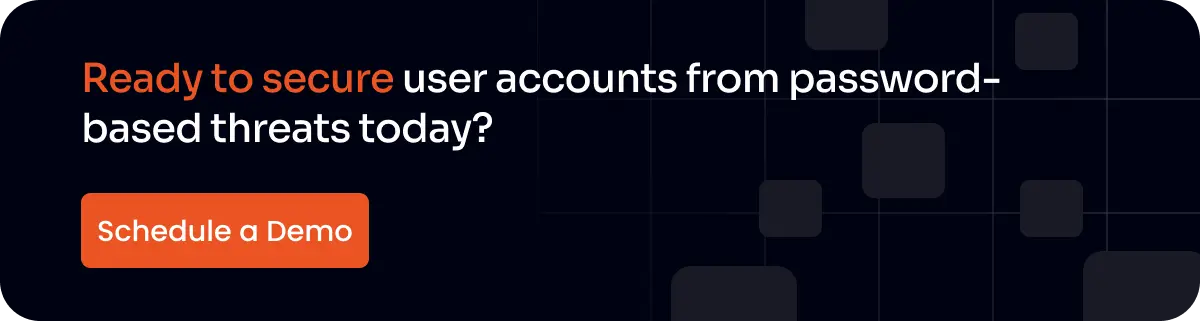




Leave a Comment